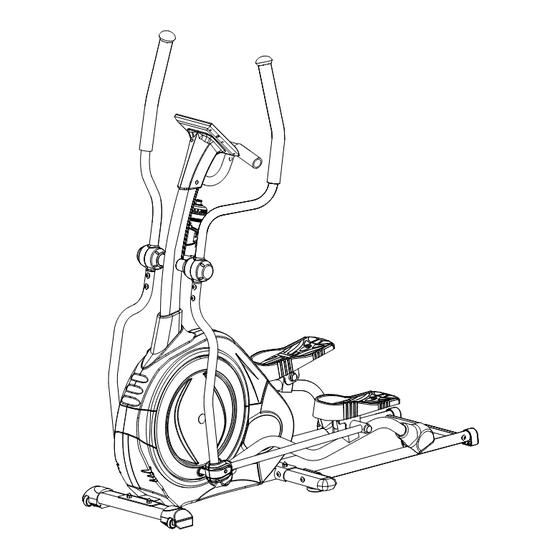
Advertisement
Advertisement
Table of Contents

Summary of Contents for Bodyworx E738
- Page 1 E738 BodyworX Deluxe Elliptical (Front Drive)
-
Page 2: Safety Instructions
Safety Instructions • To ensure the best safety of the exerciser, regularly check it on Be sure to consult a physician before you start any exercise damages and worn parts. program. He may give you proper hints and advice with respect to the individual intensity of stress for you •your work-out and sensible eating habits. - Page 3 • Be sure to set up the exerciser in a dry and even place and always protect it from humidity. If you wish to protect the place particularly against pressure points, contamination, etc., it is recommended to put a suitable, non-slip mat under the exercise •...
-
Page 4: Exploded Drawing
Exploded drawing: 47 89 45 21 9B 93R 93L 9A 7 6 22 7 8 3 32L 80L 66 38 104R 104L 81 8 7 90 62 25 98... -
Page 5: Checking List
Checking list: 12R&L 52R&L 67&68 11R&L 23R&L 74A&B 104R&L 93R&L M8*1.25*15L D22*D8.5*1.5T D15.4*D8.2*2T M8*1.25*20L D16*D8.5*1.2T M8*1.25*55L M8*1.25*60L M10*1.5*10T M8*15L M8*1.25*20L M6*1*15L M5*15L M8*1.25*20L M6*1.0*5T D24*D10*0.4T M5*15L D11.5*D8*3.5T Part list:... - Page 6 Part No. Description Q’ty Part No. Description Q’ty Main frame Foam (HDR) D30*4T*125L Front stabilizer Mushroom cap D1 1/4”*45L Sliding beam Spring D3.5*D18*52L Oval cap Bolt M6*1.0*15L Left foot cap C-ring S-15 (1T) Right foot cap Waved washer D21*D16.2*0.3T Curved washer D22*D8.5*1.5T Flat washer D25*D8.5*2.0T Spring washer D15.4*D8.2*2T Crank axle...
-
Page 7: Assembly Drawing
Left movable handlebar Bolt M8*1.25*20 Right movable handlebar Bolt M5*15L Foam (HDR) D30*3T*500L Assembly drawing: Step 1... - Page 8 (x4) (x2) D22*D8.5*1.5T (x4) M8*1.25*20L (x4) D15.4*D8.2*2T (x2) (x2) 2 81 1) Assemble the sliding beam (3) to the rear stabilizer (19) by the Allen bolt (9A), the Allen bolt (9B), the curved washer (6), the spring washer (7) and the flat washer (8). 2) Assemble the connecting tube (18) to the sliding beam (3) by the Allen bolt (9C), the curved washer (6) and the spring washer (7).
- Page 9 Step 2 (x4) M8*1.25*15L D15.4*D8.2*2T (x2) M8*1.25*15L D15.4*D8.2*2T 1) Assemble the handlebar post cover (49) to the handlebar post (10) shown as fig. A. 2) Connect the upper computer cable (29) and the lower computer cable (30) shown as fig. B. 3) Assemble the handlebar post (10) to the main frame (1) by the curved washer (6), the spring washer (7), the flat washer (8) and the Allen bolt (9).
- Page 10 Step 3 (x2) M8*1.25*20L 60 40 Assemble the upper cover (right) (23R), the waved washer (75), the movable handlebar (52L&52R), the flat washer (60) and the bolt (40) to the axle in turn shown as fig. 3-1.
- Page 11 Step 4 (x2) (x4) M10*1.5*10T M6*1*15L M6*1.0*5T (x4) D25*D8.5*2.0T D11.5*D8*3.5T 38 66 1) Assemble the supporting tube for pedal (11L&11R) to the rolling axle (31) by the Nylon nut (17), the flat washer (14) and the plastic flat washer (41) shown as fig. 4-1. 2) Assemble the upper axle cover (74A) and the lower axle cover (74B) to the supporting tube for pedal (11L&11R) by the screw (63) shown as fig.
- Page 12 Step 5 (x2) M8*1.25*20L (x2) (x6) (x2) 104L 104R 1) Assemble the supporting tube for movable handlebar (12L&12R) to the bracket for pedal (32L&32R) by the waved washer (84), the bushing (72), the flat washer (60) and the bolt (40) shown as fig.
- Page 13 Step 6 (x16) ST4*15L 1) Connect the upper computer cable (29) and the handle pulse cable (65) to the computer (64). 2) Assemble the computer (64) to the handlebar post (10) by screws that attach to the computer. 3) Assemble the supporting tube for movable handlebar (11L&11R) to the movable handlebar (52L&52R) by the curved washer (6), the spring washer (7) and the Allen bolt (9B) shown as fig.
- Page 14 Step 7 63 (x2) ST4*15L (x2) M5*15L (x2) M5*15L 106 111 1) Assemble the left computer bracket (68) and the right computer bracket (67) to the handlebar post (10) by the screw (63) and the screw (107). 2) Assemble the bottle holder (106) to the handlebar post (10) by the screw (111). Assemble the bottle (76) to the bottle holder (106).
- Page 15 Computer B31232: The things you should know before exercise A. Input Power Plug in the adaptor to the equipment then the computer will produce a beep sound and turn on the computer at the Manual mode. Program select and setting value 1.
- Page 16 Program Introduction & Operation: Manual Program: Manual P1 is a manual program. User can start exercise by pressing START/STOP key. The default resistance level is 5. Users may exercise in any desirous of resistance level (Adjusting by UP/DOWN keys during the workout) with a period of time or a number of calories or a certain distance.
- Page 17 Program 20 is the 75% Max H.R.C. - - Target H.R. = (220 – AGE) x 75% Program 21 is the 85% Max H.R.C. - - Target H.R. = (220 – AGE) x 85% Program 22 is the Target H.R.C. - - Workout by your target heart rate value. Users can exercise according to your desired Heart Rate program by setting your AGE, TIME, DISTANCE, CALORIES or TARGET PULSE.
-
Page 18: Error Message
6. The AGE will flash and you can press UP or DOWN keys to set your AGE. Press ENTER key to confirm your AGE. The default AGE is 35. 7. Press the START/STOP key to begin body fat measurement. If the window show E on the window, please make sure your hands are attached well on the grips or the chest belt is touch well on your body. - Page 19 PROGRAM 7 (RAMP): PROGRAM 8 (MOUNTAIN): PROGRAM 9 (INTERVALS): PROGRAM 10 (RANDOM): PROGRAM 11 (PLATEAU): PROGRAM 12 (FARTLEK): PROGRAM 13 (PRECIPICE): PROGRAM 14 (USER-1 PROFILE) PROGRAM 15 (USER-2 PROFILE) PROGRAM 16 (USER-3 PROFILE) PROGRAM 17 (USER-4 PROFILE) PROGRAM 18 (55% H.R.C): PROGRAM 19 (65% H.R.C):...
- Page 20 PROGRAM 20 (75% H.R.C): PROGRAM 21 (85% H.R.C): PROGRAM 22 (target H.R.C): PROGRAM 23 (WATT): PROGRAM 24 (BODY FAT ): Remark : USER 1 – 4, HRC 55% - 85% , THRC , WATT CONTROL --- AFTER START TO CHANGE PROFILE AS BELOW.




Need help?
Do you have a question about the E738 and is the answer not in the manual?
Questions and answers