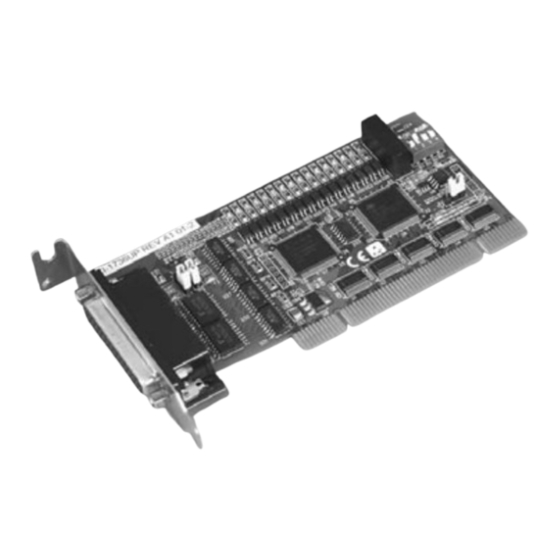
Table of Contents
Advertisement
Quick Links
Advertisement
Table of Contents

Subscribe to Our Youtube Channel
Summary of Contents for Advantech PCI-1736UP
- Page 1 PCI-1736UP 32-channel Isolated Digital Input/Output Card User Manual...
- Page 2 No part of this man- ual may be reproduced, copied, translated or transmitted in any form or by any means without the prior written permission of Advantech Co., Ltd. Information provided in this manual is intended to be accurate and reli- able.
- Page 3 Product Warranty (2 years) Advantech warrants to you, the original purchaser, that each of its prod- ucts will be free from defects in materials and workmanship for two years from the date of purchase. This warranty does not apply to any products which have been repaired or...
- Page 4 This product has passed the CE test for environmental specifications when shielded cables are used for external wiring. We recommend the use of shielded cables. This kind of cable is available from Advantech. Please contact your local supplier for ordering information.
-
Page 5: Table Of Contents
Contents Chapter 1 Introduction ............. 2 Features ................2 1.1.1 Robust Protection ............2 1.1.2 Wide Input Range ............3 1.1.3 Reset Protection for Industrial Applications ....3 1.1.4 Plug & Play Function ............. 3 1.1.5 BoardID Switch ............. 3 Applications .............. - Page 6 Isolated Digital Inputs ............. 30 Isolated Digital Outputs ............30 General ................. 31 Appendix B Block Diagram ..........34 Figure B.1:PCI-1736UP Block Diagram ..... 34 Appendix C Register Structure & Format ....... 36 Overview ................. 36 I/O Port Address Map ............ 36 Table C.1:PCI-1736UP Register Format .....
- Page 7 Introduction The following sections of this chapter will provide further information about features, installation guide, together with some brief information on soft- ware and accessories for the PCI- 1736UP card. Sections include: • Features • Applications • Installation Guide • Software Overview •...
-
Page 8: Chapter 1 Introduction
PCI-1736UP can offer up to a maximum of 2,000 VDC ESD (Electrostatic Discharge) protection. Even with an input voltage ris- ing up to 70 VDC, the PCI-1736UP can still manage to work properly albeit only for short period of time. -
Page 9: Wide Input Range
1.1.2 Wide Input Range PCI-1736UP has a wide range of input voltage from 5 to 30 V DC, and it is suitable for most industrial applications with 12 to 24 V DC input volt- age. 1.1.3 Reset Protection for Industrial Applications When the system has undergone a hot reset (i.e. -
Page 10: Applications
• Digital I/O control • Industrial and lab automation • Laboratories & Education 1.3 Installation Guide Before you install your PCI-1736UP card, please make sure you have the following necessary components: • PCI-1736UP card • PCI-1736UP User Manual • Driver software Advantech DLL drivers (included in the companion CD-ROM) •... -
Page 11: Software Overview
1.4.2 Device Drivers The Advantech Device Drivers software is included on the companion CD-ROM at no extra charge. It also comes with all the Advantech DA&C cards. Advantech’s DLL driver features a complete I/O function library to help boost your application performance. The Advantech Device Drivers for Windows 98/2000/XP works seamlessly with development tools such as Visual C++, Visual Basic, Inprise C++ Builder and Inprise Delphi. -
Page 12: Device Drivers Programming Roadmap
• C++ Builder For instructions on how to begin programming works in each develop- ment tool, Advantech offers a Tutorial Chapter in the Device Drivers Manual for your reference. Please refer to the corresponding sections in this chapter on the Device Drivers Manual to begin your programming efforts. -
Page 13: Programming With Device Drivers Function Library
Driver’s Manual. 1.5.2 Programming with Device Drivers Function Library Advantech Device Drivers offers a rich function library to be utilized in various application programs. This function library consists of numerous APIs that support many development tools, such as Visual C++, Visual Basic, Delphi and C++ Builder. -
Page 14: Accessories
1.6 Accessories Advantech offers a complete set of accessory products to support the PCI-1736UP card. These accessories include: 1.6.1 Wiring Cables PCL-10144 The PCL-10144 shielded cable is specially designed for PCI-1736UP cards to provide high resistance to noise. To achieve a better signal qual- ity, the signal wires are twisted in such a way as to form a “twisted-pair... - Page 15 Installation This chapter gives users a package item checklist, proper instructions about unpacking and step-by-step procedures for both driver and card installation. Sections include: • Unpacking • Driver Installation • Hardware Installation • Device Setup and Configuration...
-
Page 16: Chapter 2 Installation
Chapter 2 Installation 2.1 Unpacking After receiving your PCI-1736UP package, please inspect its contents first. The package should contain the following items: • PCI-1736UP card • Companion CD-ROM (Device Drivers included) • User Manual The PCI-1736UP card harbors certain electronic components vulnerable to electrostatic discharge (ESD). -
Page 17: Driver Installation
1736UP card into your system, since this will guarantee a smooth installation process. The Advantech Device Driver Setup program for the PCI-1736UP card is included on the companion CD-ROM that is shipped with your DA&C card package. Please follow the steps below to install the driver software: Insert the companion CD-ROM into your CD-ROM drive. - Page 18 Figure 2.1: The Setup Screen of Advantech Automation Software Select the Individual Drivers option. Select the specific device then just follow the installation instruc- tions step by step to complete your device driver installation and setup. PCI-1736UP User Manual...
-
Page 19: Figure 2.2:Different Options For Driver Installation
Figure 2.2: Different Options for Driver Installation For further information on driver-related issues, an online version of the Device Drivers Manual is available by accessing the following path: Start\Programs\Advantech Automation\Device Manager\Device Driver’s Manual Chapter 2... -
Page 20: Hardware Installation
(please refer to 2.2 Driver Installation) After the device driver installation is completed, you can now go on to install the PCI-1736UP card in any PCI slot on your computer. But it is suggested that you refer to the computer user manual or related documen- tation if you have any doubt. - Page 21 Cancel button) and set up the driver accord- ing to the steps described in 2.4 Driver Installa- tion. After the PCI-1736UP card is installed, you can verify whether it is prop- erly installed on your system in the Device Manager: Access the Device Manager through Control Panel/System/Device Manager.
-
Page 22: Device Setup & Configuration
Configuration and Testing of your device. 2.4 Device Setup & Configuration The Advantech Device Manager program is a utility that allows you to set up, configure and test your device, and later stores your settings on the system registry. These settings will be used when you call the APIs of Advantech Device Drivers. -
Page 23: Figure 2.4:The Device Manager Dialog Box
Select the device you want to configure from the list box and press the OK button. After you have clicked OK, you will see a PCI-1736UP Device Setting dialog box such as the one in Fig. 2-6. -
Page 24: Configuring The Device
2.4.2 Configuring the Device On the PCI-1736UP Device Setting dialog box (Fig. 2-6), you can configure the IDI00, IDI01 and DI00, DI01 Interrupt trigger mode either as Rising Edge or Falling Edge, and Enable or Disable the IDI00, IDI01 and DI00, DI01. -
Page 25: Figure 2.8:The Test Diagram Box For Digital Input
Note: As we have noted, the device name “000:<PCI- 1736UP BoardID=0 I/O=1000H>” begins with a device number “000”, which is specifically assigned to each card. The device number is passed to the driver to specify which device you wish to control. After your card is properly installed and configured, you can click the [Test…] button to test your hardware by using the testing utility we sup- plied. -
Page 26: Figure 2.9:The Test Diagram Box For Digital Output
Figure 2.9: The Test Diagram Box for Digital Output You can also find examples on the CD-ROM to speed up your program- ming. PCI-1736UP User Manual... - Page 27 Signal Connections This chapter provides useful informa- tion about how to connect input and output signals to the PCI-1736UP via the I/O connector. Sections include: • Overview • Switch and Jumper Settings • Signal Connections...
-
Page 28: Chapter 3 Signal Connections
PCI- 1736UP via the I/O connector. 3.2 Switch and Jumper Locations The PCI-1736UP card has three jumpers and one switch.. Figure 3.1: Card Connector, Jumper and Switch Locations PCI-1736UP User Manual... -
Page 29: Setting The Time To Reset The Digital Outputs
Complete loss of power to the chip clears the chip memory. Thus, no mat- ter how JP1 is set, if the power to PCI-1736UP is disconnected, the digital output channel’s initial power-on state will be "OFF" Table 3.1: Jumper Settings... -
Page 30: Boardid Switch Setting
3.2.2 BoardID Switch Setting BoardID 3.2.3 Wet/Dry Contact Setting. Number Function Description Set IDI0~IDI7 to Wet Contact mode Set IDI0~IDI7 to Dry Contact mode Set IDI8~IDI15 to Wet Contact mode Set IDI8~IDI15 to Dry Contact mode PCI-1736UP User Manual... -
Page 31: Signal Connections
3.3 Signal Connections Table 3.2: Description of CN1 Pin Use IDIn (n=0 ~ 15) Isolated digital input IDOn (n=0 ~ 15) Isolated digital output EI.WCOM1 External common Vcc/GND of IDIn (n=0 ~ 7) in Wet Contact mode EI.WCOM2 External common Vcc/GND of IDIn(n=8 ~15) in Wet Contact mode EI.DCOM1 External common GND of IDIn (n=0 ~7) in Dry... -
Page 32: Isolated Digital Inputs
Channels 8~15 use EI.WCOM2 (Wet Contact) and EI.DCOM2 (Dry Contact).) The following figure shows how to connect an external input source to the card's isolated inputs. Figure 3.3: Isolated Digital Input Connection Figure 3.4: Bi-directional Isolated Digital Input Connection PCI-1736UP User Manual... -
Page 33: Isolated Digital Outputs
3.3.2 Isolated Digital Outputs Each of the 16 isolated digital output channels comes equipped with a darlington transistor. Every eight ouput channels share common emitters and integral suppression diodes for inductive load, actived by connecting PCOM to VDD. (Channels 0~7 use PCOM1. Channels 8~15 use PCOM2) If the external voltage (5~40 V) is connected to each isolated output channel (IDO) and its isolated digital output turns on (90 mA per... - Page 34 PCI-1736UP User Manual...
- Page 35 Specifications...
-
Page 36: Appendix A Specifications
3.9 mA (typical) 24 V 8.2 mA (typical) 30 V 10.3 mA (typical) A.2 Isolated Digital Outputs Number of Channels Optical Isolation 2,500 V Output Voltage Open collector 5 to 40 V Sink/Source Current 200 mA max./channel PCI-1736UP User Manual... -
Page 37: General
A.3 General I/O Connector Type 44-pin D-Sub female Dimensions 119.91 x 64.41 mm (4.7" x 2.5") Power Consumption Typical +5 V @ 150 mA Max. +5 V @ 200 mA Temperature Operating 0~+60°C (32~140°F) (refer to IEC 68-2-1,2) Storage -20~+85°C (-4~185°F) Relative Humidity 5~95%RH non-condensing (refer to IEC 68-2-3) - Page 38 PCI-1736UP User Manual...
- Page 39 Block Diagram...
-
Page 40: Appendix B Block Diagram
Appendix B Block Diagram Figure B.1: PCI-1736UP Block Diagram PCI-1736UP User Manual... - Page 41 Register Structure and Format...
-
Page 42: Appendix C Register Structure & Format
For example, BASE+0 is the card's base address and BASE+6 is the base address plus six bytes. Table C.1 shows the function of each register of the PCI-1736UP or driver and its address relative to the card's base address. -
Page 43: Table C.1:Pci-1736Up Register Format
Table C.1: PCI-1736UP Register Format Base Addr. +HEX Isolated Digital Input IDI7 IDI6 IDI5 IDI4 IDI3 IDI2 IDI1 IDI0 Isolated Digital Output IDO7 IDO6 IDO5 IDO4 IDO3 IDO2 IDO1 IDO0 Isolated Digital Input IDI15 IDI14 IDI13 IDI12 IDI11 IDI10 IDI9... -
Page 44: Isolated Digital Input Reg. -- Base+0H/1H (/2H/3H)
C.3 Isolated Digital Input Reg. -- BASE+0H/1H (/2H/3H) The PCI-1736UP offers 16-ch isolated digital input channels. These channels use the input ports at addresses BASE+0H/1H. Table C.2: Register for Isolated Digital Input Read Isolated Digital Input Bit # BASE + 0H IDI7... -
Page 45: Board Id - Base+4H
C.5 Board ID — BASE+4H The PCI-1736UP offers BoardID register BASE+4H. With correct Boar- dID settings, user can easily identify and access each card during hard- ware configuration and software programming. Table C.4: Register for BoardID Read Board ID Bit #... -
Page 46: Interrupt Status Register - Base+8H/Ch/10H
C.6 Interrupt Status Register — BASE+8H/CH/10H The PCI-1736UP Interrupt Status Register control the status of two interrupt signal sources (IDI0, IDI1). Table C.5: Register for Interrupt Status Read Interrupt Status Register Bit # 3 2 1 BASE + 8H IDI1EN... -
Page 47: Interrupt Control Register - Base+8H/Ch/10H
C.7 Interrupt Control Register — BASE+8H/CH/10H The PCI-1736UP Interrupt Control Register controls the status of two interrupt signal sources (IDI0, IDI1). The user can clear the interrupt by writing its corresponding value to the Interrupt Control Register, as shown in below table. - Page 48 PCI-1736UP User Manual...













Need help?
Do you have a question about the PCI-1736UP and is the answer not in the manual?
Questions and answers