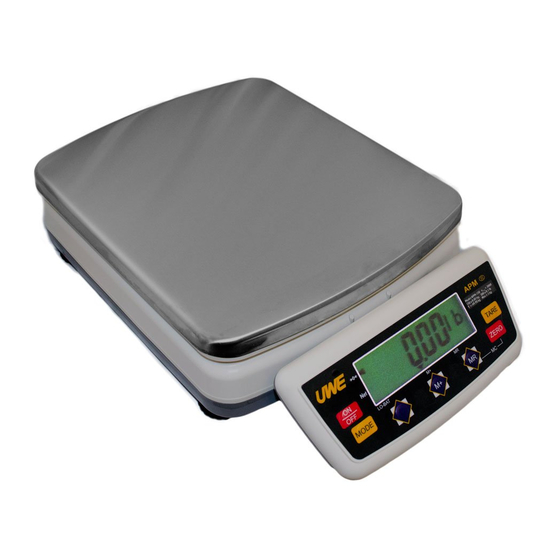
Subscribe to Our Youtube Channel
Summary of Contents for UWE APM-6
-
Page 1: Table Of Contents
APM - NTEP CONTENTS ELECTRONIC WEIGHING SCALE 1. INSTALLATION 2. SPECIFICATIONS OPERATION MANUAL 3. KEYBOARD LAYOUT AND DESCRIPTION 4. INITIAL SETUP PLEASE READ THIS MANUAL VERY CAREFULLY BEFORE ATTEMPTING TO OPERATE THIS SCALE 5. INSTRUCTION FOR USE 6. TROUBLE SHOOTING 7. -
Page 2: Installation
1. INSTALLATION 2. SPECIFICATIONS Model No. Capacity (Max) Division (e) Because of metrological legislation, access to some APM-6 (Non-NTEP) 6kg/15lb 0.002kg/0.005lb metrological parameter settings is restricted to APM-15 (NTEP) 15kg/30lb 0.005kg/0.01lb APM-30 (NTEP) 30kg/60lb 0.01kg/0.02lb authorized personnel. Do not attempt to change any of... -
Page 3: Keyboard Layout And Description
3. KEYBOARD LAYOUT AND DESCRIPTION 7. MC KEY Press MR and ZERO simultaneously to clear weight from memory. 8. LO BAT INDICATOR This indicator appears when input voltage is below the lowest input limit. Check the power supplied to the indicator. -
Page 4: Initial Setup
4. INITIAL SETUP 4.2.2 Select Auto Power Off Setting 4.1 PLACING THE SCALE The scale is equipped with Auto Power Off Function. The In order to obtain an accurate weighing result, the scale will power off automatically if it is not used complete weighing instrument (hereinafter referred as for 4 minutes. -
Page 5: Instruction For Use
5. INSTRUCTION FOR USE Scale is off Press and hold TARE, then press ON/OFF 5.1 BEFORE WEIGHING Make sure that: Scale displays F.1 Press TARE four times Connect the load cell signal and power to the Scale displays F.9 indicator properly. Place the scale on a level and firm surface. - Page 6 5.4 TURN BACKLIGHT (OPTIONAL) ON/OFF 5.6 TARE OFF THE WEIGHT OF A CONTAINER Follow the below steps to turn on and off backlight (if When a container is used, follow the steps below to purchased). manually tare off the weight of container and get the Scale is on net weight.
- Page 7 employed, or NOTE 3: -By pressing TARE -Data stored in memory will be cleared when switching to different weight unit After TARE is pressed, the NET INDICATOR would disappear 5.8.2 Memory Recall 5.8 MEMORY FUNCTION Press MR to recall total accumulated weight from memory. 5.8.1 Accumulate a Transaction To Memory After MR is pressed, indicator displays P.
-
Page 8: Trouble Shooting
6. TROUBLE SHOOTING -Weight unit is changed NOTE: Symptom Indicator cannot be turned on When scale is not at a zero weight status, MC will not Check: Is the indicator powered properly? function. Remove all loads off the platter and try again Action: Check power supply to indicator. -
Page 9: Daily Care And Maintenance
----- 7. DAILY CARE AND MAINTENANCE Symptom Indicator displays Check Is the load cell signal cable connected to the indicator properly? Clean the indicator with a soft and damp cloth. Action Recheck signal cable connections. If necessary, apply a mild detergent. Check Is load cell working properly? Do not use any harsh, abrasive material, acetone,... -
Page 10: Appendix: Error Codes
APPENDIX: ERROR CODES P_OFF Low battery status is detected during power on. Indicator will shut off after this message appears. Error Error during calibration. Case 1: The 1 calibration weight entered is less than 1/3 of rated capacity Case 2: calibration weight entered...

















Need help?
Do you have a question about the APM-6 and is the answer not in the manual?
Questions and answers