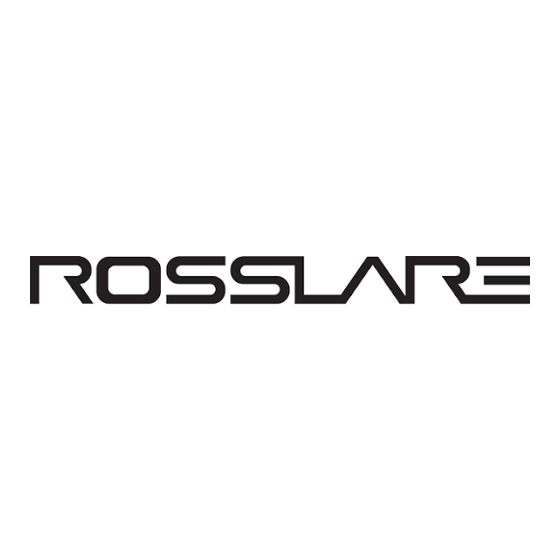
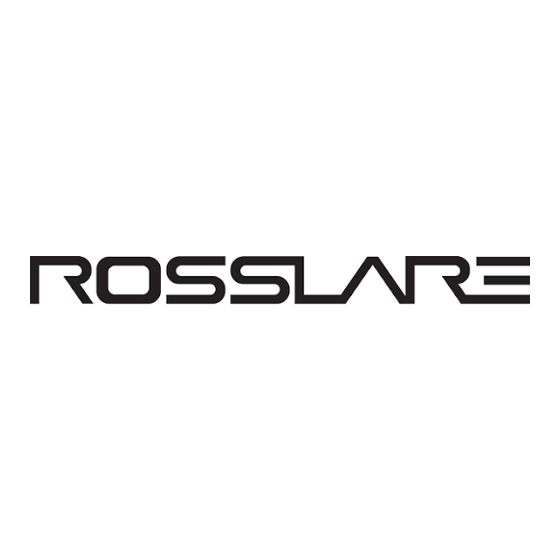
Rosslare AC-020 Hardware Installation And User's Manual
Intelidoor smart access control
Hide thumbs
Also See for AC-020:
- Hardware installation and user's manual (70 pages) ,
- Hardware installation and user's manual (61 pages)
Table of Contents
Advertisement
Quick Links
Advertisement
Table of Contents

Summary of Contents for Rosslare AC-020
- Page 1 DOOR 2 DOOR 1 AC-020 Hardware Installation and User’s Guide...
-
Page 3: Hardware Installation
Hardware Installation and User’s Guide for the AC-020 Access Control System DOOR 1 DOOR 2... - Page 4 Product Remedies. Rosslare’s entire liability and the licensees exclusive remedy for any breech of warranty, shall be, at Rosslare’s sole option, either a) return the price paid or b) repair or replacement of hardware or software, provided that the hardware is returned to the point of purchase, with a copy of the sales receipt.
-
Page 5: Table Of Contents
Table of Contents INTRODUCTION ......................7 ......................9 EATURES ..................10 ECHNICAL PECIFICATIONS INSTALLATION .......................13 .................14 OUNTING THE ONTROLLER ......................15 OWER IRING ...............15 YPICAL OCK AND PTION IRING .......................16 EADER IRING FEATURES AND CONCEPTS ................17 .....................18 ODES OF PERATION ..............20 HANGING THE ODES OF PERATION ..................23 VENTS AND... - Page 6 - 6 -...
-
Page 7: Introduction
Introduction The AC-020 is an advanced two Employees designated 01 to 10 are door controller, which allows you to Master users and can operate the add or delete employees from the system in both the Normal and system, change system mode status Secure modes of operation. - Page 8 The AC-020 is capable of learning Topics in this Chapter both PIN codes (keyboard based codes - 4 digits code) and Prox. • Key Features Codes (codes received from • proximity card reader). The Technical Specifications Controller has two reader inputs, one for Door 1 and one for Door 2.
-
Page 9: Key Features
Key Features Here are some of the AC-020 system key features: • Supports two 26-Bit Wiegand compatible Readers • Three Modes of Operation Normal Mode Bypass Mode Secure Mode • Lock Strike Relay Output • Request to Exit (REX) button •... -
Page 10: Technical Specifications
Technical Specifications Electrical Characteristics Main Unit Operating Voltage: 16V AC (1.5A, 25VA) From a transformer Maximum Input Current: (Not including attached devices) Standby: 65mA Maximum: 120mA Battery Charger: 12V DC Lead Acid Battery Up to 7AH recommended Outputs Lock Strike Relay Output: 5A Relay Lock Strike Power Supply: 12V DC constant voltage... -
Page 11: Mechanical Characteristics
Environmental Characteristics Operating Temperature: -25°F to 145°F (-31°C to 63°C) Operating Humidity: 0 to 95% (Non-Condensing) Mechanical Characteristics Dimensions: 5.3” (134mm) L x 3.4” (85mm) W x 1.2” (30mm) D (Fits US Gang Box) Weight: 0.5 lbs (220g) - 11 -... - Page 12 - 12 -...
-
Page 13: Installation
Installation The AC-020 has been designed for Topics in this Chapter easy installation. Only a few steps are required to install the controller. • Mounting the Controller In this chapter you will learn how to • Power Wiring mount the controller in your desired •... -
Page 14: Mounting The Controller
3. (Skip this step when attaching the AC-020 to a US Gang Box) Drill a hole for cables as indicated on the wiring template. Two hole sizes are shown to allow for the amount of cables needed, depending on installation requirements or adding a backup battery. -
Page 15: Power Wiring
Power Wiring POWER SUPPLY FROM TRANSFORMER 16V AC (1.5A, 25VA) DOOR 1 DOOR 2 12V DC LEAD ACID BATTERY UP TO 7 AH RECOMMENDED Typical Lock and Option Wiring DOOR 1 DOOR 2 N.O. DOOR 1 REX 1 N.O. REX 2 DOOR 2 - 15 -... -
Page 16: Reader Wiring
Reader Wiring DOOR 1 DOOR 2 READER DOOR 1 +12V +12V 12V DC, Max. 300mA READER +12V +12V DOOR 2 12V DC, Max. 300mA - 16 -... -
Page 17: Features And Concepts
Features and Concepts Now that you have installed your Topics in this Chapter AC-020 controller, it is time to get familiar with its features and • Modes of Operation concepts. • Changing the Modes of In this chapter you will learn about all Operation the features that are programmable. -
Page 18: Modes Of Operation
The following examples show the LED status of Door 1 but are applicable to Door 2 as well. The AC-020 has three modes of operation Normal, Bypass, and Secure Mode. The three modes provide different levels of security. 1. Normal Mode •... - Page 19 • If the Lock Strike is defined as Normally Closed it will always be active. If the Lock Strike is defined as Normally Open it can be activated in the following ways: a. Pressing the REX button b. Valid Code (from an outside reader only using Prox. Code or Pin.
-
Page 20: Changing The Modes Of Operation
Changing the Modes of Operation NOTE: Changing the modes of operation can be done by entering the correct code into the Controller’s Programming keypad or the external reader’s keypad. Changing from Normal Mode to Secure Mode 1. The controller is in Normal Mode •... - Page 21 3. Press the “*/#” key, respectively. • DOOR 1 / DOOR 2 LED will OOR 1 DOOR 2 turn green GREEN • You are now in Normal Mode Changing from Normal Mode to Bypass Mode 1. The controller is in Normal Mode •...
- Page 22 3. Press the “*/#” key, respectively. • DOOR 1 / DOOR 2 LED will DOOR 1 DOOR 2 turn green GREEN • You are now in Normal Mode - 22 -...
-
Page 23: Events And Event Actions
Possible Tamper Event Actions Reader sensor wire is disconnected from the AC-020 DOOR 1 / DOOR 2 reader input terminal Tamper data signal is received from DOOR 1 / DOOR 2 reader sensor To clear a Tamper Event enter a valid code or Lock Strike code which will open the door locker output of the Door that caused the tamper event. - Page 24 Siren Sound Siren sound triggered by Door 1 or Door 2 tamper is generally stopped by clearing the tamper of that door. However, if the tamper condition at the other door exists, one is required to clear that tamper event as well, in order to stop the siren.
-
Page 25: Programming Instructions
AC- • Programming Instructions 020’s features. • Programming Quick Most of these features can be Reference Guide programmed via the AC-020’s programming keypad. The following pages describe how to program the AC-020 using the programming keypad. - 25 -... - Page 26 - 26 -...
- Page 27 AC-020 Programming Instructions - 27 -...
- Page 28 Programming Menu Quick Reference Guide Menu Menu Page Number Description Number Changing Lock Strike Code 1 Changing Lock Strike Code 2 Changing Program Code Changing Normal/Secure Code Changing Normal/Bypass Code Changing Door Release Time Choosing Fail Secure/Fail Safe Operation Enrolling Proximity Cards or Keyboard Codes Deleting Proximity Cards or Keyboard Codes...
- Page 29 Programming the AC-020 FOR DOOR 1 PROGRAM: Menu Function Initial Number Setting Changing Lock Strike Code 1 2580 Changing Lock Strike Code 2 0000* Changing Program Code 1234 Changing Normal/Secure Code 3838 Changing Normal/Bypass Code 0000* Changing Door Release Time...
- Page 30 NOTE: You must be in NORMAL mode to program the AC-020. DOOR 1 / DOOR 2 LED will be green. Wrong or timed out entries will reset the controller to the NORMAL mode condition. To exit programming, press the “*/#” key for two seconds. Three beeps are generated and the system will return to NORMAL mode.
- Page 31 3. While in Programming Mode if no key is pressed for 30 seconds the AC-020 will emit a long beep and return to Normal Operating Mode. 4. A short press on the “*” or “#” key may also return the controller to Normal Operating Mode, accompanied by a long beep.
- Page 32 Changing Lock Strike Code 1 1. Press the “*/#” key for 2 seconds • You will hear a short beep • The DOOR 2 LED will turn off DOOR 1 DOOR 2 • The DOOR 1 LED will turn red 2.
- Page 33 Changing Lock Strike Code 2 1. Press the “*/#” key for 2 seconds • You will hear a short beep • The DOOR 2 LED will turn off OOR 1 DOOR 2 • The DOOR 1 LED will turn red 2.
- Page 34 Changing the Programming Code 1. Press the “*/#” key for 2 seconds • You will hear a short beep • The DOOR 2 LED will turn off DOOR 1 DOOR 2 • The DOOR 1 LED will turn red 2. Enter the Programming Code for ? ? ? ? confirmation.
- Page 35 Changing the Normal / Secure Code 1. Press the “*/#” key for 2 seconds • You will hear a short beep • The DOOR 2 LED will turn off OOR 1 DOOR 2 • The DOOR 1 LED will turn red 2.
- Page 36 The DOOR 2 LED will flash orange NOTE: The Normal / Bypass Code also controls the Chime function for the AC-020. You may set the code to 4 available options. Option 1: Disabling Bypass Mode - Disabling the Chime •...
- Page 37 Option 4: Enabling Bypass Mode - Enabling the Chime • Enter a 4-digit code ending with any digit except 0. The Bypass mode and the Chime function are enabled for both Normal mode and Bypass mode. • You will hear 3 beeps •...
- Page 38 Changing the Door Release Time 1. Press the “*/#” key for 2 seconds • You will hear a short beep • The DOOR 2 LED will turn off DOOR 1 DOOR 2 • The DOOR 1 LED will turn red 2.
- Page 39 For Door Release Time: • Enter the number of seconds you wish the door release to remain activated. (For example, 0512 means fail secure with a 5-minute tamper alarm sound time and a 12 second door release.) • You will hear 3 beeps. •...
- Page 40 NOTE: Each proximity card is unique and can only be assigned to one slot at a time. If an unassigned proximity card is enrolled at an occupied slot, the AC-020 will generate a long beep and wait for another slot number to be entered. The card at the current slot location must be erased first, before a new code is programmed on that slot number.
- Page 41 NOTE: The AC-020 programmer will not accept employee codes that are already allocated to a slot. The AC-020 will signal this with a long beep and the DOOR 2 LED will continue to flash green.
- Page 42 Deleting Proximity Cards/Pin Codes from the System 1. Press the “*/#” key for 2 seconds • You will hear a short beep • The DOOR 2 LED will turn off DOOR 1 DOOR 2 • The DOOR 1 LED will turn red 2.
- Page 43 IMPORTANT: Ensure that your record of employees and their assigned slot numbers are stored in a secure location. Then, if you wish to delete a lost or stolen employee code from the system, you can identify the card number from your record. - 43 -...
- Page 44 Return to Factory Default Settings 1. Press the “*/#” key for 2 seconds • You will hear a short beep • The DOOR 2 LED will turn off DOOR 1 DOOR 2 • The DOOR 1 LED will turn red 2.
-
Page 45: Programming Menu Quick Reference Guide
Programming Mode so that you may create a new Programming Code. The AC-020 must be in Normal Mode otherwise this will not work. Make sure that the DOOR 1 / DOOR 2 LED is green before proceeding. -
Page 46: Replacing A Lost Programming Code
Secure Mode, complete the following procedure to re-enter Normal Mode so that you may program a new Normal / Secure Code. The AC-020 must be in Secure Mode otherwise this will not work. Make sure that the DOOR 1 / DOOR 2 LED is red before proceeding. -
Page 47: Accessories
For indoor use • Slim Stylish Design (Mullion) • Includes LED Indicator • Audible Buzzer Indicator • Built in Tamper (w/ Rosslare Controllers) • Includes Bell Button (w/ Rosslare Controllers) AY-X11 Series Prox Readers w/ Bell AY-C11 / AY-D11 •... - Page 48 For indoor use • Slim Stylish Design (USA Gang Box) • Bi-Color Light Indicator • Audible Buzzer Indicator (w/ Rosslare Controllers) • Built in Tamper (w/ Rosslare Controllers) AY-X12 Series Prox Readers AY-H12 / AY-J12 / AY-K12 / AY-L12 / AY-M12 •...
- Page 49 AY-L23 RF Reader AY-L23 • Read Range: 70 meters (200 feet) • For Outdoor Use (Water Proof) • Frequency: 433MHz • Slim Stylish Design (Mullion) • Bi-Color LED Indicator • LED Control • Audible Buzzer Indicator • Size: 145mm x 43mm x 20mm •...
-
Page 50: Technical Support
12 Wang Tai Road, Kowloon Bay Hong Kong Tel: (852) 2795 5630 Fax: (852) 2795 1508 E-mail: info@rosslare.com.hk Europe, Russia, Middle East, Africa: Rosslare Security Products S.r.l Via F.lli Gabba 5, 20121 Milano, Italy Tel: (39) 0382 24800 Fax: (39) 0382 24800 E-mail: marco.rogante@tin.it rosslarect@aol.com...










Need help?
Do you have a question about the AC-020 and is the answer not in the manual?
Questions and answers