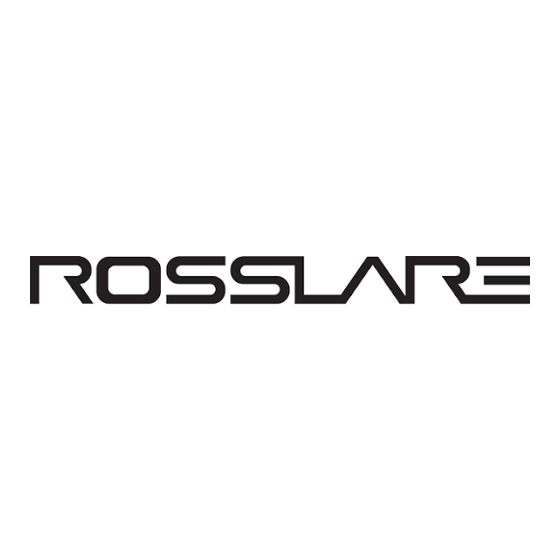
Summary of Contents for Rosslare AY-B1663
- Page 1 Swipe Match-on-Card Family Readers Installation Manual Models: AY-B1663 AY-B4663 November 2009...
-
Page 2: Table Of Contents
Table of Contents Table of Contents Introduction ................3 General Overview ..............5 2.1 Features ................5 Technical Specifications ............6 Mounting Instructions .............. 8 Wiring Instructions ..............10 Configuring the Reader ............11 6.1 Configuration Procedure ........... 11 Testing the Reader ..............12 Modes of Operation ..............13 8.1 Boot Mode ................ -
Page 3: Introduction
Introduction 1 Introduction Mifare Smart Card Fingerprint Swipe Sensor MOC (Match-On- ® Card technology, developed by Rosslare) Readers are biometric fingerprint readers that are used with access control systems. The Mifare Smart Card Fingerprint Swipe Sensor MOC ® Reader Family includes the following readers: •... - Page 4 Introduction ® Figure 3: AY-B4663 Rambo Mifare Smart Card and Fingerprint Swipe This Installation Manual contains the following information: • Overview • Technical Specifications • Mounting Instructions • Wiring Instructions • Configuring the Reader • Testing the Reader • Modes of Operation Swipe Family Readers Installation Manual Page 4...
-
Page 5: General Overview
Access Controller, which compares the card ID to data stored in the database and decides access granting. The Readers are compatible with most Access Control hardware, including the following hardware manufactured by Rosslare Security Products: AC-015, AC-115, AC-020, AC-215, AC-225, and AC-525. 2.1 Features Mifare Smart Card Fingerprint Swipe Sensor MOC Readers ®... -
Page 6: Technical Specifications
Technical Specifications 3 Technical Specifications General Characteristics Model Numbers AY-B4663 • AY-B1663 • Output Formats Wiegand 26 (default) • Wiegand 26 with facility code • Wiegand 32 reversed • Clock & Data • Wiegand 32 • Wiegand 34 • Wiegand 40 •... - Page 7 -40°F to 140°F Operating Humidity 5% – 95% (non-condensing) Dimensions Reader Height x Width x Depth Weight AY-B1663 85.4 x 50.6 x 27 mm 65 g 3.36 x 1.99 x 1.06 inch 2.3 oz. AY-B4663 70.1 x 54.1 x 39.1 mm 90 g 2.76 x 2.13 x 1.54 inch...
-
Page 8: Mounting Instructions
4 Mounting Instructions Prior to starting, select the location where the controller unit is to be mounted. Use the supplied drilling template to assist in locating and drilling the appropriate holes. AY-B1663 AY-B4663 Figure 4: Mounting orientations Note: Be sure to protect the swipe sensor when the Reader is mounted outside. - Page 9 Mounting Instructions 7. Carefully remove the snap-off front cover of the Reader to reveal two screw holes. AY-B4663 AY-B1663 Figure 5: Removing the Top Cover 8. Route the interface cable from the Reader to the Controller. Note: The Reader can also be mounted using strong epoxy glue.
-
Page 10: Wiring Instructions
Wiring Instructions 5 Wiring Instructions Mifare Smart Card Fingerprint Swipe Sensor MOC Readers are ® supplied with a 7- wire, 18-inch cable. To connect the Reader to the Controller: 1. Prepare the Reader cable by cutting the cable jacket back 1¼ inches, and by stripping the wires ½ an inch. 2. -
Page 11: Configuring The Reader
Configuring the Reader 6 Configuring the Reader To provide the highest level of security, the Reader is programmed to validate only Mifare cards whose settings ® correspond to the Master card that is used to configure the Reader. The Master card controls the following settings: •... -
Page 12: Testing The Reader
Testing the Reader 7 Testing the Reader After wiring the Reader to the Controller and to a power supply, test the Reader. To test the Reader: 1. Power up the Reader. 3 long beeps are generated, and all 3 LEDs flash simultaneously for 3 seconds. After 30 seconds, the LEDs illuminate alternately, from top to bottom. -
Page 13: Modes Of Operation
Modes of Operation 8 Modes of Operation Mifare Smart Card Fingerprint Swipe Sensor MOC Readers ® have the following modes of operation: • Boot mode (Reset) • Configuration Mode • Standby mode • Read mode • Lockout mode 8.1 Boot Mode The Reader enters Boot mode upon power up or upon restoration of power after a power failure where the loader runs separately from the main application. -
Page 14: Read Mode
Modes of Operation • After a successful card or fingerprint read During Standby mode, the LEDs turn on and off in circular motion at a slow rate to indicate standby mode and the Reader is ready for normal use. 8.4 Read Mode The Reader enters Read mode when a user presents a Mifare ®... -
Page 15: Lockout Mode
If there are fewer than 5 invalid card / fingerprint reads within 30 seconds, the Reader enters Standby mode. Note: When connected and operating with Rosslare’s controllers and the AxTrax software, the readers send specific messages when failures occur. Those messages appear... -
Page 16: Appendix A Limited Warranty
2 years (24 Months). Warranty Remedy Coverage In the event of a breach of warranty, ROSSLARE will credit Customer with the price of the Product paid by Customer, provided that the warranty claim is delivered to ROSSLARE by the Customer during the warranty period in accordance with the terms of this warranty. -
Page 17: Limited Warranty
This warranty shall not extend to any ancillary equipment not furnished by ROSSLARE, which is attached to or used in conjunction with a Product, or to any Product that is used with any ancillary equipment, which is not furnished by ROSSLARE. -
Page 18: Appendix B Technical Support
Technical Support Appendix B Technical Support Asia Pacific, Middle East, Africa Rosslare Security Products Headquarters 905-912 Wing Fat Industrial Bldg, 12 Wang Tai Road, Kowloon Bay Hong Kong Tel: +852 2795-5630 Fax: +852 2795-1508 E-mail: support.apac@rosslaresecurity.com United States and Canada... - Page 20 www.rosslaresecurity.com...









Need help?
Do you have a question about the AY-B1663 and is the answer not in the manual?
Questions and answers