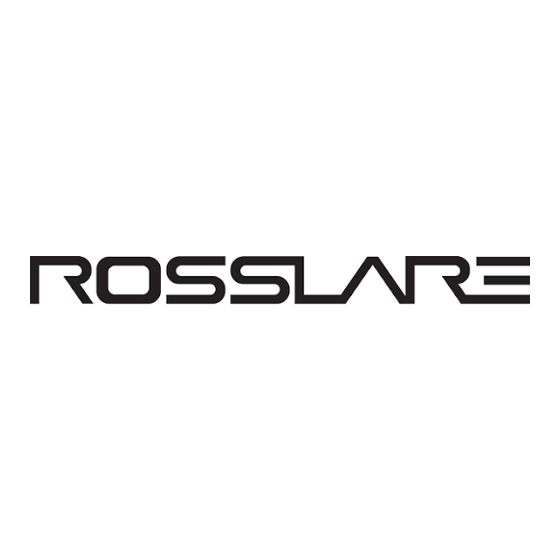
Summary of Contents for Rosslare MD-W11
- Page 1 Wireless Access Control Door Interface MD-W11 Installation Manual February 2009 Page 1 MD-W11 Installation Manual...
-
Page 2: Table Of Contents
Wiring the MD-W11N Unit ....... 13 Installing the MD-W11F Unit......16 Wiring the MD-W11F Unit........ 16 Installing the MD-W11BP Battery Pack.... 18 Wiring the MD-W11BP Battery Pack....19 Indications on the Near and Far Units....19 Page 3 MD-W11 Installation Manual... - Page 3 Table of Contents 4.10 Installer Recommendations........ 20 Enrollment.............. 21 Enrolling the Units ..........21 Dipswitches............21 Operation..............25 Appendix A. Limited Warranty......... 26 Appendix B. Technical Support......... 29 MD-W11 Installation Manual Page 4...
-
Page 4: Introduction
Introduction Introduction Overview The Rosslare Enterprises Ltd. MD-W11 Wireless Access Control Door Interface, is a quick, inexpensive solution for connecting remote door devices, such as readers, locks, and REX Buttons to an access control unit. The MD-W11 Wireless Access Control Door Interface consists of two units per door, one located near the controller (the Near unit) and the other near the door (the Far unit). - Page 5 Introduction The MD-W11 Wireless Access Control Door Interface is displayed in Figures 1 and 2. Figure 1: MD-W11 Wireless Access Control Door Interface – Battery Pack Figure 2: MD-W11 Wireless Access Control Door Interface – Near Unit/ Far Unit MD-W11 Installation Manual...
-
Page 6: Technical Specifications
Open field: 180 meters (585 ft) Range depends on RF related environmental conditions. Response time: Up to 500ms with Rosslare’s AC- 215 controller and reader. Response time depends on RF link quality, number of doors used as well as controller and reader response time. - Page 7 Environmental Characteristics Operating Environment: Indoor Use Operating Temperature: -10°C to 50°C (14°F to 122°F) Operating Humidity: 0 to 95% (Non Condensing) Dimensions MD-W11 Installation Manual Page 8...
- Page 8 13 x 8.7 x 3.2 cm (5.1 x 3.42 x 1.26 in) Battery pack: 12.8 x 6.9 x 3.4 cm (5.04 x 2.72 x 1.34 in) Weight: 433 gr (15.27 oz) Weight 155 g (0.34 lb) Page 9 MD-W11 Installation Manual...
-
Page 9: General Features
Maximum range of 200 meters (650 ft) outdoors, depending on RF-related environmental conditions. • Overall response time of 500 ms when used with Rosslare’s AC-225 controller and readers. Response time depends on RF link quality and the controller/reader’s response time. •... -
Page 10: Installation And Wiring
Installation and Wiring Installation and Wiring The Near and Far units of the MD-W11 are installed and wired as follows: The Installation Kit The installation kit of the MD-W11 interface includes: • MD-W11N Near Unit: The Near unit sends the Controller the Proximity card ID or Keypad code as though it were a local reader. -
Page 11: General Installation Requirements
• Four wall plugs Installing the MD-W11N Unit The Near unit can be connected to a standard Rosslare controller, such as the AC-225. Decide where to mount the unit, and install it as follows: 1) Use the spline key to remove the case security screw from the back of the unit, as shown in Figure 3. -
Page 12: Wiring The Md-W11N Unit
(using Panel Links). 2. If either the Far reader or the Near reader, or both have been tampered with, the STAM status changes, and retains this status until both readers have been closed. Page 13 MD-W11 Installation Manual... - Page 13 Installation and Wiring Figure 4: MD-W11N Near Unit Wiring Diagram MD-W11 Installation Manual Page 14...
- Page 14 Figure 5: Sample Wiring Detail Note: Figure 5 shows sample input connections to any inputs, and is relevant to: AC-215/225/525. The relevant input can be configured to result in the required outcome, using AxTrax and Panel Links. Page 15 MD-W11 Installation Manual...
-
Page 15: Installing The Md-W11F Unit
Wiring the MD-W11F Unit Wire the following terminals between the Controller's Input and Output to the MD-W11 Far Unit, as shown in Figure 6: 1) 12-24VAC/VDC to the VIN+ and VIN- (voltage of Far unit) 2) Optional backup battery that connects to BAT+ and BAT- 3) 12V and GND power output for the Reader. - Page 16 8) Normally Open (NO)/Normally Closed (NC) and COM of 5A Form C relay to the door’s lock 9) REX - Optional input for Request for Exit 10) DM - Optional input for door monitor contact Figure 6: MD-W11F Far Unit Wiring Diagram Page 17 MD-W11 Installation Manual...
-
Page 17: Installing The Md-W11Bp Battery Pack
Installation and Wiring Installing the MD-W11BP Battery Pack Only install the MD-W11BP battery pack in the MD-W11 Far Unit. Decide where to mount the unit, and install the battery pack as follows: 1) Use the spline key to remove the security screw from the bottom of the case, and open the unit. -
Page 18: Wiring The Md-W11Bp Battery Pack
: 1) PWR – Power ON 2) Tx – Sending transmission 3) Rx – Receiving transmission 4) ENRL – Enrolling 5) TRBL – Trouble 6) SYS – System OK Figure 8: LED Display Panel Page 19 MD-W11 Installation Manual... -
Page 19: Installer Recommendations
Enrollment 4.10 Installer Recommendations To install the MD-W11 units most efficiently, place the Near and Far units facing each other, rather than placing them at a 90º angle to one another. Both transmission and reception are improved if the Near and Far units have the same polarity. -
Page 20: Enrollment
Enrolling mode – OFF Dipswitch 8: Not used Must be in the ON position. Up is ON 1 2 3 4 5 6 7 8 Down is OFF Note: Only handle the Dipswitches when the power is OFF. Page 21 MD-W11 Installation Manual... - Page 21 Near and Far Unit Modes The current unit mode is indicated by a steady or blinking LED. The three modes (Normal, Enrolling, and Trouble) of the Near and Far units are described in detail below. MD-W11 Installation Manual Page 22...
- Page 22 4) The Far unit sends its ID to the Near unit. 5) The Near unit receives an ID and sends it to the Far unit 6) The Far unit receives the Near unit’s ID and ENRL is steady. Page 23 MD-W11 Installation Manual...
- Page 23 Enrollment Trouble Mode: TRBL blinks when: • The Far AC power fails • The Far battery is low • Supervision fails (no communication between units for six hours) • Someone has tampered with the system MD-W11 Installation Manual Page 24...
-
Page 24: Operation
Far unit to the Near unit and to the controller to determine which door to open. If applicable, the controller sends authorization to open the door to the Near unit, which transmits the authorization to the Far unit, and the door is opened. Page 25 MD-W11 Installation Manual... -
Page 25: Appendix A. Limited Warranty
Months). Warranty Remedy Coverage In the event of a breach of warranty, ROSSLARE will credit Customer with the price of the Product paid by Customer, provided that the warranty claim is delivered to ROSSLARE by the Customer during the warranty period in accordance with the terms of this warranty. - Page 26 This warranty shall not extend to any ancillary equipment not furnished by ROSSLARE, which is attached to or used in conjunction with a Product, or to any Product that is used with any ancillary equipment, which is not furnished by ROSSLARE.
- Page 27 Limited Warranty THIS WARRANTY SHALL BECOME NULL AND VOID IN THE EVENT OF A VIOLATION OF THE PROVISIONS OF THIS LIMITED WARRANTY MD-W11 Installation Manual Page 28...
-
Page 28: Appendix B. Technical Support
Technical Support Appendix B. Technical Support Asia Pacific, Middle East Rosslare Security Products Headquarters 905-912 Wing Fat Industrial Bldg, 12 Wang Tai Road, Kowloon Bay Hong Kong Tel: +852 2795-5630 Fax: +852 2795-1508 E-mail: support.apac@rosslaresecurity.com United States and Canada 1600 Hart Court, Suite 103... - Page 29 Technical Support www.rosslaresecurity.com MD-W11 Installation Manual Page 30...









Need help?
Do you have a question about the MD-W11 and is the answer not in the manual?
Questions and answers