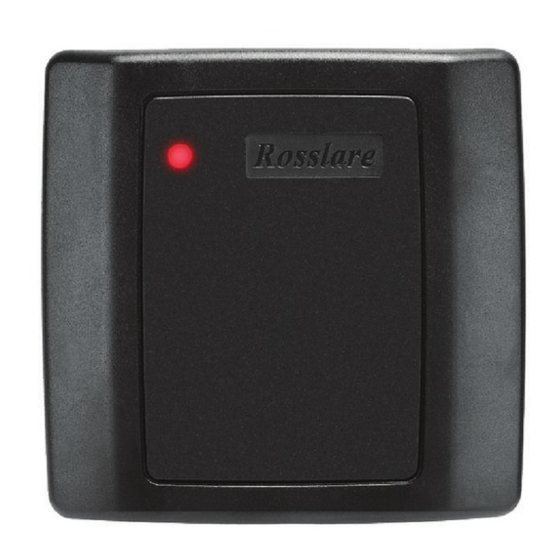
Table of Contents
Advertisement
Quick Links
Advertisement
Table of Contents

Summary of Contents for Rosslare AY-M26
- Page 1 AY-M26 ® MIFARE Sector Reader Installation and Configuration Manual...
- Page 2 ROSSLARE. ROSSLARE reserves the right to revise and change this document at any time, without being obliged to announce such revisions or changes beforehand or after the fact.
-
Page 3: Table Of Contents
Technical Specifications ..........9 Installation ..............10 Unpacking the Reader ............10 Installation Kit ............... 10 Installing the AY-M26 Reader ..........11 Wiring Instructions ..............12 Configuring the Reader ..........14 Operation Modes ..............14 Configuration Card Structure ..........15 Configuring Settings ............. -
Page 4: List Of Figures
List of Figures List of Figures Figure 1: Removing the Top Cover ..............11 Figure 2: Connecting the Reader to an Access Control System ......13 AY-M26 Installation and Configuration Manual... -
Page 5: List Of Tables
List of Tables List of Tables Table 1: Wiring Colors ................... 12 AY-M26 Installation and Configuration Manual... - Page 6 ROSSLARE exclusive warranty and liability is limited to the warranty and liability statement provided in an appendix at the end of this document.
-
Page 7: Introduction
Introduction Introduction The AY-M26 is a contactless smart card reader used in access control system solutions. ® The reader scans information from a MIFARE smart card, which is stored in a specific and protected sector, and sends the data on to a connected access control system. -
Page 8: Main Features
Introduction Main Features The AY-M26 is a fully-featured smart card proximity reader, ideal for all facility code applications in access control, intrusion, and time and attendance applications: Reads MIFARE ISO14443 Type A Standard cards with two operation modes: Secure mode or Card Serial Number mode ... -
Page 9: Technical Specifications
89 x 89 x 15 mm (3.5 x 3.5 x 0.6 in.) Weight 116 g (4.1 oz) * Measured using a Rosslare proximity card or equivalent. Range also depends on electrical environment and proximity to metal. AY-M26 Installation and Configuration Manual... -
Page 10: Installation
To diminish this interference, use a plastic spacer when mounting the reader. The AY-M26 pack includes everything needed to install and operate the smart card sector reader. You only need to mount the reader on the required surface and connect it to the access control system. -
Page 11: Installing The Ay-M26 Reader
9. Relocate the front cover onto the reader. The reader can also be mounted using strong epoxy glue. After application, the reader should be firmly held in place until the glue dries. AY-M26 Installation and Configuration Manual... -
Page 12: Wiring Instructions
Installation Wiring Instructions The AY-M26 uses a 46-cm (18”) pigtail controller cable, consisting of 10 wires, to connect to the access control system and for power. Individual wires are color-coded according to the Wiegand standard. The reader's power supply must either share the access controller's power supply or a common ground with the access control system. - Page 13 To shield the cable from external interference, attach it to one of the following: • The same earth ground as the access control system • The signal ground connection at the panel • The power supply end of the cable AY-M26 Installation and Configuration Manual...
-
Page 14: Configuring The Reader
Configuration and Master cards make it possible to set up and adjust a reader's settings directly, without connecting a remote computer and without removing the unit from its place. Rosslare’s CP-R25 (or CP-R26) desktop MIFARE card programmer together with its associated software AS-B01 must be used to set up configuration cards. -
Page 15: Configuration Card Structure
Refer to the CP-R25 or CP-R26 and AS-B01 manual for further configuration options and descriptions. Configuring Settings The Configuration card stores a variety of preference settings to apply to readers. Settings are stored in sector zero of the card. AY-M26 Installation and Configuration Manual... -
Page 16: Configuring The Reader
Configuration mode. If the reader has been previously been configured, then following a failed configuration, the reader returns to Standby mode and continues to work with its previous configuration settings. AY-M26 Installation and Configuration Manual... -
Page 17: How To Use The Reader
This error may either be the result of the wrong Pass Code A or the wrong access conditions. This mode is intended to support MIFARE 1K and MIFARE 4K cards only. AY-M26 Installation and Configuration Manual... -
Page 18: Manual Led And Buzzer Control
Configuration card. They cannot be programmed using the reader keypad. Optical Back Tamper The AY-M26 includes an optical back tampering mechanism that detects all attempts to dismantle the unit or remove it from the wall. The status of the tamper mechanism is indicated by the purple tamper control wire. - Page 19 How to Use the Reader When the back tamper optical sensor is in its "lit" status, the internal tamper output transistor's collector is open. A tamper signal is detected by the host control panel. AY-M26 Installation and Configuration Manual...
-
Page 20: Limited Warranty
The full ROSSLARE Limited Warranty Statement is available in the Quick Links section on the ROSSLARE website at www.rosslaresecurity.com. Rosslare considers any use of this product as agreement to the Warranty Terms even if you do not review them. AY-M26 Installation and Configuration Manual... - Page 21 +86 755 8610 6842 Fax: +86 755 8610 6101 Rosslare Security Products, Inc. support.cn@rosslaresecurity.com Southlake, TX, USA Toll Free: +1-866-632-1101 India Local: +1-817-305-0006 Rosslare Electronics India Pvt Ltd. Fax: +1-817-305-0069 Tel/Fax: +91 20 40147830 support.na@rosslaresecurity.com Mobile: +91 9975768824 Europe sales.in@rosslaresecurity.com Rosslare Israel Ltd.







Need help?
Do you have a question about the AY-M26 and is the answer not in the manual?
Questions and answers