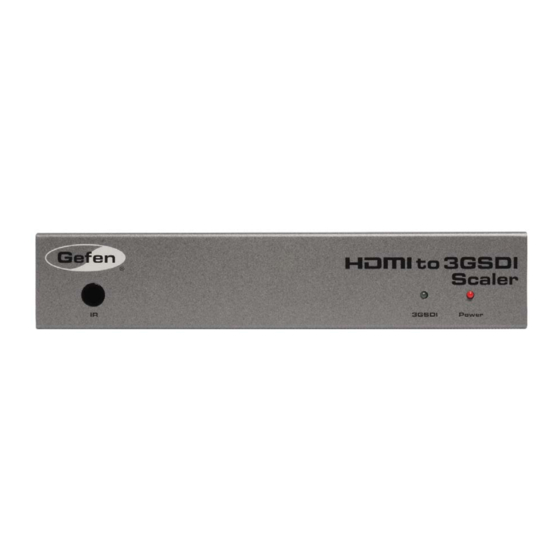
Table of Contents
Advertisement
Quick Links
Advertisement
Table of Contents

Summary of Contents for Gefen EXT-HDMI1.3-2-3GSDIS
- Page 1 ® ® HDMI 1.3 to 3GSDI Scaler EXT-HDMI1.3-2-3GSDIS User Manual www.gefen.com...
- Page 2 Notice Gefen, LLC reserves the right to make changes in the hard ware, packaging and any accompanying doc u men ta tion without prior written notice. HDMI 1.3 to 3GSDI Scaler is a trademark of Gefen, LLC HDMI, the logo, and High-Defi...
-
Page 3: Table Of Contents
TABLE OF CONTENTS Introduction Operation Notes Features Panel Layout Panel Descriptions Connecting and Operating the HDMI 1.3 to 3GSDI Scaler IR Remote Control Unit Description IR Remote Control Unit Installation Menu Functions 11 Supported Input Resolutions 12 Supported Output Resolutions 13 RS-232 Interface 14 Firmware Update Procedure 15 specifi... -
Page 4: Introduction
The Gefen HDMI 1.3 to 3GSDI Scaler The Gefen HDMI 1.3 to 3GSDI Scaler outputs an HDMI signal as SDI/HD-SDI or 3G-SDI with resolutions supported up to 1080p/60 Hz and 2K (2048x1080/60) on two SDI output connectors along with dual link HD-SDI. -
Page 5: Operation Notes
OPERATION NOTES READ THESE NOTES BEFORE INSTALLING OR OPERATING THE HDMI 1.3 TO 3GSDI SCALER • Upon power up, the HDMI 1.3 to 3GSDI Scaler will automatically detect the input format of the input. The unit is controlled using the included remote. •... -
Page 6: Features
FEATURES HDMI 1.3 Features Supported: • 225 MHz Video Bandwidth • 10-bit Deep Color • xvYCC • Up to 8 channels of PCM audio embedded into HDMI • Dolby Digital/DTS AC3 encoded audio Features • 10-bit resolution for greater precision and dynamic range •... -
Page 7: Panel Layout
PANEL LAYOUT Front Panel Back Panel... -
Page 8: Panel Descriptions
Connect the power supply between this input and an open wall power socket. USB Input Port This port is used to update fi rmware. For current fi rmware releases, please see the download section at www.gefen.com. Genlock Ref Signal Input Connect Genlock reference signal here. This is designed to connect an external clock (e.g. -
Page 9: Connecting And Operating The Hdmi 1.3 To 3Gsdi Scaler
Scaler and plug the AC power cord into an available electrical outlet. The HDMI 1.3 to 3GSDI Scaler will automatically detect the format of the input signal. Wiring Diagram for the Gefen HDMI 1.3 to 3GSDI Scaler COAX (DIGITAL) CABLE 3G-SDI CABLE... -
Page 10: Ir Remote Control Unit Description
IR REMOTE CONTROL UNIT DESCRIPTION RMT-8HDS-IR Navigates cursor UP in the Menu System. Left Navigates cursor LEFT in the Menu System. Down Navigates cursor DOWN in the Menu System. Source Not used. Output Cycles through the following output modes: 480i - 576i - 720p - 1080i Menu Show / Hide the Menu System. -
Page 11: Ir Remote Control Unit Installation
IR REMOTE CONTROL UNIT INSTALLATION 1. Remove battery cover from the back of the RMT-8HDS-IR remote. 2. Verify that DIP switches 1 and 2 are in the down (OFF) position. 3. Insert the battery, hold the battery so that you can see the positive side facing up. -
Page 12: Menu Functions
MENU FUNCTIONS Aspect: • Full Screen: Stretches input to fi ll the Monitor • Letter / Pillar Box: Sets the aspect ratio to fi t a letter or pillar box format • Panoramic: Panoramic Zoom feature • Extract: Feature to magnify the signal •... - Page 13 MENU FUNCTIONS • Remote Channel: Changes the lR code of the HDMI to 3GSDI Scaler to one of 4 different settings between 0 and 3. When the remote channel is changed, DIP switches in the 8-button remote must be changed to the corresponding codes in order to continue operating the Scaler.
-
Page 14: Supported Input Resolutions
SUPPORTED INPUT RESOLUTIONS Note: Since the scaler processor (VXP) is 10-bit, all 12-bit input formats will be truncated to 10 bits. (8-bit input will be dithered to 10-bit) Sup- Rate Type Resolution / Frame Rate Color Space Depth ported YCbCr 4:2:2 480i &... -
Page 15: Supported Output Resolutions
SUPPORTED OUTPUT RESOLUTIONS SDI Output Formats Supported are shown in the following table: Color Rate Type Resolution / Frame Rate Support Space Depth YCbCr Video 480i & 480p (59.94) 8/10 4:2:2 576i & 576p (50) Dual Link 480p YCbCr Interlaced Video 8/10 4:2:2... - Page 16 RS-232 SERIAL CONTROL INTERFACE 5 4 3 2 1 1 2 3 4 5 9 8 7 6 6 7 8 9 Only Pins 2 (RX), 3 (TX), and 5 (Ground) are used on the RS-232 serial interface RS232 Settings Bits per second ....................
-
Page 17: Firmware Update Procedure
USB port only (not the RS-232 port). Please visit the download section on our website for fi rmware updates and information on how to control this unit using RS-232 protocols. This web address (URL) has links to the necessary documents and fi les: http://www.gefen.com/kvm/support/download.jsp... -
Page 18: Specifi Cations
SPECIFICATIONS Input Video Bandwidth................225 MHz Output Video Bandwidth..............2 x 3.0 Gbps Maximum Input Resolution..............2048x1080 Maximum Output Resolution..............2048x1080 HDMI Connector..............type A 19 pin female SDI/HDSDI Connector................BNC female Data Port.................Serial RS-232 / USB Power Supply....................5V DC Power Consumption................20 watts (Max.) Dimensions...............8.25”W x 1.75”H x 7.5”H Shipping Weight....................5 lbs. -
Page 19: Warranty
Gefen warrants the equipment it manufactures to be free from defects in material and workmanship. If equipment fails because of such defects and Gefen is notifi ed within two (2) years from the date of shipment, Gefen will, at its option, repair or replace the equipment, provided that the equipment has not been subjected to mechanical, electrical, or other abuse or modifi... - Page 20 Rev A4 20600 Nordhoff St., Chatsworth CA 91311 1-800-545-6900 818-772-9100 fax: 818-772-9120 www.gefen.com support@gefen.com This product uses UL listed power supplies.














Need help?
Do you have a question about the EXT-HDMI1.3-2-3GSDIS and is the answer not in the manual?
Questions and answers