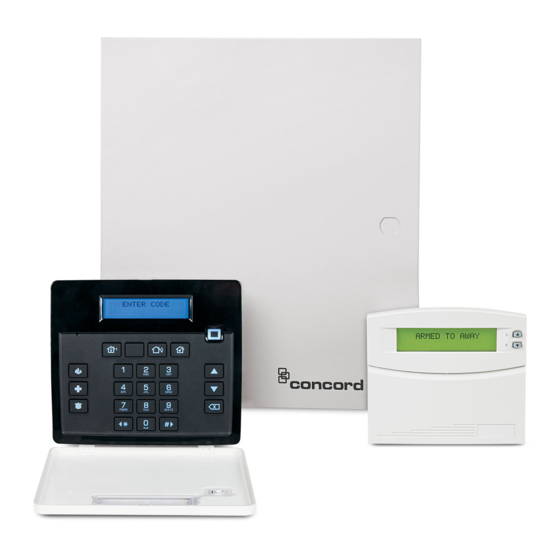
Table of Contents
Advertisement
Advertisement
Table of Contents
Troubleshooting

Summary of Contents for Interlogix Concord 4
- Page 1 Concord 4 User Manual P/N 466-2183 • REV • NOV12...
- Page 2 © 2012 UTC Fire & Security Americas Corporation, Inc. Copyright Interlogix is part of UTC Climate Controls & Security, a unit of United Technologies Corporation. All rights reserved. This document may not be copied in whole or in part or otherwise reproduced without prior written consent from UTC Fire &...
-
Page 3: Table Of Contents
Advanced light control 34 Scheduled outputs 36 Scheduled arming 37 Opening and closing reports 37 Latchkey paging 38 Notify by exception 40 No activity feature 41 Panel download 42 Partitioned system (Concord 4 systems only) 42 Macro keys 46 Concord 4 User Manual... - Page 4 Doors and delay time settings 78 System features 78 No activity time 79 Paging 80 Lights 81 Outputs 82 Energy saver 82 Alarm sounds and status beeps 83 Emergency planning 84 Your floor plan 84 Alarm system limitations 84 Concord 4 User Manual...
-
Page 5: Introduction
Introduction This section provides an overview of your Concord 4 including basic commands and system components. Product overview Your security system consists of different components. Each component plays a special role in system operation. Figure 1: System components Motion sensor... -
Page 6: System Communication
Keychain touchpads do not require an access code, but are usually kept in an individual’s pocket or purse. If you would rather use an actual key to arm and disarm the system, your security dealer can install a special key and keyswitch in your home. Concord 4 User Manual... -
Page 7: Basic Commands
Your installer can disable local phone control if desired. Check alarm memory Press 7, 6. Activate output Press 7, 7, output number (1 to 6). This must be set up by the installer. View event history Press 8, code, 8. Concord 4 User Manual... -
Page 8: Beeps And Leds
See “Trouble beeps and messages” on page 66. • Sensor test beeps. Indicate that a sensor was tested properly during a sensor test. Status beeps are described in more detail in “System sounds” on page 27 Concord 4 User Manual... - Page 9 System status Red armed LED Green ready LED Exit delay Flashing Armed to Level 1 (off) Armed to Level 2 (stay) or Level 3 (away) Entry delay Flashing System trouble (check system status) protest System OK Concord 4 User Manual...
-
Page 10: Basic Operation
Automatic fire alarms occur when a smoke or heat sensor detects the threatening condition (smoke/heat from a fire) and trips the panel, causing alarm sirens to sound. Manual fire alarms are initiated by a person pressing the fire emergency Concord 4 User Manual... - Page 11 In some cases, your installer may have installed a smoke detector reset Note: switch. If so, press and hold the switch for at least 1 second, then release it to reset smoke detectors. Concord 4 User Manual...
- Page 12 Follow the procedures of your central station to prevent a false dispatch. See “Dialer abort” on page 77 to determine if this feature is enabled for your system. Concord 4 User Manual...
-
Page 13: Arming And Disarming
Cancel an alarm and stop sirens. • Disarm the system when entering the armed premises (through a designated delay door). Entry delay beeps sound to remind you that the system is armed and you must disarm it. Concord 4 User Manual... - Page 14 4. Exit through a designated delay door immediately. To arm to Level 3 using a keychain touchpad, press the Lock button twice to go from Level 1 to Level 3, or once to go from Level 2 to Level 3. Concord 4 User Manual...
- Page 15 Your system can be set up to sound short beeps on exterior sirens when Note: arming or disarming the system from outside using a keychain or wireless touchpad. This provides confirmation that an arming level change was successful. Ask your installer about this feature. Concord 4 User Manual...
-
Page 16: Chime Feature
To arm to Level 2 or Level 3 with no delay using a touchpad: 1. Close all perimeter doors and windows. 2. Press 2, code to arm to Level 2, or press 3, code to arm to Level 3. Concord 4 User Manual... - Page 17 The system sounds two (Level 2) or three (Level 3) short beeps. 3. Immediately press 4. Touchpads display ARMED TO STAY NO DELAY or ARMED TO AWAY NO DELAY. Changing the arming level restores delay doors to their normal exit and entry delay times. Concord 4 User Manual...
-
Page 18: Auto Stay Arming
Exit delay is doubled when arming silently. Note: Bypassing It is possible to arm your system while leaving a door or window open. This is useful if, for example, you like to sleep with a window open. If the door or window Concord 4 User Manual... - Page 19 Lock again to arm to Level 3. • If the keychain touchpad Arm is on, press Lock to arm to Away with no delay, and press Lock again to bypass sensors. Concord 4 User Manual...
-
Page 20: Basic Light Control
Basic output control Your system may be set up with programmed outputs that control special hardware installed in your system. These outputs are usually set up to turn on automatically in response to certain events. Concord 4 User Manual... -
Page 21: Checking System Status
A full status combines the short status information with added details about specific system features. To get a full system status, press *, *. Interior sirens sound beeps according to the current arming level. Touchpads display and option voice modules announce the status information, for example, Concord 4 User Manual... - Page 22 SYSTEM IS OKAY, or AC POWER IS OK. If the optional energy saver module or RF thermostat is installed, the system displays/announces its status (on/off) and the current temperature (if on). Concord 4 User Manual...
-
Page 23: Advanced Operation
To activate an auxiliary panic alarm from a touchpad, press and hold the Auxiliary buttons for 2 seconds. Concord 4 User Manual... -
Page 24: Access Codes
One system master code serves as the primary user programming code for your system. Only a very limited number of users will need to know this code. Concord 4 systems have six partition master codes (one for each partition) that allow access to system operations in their respective partitions. Concord Express V4 systems are single-partition systems with no partition master codes. - Page 25 1. Enter the programming menus by pressing 9, system or partition master code. 2. For Concord 4 systems, press 030 nnn 0, where nnn is the user number (000 to 229). For Concord Express V4 systems, press 030 nn 0, where nn is the user number (00 to 15).
- Page 26 4. Press *, 00, # to exit the programming menus. Concord 4 User Manual...
-
Page 27: Assigning Code Attributes
1. Enter the programming menus by pressing 9, system or partition master code. 2. For Concord 4 systems, press 030 nnn 0, where nnn is the user number (000 to 229). For Concord Express V4 systems, press 030 nn 0, where nn is the user number (00 to 15). - Page 28 2. For Concord 4 systems, press 030 nnn 2, where nnn is the user number (000 to 229). For Concord Express V4 systems, press 030 nn 2, where nn is the user number (00 to 15). 3. To turn remote access on, press 2, #. To turn remote access off, press 1, #.
-
Page 29: Time And Date
1. Press and hold * + 0 until you hear a steady tone, then release the buttons. 2. Press and hold 1 to lower the pitch or press and hold 2 to raise the pitch. Concord 4 User Manual... -
Page 30: Touchpad Display Brightness
Use the optional energy saver feature to keep the premises within a user- designated temperature range. High and low temperature points that you set override your normal heating and air conditioning temperature settings. Doing so allows you to use settings that are more energy-efficient when you are away. Concord 4 User Manual... - Page 31 When you are ready to return to your normal temperature control settings, turn the energy saver feature off. To turn energy saver on or off from any touchpad, press 72. Alphanumeric touchpads display ENERGY SAVER IS ON. Concord 4 User Manual...
-
Page 32: Pager Notification
System has been disarmed. Sensor test exit. System trouble has been fixed. System alarm condition has been cancelled. System armed to Level 2 (stay). System armed to Level 3 (away). System phone/sensor test. System has a trouble condition. Concord 4 User Manual... -
Page 33: Time Schedules
Sensor numbers (1 to 96 for Concord 4; 1 to 32 for Concord Express V4). 600 to 829 User codes used (0 to 229 for Concord 4; 00 to 15 for Concord Express V4). 830 to 835 Partition master code used (Concord 4 systems only). - Page 34 Example 2: opening feature to be effective between 10 p.m. and 5 a.m. Monday through Friday (ending Saturday morning). By applying the start and stop times to each day, one time schedule can cover the entire week. Concord 4 User Manual...
- Page 35 Z stop time is reached at 5 a.m. Table 6: Multiple-day rollover example Schedule Y Schedule Z Start 16:00 Start 99:99 Stop 99:99 Stop 05:00 Monday Monday Tuesday Tuesday Wednesday Wednesday Thursday Thursday Friday Friday Saturday Saturday Sunday Sunday Partition Partition Concord 4 User Manual...
-
Page 36: Advanced Light Control
“Time schedules” on page 31. To schedule lights: 1. Enter the programming menus by pressing 9, system or partition master code. 2. Press 0640, #. Concord 4 User Manual... - Page 37 3. Press A or B until the light number (1 to 9) you would like to activate appears. 4. Enter the sensor number (1 to 96 for Concord 4; 1 to 32 for Concord Express V4) you wish to activate the light and press #.
-
Page 38: Scheduled Outputs
6. Press 2, # to assign the time schedule (on) for this output, or press 1, # to make the time schedule inactive (off) for this output. 7. Press B to go to the next time schedule, or press *, 00, # to exit the programming menus. Concord 4 User Manual... -
Page 39: Scheduled Arming
The reports include: • Opening reports. The panel reports the arming level as 111 (Level 1 – Off) and the user. Concord 4 User Manual... -
Page 40: Latchkey Paging
6. To send a latchkey-opening page based on time schedule only: 1. Assign the latchkey opening feature a time schedule. (This needs to be done only once.) Concord 4 User Manual... - Page 41 31. To attach a schedule to latchkey opening or closing: 1. Enter the programming menus by pressing 9, system or partition master code. 2. Press 0600, #. 3. To schedule latchkey opening, press # when the touchpad displays LATCHKEY OPENING or LATCH OPEN. Concord 4 User Manual...
-
Page 42: Notify By Exception
See “Paging” on page 80 to see which pagers have been set up to receive a page for this feature. Contact the installer if you would like to turn this feature on or off for any programmed pager or the central station. Concord 4 User Manual... -
Page 43: No Activity Feature
The system sounds a low-volume auxiliary alarm to let you know there may be a problem. If all is well, you can stop the siren by disarming your system. If no one disarms the system for 5 minutes, your system calls the central monitoring Concord 4 User Manual... -
Page 44: Panel Download
4. Press *, 00, # to exit the programming menus. Partitioned system (Concord 4 systems only) Concord 4 systems can be set up by your installer to operate as a multiple- partitioned system. Partitioned systems provide security for up to six individual customers or areas of a building from a single control panel. - Page 45 Alphanumeric touchpads display the text in the newly entered partition. 3. Proceed to arm, disarm, or program as needed. The partition assignment reverts if no touchpad buttons are pressed for 10 seconds. Concord 4 User Manual...
- Page 46 Check with your installer to identify which keychain touchpads can Note: arm/disarm partitions. To arm multiple partitions at the same time from a touchpad: 1. Press 2 or 3 on any touchpad assigned to one of the partitions you want to arm. Concord 4 User Manual...
- Page 47 When disarming multiple partitions, any partitions in alarm have the affected partition number flashing on system touchpad displays. Pressing # cancels all alarms in the associated partitions. Alarm memory information is then displayed for all canceled alarms. Concord 4 User Manual...
-
Page 48: Macro Keys
Macro keys Your system may include touchpads with macro keys that allow one-touch operation. These are four keys located at the bottom of the touchpad. From the factory, these keys are labeled and work as follows: Concord 4 User Manual... -
Page 49: System Information
6. Press *, 00, # to exit the programming menus. Event buffer You have the option to view the event history for each partition of your system. These events include arming, disarming, tampers, programming entries, and more. Concord 4 User Manual... - Page 50 Source will display as Sxxx, where xxx is the source number in the event (see Table 9 on page 51 for more information). • User will display as Uxxx, where xxx is the user number in the event (see Table 8 on page 51 for more information). Concord 4 User Manual...
- Page 51 Fire panic cancelled FIRE CANCELLED Force arm FORCE ARM Installer programming entry INST PROG ENTRY Installer programming exit INST PROG EXIT Lost event (buffer overflow) LOST EVENT Main unit tamper MAIN UNIT TAMPER Memory clear MEMORY CLEAR Concord 4 User Manual...
- Page 52 User programming entry USER PROG ENTRY User programming exit USER PROG EXIT Zone alarm ALARM Zone alarm cancel ALARM CANCELLED Zone alarm restoral ZONE RESTORED Zone battery restoral BATTERY RESTORED Zone bypass BYPASSED Zone low battery LOW BATTERY Concord 4 User Manual...
- Page 53 Installer code U848 Dealer code U849 AVM code U850 Quick arming U851 Keyswitch arming U852 System Table 9 below shows source information Table 9: Source information Detail screen display Source Premise phone Phone during conversation Remote phone Concord 4 User Manual...
-
Page 54: Touchtone Phone
The panel needs to recognize that it should answer the phone. • The panel needs to recognize that the code entered has the authority to operate the system from offsite. When using a cellular phone to operate the system, follow the offsite operating instructions. Concord 4 User Manual... - Page 55 Press * repeatedly, regardless of your phone command prefix key. • Do not wait more than 2 seconds between key presses. Continue pressing * even if you hear the system voice interrupt with a system status. Offsite touchtone phones cannot activate this alarm. Concord 4 User Manual...
- Page 56 Press #, 7, 3 (onsite only), or wait 5 seconds after picking up a local phone. Check alarm memory Press #, 7, 6. Activate outputs Press #, 7, 6, output number (1 to 6). 1. If the quick arm feature is on, access code is not required. Concord 4 User Manual...
-
Page 57: Programming
To turn a feature on. Press the numbered keys To enter values or codes. Press * To deselect an option or to cancel an entry. Press # To select an option or to accept an entry. Concord 4 User Manual... - Page 58 Schedule 00 to 15 on/off (default = off) Energy saver Low setpoint 45 to 89 (default = 50) High setpoint 48 to 90 (default = 90) Exit programming System version Factory code System number System level SW version Concord 4 User Manual...
- Page 59 10. Press B. The touchpad displays PARTITION ASSIGN or P. Enter the desired partition numbers (0 to 6) for this user code. This step can only be done on Concord 4 systems using the system master code. 11. Press *, B to move to the next user code, or press *, 00, # to exit the programming menus.
-
Page 60: Programming Shortcuts
A programming shortcut is a number that “jumps” you to a particular spot in the programming menus. A series of shortcut numbers takes you directly to the feature you want to change. To use the programming shortcuts: 1. Enter user programming: Local phone. Press #, 9, code. Concord 4 User Manual... - Page 61 *, 020, TTTT, # Date *, 021, DDMMYY, # Regular user codes Concord 4 (continues up to User 229): User 00: *, 03000000, nnnn, # User 01: *. 03000010. nnnn. # User 02: *, 03000020, nnnn, # Concord Express V4 (continues up to User 15)
- Page 62 (continues through schedule 15) Light 4 Attaching schedules for Light 4 operation. Schedule 0: *, 064300, 1 (off) or 2 (on), # Schedule 1: *, 064301, 1 (off) or 2 (on), # (continues through schedule 15) Concord 4 User Manual...
- Page 63 (continues through schedule 15) Output 6 Attaching schedules for Output 6 operation. Schedule 0: *, 065500, 1 (off) or 2 (on), # Schedule 1: *, 065501, 1 (off) or 2 (on), # (continues through schedule 15) Concord 4 User Manual...
- Page 64 Attaching lights to sensors. Light 1: *, 080, nn (sensor number to be attached), # Light 2: *, 082, nn (sensor number to be attached), # (continues through Light 9) Exit programming menus *, 00, # Concord 4 User Manual...
-
Page 65: Testing And Troubleshooting
SENSOR TEST nn MINUTES LEFT. When less than 5 minutes remain in test mode time, the system sounds a short beep every 60 seconds. 3. Follow the test procedure for each device as listed in Table 13 on page 64. Concord 4 User Manual... - Page 66 Tap the glass 3 or 4 inches from the ZONES nn OK, SENSOR nn OK sensor. Freeze sensor Apply an ice cube wrapped in plastic ZONES nn OK, SENSOR nn OK to the sensor. Do not allow the sensor to get wet. Concord 4 User Manual...
- Page 67 3. Listen for the appropriate siren sound when each alarm is activated (see “Alarm sounds and status beeps” on page 83). 4. Contact the central monitoring station to inform them when you are finished activating alarms. Concord 4 User Manual...
-
Page 68: Troubleshooting
The backup battery will take over, but if AC power is not restored within 15 minutes, the system will alert you and the central station (if your system is monitored). It reports again, when power is restored. Concord 4 User Manual... - Page 69 There is a problem with the power supplied to parts of the system. Call your security dealer for service. Bus failure unit nn There is a problem with one of the peripheral devices in your system. Call your security dealer for service. Concord 4 User Manual...
- Page 70 For example, an interior motion detector will not be active in Level 2. • You may be trying to bypass a 24-hour sensor that cannot be bypassed, such as a smoke detector. • Your access code has not been assigned the direct bypassing attribute. Concord 4 User Manual...
- Page 71 “Time schedules” on page 31. • Check the “Lights” on page 81 to see in which partition the light is set up to be active. Contact For help operating and troubleshooting this product, contact your local installation company. Concord 4 User Manual...
-
Page 72: User Sheets
HW / WL / HW / WL / HW / WL / HW / WL / HW / WL / HW / WL / HW / WL / HW / WL / HW / WL / Concord 4 User Manual... - Page 73 Partition 1 to 6 HW / WL / TP (circle one) HW / WL / HW / WL / HW / WL / HW / WL / HW / WL / HW / WL / HW / WL / Concord 4 User Manual...
-
Page 74: User Codes
1, 2, 3, 4, 5, 6 Partition 1 Master Default: none Partition 2 Master Default: none Partition 3 Master Default: none Partition 4 Master Default: none Partition 5 Master Default: none Partition 6 Master Default: none Concord 4 User Manual... -
Page 75: Alphanumeric And Fixed Display Touchpads
Multiple key presses that are not part of a valid access code will not send an alarm. Concord 4 User Manual... -
Page 76: Keychain Touchpads
Arm the system to Level 3 with no exit or entry delay. Press the Lock and Unlock buttons at the same time to: Create a panic alarm. ________________________________________________________ _____ Press the Light button to control all lights. Concord 4 User Manual... - Page 77 Press the Star button to trigger ____________________________________________. Press the Light and Star buttons at the same time to create an auxiliary panic alarm. Concord 4 User Manual...
- Page 78 Create a panic alarm. ________________________________________________________ _____ Press the Light button to control all lights. Press the Star button to trigger ____________________________________________. Press the Light and Star buttons at the same time to create an auxiliary panic alarm. Concord 4 User Manual...
-
Page 79: Accidental Smoke And Fire Alarms
They are reset automatically. Press the reset switch. Enter the disarm command twice. Dialer abort I have __________ seconds to cancel an accidental intrusion or auxiliary alarm before it is reported to the central station. Concord 4 User Manual... -
Page 80: Doors And Delay Time Settings
Yes. If I reenter the armed premises during the exit delay time, the panel will restart the exit delay time. No. If I reenter the armed premises during the exit delay time, it will continue to count down and I must disarm the system. Concord 4 User Manual... -
Page 81: No Activity Time
No. My system does not use this feature. Yes. A report will be sent if there is no activity in my system for _____ hours (1 to 42). No. My system does not use this feature. Concord 4 User Manual... -
Page 82: Paging
Table 22: Events and notifications Event Pagers High level reports Low level reports Opening/closing reports Latchkey reports Exception reports Streamlining Partition According to my pager provider, the central station account number will appear ________________________________________________________________ ______ Concord 4 User Manual... -
Page 83: Lights
House code ____________ Light Light location Light Light location Light Light location Partition 4 Partition 5 Partition 6 House code ____________ House code ____________ House code ____________ Light Light location Light Light location Light Light location Concord 4 User Manual... -
Page 84: Outputs
House code ____________ House code ____________ House code ____________ Outputs Table 24: Output information Output Partition Location Name Energy saver Table 25: Energy saver information Partition Low temperature setting in High temperature setting in F F Concord 4 User Manual... -
Page 85: Alarm Sounds And Status Beeps
One short, high-pitched beep when a sensor/touchpad test okay. One short, low-pitched beep when a sensor/touchpad fails a test (contact your dealer for information or service). One short beep every minute during the last 5 minutes of the sensor test. Concord 4 User Manual... -
Page 86: Emergency Planning
If sirens are not placed within range of persons sleeping, in remote areas of the premises, or if they are placed behind doors or other obstacles. • If intruders gain access through unprotected entry points or areas where sensors are bypassed. Concord 4 User Manual... - Page 87 Although having an alarm system can make you eligible for reduced insurance premiums, the system is no substitute for insurance. Security systems and devices cannot compensate you for like or WARNING: property losses. Concord 4 User Manual...
- Page 88 Concord 4 User Manual...












Need help?
Do you have a question about the Concord 4 and is the answer not in the manual?
Questions and answers