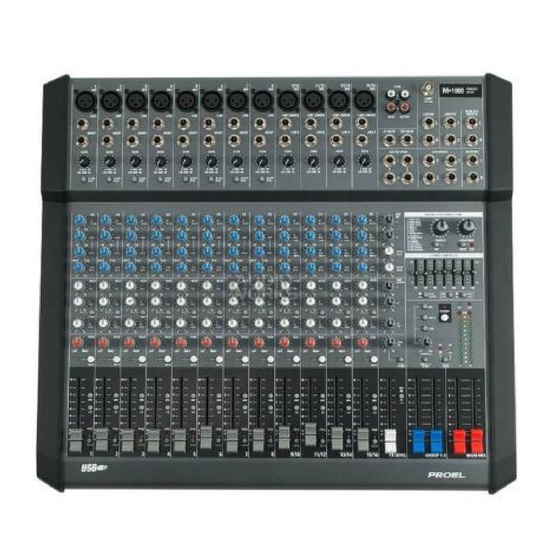
Summary of Contents for PROEL M-1000
- Page 1 e n g l i s h i t a l i a n o U S E R ’ S M A N U A L M A N U A L E D ’ U S O w w w . p r o e l g r o u p . c o m...
-
Page 2: Safety And Precautions
• Rivolgersi a un centro di assistenza autorizzato Proel. Duo in small club CONFORMITÀ CE • I Prodotti Proel sono conformi alla direttiva 89/336/EEC (EMC) e successive modifi che 92/31/EEC Subway Train e 93/68/EEC, secondo gli standard EN 55103-1 ed EN 55103-2 ed alla direttiva 73/23/EEC (LVD) e successive modifi che 93/68/EEC, secondo lo standard EN 60065. -
Page 3: Ce Conformity
I construction and must be connected always to a mains socket outlet with a proctetive earth connection (the third grounding prong). • The use of diff erent power supply or adapters will expire terms of Proel S.p.A. liability as well as the terms of warranty. -
Page 4: Table Of Contents
NOTE ..........34 INTRODUCTION INTRODUZIONE Thank you for having chosen a PROEL mixer. Grazie per aver scelto un mixer PROEL. These compact mixer consoles are designed to meet the needs of almost Questi mixer compatti sono progettati per venire incontro alle necessità... - Page 5 QUICK START PER UN RAPIDO UTILIZZO fi nd some example of various connections. riportati alcuni esempi di connessione. If you want to get sound through the mixer immediately, follow these Volendo ottenere da subito un suono dal mixer, procedere come segue: steps: 5.
-
Page 6: Mono Channel Strip (1-8 Channels)
SGP210LU15 (1.5 mt - 4.9 ft), SGP210LU3 (3 negozi. Proel suggerisce i tipi SGP210LU15 (1.5 mt), SGP210LU3 (3 mt - 9.8ft), SGP210LU5 (5 mt - 16.4 ft). See also mt), SGP210LU5 (5 mt). Consultare anche il capitolo delle connessioni connection chapter further on this manual. - Page 7 MONO CHANNEL STRIP STRIP CANALE MONO removes all those problems so you can add LOW EQ without respiro, rendendo possibile aumentare i bassi con EQ LOW per losing a woofer. dare maggior vigore alla voce. 6. EQ section HI control 6.
-
Page 8: Stereo Channel Strip (9/10-15/16 Channels)
STEREO CHANNEL STRIP STRIP CANALE STEREO 16. MUTE LED 16. MUTE LED (segnalazione canale spento) This LED indicates that the MUTE switch is engaged. Questo LED segnala che il tasto MUTE è premuto. 17. MIX switch 17. MIX switch Engaging this switch you assign the channel signal to the MAIN MIX bus Attivando questo interruttore si assegna il segnale del canale al bus MAIN regulated by the MAIN MIX faders. - Page 9 STEREO CHANNEL STRIP STRIP CANALE STEREO 24. LINE R Input 24. LINE R (ingresso linea destro) This is a ¼” (6.3mm) jack connector, which accepts a È un connettore da ¼” (6.3mm) tipo jack, in grado di accettare balanced or unbalanced line level input signal from un segnale a livello linea bilanciato o sbilanciato da ogni tipo almost any source.
- Page 10 STEREO CHANNEL STRIP STRIP CANALE STEREO 34. BAL control 34. BAL (controllo bilanciamento) It adjusts the amount of channel signal sent to the left and Regola la quantità del segnale da inviare alle uscite sinistra o the right outputs if the channel is used as MONO, or it destra se il canale è...
-
Page 11: Digital Effect Processor
DIGITAL EFFECT PROCESSOR PROCESSORE DIGITALE DI EFFETTO DIGITAL EFFECT PROCESSOR DIGITAL EFFECT PROCESSOR 42. PRESETS selector 42. PRESETS (selettore eff etto) Rotate this detented switch to select Ruotare questo selettore per scegliere the preset eff ect you want to use. l'eff etto desiderato. - Page 12 (non fornito - pedali suggeriti sono i 47. MUTE button modelli PROEL PFS20, PFS24, PFS29). Quando l'eff etto “TAP DELAY” è Engage this switch if you want to mute the signal coming from the selezionato, premendo almeno due volte il pedale è possibile impostare internal effect.
- Page 13 PROCESSORE DIGITALE DI EFFETTO to internal eff ect. Use it to reduce the level of signal sent interno del mixer (pedali suggeriti sono i modelli PROEL PFS20, to the internal eff ect is the PEAK LED is fl ashing. This PFS24, PFS29).
-
Page 14: Master Section
Use only lamps with MAX 5W fl essibile. Usare esclusivamente power consumption. PROEL lampade con 5W di potenza suggested types are SDC670 massima. PROEL suggerisce i or SDC685. modelli SDC670 o SDC685. 56. 2TRK INPUT rca 56. 2TRK INPUT (ingressi... - Page 15 MASTER SECTION SEZIONE MASTER 64. PHONES stereo jack 64. PHONES (uscita jack output stereo per cuffi a) STEREO JACK connector for Connettore STEREO JACK per the headphones output: only uscita cuffi a: solo cuffi e stereo stereo headphones with a con un impedenza minima di 32 minimum impedance of 32 Ohm possono essere connesse a...
- Page 16 MASTER SECTION SEZIONE MASTER MAIN MIX outputs on master section. This control ranges from off (0) to chiuso (0) e +15 dB di guadagno ruotandolo al massimo (10). +15 dB of gain when fully clockwise (10). 74. AUX 2 RET LEVEL (livello ingresso ausiliario) 74.
- Page 17 Speciali cavi “Y”, on shops. Proel suggested types realizzati appositamente per questo tipo di are SGP210LU15 (1.5 mt - 4.9 ft), applicazione, sono disponibili nei negozi.
- Page 18 REAR PANEL PANNELLO POSTERIORE 1-2 (post fader) or 2TRK IN. When one or 1-2 (post fader) o 2TRK IN. Quando more SOLO switches are engaged, the un tasto SOLO viene attivato, i meters meters display the solo information. If visualizzeranno le informazioni del the SOLO MODE is set as PFL (pre fader solo.
-
Page 19: Rear Panel
FAN is not working properly: in this case contact your nearest PROEL Se, passato un certo tempo per raff redarsi, l'amplifi catore non riparte, la service center. - Page 20 REAR PANEL PANNELLO POSTERIORE 93. POWER OUTPUTS L & R speakon output 93. POWER OUTPUTS L & R speakon output These speakon connectors are the outputs of the built-in 500+500W Questi connettori speakon sono le uscite dell'amplifi catore interno da power amplifi ers: connect these outputs to the speakers.
- Page 21 REAR PANEL PANNELLO POSTERIORE 95. AC~ socket 95. AC~ (presa di alimentazione di rete) Here’s where you plug in your mixer’s mains supply cord. You should In questa presa va inserito il cavo di alimentazione di rete del mixer. always use the mains cord supplied with the mixer. Be sure your mixer Si raccomanda di utilizzare esclusivamente il cavo di alimentazione in is turned off before you plug the mains supply cord into an electrical dotazione al mixer.
-
Page 22: Usb Interface
INTERFACCIA USB Your PROEL M1000 mixer comes with a Full Speed USB port which you Il mixer PROEL M1000 è dotato di una porta USB ad alta velocità alla can connect to a computer. This USB connection allows you to exchange quale è... - Page 23 USB INTERFACE INTERFACCIA USB your Windows disc, after which the drivers should load correctly. codec”. Windows ME e Windows 98 SE possono richiedere l'inserimento After the M1000 has been recognized and its drivers have been installed, del disco CD di Windows, dopodiché i driver dovrebbero essere installati open the Control Panel.
- Page 24 USB INTERFACE INTERFACCIA USB Set-up the M1000 for recording and monitoring yourself Impostare l'M1000 per la registrazione sul PC when using a DAW software Mentre si invia un qualunque segnale ad un canale del mixer, mettete in registrazione il software sul PC e regolate il livello del fader MAIN 1.
-
Page 25: Troubleshooting
TROUBLESHOOTING PROBLEMATICHE COMUNI TROUBLESHOOTING PROBLEMATICHE COMUNI No Power Assenza di alimentazione • Make sure the MAINS CABLE PLUG is securely seated in the mains • Assicurarsi che il cavo di alimentazione di rete sia ben saldamente outlet. inserito nella presa di corrente. •... -
Page 26: Technical Specifications
TECHNICAL SPECIFICATIONS SPECIFICHE TECNICHE TECHNICAL SPECIFICATIONS SPECIFICHE TECNICHE Section Levels & Data Connectors Sezione Livelli e Dati Connettori MONO INPUT CHANNEL CANALE INGRESSO MONO sensitivity from 0 to -60 dB sensibilità da 0 a -60 dB Mic Input Balanced XLR-F Ingresso Mic XLR-F Bilanciato impedance 2 Kohm... -
Page 27: Dimensions
DIMENSIONS AND RACK MOUNTING DIMENSIONI E MONTAGGIO A RACK DIMENSIONS DIMENSIONI ENG - remove these screws at each side to remove the plastic sides and mount the rack adapters ITA - rimuovere queste viti su ogni lato per rimuovere i laterali in plastica e montare gli adattatori a rack 48,3 cm (19.0 inch) -
Page 28: Connections
Pedale a interruttore momentaneo normalmente aperto cold ground MIC INPUT MIC INPUT Balanced male XLR XLR bilanciato maschio proel code: PFS29 or PFS24 (optional) negative / black / nero 20mm 0.8" 0.3" BLACK positive / red / rosso SPEAKER POWER OUTPUTS... -
Page 29: Connection Example
CONNECTION EXAMPLE ESEMPIO DI CONNESSIONE CONNECTION EXAMPLE ESEMPIO DI CONNESSIONE ACOUSTIC GUITAR DRUM KIT ELECTRIC GUITAR KEYBOARD DI-BOX BASS VOICE CHOIR HD OR DAT RECORDER 9/10 11/12 13/14 15/16 2TRK LAMP 12V /0.5A MAIN MIX C.ROOM GROUPS INSERTS LINE LINE LINE LINE LINE... -
Page 30: Track Sheet (Mono Channels 1-8)
TRACK SHEET FOGLIO TRACCIA TRACK SHEET (Mono Channels 1-8) FOGLIO TRACCIA (Canali Mono 1-8) You may wish to photocopy this page to record settings for gigs. Fotocopiare questa pagina per riportare le impostazioni del mixer. LINE LINE LINE LINE LINE LINE LINE LINE... -
Page 31: Track Sheet (Stereo Channels 9-16 And Master Section)
TRACK SHEET FOGLIO TRACCIA TRACK SHEET (Stereo Channels 9-16 and Master Section) FOGLIO TRACCIA (Canali Stereo 9-16 e Sezione Master) You may wish to photocopy this page to record settings for gigs. Fotocopiare questa pagina per riportare le impostazioni del mixer. 9/10 11/12 13/14... -
Page 32: Block Diagram (Inputs Part 1 Of 2)
BLOCK DIAGRAM DIAGRAMMA A BLOCCHI BLOCK DIAGRAM (INPUTS PART 1 OF 2) DIAGRAMMA A BLOCCHI (INGRESSI PARTE 1 DI 2) -
Page 33: Block Diagram (Outputs Part 2 Of 2)
BLOCK DIAGRAM DIAGRAMMA A BLOCCHI BLOCK DIAGRAM (OUTPUTS PART 2 OF 2) DIAGRAMMA A BLOCCHI (USCITE PARTE 2 DI 2) -
Page 34: Note
NOTE NOTE... - Page 35 FOTOCOPIATE QUESTA PAGINA. COMPILATE E RISPEDITE IN BUSTA CHIUSA IL COUPON SOTTO RIPORTATO A: PROEL S.P.A. - Via alla Ruenia, 37/43 - 64027 Sant’Omero (Te) - Italy OPPURE VIA FAX AL NUMERO: +39 0861 88 78 62 O VIA E-MAIL: info@proelgroup.com...
- Page 36 Le informazioni contenute in questo documento sono state attentamente redatte e controllate. Tuttavia non è assunta alcuna responsabilità per eventuali inesattezze. Tutti i diritti sono riservati e questo documento non può essere copiato, fotocopiato, riprodotto per intero o in parte senza previo consenso scritto della PROEL. PROEL si riserva il diritto di apportare senza preavviso cambiamenti e modifiche estetiche, funzionali o di design a ciascun proprio prodotto.

















Need help?
Do you have a question about the M-1000 and is the answer not in the manual?
Questions and answers