Subscribe to Our Youtube Channel
Summary of Contents for EOS SBM-App Modul
- Page 1 SBM-App Modul for the EOS Spa Control App Name My sauna Installation and Operating Instructions Made in Germany Druck-Nr.: 2902 5272 Stand: 42/24...
- Page 2 Title of figure ≤ ≥ Less than or equal to, greater than or equal to Revision history Date Version Description 14 Oct. 2024 01.10 Edits and updates 20 Dec. 2021 01.00 First version EN-2 Installation and Operating Instructions - SBM-App Modul...
- Page 3 Operating the infrared cabin ............EN-25 Operating the Roman bath..............EN-26 Changing the settings ................. EN-27 Cabins ......................EN-28 4.9.1 Adding a cabin ............... EN-28 4.9.2 Disconnecting the cabin............. EN-28 4.9.3 Selecting the cabin ............... EN-28 SBM-App Modul - Installation and Operating Instructions EN-3...
- Page 4 4.10 Profiles .......................EN-29 4.10.1 Adding a profile..............EN-29 4.10.2 Selecting a profile..............EN-30 4.11 Troubleshooting..................EN-31 5 General terms and conditions of service ..........EN-32 6 Disposal.......................EN-35 EN-4 Installation and Operating Instructions - SBM-App Modul...
- Page 5 Similarly, excessive cold and extreme exposure to sunlight must be prevented. Protect the unit accordingly if there is an increased risk of me- chanical damage. SBM-App Modul - Installation and Operating Instructions EN-5...
- Page 6 If you switch on the heater using pre-set timers or a remote control, attach a protective cover to the heater or install a suitable safety system (e.g. rocker switches, EOSafe). EN-6 Installation and Operating Instructions - SBM-App Modul...
- Page 7 Children and persons who have not received proper instruction must not clean or service the system. SBM-App Modul - Installation and Operating Instructions EN-7...
- Page 8 For an overview of the standards that were observed during design and construction of the sauna heater, please refer to the individual product’s technical data sheet that can be downloaded from www.eos-sauna.com. EN-8 Installation and Operating Instructions - SBM-App Modul...
- Page 9 Identification Identification The SBM-App module is used in conjunction with the EOS Spa Control App for the remote control of selected functions in sauna cabins, infrared cab- ins and steam rooms. Overview A Housing C Pairing LED B Ethernet port...
- Page 10 SBM App Modul EOS Saunatechnik GmbH Schneiderstriesch 1 D-35759 Driedorf HWID: FFFF2D00FFFFFFFF9448454E2000158001 A Manufacturer E Product name B Hardware ID F Manufacturer address C MAC address G Country of manufacture D CE marking EN-10 Installation and Operating Instructions - SBM-App Modul...
- Page 11 Control units InfraStyle series (firmware R4.00 or higher), EmoTouch 3 series (firmware R2.33 or higher) 1 x EOS sauna bus (RJ12 plug 6P6C) Connections 1 x 10/100 BaseT Ethernet RJ45 socket, shielded 24 V DC via EOS sauna bus cable Power supply <...
- Page 12 Check your control unit’s software version. Update your software if it does not match the specifications above. The control units are not included in the scope of delivery. For more information on the control units, please refer to the relevant operating instructions. EN-12 Installation and Operating Instructions - SBM-App Modul...
- Page 13 The SBM-App module serves as an extension to the control units of the EmoTec, EmoStyle, InfraStyle and EmoTouch 3 series in connection with the EOS Spa Control App for remote control of selected functions in sauna cabins, infrared cabins and steam rooms.
- Page 14 The unit is operated by children under 8 years of age. The unit is operated by children 8 years of age or older, or persons with reduced mental capacity who have not been thoroughly instructed in its use. EN-14 Installation and Operating Instructions - SBM-App Modul...
- Page 15 (IPx4, see DIN EN 60335-2-53). Protect the module from conditions in the ambient air that pro- mote corrosion. Protect the module from frost and direct sunlight. Protect the module from mechanical damage. SBM-App Modul - Installation and Operating Instructions EN-15...
- Page 16 Mobile device (iOS, Android) with active internet connection Internet connection (e.g. router/DSL modem) EOS Spa Control App on the mobile device Ensure that the internet connection is not blocked by the firewall (port 7250 must be available).
- Page 17 LED below the Ethernet port flashes green when there is network activity. Download the EOS Spa Control App from the App Store (iOS) or Play Store (Android) and install it on your mobile device. Open the EOS Spa Control App.
- Page 18 Mounting and electrical installation Choose Start pairing ». Have a thin object (e.g., paper clip) ready. EN-18 Installation and Operating Instructions - SBM-App Modul...
- Page 19 (indicated by a green status LED on the module). b) Ensure that the pairing button is pressed and held for approx. 2 seconds. If pairing is successful, a message is displayed in the app. SBM-App Modul - Installation and Operating Instructions EN-19...
- Page 20 Mounting and electrical installation Choose Next ». Enter a sauna name. Additional cabins can be entered later. Choose Start control » to complete installation. EN-20 Installation and Operating Instructions - SBM-App Modul...
- Page 21 The duration of the drying program can be set on the control panel (factory setting: 30 minutes). At the end of the dry- ing program, the control unit switches off. To end the drying program prematurely: Confirm the prompt. SBM-App Modul - Installation and Operating Instructions EN-21...
- Page 22 D Increase temperature L Humidity (target value) E Temperature (target value) M Switch potential-free contact on/off F Decrease temperature N End heating process G Selected profile O Screen page view H Settings EN-22 Installation and Operating Instructions - SBM-App Modul...
- Page 23 O Switch potential-free contact on/off F Decrease temperature P End heating process G Selected profile Q Decrease humidity H Settings R Screen page view Bench temperature (if equipped) J Humidity (actual value) SBM-App Modul - Installation and Operating Instructions EN-23...
- Page 24 A Overview of cabins G Settings B Cabin name H Switch lighting on/off C Temperature (actual value) Switch potential-free contact on/off D Increase temperature J End heating process E Temperature (target value) F Decrease temperature EN-24 Installation and Operating Instructions - SBM-App Modul...
- Page 25 A Overview of cabins Decrease temperature B Cabin name G Settings C Temperature (actual value) H Switch lighting on/off D Increase temperature End heating process Temperature (target value) J Screen page view SBM-App Modul - Installation and Operating Instructions EN-25...
- Page 26 Operation Operating the Roman bath A Overview of cabins Switch potential-free contact on/off B Cabin name End heating process C Time remaining G Settings D Switch lighting on/off EN-26 Installation and Operating Instructions - SBM-App Modul...
- Page 27 A Change cabin name F Data privacy notice B Edit profile G Legal notice C SBM-App module MAC address H Disconnect cabin D SBM-App module firmware version Close settings E App version SBM-App Modul - Installation and Operating Instructions EN-27...
- Page 28 4.9.1 Adding a cabin You can control the functions of up to 8 cabins with the EOS Spa Control App. Each cabin requires its own SBM-App module. : select. Select Add cabin ». Note for EmoTouch 3 systems with multi-cabin control: A separate SBM-App module with the corresponding programmed cabin ID must be connected for each cabin starting with address 2.
- Page 29 : select. Select the desired profile from the Profiles menu. Enter a profile name. Select an icon. Switch vaporiser on/off: Set temperature: Set humidity: Select Save. SBM-App Modul - Installation and Operating Instructions EN-29...
- Page 30 Operation 4.10.2 Selecting a profile On the home screen, scroll to Profiles Select the desired profile. EN-30 Installation and Operating Instructions - SBM-App Modul...
- Page 31 The SBM-App module is Check the SBM- not connected to the App module’s internet con- internet. nection. The mobile device is not Check the mobile device’s connected to the inter- internet connection. net. SBM-App Modul - Installation and Operating Instructions EN-31...
- Page 32 The customer shall provide assistance free of charge to the manufacturer in rendering services. In the case of a warranty claim, the manufacturer shall provide spare parts necessary for servicing free of charge. EN-32 Installation and Operating Instructions - SBM-App Modul...
- Page 33 Wear parts shall include, for example, light sources, glass elements, tubular heating elements and sauna heater stones. Only original spare parts may be used within the warranty period. SBM-App Modul - Installation and Operating Instructions EN-33...
- Page 34 Complaints in respect of our products shall be reported to the responsible distributor and shall be handled exclusively by said distributor. The manufacturer’s General Terms and Conditions of Business, in the ver- sion available at www.eos-sauna.com/agb, shall apply in addition to the foregoing terms and conditions of service. EN-34...
- Page 35 The following materials are used in the packaging: Used paper, cardboard Plastic foil Foam material Electronic waste Electronic waste must be disposed of at the designated local collection point for electronic waste. SBM-App Modul - Installation and Operating Instructions EN-35...
- Page 36 Store this address with the installation instructions in a safe place. Please always provide us with nameplate data, such as model, item num- ber and serial number so we can provide fast and efficient support. Date of sale Stamp/retailer signature: © EOS Saunatechnik GmbH - All rights reserved.
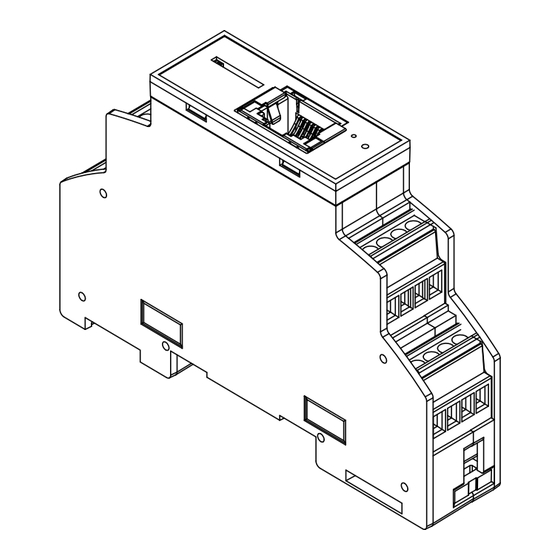

















Need help?
Do you have a question about the SBM-App Modul and is the answer not in the manual?
Questions and answers