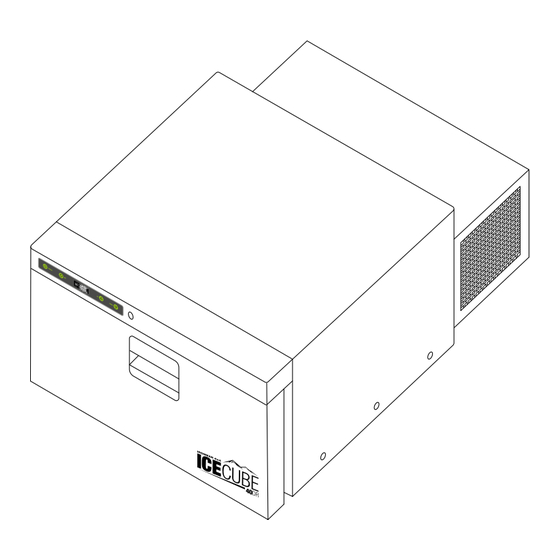
Advertisement
Quick Links
Advertisement

Summary of Contents for Ironman4x4 IceCube
- Page 1 PIC TO GO HERE...
- Page 2 INDEX Product Safety Page 2-3 Page 3 Getting Started Application and Cooling Performance Range Page 4 Power Requirements Page 4 Page 5 Control Panel Temperature Control and Functions Page 5 Appliance Operation Page 6 Error Codes Page 7 Keep the manual in a safe place for future reference along with your purchase receipt. ...
- Page 3 Note this appliance is not intended for use by persons, including children with reduced physical, sensory, or mental capabilities or lack of experience and knowledge. Unless they have been given supervision or instruction concerning use of the appliance by a person responsible for their safety. Children should be supervised to ensure that they do not play with the appliance.
- Page 5 POWER TEMPERATURE DOWN FRIDGE LIGHT...
- Page 6 Power Touch and hold the Power button to turn the fridge on. Touch and hold the Power button for 5 to 7 seconds to turn the fridge off. Temperature Setting Touch the until the required temperature is selected. Battery protection Touch the Set for 3 to 5 seconds.
- Page 7 ERROR CODE ERROR TYPE METHOD TO ADDRESS • Check that source voltage is above the set Cut Out level Battery Cut - Adjust as required Out Activated • Check Operation on another power source Cooling Fan Issue • Call Ironman Customer Service •...








Need help?
Do you have a question about the IceCube and is the answer not in the manual?
Questions and answers