Advertisement
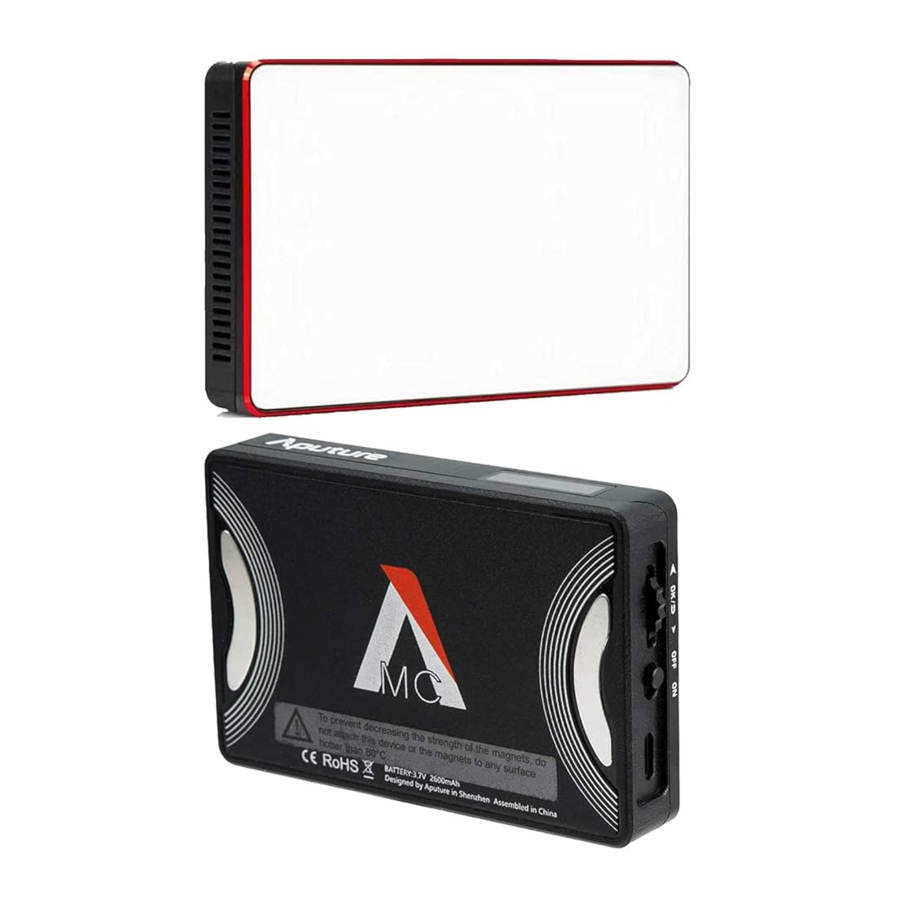
Intended Use
Intended use of the Aputure MC includes:
- The user has read the instructions of this manual.
- The user is using the products within the operating conditions and limitations described in this product manual.
- "Improper use" means using the products other than as described in these instructions or under operating conditions which differ from those described herein.
Item Check List
Package includes the following items:

Product Details

- OLED Screen
- Function Control Wheel
- Power Switch
- USB Type-C Charging Port
- Magnets
- 1/4"-20 Screw Mount
Operation Instructions
Charging
Type C charging
As the light is charging, the on-screen battery level indicator will animate to show the battery's status. After the battery is fully charged, the battery level indicator will be displayed as full.

*Supports 5V/2A charging via power brick or power bank.
*Supports quick charging via USB-C PD protocol.
*Charging is slow when the light is powered on. Turn the light off for optimal charging.
*The on-screen battery indicator will flash when the battery level is too low.
Wireless charging
The MC is compatible with the Qi wireless charging protocol. The MC can be charged via a 5W Qi-certified wireless charger.

*Charge the light after powering the device Off for optimal charging. Charging the device while the light is powered on will decrease its charging speed.
Power ON/OFF

Adjust the position of the power switch to turn the light on or off.
CCT Mode

Press and hold the control wheel for 2 seconds to access the system menu. Rotate the control wheel to select CCT and press the wheel to enter CCT mode. In CCT Mode, rotate the control whee to adjust the color temperature between 3200-6500K. "Short press" the wheel to select intensity (INT) control, and turn the wheel to adjust the brightness level from 0-100%.
* Access more fine control via the Sidus Link mobile application.
HSI Mode

Press and hold the control wheel for 2 seconds to access the System menu. Rotate the control wheel to select HSI and press the wheel to enter HSI mode. In HSI Mode, "short press" the control wheel to toggle between HUE/SAT (saturation)/lNT (intensity) controls. When controlling HUE, rotate the control wheel to adjust the hue color from 0-360°. When controlling saturation (SAT),turn the control wheel to adjust the color saturation between 0-100%. When controlling intensity (INT), turn the wheel to adjust the brightness level between 0-100%.
FX Mode

Press and hold the control wheel for 2 seconds to access the system menu. Rotate the control wheel to select HSI and press the wheel to enter HSI mode. In FX mode, rotate the control wheel to toggle between different lighting FX presets: Paparazzi, Fireworks, Faulty Bulb, TV, Lightning, Party, Pulsing, Cop car, & Fire. Once you have selected your desired lighting effect, "short press" the control wheel to access intensity (INT) control. Rotate the control wheel to adjust the brightness of the lighting effect from 0-100%.
Bluetooth Mode

Press and hold the control wheel for 2 seconds to access the system menu. Rotate the control wheel to select BT and press the wheel to the Bluetooth Reset menu. Rotate the control wheel to select "YES" and short press the wheel to reset the device's Bluetooth pairing, (the pop-up window displays the current reset progress. The reset process completes within 5 seconds.) or select "NO" to return to the system menu.
Attaching the Silicone Diffuser
![]()
Using the Mounting Tape

Using the Magnets

*Do no attach this device or the magnets to any surface with a temperature above 80°. Doing otherwise can damage the magnets.
Using the Sidus Link APP
You can download the Sidus Link app from the App store or google play for more Aputure light capabilities. Please visit sidus.link/app/help for more details regarding how to use the app to control your Aputure lights.
Specifications
| Color Temperature | 3200-6500K | |||
| CRI | 96+ | |||
| TLCI | 97+ | |||
| Illuminance | Distance | 0.3M | 0.5M | 1M |
| Maximum Brightness | 1100 lux | 400 lux | 100 lux | |
| Battery Type | Lithium polymer Battery (3.7V 2600mAh) | |||
| Rated Output Power | 5W | |||
| Operating Temperature | 0°C to 45°C | |||
| Operating Battery Life | Max Brightness | Min Brightness | ||
| >2hrs | > 15hrs | |||
| Battery Recharge Time | ~1.5 hours via USB PD | |||
| ~2 hours via USB DC 5V/2A | ||||
| ~3.5 hours via wireless charging | ||||
| Dimension | 93x61x17mm/3.66x2.40x0.67in | |||
*These are average results, the specific lux values may vary slightly between each lighting fixture.
Instructions
- Please read this product manual carefully.
- Keep this product manual and always include it when passing the product onto third parties.
Do not place the product near any corrosive chemicals. Corrosion may cause the product to malfunction.
- Only use a microfiber or dry cloth to clean the product.
- Be careful to not damage the light by dropping it or otherwise introducing physical shock.
- Do not leave the product in excessive heat, high temperatures can cause the product to malfunction.
- Please have the product checked by the authorized service or agent if your product has some problems. Please note that this warranty does not apply to repair arising out of the malfunction of unauthorized disassembly, although you may request such repairs on a chargeable basis.
- Use of original Aputure cable accessories is recommended. Please note that this warranty does not apply to repairs arising out of the malfunction of non original Aputure accessories, although you may request such repairs on a chargeable basis.
- The product is certificated by ROHS and CE. Please operate the product in full compliance with the operation standards. Please note that this warranty does not apply to repair arising from malfunction, although you may request such repairs on a chargeable basis.
- The instructions and information in this manual are based on thorough, controlled company testing procedures. Further notice will not be given if the design and specifications change.
Documents / Resources
References
Download manual
Here you can download full pdf version of manual, it may contain additional safety instructions, warranty information, FCC rules, etc.
Advertisement






















Need help?
Do you have a question about the MC and is the answer not in the manual?
Questions and answers