Summary of Contents for Wren Vogue Tower Unit 300 70/30 Pull Out
- Page 1 TOWER UNIT 300 Pull out Swing Assembly Guide 70/30 Pull Out 50/50 Pull Out For Internal Use: FI.WR.INS.044_WKIN00144_TOWER_300_2DrPullOutSwing_Rev12...
- Page 2 TOWER UNIT 300 Pull out Swing Assembly Guide BEFORE YOU START INSTALLATION SHOULD BE PERFORMED BY A COMPETENT PERSON ONLY. THIS PRODUCT COULD BE DANGEROUS IF INCORRECTLY INSTALLED NOT to be used with CAM LOCK Page 2 For Internal Use: FI.WR.INS.044_WKIN00144_TOWER_300_2DrPullOutSwing_Rev12...
- Page 3 TOWER UNIT 300 Pull out Swing Assembly Guide Panel B Panel C Panel D Frontal Panel A Frontal x2 End Panel x1 Back Panel x2 Fixed Shelf x2 Rail (70/30 Option) (50/50 Option) x2 Front Panel x2 Front Panel (Packed Separately) (Packed Separately) Page 3 For Internal Use: FI.WR.INS.044_WKIN00144_TOWER_300_2DrPullOutSwing_Rev12...
- Page 4 TOWER UNIT 300 Pull out Swing Assembly Guide (F) x16 (L) x32 (K) x8 (G) x12 (H) x12 (J) x2 Wooden 15mm 30mm Cam Lock Cam Dowel 16mm Dowel Screw Screw (Expanding) Screw (M) x4 Plug Cover Cap L Bracket (N) x2 Cover Cap Door Buffer...
- Page 5 TOWER UNIT 300 Pull out Swing Assembly Guide Step 1. Seat dowels (F) into holes in both end panels (A) as shown. Step 2. Seat expanding cam dowels (G) into holes in both end panels (A) as shown. Page 5 For Internal Use: FI.WR.INS.044_WKIN00144_TOWER_300_2DrPullOutSwing_Rev12...
- Page 6 TOWER UNIT 300 Pull out Swing Assembly Guide Step 3. Attach panels (C) & (D) to end panels (A), using expanding cam dowels (G), and wooden dowels (F) in positions as shown in Step 1 & 2. All cam lock (H) holes are to be positioned facing the outside of the unit carcase, for ease of tightening.
- Page 7 TOWER UNIT 300 Pull out Swing Assembly Guide Step 4. Slide back panel (B) into groove of end panels (A). Once back panel (B) is in position, ensure the panel is flush & square with bottom of end panels. Page 7 For Internal Use: FI.WR.INS.044_WKIN00144_TOWER_300_2DrPullOutSwing_Rev12...
- Page 8 TOWER UNIT 300 Pull out Swing Assembly Guide Step 5. Insert cam locks (H) and hand tighten them, this will expand cam dowels (G) and tighten the unit together. Do not use power tools with cam lock (H) Page 8 For Internal Use: FI.WR.INS.044_WKIN00144_TOWER_300_2DrPullOutSwing_Rev12...
- Page 9 TOWER UNIT 300 Pull out Swing Assembly Guide Step 6. Ensure the unit is square. Secure back panel (B) with 4 x 30mm screws (K) equally spaced at the top and bottom of back panels (B) into panels (C), as shown.
- Page 10 TOWER UNIT 300 Pull out Swing Assembly Guide Step 7. Position legs as shown on the diagram below. Ensure legs are rotated to also provide support to the end panels (A). Once positioned, secure each of the legs into place with 4 x 15mm screws (L) per leg. Push leg firmly down into leg base. Adjust legs to 155mm before lifting unit upright.
- Page 11 TOWER UNIT 300 Pull out Swing Assembly Guide Screws for attaching to walls are not provided as these vary depending on materials, thickness and construction. Ensure appropriate fixings for wall construction are used. Step 8. Use 2 x 15mm screws (L) to secure each of the L brackets to the rear of the unit at either side.
- Page 12 TOWER UNIT 300 Pull out Swing Assembly Guide Step 12. Inser cover caps as shown. Pull Out Pack Please refer to separate installation instructions included with your pull out contents. Plug Plug Plug Plug Repeat on other side for Handleless Frontals Page 12 For Internal Use: FI.WR.INS.044_WKIN00144_TOWER_300_2DrPullOutSwing_Rev12...
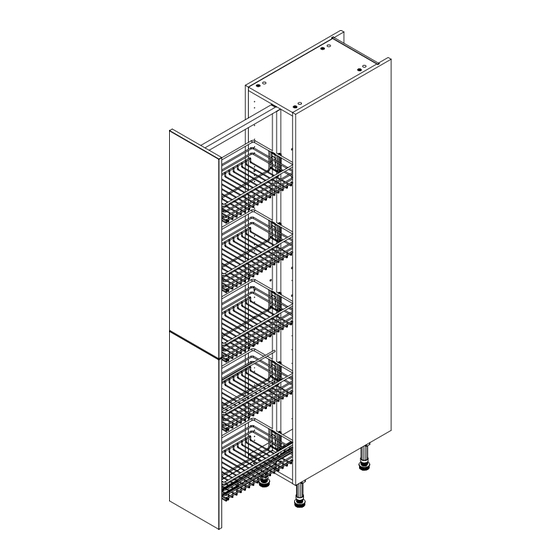












Need help?
Do you have a question about the Vogue Tower Unit 300 70/30 Pull Out and is the answer not in the manual?
Questions and answers