Summary of Contents for ADLINK Technology VPX3-MXM/RTX5000
- Page 1 VPX3-MXM/RTX5000 3U VPX Rugged GPGPU Blade with NVIDIA RTX5000 User’s Manual Manual Rev.: Revision Date: August 4, 2023 Part No: 50M-37622-1010...
-
Page 2: Revision History
Revision History Revision Release Date Description of Change(s) 2023-05-26 Initial release Clarify active DP/HDMI ports on RTM. 2023-08-04 Previous revision: P/N 50M-00095-1000 Revision History... -
Page 3: Preface
VPX3-MXM/RTX5000 Preface Copyright © 2023 ADLINK Technology, Inc. This document contains proprietary information protected by copy- right. All rights are reserved. No part of this manual may be repro- duced by any mechanical, electronic, or other means in any form without prior written permission of the manufacturer. - Page 4 California Proposition 65 Warning WARNING: This product can expose you to chemicals including acrylamide, arsenic, benzene, cadmium, Tris(1,3-dichloro-2-propyl)phosphate (TDCPP), 1,4-Diox- ane, formaldehyde, lead, DEHP, styrene, DINP, BBP, PVC, and vinyl materials, which are known to the State of California to cause cancer, and acrylamide, benzene, cadmium, lead, mercury, phthalates, toluene, DEHP, DIDP, DnHP, DBP, BBP, PVC, and vinyl materials, which are known to the State of California to cause...
-
Page 5: Table Of Contents
Power Consumption ............7 3 Functional Description ............9 GPGPU Specifications............9 GDDR6 Memory ..............9 Display Interfaces .............. 10 4 VPX3-MXM/RTX5000 Board Interfaces ......11 VPX3-MXM/RTX5000 Board Layout ......... 11 Information LEDs ............... 12 VPX3-MXM/RTX5000 Mechanical Dimensions....13 VPX Connectors ..............14 5 RTM Board Interfaces ............ - Page 6 VPX3-RMXM-HDMI Block Diagram........18 RTM Board Layout............. 19 RTM Connector Pin Assignments........20 6 Driver Installation.............. 23 Important Safety Instructions..........25 Getting Service ..............27 Table of Contents...
-
Page 7: List Of Figures
VPX3-MXM/RTX5000 List of Figures Figure 1-1: VPX3-MXM/RTX5000 Functional Block Diagram.... 2 Figure 4-1: VPX3-MXM/RTX5000 Board Layout (carrier only) ..11 Figure 4-2: VPX3-MXM/RTX5000 LED locations......12 Figure 4-3: VPX3-MXM/RTX5000 Mechanical Drawing ....13 Figure 5-1: VPX3-RMXM-DP Functional Block Diagram ....17 Figure 5-2: VPX3-RMXM-HDMI Functional Block Diagram ..... - Page 8 This page intentionally left blank. viii List of Figures...
-
Page 9: List Of Tables
VPX3-MXM/RTX5000 List of Tables Table 2-1: VPX3-MXM/RTX5000 Specifications....... 5 Table 2-2: VPX3-MXM/RTX5000 Power Consumption ....7 List of Tables... - Page 10 This page intentionally left blank. List of Tables...
-
Page 11: Introduction
(GPGPU) blade based on the NVIDIA RTX5000, supporting 16GB GDDR6 graphics memory with 4x DisplayPort or 4x HDMI output. The VPX3-MXM/RTX5000 brings a new level of performance to visual graphics and computing applications, fully integrating hard- ware acceleration for both graphics and computing code, enabling hardware acceleration for a wider class of applications than ever before. -
Page 12: Block Diagrams
TU104 TFLOPs Temp. Sensor PCIe x16 Gen3 PCIe x16 Gen3 Configuration PCIe PCIe Switch Switch PCIe x8 Gen3 PCIe x8 Gen3 DP-A DP-B DP-C DP-D (default) (default) (HDMI-A) (HDMI-B) (HDMI-C) (HDMI-E) IPMBA IPMBB Figure 1-1: VPX3-MXM/RTX5000 Functional Block Diagram Introduction... -
Page 13: Vpx3-Mxm/Rtx5000 Sku Table
VPX3-MXM/RTX5000 1.4 VPX3-MXM/RTX5000 SKU Table Video Output SOSA-aligned Power Entry VPX3-MXM/RTX5000,DP, 12V (VS1) 4x DP SOSA,ETT,CC 3.3V_AUX VPX3-MXM/RTX5000,DP, 12V (VS1) 4x DP ETT,CC 5V (VS2) 3V3 (VS3) VPX3-MXM/RTX5000,HDMI, 4x HDMI 3.3V_AUX ETT,CC Introduction... -
Page 14: Package Contents
1.5 Package Contents The VPX3-MXM/RTX5000 is packaged with the following compo- nents. If any of the items on the contents list are missing or dam- aged, retain the shipping carton and packing material and contact the dealer for inspection. Please obtain authorization before returning any product to ADLINK. -
Page 15: Specifications
- SLT3-PAY-1D-14.2.6 - SLT3-PAY-2F-14.2.7 PCIe • PCIe interface over P1 Configuration • PCIe bifurcation 1 x16, 1 x8 (default), 1 x4, 2 x8, 2 x4, 1 x8 + 2 x4 • Support two ports NTB Table 2-1: VPX3-MXM/RTX5000 Specifications Specifications... - Page 16 ECC4-V3) • Vibration (Sinusoidal): 5G, 20Hz to 2000Hz • Altitude: 60,000 feet, operating • CE EN55032/55035 • FCC 47 CFR Part 15 Subpart B, Class A Table 2-1: VPX3-MXM/RTX5000 Specifications Note: Specifications are subject to change without prior notice. Specifications...
-
Page 17: Power Consumption
Power consumption(W) 131.90 VPX3-MXM/RTX5000 + HDMI (VITA) Windows Idle mode 3.3V(A) 0.69 5V(A) 1.68 12V(A) 1.28 3.3 AUX(A) Power consumption(W) 26.04 Windows Max mode 3.3V(A) 1.03 5V(A) 1.94 12V(A) 3.3 AUX(A) Power consumption(W) 131.90 Table 2-2: VPX3-MXM/RTX5000 Power Consumption Specifications... - Page 18 VPX3-MXM/RTX5000 + DP (SOSA) Windows Idle mode 3.3V(A) 5V(A) 12V(A) 3.3 AUX(A) 0.16 Power consumption(W) 24.53 Windows Max mode 3.3V(A) 5V(A) 12V(A) 10.7 3.3 AUX(A) 0.16 Power consumption(W) 128.93 Table 2-2: VPX3-MXM/RTX5000 Power Consumption Specifications...
-
Page 19: Functional Description
VPX3-MXM/RTX5000 Functional Description The following sections describe the VPX3-MXM/RTX5000 features and functions. 3.1 GPGPU Specifications E19E-Q5 (TU104) 110W GPU TDP Memory TDP Architecture Quadro Memory 16GB GDDR6 CUDA 3072 TFLOPs PCIe PCIe x16 Display Four DisplayPort 1.4 Open GL Open CL... -
Page 20: Display Interfaces
The VPX3-MXM/RTX5000 provides four digital output channels. Four channels active same time. VPX3-MXM/RTX5000 utilizes the P2 rear I/O connector for Dis- playPort (default) or HDMI (BOM option) outputs via RTM. Refer to Figure 1-1: VPX3-MXM/RTX5000 Functional Block Diagram on page 2. Functional Description... -
Page 21: Vpx3-Mxm/Rtx5000 Board Interfaces
VPX3-MXM/RTX5000 VPX3-MXM/RTX5000 Board Interfaces 4.1 VPX3-MXM/RTX5000 Board Layout A VPX Connector_P0 D MXM Connector B VPX_Connector_P1 PCIe Switch PEX8734 C VPX Connector_P2 Figure 4-1: VPX3-MXM/RTX5000 Board Layout (carrier only) VPX3-MXM/RTX5000 Board Interfaces... -
Page 22: Information Leds
LEDs Information LED5 LED7 LED15 LED12 LED6 LED8 LED14 LED3 LED4 Figure 4-2: VPX3-MXM/RTX5000 LED locations Function Color Description On: GPU ready LED3 GPU Active Green Off: GPU not ready On: All power ready LED4 All Power Good Green Off: All power not ready... -
Page 23: Vpx3-Mxm/Rtx5000 Mechanical Dimensions
VPX3-MXM/RTX5000 4.3 VPX3-MXM/RTX5000 Mechanical Dimensions 5.60 99.85 14.50 Dimensions: mm Figure 4-3: VPX3-MXM/RTX5000 Mechanical Drawing VPX3-MXM/RTX5000 Board Interfaces... -
Page 24: Vpx Connectors
JTAG_TR JTAG_TCK JTAG_TDO JTAG_TDI RES_B RES_BUS REF_CLK- REF_CLK+ P0 Connector (SOSA SKU) P12V P12V P12V P12V P12V P12V SYSTEM IPMB_CLK IPMB_DAT NVMRO RESET P3V3_ IPMA_ IPMA_ JTAG_ JTAG_ JTAG_TCK JTAG_TDO JTAG_TDI TRST RES_ REF_CLK- REF_CLK+ RES_BUS- BUS+ VPX3-MXM/RTX5000 Board Interfaces... - Page 25 EP08_R- EP08_R+ Port TX EP09_T- EP09_T+ EP09_R- EP09_R+ Maintenance EP10_T- EP10_T+ EP10_R- EP10_R+ Port RX EP11_T- EP11_T+ EP11_R- EP11_R+ EP12_T- EP12_T+ EP12_R- EP12_R+ EP13_T- EP13_T+ EP13_R- EP13_R+ MASKABLE EP14_T- EP14_T+ EP14_R- EP14_R+ RESET# EP15_T- EP15_T+ EP15_R- EP15_R+ VPX3-MXM/RTX5000 Board Interfaces...
- Page 26 • VPX-RTX5000 supports up to 4x DisplayPort or 4x HDMI. • DP[A:E]_CFG1 for DP++ of CONFIG1 pin definition in DP connector. • HOTPLUG[A:E] for DP port hot-plug detection NOTE: NOTE: • 3.3V for DP, 5V for HDMI (SKU dependent) VPX3-MXM/RTX5000 Board Interfaces...
- Page 27 HDMIB_D HOTPLUG HDMIC_L2 HDMIC_L2 HDMIC_L1 HDMIC_L1 P5V_HDMI HDMIC_L0 HDMIC_L0 HDMIC_C HDMIC_C HDMIC_C HDMIC_D HOTPLUG P5V_HDMI HDMID_L2 HDMID_L2 HDMID_L1 HDMID_L1 HDMID_L0 HDMID_L0 HDMID_CL HDMID_C HDMID_CL HDMID_D HOTPLUG HDMIE_L2 HDMIE_L2 HDMIE_L1 HDMIE_L1 HDMIE_L0 HDMIE_L0 HDMIE_C HDMIE_C HDMIE_CL HDMIE_DA HOTPLUG VPX3-MXM/RTX5000 Board Interfaces...
- Page 28 This page intentionally left blank. VPX3-MXM/RTX5000 Board Interfaces...
-
Page 29: Rtm Board Interfaces
RP1/2 DP_C Mini DP_C Connector DP_D Mini DP_D Connector DP_E Mini DP_E Connector Figure 5-1: VPX3-RMXM-DP Functional Block Diagram The VPX3-MXM/RTX5000 supports 4x DP outputs. Ports A, B, C, D are active on the RTM. NOTE: NOTE: RTM Board Interfaces... -
Page 30: Vpx3-Rmxm-Hdmi Block Diagram
Micro HDMI_D Connector DP_E DP_E DP_E Micro HDMI_E Connector Micro HDMI_E Connector Micro HDMI_E Connector Figure 5-2: VPX3-RMXM-HDMI Functional Block Diagram The VPX3-MXM/RTX5000 supports 4x HDMI outputs. Ports A, B, C, E are active on the RTM. NOTE: NOTE: RTM Board Interfaces... -
Page 31: Rtm Board Layout
C 5V Power Terminal IPMC Debug Port Figure 5-3: RTM Board Layout The VPX3-MXM/RTX5000 supports 4x DP/HDMI outputs. Ports A, B, C, D are active on the VPX3-RMXM-DP, and ports A, B, C, E are active on the VPX3-RMXM-HDMI. NOTE:... -
Page 32: Rtm Connector Pin Assignments
5.4 RTM Connector Pin Assignments VPX3-RMXM-DP Rear I/O Connectors Mini DisplayPort Connector Signal Signal DP1_TXN1_CN DP_CN_HPD DP1_TXN3_CN DP1_TXP0_CN DP1_CFG1_CN DP1_TXN0_CN DP1_TXP2_CN DP1_CFG2_CN DP_AUX_C_P DP1_TXN2_CN DP_AUX_C_N DP1_TXP1_CN DP1_TXP3_CN P_+3V3_DP1_CN VPX3-RMXM-HDMI Rear I/O Connectors Micro HDMI Connector Signal Signal Hot Plug Detect TMDS Data0- TMDS Clock+ TMDS Data2+... - Page 33 VPX3-MXM/RTX5000 IPMC Debug Port (RJ-45) Pin # Signal MTN_TXD MTN_RXD RTM Board Interfaces...
- Page 34 RTM Onboard Connectors and Switches JTAG Header Pin # Signal +3.3V TRST +3.3V IPM1/IPM2 Selection Switch Function Pin Settings 1,2 OFF IPM1 3,4 ON 1,2 ON IPM2 3,4 OFF RTM Board Interfaces...
-
Page 35: Driver Installation
VPX3-MXM/RTX5000 Driver Installation The VPX3-MXM/RTX5000 drivers are available from the ADLINK website: www.adlinktech.com/Products/VPX/VPXGraphicsCards _XMCModules/VPX3-RTX5000-STD. ADLINK provides validated drivers for Windows 7. We recommend using these drivers to ensure compatibility. Install the Windows operating system before installing any driver. Most standard I/O device drivers are installed during Windows instal- lation. - Page 36 This page intentionally left blank. Driver Installation...
-
Page 37: Important Safety Instructions
VPX3-MXM/RTX5000 Important Safety Instructions For user safety, please read and follow all instructions, WARNINGS, CAUTIONS, and NOTES marked in this manual and on the associated equipment before handling/operating the equipment. Read these safety instructions carefully. Keep this user’s manual for future reference. - Page 38 Never attempt to fix the equipment. Equipment should only be serviced by qualified personnel. A Lithium-type battery may be provided for uninterrupted, backup or emergency power. Risk of explosion if battery is replaced with one of an incorrect type. Dispose of used batteries appropriately. WARNING: Equipment must be serviced by authorized technicians when:...
-
Page 39: Getting Service
San Jose, CA 95119-1208, USA Tel: +1-408-360-0200 Toll Free: +1-800-966-5200 (USA only) Fax: +1-408-600-1189 Email: info@adlinktech.com ADLINK Technology (China) Co., Ltd. 300 Fang Chun Rd., Zhangjiang Hi-Tech Park Pudong New Area, Shanghai, 201203 China Tel: +86-21-5132-8988 Fax: +86-21-5132-3588 Email: market@adlinktech.com...
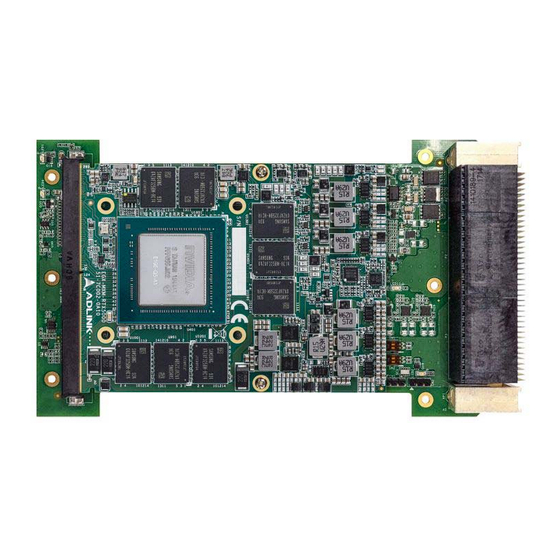
















Need help?
Do you have a question about the VPX3-MXM/RTX5000 and is the answer not in the manual?
Questions and answers