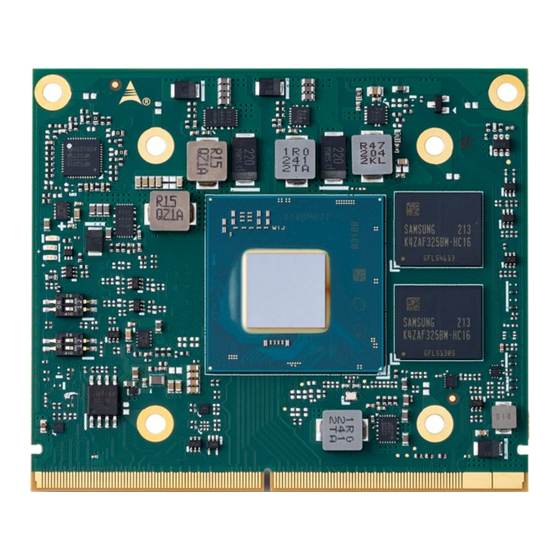
Subscribe to Our Youtube Channel
Summary of Contents for ADLINK Technology MXM-AXe
- Page 1 MXM-AXe User’s Guide MXM V3.1 MXM-AXe User’s Guide Revision: Rev. 0.1 Date: 2023-07-31 Part Number: 50M-74000-1000 Page 1 Copyright © 2023 ADLINK Technology, Inc.
-
Page 2: Revision History
MXM-AXe User’s Guide MXM V3.1 Revision History Revision Description Date Author Preliminary release 2023-07-31 Page 2 Copyright © 2023 ADLINK Technology, Inc. -
Page 3: Preface
Product names mentioned herein are used for identification purposes only and may be trademarks / registered trademarks of respective companies. Copyright © 2023 ADLINK Technology Incorporated This document contains proprietary information protected by copyright. All rights are reserved. No part of this manual may be reproduced by any mechanical, electronic, or other means in any form without prior written permission of the manufacturer. - Page 4 Only install/attach and operate equipment on stable surfaces and/or recommended mountings; • If the equipment will not be used for long periods of time, turn off the power source and unplug the equipment. • Page 4 Copyright © 2023 ADLINK Technology, Inc.
- Page 5 Caution: This information indicates the possibility of minor physical injury, component damage, data loss, and/or program corruption. Warning: This information warns of possible serious physical injury, component damage, data loss, and/or program corruption. Page 5 Copyright © 2023 ADLINK Technology, Inc.
- Page 6 ADLINK Technology GmbH Hans-Thoma-Strasse 11, D-68163 Mannheim, Germany Tel: +49-621-43214-0 Fax: +49-621 43214-30 Email: emea@adlinktech.com Please visit the Contact page at www.adlinktech.com for information on how to contact the ADLINK regional office nearest you. Page 6 Copyright © 2023 ADLINK Technology, Inc.
-
Page 7: Table Of Contents
6.2. Module Dimensions – Bottom View ........................................................20 6.3. Module Dimensions – Side View ..........................................................21 6.4. GPU Height ..................................................................21 7. Thermal Solution ............................................................22 7.1. Heatsink with Fan: THSF ............................................................22 Page 7 Copyright © 2023 ADLINK Technology, Inc. -
Page 8: List Of Figures
Figure 4 – Module dimensions (top view) .................................................... 19 Figure 5 – Module dimensions (bottom view) ..................................................20 Figure 6 – Module dimensions (side view) ................................................... 21 Figure 7 – Heatsink with Fan (THSF) ....................................................... 22 Page 8 Copyright © 2023 ADLINK Technology, Inc. -
Page 9: Introduction
By leveraging the well-established Intel graphics ecosystems, such as Intel OpenVINO for AI, Intel oneAPI (Media SDK inside) management tools, that edge developers have enjoyed and relied on for years, the MXM-AXe allows you to migrate from integrated to discrete graphics, and up to scale, smoothly and effortlessly. -
Page 10: Specifications
HDMI 2.0, up to 4K@60Hz (specific VBIOS settings and switch setting on module required; also dependent on carrier board design) • 2.3. Hardware Acceleration AV1, VC/VC1/MPEG2/HEVC/VP9/JPEG hardware decoding • HEVC/AVC/MPEG2/VP9/JPEG hardware encodeing • Ray tracing units and AI engines • Page 10 Copyright © 2023 ADLINK Technology, Inc. -
Page 11: Application Programming Interface - Api
Storage: -40°C to 85°C Industrial (TBC) -20°C to 70°C Storage: -40°C to 85°C Humidity 5-90% RH operating, non-condensing 5-95% RH storage (and operating with conformal coating) HALT tested Thermal Stress, and Thermal Shock Page 11 Copyright © 2023 ADLINK Technology, Inc. -
Page 12: Block Diagram
2 PCI e GEN3 (HSIO 13-14) 1 PCIe GEN4 x4 Report GPU Tj MIPI 20pin VBIOS for diagnostic purposes Power Management signals Power pins 12V/5V/3.3V etc. Figure 1 – Module function diagram Page 12 Copyright © 2023 ADLINK Technology, Inc. -
Page 13: Pinout And Signal Descriptions
4. Pinout and Signal Descriptions The table below is a comprehensible list of all signal pins supported as defined by MXM version 3.1 specification. Signals described in the specification but not supported on the MXM-AXe are marked with strike-through. Signal Name... - Page 14 JTAG_TDI VGA_VSYNC RSVD RSVD JTAG_TCLK VGA_HSYNC RSVD JTAK_TMS RSVD JTAG_TRST# VGA_RED RSVD JTAG_UCLK# VGA_GREEN RSVD DP_B_L0# JTAG_UCLK VGA_BLUE RSVD DP_B_L0 RSVD LVDS_UTX3# LVDS_LCLK# DP_B_L1# LVDS_UTX3 LVDS_LCLK DP_A_L0# DP_B_L1 DP_A_L0 LVDS_UTX2# LVDS_LTX3# DP_B_L2# Page 14 Copyright © 2023 ADLINK Technology, Inc.
- Page 15 MXM-AXe User’s Guide MXM V3.1 Signal Name Signal Name Signal Name Signal Name DP_A_L1# DP_B_L2 DP_B_AUX# DP_A_L1 DP_A_L3# DP_B_AUX DP_B_L3# DP_A_L3 DP_B_HPD DP_A_L2# DP_B_L3 DP_A_HPD DP_A_L2 DP_A_AUX# Page 15 Copyright © 2023 ADLINK Technology, Inc.
-
Page 16: Additional Features
This chapter describes connectors, switches, and additional items located on the module and not necessarily included in the MXM standard specifica- tion. The locations of these items are as below: 5.1. Module Feature Locations HDMI Mode Select Figure 2 – Module feature locations (top side) Page 16 Copyright © 2023 ADLINK Technology, Inc. -
Page 17: Figure 3 - Module Feature Locations (Bottom Side)
MXM-AXe User’s Guide MXM V3.1 MIPI20 Debug Connector (for debug purposes only) Figure 3 – Module feature locations (bottom side) Page 17 Copyright © 2023 ADLINK Technology, Inc. -
Page 18: Hdmi Mode Select
This connector is particular useful during bring up phase. It will require additional MIPI20 to MIPI60 cable and a dedicated debug card with specific SW tool. This is only for ADLINK internal debug usage. Page 18 Copyright © 2023 ADLINK Technology, Inc. -
Page 19: Mechanical
MXM V3.1 6. Mechanical All dimensions are shown in millimetres, with a tolerance of ± 0.25mm unless otherwise noted. 6.1. Module Dimensions – Top View Figure 4 – Module dimensions (top view) Page 19 Copyright © 2023 ADLINK Technology, Inc. -
Page 20: Module Dimensions - Bottom View
MXM-AXe User’s Guide MXM V3.1 6.2. Module Dimensions – Bottom View Figure 5 – Module dimensions (bottom view) Page 20 Copyright © 2023 ADLINK Technology, Inc. -
Page 21: Module Dimensions - Side View
The tolerance of GPU or CPU height should be taken into consideration for the design of your thermal solution. A preliminary illustration is shown below. Please contact your local ADLINK representative for details. Substrate Typical Tolerance Module PCB 1.776 mm ±0.109 mm Page 21 Copyright © 2023 ADLINK Technology, Inc. -
Page 22: Thermal Solution
MXM-AXe User’s Guide MXM V3.1 7. Thermal Solution 7.1. Heatsink with Fan: THSF Figure 7 – Heatsink with Fan (THSF) Page 22 Copyright © 2023 ADLINK Technology, Inc.















Need help?
Do you have a question about the MXM-AXe and is the answer not in the manual?
Questions and answers