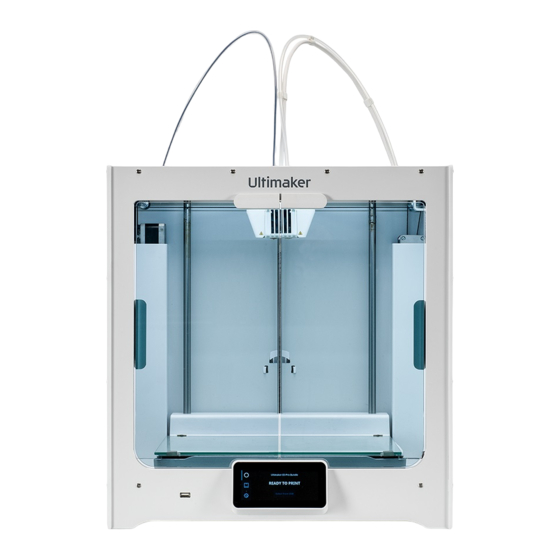
Ultimaker S5 Repair Manual
Hide thumbs
Also See for S5:
- Installation manual ,
- Quick start manual (174 pages) ,
- Installation and user manual (68 pages)
Advertisement
Quick Links
Ultimaker S5
Repair manual: Electronics
Required
Tools
• ESD prevention supplies
• Torque screwdriver (adjustable)
• 0.5 Nm
• Safety Torx TX10 bit
• 2.0 mm hex bit
• 2.0 mm hex screwdriver
• Flat sided screwdriver (recommended)
• Ferrite core tool
• Safety plug
• Door fixation tools
Parts
• 1x 210213 - Ultimainboard-Olimex assembly
• 1x 2004 - Wi-Fi board (optional)
Time
• 20 minutes
Notes
Caution:
Make sure the Ultimaker S5 is turned off and the
power cable is disconnected before you start the replacement.
Safety note:
The Ultimaker S5 a built-in power supply that is
exposed when the bottom cover is removed. Insert the safety
plug before removing the cover. Never connect the power cable
when the bottom cover is removed.
Caution:
This repair involves working with or exposing
sensitive electronic components. Take ESD precautions before
starting this procedure.
Tip:
All orientations are as seen from the front in the upright
orientation, unless specified otherwise.
Advertisement

Summary of Contents for Ultimaker S5
- Page 1 Repair manual: Electronics Required Notes Tools Caution: Make sure the Ultimaker S5 is turned off and the • ESD prevention supplies power cable is disconnected before you start the replacement. • Torque screwdriver (adjustable) • 0.5 Nm • Safety Torx TX10 bit...
- Page 2 Note: The bottom cover can be placed aside Tip: The small ferrite core is located between the Ultimainboard and the power supply Tools: Ferrite core tool Ultimaker S5 Repair manual: Electronics...
- Page 3 Ultimainboard to the bottom panel Tip: Start in the bottom-right corner (in this orientation) and Tools: 2.0 mm hex screwdriver disconnect all cables in a clockwise direction Caution: Do not pull on the cables, but the connectors Ultimaker S5 Repair manual: Electronics...
- Page 4 It is possible that the thermal conductive pads are still attached Do not pull it away at an angle, as this can damage the to the bottom panel. If this is the case, leave them in place pins of the Wi-Fi board. Ultimaker S5 Repair manual: Electronics...
- Page 5 6. Connect the small end of the micro USB cable assembly with six M3x6 bolts Tools: Torque screwdriver with hex 2.0 mm bit, 0.5 Nm Tip: All cables will be connected in a clockwise pattern, starting in the bottom-right corner (in its current orientation) Ultimaker S5 Repair manual: Electronics...
- Page 6 11. Connect the white wires with the blue shrink 12. Connect the gray filament detection cable of the sleeve of the X limit switch to ‘X-BLUE’ left feeder to ‘F. FLOW LEFT’ Tip: There is an identical cable on the other side; ensure you are connecting the cable on the correct side of the Ultimainboard Ultimaker S5 Repair manual: Electronics...
- Page 7 Ultimainboard, marked ‘RGBW’ Tip: The USB cable should point towards the back panel (the right side in the printer’s current orientation) 17. Connect the gray filament detection cable of the 18. Connect the white wires with the red shrink left feeder to ‘F. FLOW RIGHT’ sleeve of the Y limit switch to ‘Y-RED’ Ultimaker S5 Repair manual: Electronics...
- Page 8 Ensure the cables do not get pinched by the housing of the ferrite core. If this happens, immediately use the ferrite Tip: Gently pull each individual wire to check that they are secure core tool to open the core again Ultimaker S5 Repair manual: Electronics...
-
Page 9: Important Note
See the last page of this manual for a complete overview of all cables and their connectors 26. Hold the bottom cover close to the Ultimaker S5 27. Align the bottom cover with the Ultimaker S5 and connect the speaker cable to the side of the and secure it with the eight safety Torx bolts board, to the connector marked ‘SPEAKER’... - Page 10 X motor cable (2566) Y motor cable (2565) Print head cable (1384) Z motor cable (2563) 24 V cable assembly Bed heaters (2550) (part of 2496) Wi-Fi board USB-micro USB (2004) (201486) Wi-Fi antenna (2008) Ultimaker S5 Repair manual: Electronics...














Need help?
Do you have a question about the S5 and is the answer not in the manual?
Questions and answers