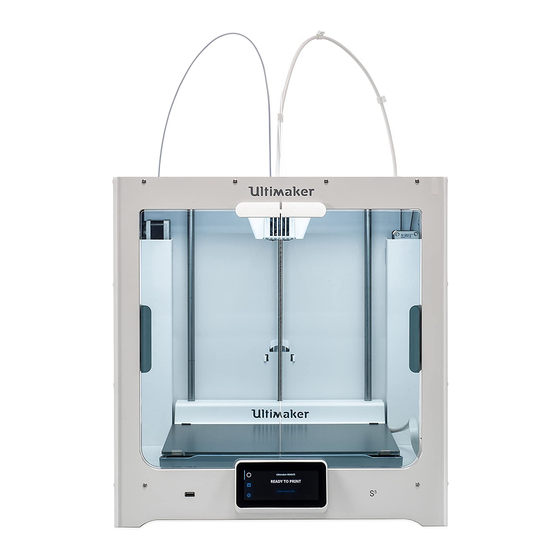
Ultimaker S5 Instructions
Material station decoupler calibration
Hide thumbs
Also See for S5:
- Installation manual ,
- Quick start manual (174 pages) ,
- Installation and user manual (68 pages)
Advertisement
Advertisement
Table of Contents

Summary of Contents for Ultimaker S5
- Page 1 Ultimaker S5 Material Station Decoupler calibration instructions...
- Page 2 Entering calibration mode Note: The Material Station can be powered on and connected to an Ultimaker S5 when starting this procedure Note: For the next steps, keep holding the eject buttons until the instructions specify to release them 1. Open the Material Station door 2.
- Page 3 Decoupler calibration Note: Ensure you have access to both the front and the back of the Material Station. The calibration is performed on the decoupler at the back, and each step is confirmed by pressing an eject button at the front. Note: Keep the Bowden tube in the specified position until you have pressed the eject button.














Need help?
Do you have a question about the S5 and is the answer not in the manual?
Questions and answers