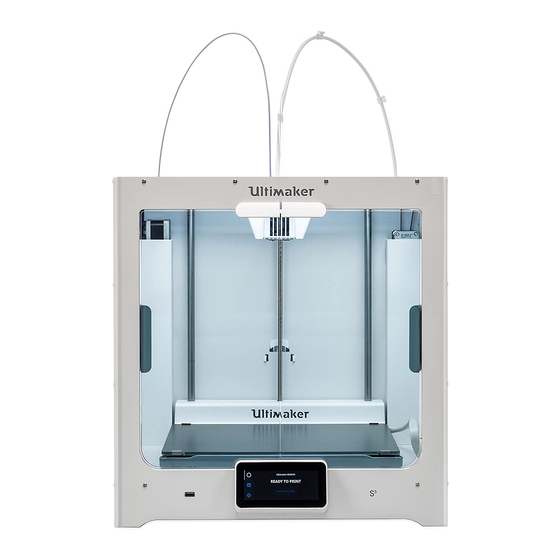
Ultimaker S5 Installation And User Manual
Air manager
Hide thumbs
Also See for S5:
- Installation manual ,
- Quick start manual (174 pages) ,
- Installation and user manual (68 pages)
Table of Contents
Advertisement
Advertisement
Table of Contents

Summary of Contents for Ultimaker S5
- Page 1 Ultimaker S5 Air Manager Installation and user manual...
-
Page 2: Table Of Contents
5.1 Clean the Air Manager 5.2 Replace the filter 6. Troubleshooting 6.1 Error codes 6.2 Air Manager not recognized 7. Warranty 7.1 General 7.2 Conditions 7.3 Notification 7.4 Exclusions 7.5 Applicable law and competent court Ultimaker S5 Air Manager user manual... - Page 3 Please read and understand the contents of this installation and user manual carefully. Failure to read the manual may lead to personal injury, inferior results or damage to the Air Manager, the Ultimaker S5 or its peripherals. Always make sure that anyone who uses this 3D printer knows and understands the contents of the manual to make the most out of the Ultimaker S5 Air Manager.
-
Page 4: Safety And Compliance
1. Safety and compliance... -
Page 5: Safety Messages
Ultimaker 3D printer while they are in operation. Always control the printer with the touchscreen at the front or the power switch at the back. Allow the Ultimaker 3D printers to cool down for 5 minutes before reaching inside •... -
Page 6: Health And Safety
Ultimaker products are compliant with the Machine Directive 2006/42/EU. The EC declaration of conformity can be found on our website. The Ultimaker 3D printers contain moving parts. No damage to the user will be expected from the drive belts. The force of the build plate may cause minor injury, so stay out of the reach of the build plate during operation. -
Page 7: Introduction
2. Introduction... -
Page 8: Main Components
UMB connection, 24 VDC (included) Compatible 3D printers Ultimaker S5 Compatible materials Optimized for Ultimaker PLA, Tough PLA, ABS, Nylon, CPE, CPE+, PC, PP, TPU 95A, PVA, Breakaway (Also supports third-party materials) Physical dimensions Dimensions 490 x 503 x 350 mm (19.3 x 19.8 x 13.8 in) - Page 9 3. Unboxing...
-
Page 10: Unboxing
The Air Manager is shipped in several parts, which can be installed in a few easy steps. The packaging also includes several accessories. 1. Cover 2. Filter housing 3. Filter 4. Mounting bracket 5. Removal tools 6. Bag with screws + key 7. Cable + clips Ultimaker S5 Air Manager user manual... -
Page 11: Hardware Installation
Turn off your Ultimaker S5 before installing the Air Manager. The Ultimaker S5 and Air Manager must be positioned out of direct sunlight when in use. Ensure there is at least 10 cm of free space at the back of the Air Manager for unrestricted airflow. -
Page 12: Operation
4. Operation... -
Page 13: Operation Recommendations
Ensure the Ultimaker S5 and Air Manager are placed in a suitable environment. These products perform best in an ambient operating temperature between 15 – 32 ºC (59 – 90 ºF). The Ultimaker S5 and Air Manager must be positioned out of direct sunlight when in use. Ensure there is at least 10 cm of free space at the back of the Air Manager for unrestricted airflow. -
Page 14: Uninstalling The Air Manager
The filter The Air Manager uses an E10 filter. The lifespan of this filter is 1,500 hours and the Ultimaker S5 tracks the usage time of this filter. There are three filter states: Filter state Shown when Peak performance Filter usage < 90% lifespan... -
Page 15: Maintenance
5. Maintenance... -
Page 16: Clean The Air Manager
If the filter is not replaced according to the above procedure, the filter usage counter will not be reset. Never replace the filter while the Ultimaker S5 is in operation or if the Air Manager fan is spinning. The filter in the sealed bag can be disposed of with your regular household waste. -
Page 17: Troubleshooting
6. Troubleshooting... -
Page 18: Error Codes
2. Ensure one end of the Air Manager cable is securely inserted into the filter housing. 3. Ensure the other end of the cable is securely inserted into the UMB OUT port at the back of the Ultimaker S5, or, if you also have a Material Station, in the UMB OUT port at the back of the Material Station. -
Page 19: Warranty
7. Warranty... -
Page 20: General
7.1 General Ultimaker grants a standard warranty on the Ultimaker Air Manager product (“Product”) in the country where the product was purchased. From the date the product is sold and delivered to an end-customer for the first time, as evidenced by the original customer’s purchase invoice, Ultimaker warrants the product is free from defects in material, design and... -
Page 21: Notification
• Failure of the product caused by an accident In any event, Ultimaker is not liable for indirect or consequential damages, including but not limited to loss of use, loss of profit or revenue. Furthermore, Ultimaker’s liability is limited to the purchase value of the product.














Need help?
Do you have a question about the S5 and is the answer not in the manual?
Questions and answers