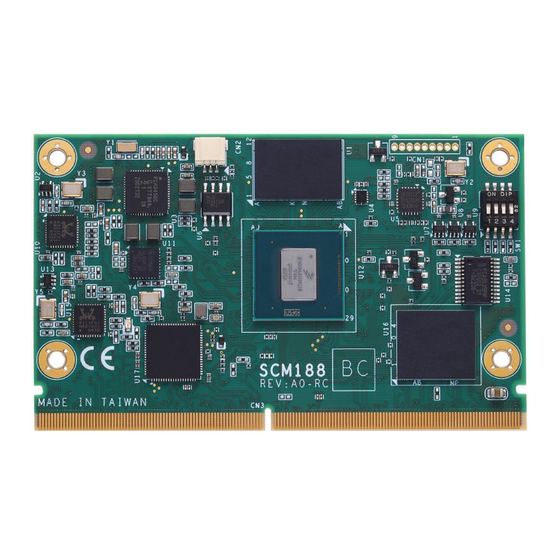
Table of Contents
Advertisement
Quick Links
Advertisement
Table of Contents

Summary of Contents for AXIOMTEK SCM188
- Page 1 SCM188 NXP i.MX 8M Plus ARM-based SMARC Module Hardware & BSP User’s Manual...
-
Page 2: Disclaimers
Axiomtek does not make any commitment to update the information in this manual. Axiomtek reserves the right to change or revise this document and/or product at any time without notice. No part of this document may be reproduced, stored in a retrieval system, or transmitted, in any form or by any means, electronic, mechanical, photocopying, recording, or otherwise, without the prior written permission of Axiomtek Co., Ltd. -
Page 3: Esd Precautions
Wear a wrist-grounding strap, available from most electronic component stores, when handling boards and components. Trademarks Acknowledgments Axiomtek is a trademark of Axiomtek Co., Ltd. ARM is a trademark of ARM Ltd. Other brand names and trademarks are the properties and registered brands of... -
Page 4: Table Of Contents
SWITCH (SW1) ..................9 Connector ..................9 2.5.1 Debug Header (CN2) ................. 9 SMARC Module Top/Bottom Side Pinout Table ......10 Section 3 SCM188 BSP User Guide ....... 15 Abbreviations .................. 15 System Introduction ............... 16 3.2.1 System Block Diagram ................16 3.2.2 System Overview ..................16... -
Page 5: Section 1 Introduction
Section 1 Introduction The SCM188 is a SMARC 2.1 module based on NXP i.MX 8M Plus SoC Quad A53 with LPDDR4 2GB RAM and 16GB eMMC. The supported I/O includes HDMI, LVDS, dual LAN and USB. It integrates system memory, storage as embedded eMMC or SD card slot, UART, audio, USB, dual-channel LVDS, MIPI-CSI, CANbus, GPIO, PCIe and various features. -
Page 6: Features
SCM188 NXP i.MX 8M Plus ARM-based SMARC Module 1.1 Features ⚫ SMARC 2.1 (82 x 50 mm) ⚫ NXP i.MX 8M Plus quad-core Cortex® A53 processor ⚫ Neural Processing Unit (NPU), up to 2.3 TOPS ⚫ Cortex-M7 for real-time control ⚫... - Page 7 SCM188 NXP i.MX 8M Plus ARM-based SMARC Module ⚫ ◼ Dual UART with TX/RX/RTS/CTS ◼ Single UART TX/RX (for debug console) ⚫ ◼ Triple I2C interface ⚫ QSPI ◼ Single QSPI ⚫ ◼ Single SPI ⚫ CANbus ◼ Dual CANbus ⚫...
-
Page 8: Block Diagram
SCM188 NXP i.MX 8M Plus ARM-based SMARC Module 1.3 Block Diagram Introduction... -
Page 9: Board And Pin Assignments
SCM188 NXP i.MX 8M Plus ARM-based SMARC Module Section 2 Board and Pin Assignments 2.1 Board Dimensions and Fixing Holes Unit: mm Top View Bottom View Board and Pin Assignments... -
Page 10: Board Layout
SCM188 NXP i.MX 8M Plus ARM-based SMARC Module 2.2 Board Layout Top View Bottom View Board and Pin Assignments... -
Page 11: Installing Heatsink
Below procedures illustrate how to install the heatsink on SCM188. 2.3.1 Heatsink The heatsink is designed for the SCM188 module. The thermal pad on the heatsink is designed to make contact with the necessary components (refer to the red marks in below drawing) on the SCM188 module. -
Page 12: Heat Spreader
SCM188 NXP i.MX 8M Plus ARM-based SMARC Module 2.3.2 Heat Spreader The heat spreader is designed for the SCM188 module. The thermal pad on the heat spreader is designed to make contact with the necessary components (refer to the red marks in 2.3.1 drawing) on the SCM188 module. -
Page 13: Switch Settings
SCM188 NXP i.MX 8M Plus ARM-based SMARC Module 2.4 Switch Settings 2.4.1 SWITCH (SW1) SCM188 switch settings mode as followed. Function Setting Switch Setting Boot by Carrier Board’s setting SW1 OFF (SCM188 Default) SW2 OFF SW3 OFF SW4 OFF OS Flash... -
Page 14: Smarc Module Top/Bottom Side Pinout Table
SCM188 NXP i.MX 8M Plus ARM-based SMARC Module 2.6 SMARC Module Top/Bottom Side Pinout Table P-Pin Primary (Top) Side S-Pin Secondary (Bottom) Side SMB_ALERT# I2C2_SCL I2C2_SDA CSI1_CK+ CSI1_CK- I2C3_SCL CSI1_DP0 I2C3_SDA CSI1_DN0 CSI0_CK+ CSI0_CK- CSI1_DP1 CSI1_DN1 CSI0_DP0 CSI0_DN0 CSI1_DP2 CSI1_DN2... - Page 15 SCM188 NXP i.MX 8M Plus ARM-based SMARC Module P-Pin Primary (Top) Side S-Pin Secondary (Bottom) Side SDIO_D2 AUDIO _RXD SDIO_D3 AUDIO _TXC SPI0_CS0# SPI0_CK SPI0_MISO I.MX8M Plus SoC_AE28 pin (Default 0V) SPI0_MOSI I2C_GP_CK I2C_GP_DAT I2S2_LRCK I2S2_SDOUT I2S2_SDIN I2S2_CK QSPI_CS0# QSPI_CKO...
- Page 16 SCM188 NXP i.MX 8M Plus ARM-based SMARC Module P-Pin Primary (Top) Side S-Pin Secondary (Bottom) Side PCIE_A_TX- HDMI_D2+ HDMI_D2- HDMI_D1+ HDMI_D1- HDMI_D0+ HDMI_D0- P100 S100 P101 HDMI_CK+ S101 P102 HDMI_CK- S102 P103 S103 P104 HDMI_HPD S104 P105 HDMI_DDC_CK S105 P106...
- Page 17 SCM188 NXP i.MX 8M Plus ARM-based SMARC Module P-Pin Primary (Top) Side S-Pin Secondary (Bottom) Side P137 SER2_RX S137 LVDS0_3+ P138 SER2_RTS#_ OUTPUT S138 LVDS0_3- P139 SER2_CTS#_ INPUT S139 I2C2_SCL P140 SER3_TX S140 I2C2_SDA P141 SER3_RX S141 LCD0_BKLT_PWM P142 S142...
- Page 18 SCM188 NXP i.MX 8M Plus ARM-based SMARC Module This page is intentionally left blank. Board and Pin Assignments...
-
Page 19: Scm188 Bsp User Guide
SCM188 NXP i.MX 8M Plus ARM-based SMARC Module Section 3 SCM188 BSP User Guide Abbreviations Digital Visual Interface DisplayPorts Factory Test Suite Mechanical System Board Support Package SCM188 BSP User Guide... -
Page 20: System Introduction
SCM188 NXP i.MX 8M Plus ARM-based SMARC Module System Introduction The SCM188 with SCB184 is designed as an evaluation kit, the SCM188 stands for a SoM, i.e., the system-on-module by SMARC spec., and the SCB184 stands for the part of carrier. We will note the set of evaluation kit as SCM188 with SCB184 for later sections. -
Page 21: Image Programming
This section explains how to flash BSP image to eMMC/SD card. 3.3.1 Accessories Requirement 3.3.1.1 Flash in SD card To flash the image in SD card for SCM188 with SCB184 platform, following items are required: ⚫ USB Card reader, or other similar SD card reader. - Page 22 SCM188 NXP i.MX 8M Plus ARM-based SMARC Module Example: Assume SD card attached at /dev/sdf, image name is imx-image-full-scm188.wic.bz2 $ bzcat imx-image-full-scm188.wic.bz2 | sudo dd of=/dev/sdf bs=1M conv=fsync 0+1290634 records in 0+1290634 records out 6493345792 bytes (6.5 GB, 6.0 GiB) copied, 153.449 s, 42.3 MB/s 3.3.1.3 Flash Image by Windows PC...
- Page 23 SCM188 NXP i.MX 8M Plus ARM-based SMARC Module 3.3.1.4 Flash in eMMC We use UUU tool to flash the image in eMMC for SCM188 with SCB184 platform, following items are required: ⚫ Micro USB Cable. ⚫ Windows or Linux OS PC (recommend is Windows).
-
Page 24: Boot The Board
Please check the following items before booting the system, some procedures may require to be operated without the case. Boot from EMMC To make sure the switch on SCM188 SoM is set 0b’1010’ as below figure. ⚫ Set switch as 1010,... -
Page 25: Boot Procedure
SCM188 NXP i.MX 8M Plus ARM-based SMARC Module 3.4.2 Boot Procedure Please follow below steps to boot up SCM188 with SCB184 platform. Make sure the boot setting for eMMC or SD, then connect the power cord to DC Input to boot the board. -
Page 26: Linux Peripheral Testing
13. PWM Fan 3.5.1.1 USB The SCM188 with SCB184 board support four USB 3.2 ports, one OS Flash port and single USB connector for dual USB 2.0. The OS Flash port is only used for flash image, this port is reserved. - Page 27 Unmount the temp mount node to check there are no process on device sh-5.1# umount /dev/sd<x> 3.5.1.2 SD Card The SCM188 with SCB184 board supports Micro SD slot for both bootable and storage device, the default mode is for storage. Micro SD Slot ⚫...
- Page 28 SCM188 NXP i.MX 8M Plus ARM-based SMARC Module 3.5.1.3 HDMI The SCM188 with SCB184 board provides one HDMI port. This port supports up to 1920x1080@60fps. ⚫ To play a video file, please execute the below command. The test takes .mp4 with audio track, please refer to the log for detail.
- Page 29 SCM188 NXP i.MX 8M Plus ARM-based SMARC Module 3.5.1.4 Ethernet Network Devices Test SCB184 has dual Ethernet ports, SCM188 with SCB184 supports Ethernet port (LAN1,LAN2), this section explains how to check MAC address and test the Ethernet. ⚫ Connect the Ethernet cable and execute the below command to check MAC address is same with the sticker on the RJ45 connector, and then check IP address has been set by DHCP.
- Page 30 -s eth1 speed 10 duplex full ⚫ Execute the below command to check the current Ethernet settings. sh-5.1# ethtool eth1 Note: The Max. Speed 1000Mbps is supported if only if the SCM188 with SCB184 board is connected in the 1000Mbps network. SCM188 BSP User Guide...
- Page 31 SCM188 NXP i.MX 8M Plus ARM-based SMARC Module 3.5.1.5 Serial Port The SCM188 with SCB184 supports the serial port with different mode & baud rates. This section explains how to test the switch mode and test. Configuration for Serial Ports The SCM188 with SCB184 supports below several serial ports, these ports provide varies protocols, please refer to following list for the supported list.
- Page 32 SCM188 NXP i.MX 8M Plus ARM-based SMARC Module Serial Port Test The below table and figure present that serial port pin define on SCM188 with SCB184 board ttymxc0 ttymxc2 Device RTS set off Device RTS set on RTS(Input)/CTS(Output) RTS(Input) CTS(Output)
- Page 33 SCM188 NXP i.MX 8M Plus ARM-based SMARC Module Example: sh-5.1# stty -F /dev/ttymxc0 115200 ⚫ To set COM with no flow control(RTS/CTS). sh-5.1# stty -F /dev/ttymxc<x> 115200 -crtscts ⚫ To set COM with flow control(RTS/CTS). sh-5.1# stty -F /dev/ttymxc<x> 115200 crtscts...
- Page 34 SCM188 NXP i.MX 8M Plus ARM-based SMARC Module SCM188 with SCB184 sends message, Host PC received. SCM188 BSP User Guide...
- Page 35 SCM188 NXP i.MX 8M Plus ARM-based SMARC Module 3.5.1.6 I2C The SCM188 with SCB184 supports 2*i2c connector for using external i2c devices. This section explains how to control external i2c devices by i2c-tool. I2C4 I2C3 SCB184 I2C Bus Example Connector Control i2cdetect –y 0...
- Page 36 SCM188 NXP i.MX 8M Plus ARM-based SMARC Module i2cset – This function can set value to data address in i2c devices. ⚫ Usage: i2cset [-f] [-y] [-m MASK] [-r] [-a] I2CBUS CHIP-ADDRESS DATA-ADDRESS [VALUE] ... [MODE] I2CBUS is an integer or an I2C bus name...
- Page 37 SCM188 NXP i.MX 8M Plus ARM-based SMARC Module 3.5.1.7 GPIO The SCM188 with SCB184 supports GPIO connector for 10 external GPIO control. This section explains how to control GPIO. To exercise the external GPIO, it needs to export each GPIO by their GPIO chip number, there are, the following table and command demonstrates the GPIO chip number and several steps to configure GPIO.
- Page 38 0: sgtl5000audio [sgtl5000-audio], device 1: HiFi-ASRC-FE (*) [] Subdevices: 1/1 Subdevice #0: subdevice #0 The SCM188 with SCB184 BSP supports the Gstreamer framework. This part explains how to play a multimedia file using Gstreamer framework. ⚫ To list the available plug-ins, please execute the below command.
- Page 39 SCM188 NXP i.MX 8M Plus ARM-based SMARC Module 3.5.1.9 CAN The SCM188 with SCB184 supports the 2 CAN connectors. This section explains how to execute and test CAN modules. CAN2 CAN1 Note: can0 is mapping to CAN1, can1 is mapping to CAN2 on board.
- Page 40 01:00.0 USB controller: ASMedia Technology Inc. ASM1142 USB 3.1 Host Controller 3.5.1.11 M.2 5G module & SIM The SCM188 with SCB184 has M.2 5G module slot and SIM slot with interface support. User can use own selected 5G module with custom module driver to execute 5G function.
- Page 41 SCM188 NXP i.MX 8M Plus ARM-based SMARC Module 3.5.1.12 QSPI/ECSPI The SCM188 with SCB184 supports 1 QSPI and 1 ECSPI external connector. User can connect spi device and porting customize configuration. QSPI ECSPI Please follow below commands to execute QSPI/ECSPI device (using SPI NOR flash for example) ⚫...
- Page 42 SCM188 NXP i.MX 8M Plus ARM-based SMARC Module 3.5.1.13 PWN FAN The SCM188 with SCB184 supports pwm fan connector using typical 4 pin fan. This section explains how to control pwm fan. Please follow below commands to execute pwm fan.












Need help?
Do you have a question about the SCM188 and is the answer not in the manual?
Questions and answers