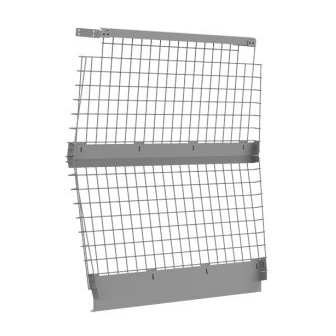
Subscribe to Our Youtube Channel
Summary of Contents for Holman 40680
- Page 1 Instruction Guide 40680 Holman Rancho Cordova, CA 95742 800-343-7486 InstallationSupport@Holman.com 20220719R2 DATE: ________________...
-
Page 2: Table Of Contents
Installation Instructions – 40680 PLEASE READ ALL INSTRUCTIONS AND WARNINGS PRIOR TO ASSEMBLING, INSTALLING, AND USING THIS PRODUCT. Warning Always check for wires, fuel tanks and lines, brake lines and other important vehicle functionality items prior to drilling and installing all products. -
Page 3: Parts List
Installation Instructions – 40680 Before You Begin Read all instructions prior to installing any Holman product. Parts List For Technical Support Call: 800-343-7486, Monday-Friday, 7AM - 4 PM (PST) Page 2... -
Page 4: Hardware
Installation Instructions – 40680 Hardware For Technical Support Call: 800-343-7486, Monday-Friday, 7AM - 4 PM (PST) Page 3... -
Page 5: Plus Nut Installation
Installation Instructions – 40680 Hardware (Continued) Plus Nut Installation DO NOT drill beyond depth of floor. Always check that each location is clear of wires, fuel tanks and lines, brake lines and other important vehicle functionality items prior to drilling and installing any product. -
Page 6: Step 1 - All Vehicles - Assembly
Installation Instructions – 40680 Using the 9/16” box wrench, hold the plus nut tool stationary and then tighten hex head bolt until plus nut is tightly gripping and does not spin when hex bolt is loosened. DO NOT overtighten plus nut. - Page 7 Installation Instructions – 40680 Using four 5/16” x 3/4” button head cap screws, eight 5/16” flat washers and four 5/16” lock nuts, bolt through the bottom wire assembly and then through the top wire assembly. SNUG TIGHTEN, but still allow for movement.
-
Page 8: Step 2Tc -Transit Connect - Attaching Floor Mounts
Installation Instructions – 40680 Mount bottom wire assembly [C] to bottom plate using six 5/16” x 3/4” button head cap screws, six 5/16” flat washers, and six 5/16” lock nuts. Snug tighten, but allow movement. Skip to Section 2NV for NV 200/City Express Installation Instructions. -
Page 9: Step 3Tc - Transit Connect - Attaching Upper Mounts To Mount Rail
Installation Instructions – 40680 Step 3TC – Transit Connect – Attaching Upper Mounts to Mount Rail Using two 1/4” x 3/4” carriage bolts, two 1/4” flat washers, and two 1/4” lock nuts, bolt the upper mount to the upper mount rail, as shown. Be sure the flange of both the upper mount and upper mount rail are in same direction. -
Page 10: Step 4Tc - Transit Connect - Attaching Upper Mount To Partition
Installation Instructions – 40680 Step 4TC – Transit Connect – Attaching Upper Mount to Partition Using four 1/4” x 5/8” carriage bolts, four 1/4” flat washers, and four 1/4” lock nuts, bolt the upper mount assembly to the partition, as shown. -
Page 11: Step 5Tc - Transit Connect - Attaching Upper Mount To Van
Installation Instructions – 40680 Step 5TC – Transit Connect – Attaching Upper Mount to Van Remove factory foam inserts from above sliding side door. Place partition in the van and line up the upper mounting brackets as shown. -
Page 12: Step 6Tc - Transit Connect - Attaching Floor Mount To Van
Installation Instructions – 40680 Step 6TC – Transit Connect – Attaching Floor Mount to Van Remove factory D-rings from the floor inside of the sliding side door. Line up the base plate as shown. Place nylon spacer under base plate and align with factory mount. -
Page 13: Step 7Tc - Transit Connect - Attaching Van Mounting Bracket To B-Pillar
Installation Instructions – 40680 Step 7TC – Transit Connect – Attaching Van Mounting Bracket to B-Pillar NOTE: The van mounting bracket can be attached to the B-Pillar using a sheet metal screw or by installing a plus nut and bolting to the plus nut. Hardware for both is included. -
Page 14: Step 2Nv - Nv200/City Express - Attaching Upper Mount To Partition
Installation Instructions – 40680 Step 2NV – NV200/City Express – Attaching Upper Mount to Partition Using four 1/4” x 3/4” carriage bolts, four 1/4” flat washers, and four 1/4” lock nuts, bolt upper mount to the partition in the orientation shown. -
Page 15: Step 3Nv - Nv200/City Express - Floor Mount To Van
Installation Instructions – 40680 Step 3NV – NV200/City Express – Floor Mount to Van Remove D-Rings from the floor of the van. These are located inside the slider door. Place partition into van. Have the bends in the wire towards the front of the vehicle. -
Page 16: Step 4Nv - Nv200/City Express - Upper Mounts To Van
Installation Instructions – 40680 Step 4NV – NV200/City Express – Upper Mounts to Van Remove headliner fasteners. Line top of partition with the holes where the headliner fasteners were removed. Use nylon spacers in the center two holes. -
Page 17: Step 2Pmc - Promaster City - Attaching Upper Mount To Partition
Installation Instructions – 40680 Step 2PMC – ProMaster City – Attaching Upper Mount to Partition Using four 1/4” x 5/8” carriage bolts, 1/4” flat washers, and a 1/4” lock nuts, bolt ram top mount (H) to the partition in the orientation shown ... -
Page 18: Step 3Pmc - Promaster City - Upper Mount To Van
Installation Instructions – 40680 Step 3PMC – ProMaster City – Upper Mount to Van Using two M6 x 25MM bolts, two 1/4” lock washers, and two 1/4” flat washer, attach top pillar mount to threaded embosses in the cross support, near the roof of van, as shown. The roof is cut away for clarity. -
Page 19: Step 4Pmc - Promaster City - Install Lower Mount To Van Floor
Installation Instructions – 40680 Step 4PMC – ProMaster City – Install Lower Mount to Van Floor Remove factory D-rings from floor inside of sliding side door. Place partition into van and align the bottom plate to the previously removed D-Ring. -
Page 20: Step 5Pmc - Promaster City - Upper Mount To Partition
Installation Instructions – 40680 Step 5PMC – ProMaster City – Upper Mount to Partition At the top, using two 1/4" x 3/4” carriage bolts, two 1/4" flat washers, and two 1/4" lock nuts, bolt partition to previously installed top pillar mount, in the order shown.

















Need help?
Do you have a question about the 40680 and is the answer not in the manual?
Questions and answers