Table of Contents
Advertisement
Quick Links
No. DOC1068296
NN65874701
PRODUCT NAME
Electric Actuator/Slider Type
compatible with manifold controller
《
》
(
)
Battery less absolute encoder type
step motor DC24V
Model / Series / Number
LE2FS series
Applicable models : LE2FS□H
* The descriptions in this operation manual are based on the selection of "Controller/JXD1-M*".
* For details of the controller, please refer to the operation manual of the controller as well.
Advertisement
Table of Contents

Summary of Contents for SMC Networks LE2FS Series
- Page 1 Battery less absolute encoder type step motor DC24V Model / Series / Number LE2FS series Applicable models : LE2FS□H * The descriptions in this operation manual are based on the selection of "Controller/JXD1-M*". * For details of the controller, please refer to the operation manual of the controller as well.
-
Page 2: Table Of Contents
Contents Safety Precautions ..............2 Safety Precautions ..............3 Precautions for product specific ..............4 1 Outlines of Product ............23 1.1 System configuration example ............23 1.2 Features ..................... 23 1.3 How to Order ................... 24 1.4 Specifications ..................25 1.5... -
Page 3: Safety Precautions
Electric Actuator/Slider Type compatible with manifold controller Safety Precautions These safety instructions are intended to prevent hazardous situations and/or equipment damage. These instructions indicate the level of potential hazard with the labels of “Caution,” “Warning” or “Danger.” They are all important notes for safety and must be followed in addition to International Standards (ISO/IEC) , and other safety regulations. -
Page 4: Safety Precautions
Electric Actuator/Slider Type compatible with manifold controller Safety Precautions Caution We develop, design, and manufacture our products to be used for automatic control equipment, and provide them for peaceful use in manufacturing industries. Use in non-manufacturing business is not covered. Products we manufacture and sell cannot be used for the purpose of transactions or certification specified in the Measurement Act. -
Page 5: Precautions For Product Specific
Precautions for product specific Precautions for wiring and cable Warning ① Installation, adjustment, inspection, or wiring changes should be conducted with the power supply to this product turned OFF. Electrical shock, malfunction, or damage can result. ② Never disassemble the cable. ③... - Page 6 ⑨ When the actuator cable is to be bent repeatedly, do not route it in a movable wiring duct smaller than the minimum specified radius (For cable lengths of 10 m or less: bend radius = 56 mm minimum; For cable lengths of 15 m or more: bend radius = 77 mm minimum).
- Page 7 ④ Securely tighten all stationary parts and connected parts so that they will not become loose. When the product operates with high frequency or is installed where there is a lot of vibration, ensure that all parts remain secure. ⑤ Consider a possible loss of power source. Take measures to prevent injury and equipment damage even in the case of a power source failure.
- Page 8 ③ Do not use the product in applications where excessive external force or impact force is applied to it. The product can be damaged. The components, including the motor, are manufactured to precise tolerances. Even a slight deformation may cause a malfunction or seizure. ④...
- Page 9 ⑨ Maintenance space Allow sufficient space around the product for maintenance and inspection. ⑩ The electric actuator and its peripheral devices should be installed on a fire-proof material. Direct installation on or near a flammable material may cause a fire. ⑪...
- Page 10 ⑧ Products with damage or those missing any components should not be used. An electric shock, fire, or injury may result. ⑨ Be careful not to be caught or hit by the workpiece while the electric actuator is moving. It may cause an injury. ⑩...
- Page 11 Caution ① Conduct the following inspection before operation. a) Confirm that the power supply line and each signal line is not damaged. b) No play or looseness of the connectors to each power line and signal line c) No play or looseness of the mounting d) Confirm that the electric actuator/cylinder/controller/driver is operating correctly.
- Page 12 ■ Power supply Caution ① Use a power supply that has low noise between lines and between the power and ground. n cases where noise is high, an isolation transformer should be used. ② Use a power supply that has a capacity of not less than the maximum power specified for the electric actuator input power supply.
- Page 13 【Storage】 Warning ① Do not store the product in a place in direct contact with rain or water drops or is exposed to harmful gas or liquid. ② Store in an area that is shaded from direct sunlight and has a temperature and humidity within the specified range (-10°C to 60°C and 35% to 85% no condensation or freezing).
- Page 14 ③ Do not operate using external forces while the electric actuator and controller are connected. If the electric actuator mover is intentionally moved by external force (e.g. spring, human power, etc.), primary side of the controller input power supply must be cut off before doing that. If the slider is moved while the electric actuator is connected to the controller, the motor induced voltage will be passed around the controller.
- Page 15 ⑨ The actuator may be unable to unlock when the lock sliding part reaches its end of life, due to the rotation sliding during operation. When the lock mechanism reaches its life, contact SMC sales office for replacement parts. The sliding part for locking may make noise during operation, but this is normal. Electric actuators / Slider type –...
- Page 16 ④ Do not cause a collision at the stroke end, except for return to origin. The table may collide with the stroke end of the actuator during operation if it is used outside of the specification range, or if incorrect input instructions are given, such as operation instructions outside the actual stroke due to changes in the controller/driver settings or origin position.
- Page 17 ⑮ Operate within the following ranges of the duty ratio when pushing operation. The duty ratio is a ratio at the time that can keep being pushed. Ambient temperature Pushing force Duty ratio Continuous Pushing Model [℃] force time [min] LE2FS16 40 or less 25 to 45...
- Page 18 Body mounting example For bottom of housing B Body mounting reference plane Positioning pin position (Mounting reference plane) Positioning pin position Body mounting (Mounting reference plane) reference plane Positioning pin position Positioning pin position (Bottom of housing B) Body mounting reference plane is the datum level for running parallelism. If the running parallelism of the table is required, install it by pressing the datum level against parallel pins or similar.
- Page 19 ■ Maintenance Caution ① Turn OFF the power supply during maintenance and replacement of the product. 【 Maintenance frequency 】 Preform maintenance according to the table below. Please contact SMC if there are any problems. Appearance Frequency Internal check Belt check check 〇...
- Page 20 ■ How to detach and attach the dust seal band For the internal check as the maintenance, the method of detaching and attaching the dust seal band is shown as the following. 【Dis-assembly】 ① Loosen the fixing bolts of end side of the “Band holder”. (The picture shows LEFB, but LEFS is same instruction as LEFB.) Pay attention to not cut hand on the edges of the “Dust seal band”.
- Page 21 ■ Replacement of belt ① After screws are removed, the "Pulley plate" and “Motor cover” are removed. Screws Screws ② The motor fixing screws are loosened (To extent in which the slide can be done), the “Bearing support" is removed, and the "Belt" is removed. Screws ③...
- Page 22 Specific precautions for Battery-less absolute encode Warning ① Do not use in an environment where strong magnetic fields are present. A magnetic sensor is used in the encoder. Therefore, if the actuator motor is used in a strong magnetic field environment, malfunction or failure may occur.
- Page 23 (Example 3) Multiple actuators can be placed close to each other as shown in the figure below, as long as magnets are not close to the motor section. Caution ① Supply power when the actuator is stationary. The electric actuator acquires the absolute position data from the absolute encoder when power is applied.
-
Page 24: 1 Outlines Of Product
1 Outlines of Product 1.1 System configuration example See below for an example of a system configuration using the controller. Operation Manual "Manifold Controller for Electric Actuators / JXD1-M*" 2.2 Product Configuration 1.2 Features Features of the electric actuator. ● Maximum of 16 axes can be connected In the case of the manifold controller, a maximum of 16 actuator axes can be controlled by connecting driver units. -
Page 25: How To Order
1.3 How to Order How to order is shown below. L E 2 F S - 300 :Size Motor mounting position Symbol Motor cable exit direction Axial direction Right direction Motor cable exit direction Left direction Top direction Bottom direction :Battery-less absolute(Step motor 24VDC) Motor type Lead... -
Page 26: Specifications
1.4 Specifications Battery-less absolute encoder type (Step motor 24 VDC) Model LE2FS16 LE2FS25 Storke [mm] Note.1) 50 to 500 50 to 800 Horizontal Work load [kg] Note.2) Vertcal 12.5 Pushing force[N] Note.3),4),5) 23 to 41 44 to 80 86 to 154 41 to 81 67 to 135 132 to 265... - Page 27 Model LE2FS32 LE2FS40 Storke [mm] Note.1) 50 to 1000 150 to 1200 Horizontal 39.5 Work load [kg] Note.2) Vertcal Pushing force[N] Note.3),4),5) 60 to 140 90 to 209 176 to 411 341 to 796 48 to 112 72 to 167 141 to 329 273 to 637 to 400...
- Page 28 Weight Motor mounting position: I-line Series LE2FS16 Stroke[mm] Weight[kg] 0.91 1.00 1.10 1.19 1.28 1.37 1.47 1.56 1.65 1.75 Additional weight 0.19 with lock[kg] Series LE2FS25 Stroke[mm] Weight[kg] 1.55 1.69 1.83 1.97 2.11 2.25 2.39 2.53 2.67 2.81 2.94 3.08 3.22 3.36 3.50...
-
Page 29: Construction
1.5 Construction Comprnent Parts Description Material Remarks Description Material Remarks Body Aluminum alloy Anodized Motor cover Aluminum alloy Anodized Rail Guide End cover Aluminum alloy Anodized Ball screw assembly Motor Table Aluminum alloy Anodized motor cable Blanking plate Aluminum alloy Anodized Band stopper Stainless steel... -
Page 30: Accessories
1.6 Accessories ■ Table spacer(Parallel motor only) Model Model LE2FS16(L/R) LE2FS25(L/R) Table spacer LE2FS32(L/R) LE2FS40(L/R) ■ Optional accessories ・Manifold Controller(JXD1-M※) ・Actuator cable (JX‐CP‐D‐※) (P.37 reference) ・Setup software (ACT-Connected) (Please download from SMC website. http://www.smcworld.com/) For details of optional accessories, refer to the Operation Manual "Manifold Controller for Electric Actuator / JXD1-M*", 2.3 How to display unit part number 2.4 Details of options. -
Page 31: 2 Installation And Initial Setting
2 Installation and Initial Setting 2.1 Flow procedure from installation to initial setting Be sure to check the procedure below before use. Procedure 1 Preparation →Item 2.22.2 ① Checking the contents of the package *:Please confirm that the actuator, accessories, and optional items are present. →Item 2.3... -
Page 32: Check The Contents Of The Package
2.2 Check the contents of the package After unpacking everything, check the description on the label to identify the electric actuator and the number of accessories. If any parts are missing or damaged, please contact your distributor. Product Name and Number Quantity Electric actuator 1 pcs. -
Page 33: Installation Of Electric Actuators
2.4 Installation of electric actuators Install the electric actuator at the installation location using the following method. (1) Mounting Refer to Electric actuators / Common precautions in Precautions for product specific for information on screws and tightening torques to be used for mounting workpieces and tools and for mounting the actuator. -
Page 34: Wiring And Connection
2.5 Wiring and Connection Prepare the electric actuator LE2FS series and Manifold controller. Connect the Driver unit of Manifold controller and the electric actuator with the actuator cable. 7. Wiring in the instruction manual For wiring details of the manifold controller, please refer to "Manifold controller for electric actuator/JXD1-M*". -
Page 35: 4 Operation Guide
4 Operation Guide For the mechanism of each operation, refer to the following pages of the operation manual "Manifold Controller for Electric Actuators / JXD1-M*". 11.1 Return to Origin 11.2 Positioning Operation 11.3 Pushing Operation 11.4 Response Time to Controller Input Signals 11.5 Interruption method during operation 5... -
Page 36: 7 Setting
7 Setting 7.1 Parameter Setting of operation condition and other conditions of the electric actuator. Caution Write the parameter when the electric actuator is in the stopped condition. Details of parameters The parameters can be set using the setup software “ACT-Connected”. Write column : ◎= Effective immediately after writing to the electric actuator, 〇= Effective when the power supply is turned on again. - Page 37 Default value Setting Lead Description Input range Load LE2FS16 LE2FS25 LE2FS32 LE2FS40 This defines the positive (+) side limit of the 0 to ◎ Stroke(+) position. (Unit: 0.01mm) Product stroke(+) Maximum stroke of each product This defines the positive (-) side limit of the Product stroke(-) ◎...
- Page 38 Default value Setting Lead Description Input range Load LE2FS16 LE2FS25 LE2FS32 LE2FS40 Input limit value to The speed of Jogging / Inching is set by this JOG speed Input limit value for each product Maximum speed ◎ setting. (Unit:1mm/s) for each product The acceleration of Jogging / Inching is set by ◎...
-
Page 39: 8 Options
8 Options The optional parts described below are available (sold separately). ・Actuator cable 8.1 Actuator cable JX – CP – D – □ Cable length (L) Cable length(L) 1.5 m 8 mm 10 m 15 m 11 mm 20 m * Produced upon receipt of order Actuator side Driver Unit side... - Page 40 Revision history January 2024: First edition April 2024: Second edition 4-14-1, Sotokanda, Chiyoda-ku, Tokyo 101-0021 JAPAN Tel: + 81 3 5207 8249 Fax: +81 3 5298 5362 URL https://www.smcworld.com Note: Specifications are subject to change without prior notice and any obligation on the part of the manufacturer. ©...
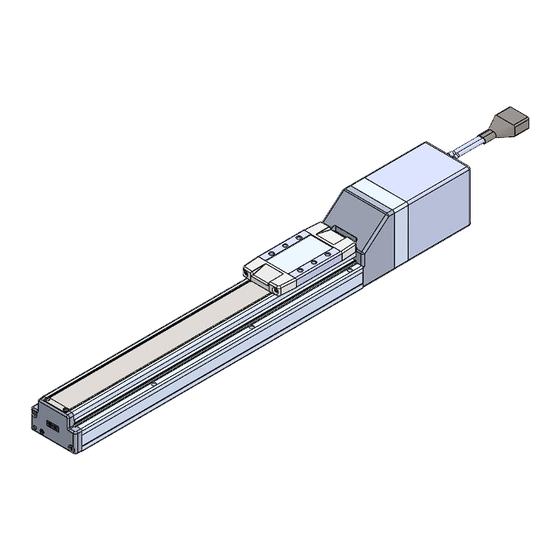














Need help?
Do you have a question about the LE2FS Series and is the answer not in the manual?
Questions and answers