Table of Contents
Advertisement
1
OVERVIEW ................................................................................................................................................ 1
1.1
1.2
........................................................................................................................................... 1
1.3
2
INSTALLATION .......................................................................................................................................... 4
3
KEYBOARD LAYOUT AND OPERATING INSTRUCTIONS .............................................................. 10
4
FUNCTION PARAMETER TABLE ......................................................................................................... 12
4.1
P
ARAMETER ICON DESCRIPTION
4.2
P
ARAMETER CONTENT
4.3
4.4
4.5
F02:M
OTOR PARAMETER
4.6
F03:V
ECTOR
4.7
4.8
F05:I
NPUT
4.9
4.10
4.11
4.12
F09:R
ESERVED
4.13
F10:P
ROTECTION
4.14
4.15
4.16
4.17
-
4.18
C0
:M
X
ONITORING
4.19
4.20
F
W
AULT AND
5
INSPECTION, MAINTENANCE AND GUARANTEE ........................................................................... 48
5.1
I
.......................................................................................................................................... 48
NSPECTION
AC310 Series Frequency AC Drive Manual
........................................................................................................................... 1
.................................................................................................................... 3
............................................................................................................ 12
.......................................................................................................................... 12
.................................................................................................................. 13
........................................................................................................................ 13
.................................................................................................................. 16
C
............................................................................................................. 18
ONTROLLING
................................................................................................................... 21
T
........................................................................................................................ 22
.................................................................................................................... 25
......................................................................................................... 29
................................................................................................................ 31
............................................................................................................................... 32
P
........................................................................................................ 32
............................................................................................................ 35
.......................................................................................................... 39
PLC .................................................................................................... 41
P
........................................................................................................ 44
ARAMETER
......................................................................................................... 45
C
T
....................................................................................................... 46
ARNING
ODE
ABLE
Contents
.................................................................................................. 37
I
Advertisement
Table of Contents

Summary of Contents for Veichi AC310 Series
-
Page 1: Table Of Contents
AC310 Series Frequency AC Drive Manual Contents OVERVIEW ..............................1 ........................... 1 AFETY RECAUTIONS ............................1 EFORE USE ........................3 ECHNICAL SPECIFICATIONS INSTALLATION ............................4 KEYBOARD LAYOUT AND OPERATING INSTRUCTIONS .............. 10 FUNCTION PARAMETER TABLE ......................12 ......................12 ARAMETER ICON DESCRIPTION .......................... -
Page 2: Overview
AC310 Series Frequency AC Drive Manual 1 Overview 1.1 Safety Precautions To ensure safe and reasonable use of this product, please use the product after fully understanding the safety precautions described in this manual. Warning signs and meanings The following symbols are used in this manual to indicate that it is an important part of safety. Failure to follow these precautions may result in personal injury or death, damage to this product and associated systems. -
Page 3: Technical Specifications
AC310 Series Frequency AC Drive Manual 1.3 Technical specifications Items specifications Voltage, frequency Single phase :220V 50/60Hz;Three phase: 220V 50/60Hz; Three phase 380V 50/60Hz , Allowable voltage unbalance rate:<3%; Frequency:±5%; aberration rate: as IEC61800-2 required Power Inrush current Lower than rated current... -
Page 4: Installation
AC310 Series Frequency AC Drive Manual Overall dimension(mm) Installation dimension(mm) Apertur Model AC310-S2-R75G-B 3-M4 AC310-S2-1R5G-B AC310-S2-2R2G-B 86.5 231.5 3-M4 AC310-S2-004G-B AC310-T3-R75G/1R5P-B 3-M4 AC310-T3-1R5G/2R2P-B AC310-T3-2R2G-B AC310-T3-004G/5R5P-B 86.5 231.5 3-M4 AC310-T3-5R5G/7R5P-B AC310-T3-7R5G/011P-B 307.5 307.5 3-M5 AC310-T3-011G/015P-B Overall dimension(mm) Installation dimension(mm) Model Aperture... - Page 5 Note: LCD keyboard is fully compatible with LED keyboard size and opening size。 Self-tapping Screw 使用 自攻 钉ST3*6 17.5 49.4 键盘 安装开 孔尺寸 Keyboard Installation Size 35.6 49.4 20.8 Opening Size 119*70 mm 键 盘 兜 开 孔 尺 寸 1 19*70mm; AC310 Series External keyboard pocket shape and opening size...
- Page 6 AC310 Series Frequency AC Drive Manual Function Specification of Switch Terminals ● Switch Terminal Selecting Position Function Specification RS485 Terminal Resistor RS485 Communication :connect with 120Ω terminal resistor AO Output- frequency AO2: 0.0~100kHz frequency output AO Output- Current AO2: 0~20mA current output or 4~20mA current output AO Output- Voltage 0~10V voltage output...
- Page 7 AC310 Series Frequency AC Drive Manual Move left and right Select the function of this key by parameter F11.00 [Keyboard Multi-Function Key Selection] Basic parameter group setting ● The following is an example of setting F01.22 [acceleration time] = 10.00s to explain the basic operation of the LED operator.
-
Page 8: Environment Application
AC310 Series Frequency AC Drive Manual Environment application Parameter Factory default Adjustable Name Content (Address) (range) properly V/F SVC FVC PMVF PMSVC PMFVC Set the parameter access level based on the case of restricted parameter access. F00.00 Parameter access 0: standard parameter (Fxx.yy) - Page 9 AC310 Series Frequency AC Drive Manual Parameter Factory default Adjustable Name Content (range) properly (Address) V/F SVC FVC PMVF PMSVC PMFVC F01.20 Acceleration/decelerati reference frequency calculate STOP (0x0114) on time reference acceleration/deceleration time. (0 ~ 2) 0: Maximum frequency 1: Fixed frequency 50Hz 2: Set frequency V/F SVC FVC PMVF PMSVC PMFVC F01.21...
- Page 10 AC310 Series Frequency AC Drive Manual Model related F02.15 Stator resistance V/F SVC FVC PMVF PMSVC PMFVC (0.01 ~ READ (0x020F) standard value Set the stator resistance value. 50.00%) Model related F02.16 Rotor resistance V/F SVC FVC PMVF PMSVC PMFVC...
- Page 11 AC310 Series Frequency AC Drive Manual V/F SVC FVC PMVF PMSVC PMFVC F03.12 Current loop Q-axis 1.00 (0x030C) proportional gain Set the current loop Q-axis proportional gain (0.001 ~ 4.000) V/F SVC FVC PMVF PMSVC PMFVC F03.13 Current loop Q-axis 1.00...
-
Page 12: F04 :V/F Controlling
AC310 Series Frequency AC Drive Manual speed is less than this value. V/F SVC FVC PMVF PMSVC PMFVC F03.70 Position compensation Position compensation control under speed control for zero (0x0346) control (0 ~ 250.0) servo or increased system rigidity F03.71... -
Page 13: Erminal
AC310 Series Frequency AC Drive Manual Terminal X10 function F05.09 V/F SVC FVC PMVF PMSVC PMFVC STOP selection (0x0509) See the function of the terminal for details. (0 ~ 95) F05.1x:Detection Delay Parameter Factory default Adjustable Name Content (range) properly (Address)... -
Page 14: F06:Output Terminal
AC310 Series Frequency AC Drive Manual value. F05.58 AI2 upper limit V/F SVC FVC PMVF PMSVC PMFVC 100.00% (0x053A) corresponding setting Set the percentage of the corresponding set value (-100.00~100.00%) V/F SVC FVC PMVF PMSVC PMFVC 0.010s F05.59 AI2 filter time Define the size of the analog signal to be used to eliminate (0.000~6.000s) - Page 15 AC310 Series Frequency AC Drive Manual 0.010s V/F SVC FVC PMVF PMSVC PMFVC F06.30 Relay 1 output OFF (0.000~60.000s) (0x061E) delay time Set relay 1 output OFF delay time. 0.010s F06.31 Extended Y1 output V/F SVC FVC PMVF PMSVC PMFVC...
-
Page 16: F07 :Operational Control
AC310 Series Frequency AC Drive Manual 4.10 F07 :Operational Control Parameter Factory default Adjustable Name Content (range) properly (Address) V/F SVC FVC PMVF PMSVC PMFVC F07.00 0: started by the start frequency Start mode STOP (0x0700) 1: DC braking first starts again from the starting frequency... -
Page 17: F08:Auxiliary Control
AC310 Series Frequency AC Drive Manual (0.00~Max frequency) 0.00Hz F07.46 V/F SVC FVC PMVF PMSVC PMFVC Jump frequency 2 (0.00~Max (0x072E) Set the jump frequency 2 frequency) 0.00Hz F07.47 Jump frequency 2 V/F SVC FVC PMVF PMSVC PMFVC (0.00~Max (0x072F) -
Page 18: Arameter
AC310 Series Frequency AC Drive Manual T3:735 S2:360 V/F SVC FVC PMVF PMSVC PMFVC (0~ overvoltage point) F10.15 Energy consuming Set the energy consuming braking action voltage, when the bus T3 overvoltage (0x0A0F) braking action voltage voltage is greater than this value, the energy consuming brake point:820V;S2... -
Page 19: F11:Operator Parameter
AC310 Series Frequency AC Drive Manual V/F SVC FVC PMVF PMSVC PMFVC Speed deviation F10.42 Set the detection time of the excessive speed deviation, when the excessive detection STOP (0x0A2A) speed deviation is excessive and the duration is longer than this... -
Page 20: F12:Communication Parameter
AC310 Series Frequency AC Drive Manual F11.2x:Monitoring Parameter Parameter Factory default Adjustable Name Content (range) properly (Address) V/F SVC FVC PMVF PMSVC PMFVC Unit digit: Output frequency display selection 0: Target frequency 1: Operating frequency >=2: Target frequency, F11.20 Keyboard display item... -
Page 21: F13:Process Pid Control
AC310 Series Frequency AC Drive Manual 6:1Mbps F12.5x: EX-A,EX-B Communication Parameter Factory default Adjustable Name Content (range) properly (Address) V/F SVC FVC PMVF PMSVC PMFVC Unit: EX-A port disconnection action mode Expansion port 0: No detection 1: Alarm and free stop 2: Warning and continue to F12.50... -
Page 22: F14:Multi-Speed And Simple Plc
AC310 Series Frequency AC Drive Manual F13.25-F13.28: PID Feedback Disconnection judgment Parameter Factory default Adjustable Name Content (range) properly (Address) V/F SVC FVC PMVF PMSVC PMFVC V/F SVC FVC PMVF PMSVC PMFVC Feedback F13.25 0: Continue PID operation without reporting fault 1: Stop and report... - Page 23 AC310 Series Frequency AC Drive Manual 10.0 F14.23 PLC 8th stage running V/F SVC FVC PMVF PMSVC PMFVC (0.0~ (0x0E17) time Set PLC 8h stage running time 6500.0(s/m/h)) 10.0 V/F SVC FVC PMVF PMSVC PMFVC F14.24 PLC 9th stage running (0.0~...
-
Page 24: Terminal Selection Function
AC310 Series Frequency AC Drive Manual displayed as 。 C01:Fault Monitoring Parameter ( Address) Name Parameter(Address) Name The first fault operation C01.00 (0x2200) Fault type C01.12 (0x220C) frequency C01.01 (0x2201) Troubleshooting information C01.13 (0x220D) Last fault output voltage C01.02 (0x2202) Fault operating frequency C01.14 (0x220E) - Page 25 AC310 Series Frequency AC Drive Manual E.OL1(14) Motor overload Fault E.BUS6(96) Other expansion card disconnection Fault E.OL2(15) AC Drive overload 1 Fault E.CP1(97) Monitor compare output 1 fault Fault E.OL3(16) E.CP2(98) AC Drive overload 2 continuous CBC Fault Monitor compare output 2 fault Fault E.OL4(17)...
- Page 26 AC310 Series Frequency AC Drive Manual 5.2 Maintenance All equipment and components have a service life. Proper maintenance can extend the life, but it cannot solve the damage of equipment and equipment. Please replace the equipment according to requirements. Item...
- Page 27 AC310 Series Frequency AC Drive Manual Slave address Command code Fault code Low CRC CHK High CRC CHK ●Communication control parameter group address description Address Function Description Data meaning Characteristics Definition Communication given 0x3000 or 0x2000 0~32000 correspond to 0.00Hz~320.00Hz...
- Page 28 AC310 Series Frequency AC Drive Manual Appendix II: Terminal wiring method 0:Two-wire control 1 The operation is in one direction. This mode is the most commonly used two-wire mode. The factory default is to determine the forward and reverse running of the motor by the X1 (forward running) and X2 (reverse running) terminal commands.
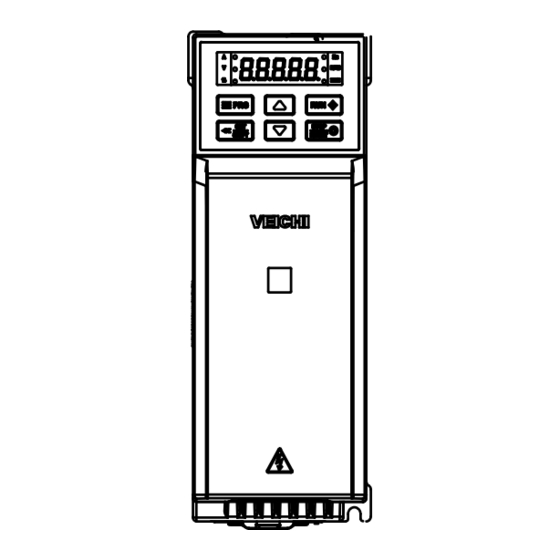





Need help?
Do you have a question about the AC310 Series and is the answer not in the manual?
Questions and answers
Мне нужна схема подключения частотника veichi ac310 t3-022g-b