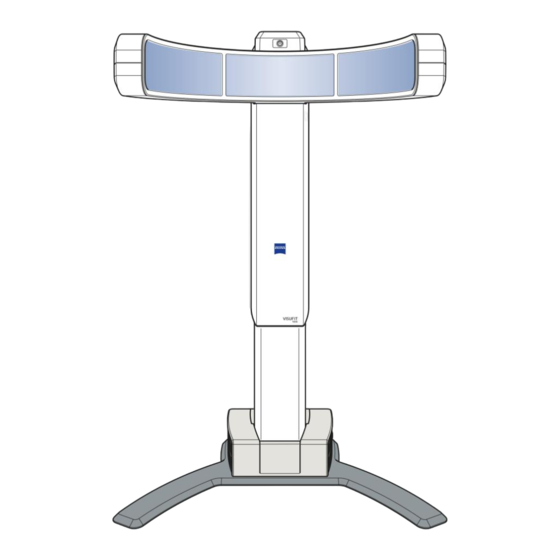
Subscribe to Our Youtube Channel
Summary of Contents for Zeiss VISUFIT 1000 Platform
- Page 1 VISUFIT 1000 Platform User Manual Version: 1.8 Software Version: 1.4 and following...
- Page 2 The user manuals and other documentation enclosed with ZEISS VISUFIT 1000 Platform should always be kept accessible to users to ensure that the information required for use of ZEISS VISUFIT 1000 Platform is readily available.
-
Page 3: Table Of Contents
Symbols .......................... 7 Device label ........................9 General warnings and error messages ................9 Combining devices ......................11 Cyber, network and data security .................. 11 VISUFIT 1000 Platform ............... 13 Product overview ......................13 3.1.1 Computer housing ......................14 3.1.2 Connection to software .................... - Page 4 Disposal of the packaging ..................... 31 11 Manufacturer’s declaration ............31 11.1 Regulatory information ....................31 11.2 Standards and regulations..................... 31 11.3 FCC and ICES-003 compliance..................32 Glossary / Abbreviations ..............33 Figures ....................34 Carl Zeiss Vision GmbH EN_20_070_0018I_V1.8_VISUFIT 1000 Platform_20211213...
-
Page 5: Introduction
• with non-medical products: Avatar Generation, Lens Demonstration and Virtual Try-on • VISUFIT 1000 Platform is installed on the floor on a fixed place and is not intended to be • moved. The device shall be protected from weather, direct sunlight and dirt. The place of •... -
Page 6: Indication
→ VISUFIT 1000 → Avatar Generation → Virtual Try-on → Lens Demonstration If you resell the VISUFIT 1000 Platform: • Hand this document and any additional manuals over to the buyer. • Notify the buyer that the product must be disposed as described in the chapter “Disposal”. -
Page 7: Safety Notes
Measures to avoid threat NOTICE - Notice indicates operations that may result in property damage. NOTICE Type and source of threat Consequence, if threat occurs / warning message is ignored. • Measures to avoid threat Carl Zeiss Vision GmbH EN_20_070_0018I_V1.8_VISUFIT 1000 Platform_20211213... -
Page 8: Figure 1: Symbol Overview
Unique Device Fuse Identification UDI AIDC and HRI: This notice calls (01) GTIN your attention to (11) Date of important manufacture information (21) Serial number Non-ionizing electromagnetic radiation Figure 1: Symbol overview Carl Zeiss Vision GmbH EN_20_070_0018I_V1.8_VISUFIT 1000 Platform_20211213... -
Page 9: Device Label
Do not place any containers with liquids on the device. • Make sure that no liquid can penetrate the device. In the event of an electrical fault of VISUFIT 1000 Platform, the electrical connection must be disconnected rapidly. Carl Zeiss Vision GmbH... - Page 10 If you detect any damage to the power cord, sockets, plugs or switches: • Turn off VISUFIT 1000 Platform and pull the mains plug out of the socket and contact your service technician for replacement of the component. If you detect smoke or an unusual smell coming from VISUFIT 1000 Platform: •...
-
Page 11: Combining Devices
2.4 Combining devices Use only accessories and spare parts which are approved by ZEISS for this device. When using accessories and spare parts that are not approved by ZEISS, safe operation of the device cannot be guaranteed. 2.5 Cyber, network and data security The device may only be operated in a network with components conforming to IEC 60950 or IEC 62368. - Page 12 250 MHz so that there is no restriction on the performance of the VISUFIT 1000 Platform device. The operator is responsible for the security of the IT network. Connecting VISUFIT 1000 Platform into an existing network that includes other devices can lead to unknown risks for all involved. •...
-
Page 13: Visufit 1000 Platform
Flashing light ON/OFF button with LED for PC Figure 4: VISUFIT 1000 Platform On/off button The operating status of VISUFIT 1000 Platform is indicated by means of LED lighting. Status On / off button lights up Power supply disabled Power supply activated... -
Page 14: Computer Housing
Camera section The camera section with 9 cameras encloses an LED strip to find the right positioning of the patient in front of VISUFIT 1000 Platform. The color of the LED changes with the position of the patient. LED color... -
Page 15: Connection To Software
VISUFIT 1000 Platform NOTICE Deactivation as a result of overheating In case of covered or polluted ventilation grilles, the device may overheat. The device then deactivates. • Always ensure a clearance of at least 30 cm from ventilation grilles to other objects. -
Page 16: Scope Of Delivery
Installation The user controls VISUFIT 1000 Platform via a network from a separate client device (iPad or PC). The patient is positioned in front of VISUFIT 1000 Platform without contact with any parts of the device. The user takes a picture of the patient for later processing with additional software products as given in following table. -
Page 17: Requirements
• You have read and understood this document. 5.3 Room conditions Please ensure that VISUFIT 1000 Platform was installed under the conditions given in the chapter “Technical data”. Please ensure, that VISUFIT 1000 Platform is only operated within the ambient temperature range described in the chapter technical data. -
Page 18: Figure 11: Selecting Visufit 1000 Platform In "Frame Consultation" On Visuconsult 500
1 Frame button 3 Compare Frames button 2 VISUFIT 1000 Platform button Figure 11: Selecting VISUFIT 1000 Platform in “Frame Consultation” on VISUCONSULT 500 5. Tap Frame [1] in the navigation bar. 6. Tap Compare Frames [3]. → A new screen opens. -
Page 19: Position The Patient
Das verknüpfte Bild kann nicht angezeigt werden. Möglicherweise wurde die Datei verschoben, umbenannt oder gelöscht. Stellen Sie sicher, dass die Verknüpfung auf die korrekte Datei und den korrekten Speicherort zeigt. 1 Down button 3 Camera button 2 Up button Figure 12: Live view of the patient positioned in front of VISUFIT 1000 Platform 5.5 Position the patient • Make sure that the patient is wearing a frame. -
Page 20: Take Pictures
• If the picture is good, tap button [2] to accept it → If accepted, the picture is stored and ready for use with VISUFIT 1000, Avatar Generation, Virtual Try-on or Lens Demonstration. Carl Zeiss Vision GmbH EN_20_070_0018I_V1.8_VISUFIT 1000 Platform_20211213... -
Page 21: Switching The Device Off
Clean the surface regularly, at least once a week or if you detect any pollution. • Clean the surface of VISUFIT 1000 Platform with a dry or lightly moist soft cloth. • If you detect smears on camera section, polish them away carefully with a soft cloth. -
Page 22: Maintenance
5. Place the cover with the cleaned filter back into the support. → Thanks to the magnet holders [3], the cover snaps in place perceptibly. 7 Maintenance Any mounting, installation and repair work is reserved for an authorized service technician from ZEISS (referred to as “Service technician”). •... -
Page 23: Repair
8 Troubleshooting 8.1 Faults with messages During the use of VISUFIT 1000 Platform, error messages or warnings may appear if the intended conditions are not given. Warnings are shown in a separate window. These warnings include both an error description and a recommended action. -
Page 24: Faults Without Messages
If you are not successful or cannot find out the cause of interference, contact your service technician. • Use smartphones no closer than 40 cm to any part of VISUFIT 1000 Platform, including cables. Carl Zeiss Vision GmbH EN_20_070_0018I_V1.8_VISUFIT 1000 Platform_20211213... -
Page 25: Problems With Power Supply
Technical specifications 8.2.2 Problems with power supply If the main power supply works proper and the power supply of VISUFIT 1000 Platform cannot be activated using the power switch, the fuses may be the cause. • Disconnect the power cord. -
Page 26: System Requirements
Technical specifications Dimensions Base plate dimensions [mm] 1050 x 698 VISUFIT 1000 Platform at lower position [mm] 1215 x 1050 x 925 VISUFIT 1000 Platform at upper position 2065 x 1050 x 925 (height x width x depth) Stroke range... -
Page 27: Electromagnetic Compatibility (Emc And Ices-003)
In order to prevent adverse advents to the patient and operator due to electromagnetic disturbances, the VISUFIT 1000 Platform shall not be operated outside its intended EMC environment. Furthermore, the VISUFIT 1000 Platform shall not be operated if the enclosure, cables or measures for electromagnetic shielding are damaged. -
Page 28: Electromagnetic Immunity
The current frequency magnetic fields frequency (50/60 should be at levels typical of Hz) magnetic commercial or hospital conditions. field IEC 61000- NOTE: UT is the mains AC voltage prior to applying the test levels. Carl Zeiss Vision GmbH EN_20_070_0018I_V1.8_VISUFIT 1000 Platform_20211213... -
Page 29: Electromagnetic Immunity For Medical Electrical Equipment
NOTE 1: At 80 MHz and 800 MHz, the higher frequency range applies. NOTE 2: These guidelines may not apply under all conditions. Electromagnetic propagation is affected by absorption and reflections of buildings, objects and people. Carl Zeiss Vision GmbH EN_20_070_0018I_V1.8_VISUFIT 1000 Platform_20211213... -
Page 30: Recommended Separation Distances
EU guidelines and national regulations. The Carl Zeiss Vision has engaged two waste disposal companies to handle the proper disposal free of charge of no longer used devices. For further information on disposal of this product and if you would like to make use of this possibility, please the Carl Zeiss Vision GmbH. -
Page 31: Disposal Of The Packaging
Please note that any serious incident that has occurred in relation to the device should be reported to the manufacturer and the competent authority of the Member State in which the user and/or patient is established. VISUFIT 1000 Platform may only be operated and used for its intended use and in accordance with: • country-specific provisions, •... -
Page 32: Fcc And Ices-003 Compliance
11.3 FCC and ICES-003 compliance VISUFIT 1000 Platform has been tested and found to comply with the limits for a Class B digital device, pursuant to Part 15 of the FCC Rules, and meets all requirements of the Canadian Digital Interference Causing Equipment Standard ICES-003 for digital devices. -
Page 33: Glossary / Abbreviations
Restriction of Hazardous Substances Radio Frequency Unique Device Identification UMDNS Universal Medical Device Nomenclature System WEEE Waste of Electrical and Electronic Equipment WLAN Wireless Local Area Network WiFi Wireless Network in accordance with norm IEEE 802.11 Carl Zeiss Vision GmbH EN_20_070_0018I_V1.8_VISUFIT 1000 Platform_20211213... -
Page 34: Figures
Figure 11: Selecting VISUFIT 1000 Platform in “Frame Consultation” on VISUCONSULT 500 .... 18 Figure 12: Live view of the patient positioned in front of VISUFIT 1000 Platform ......19 Figure 13: Bottom of the screen after a picture has been taken ............20 Figure 14: Disassembling the ventilation grille with filter.............. - Page 35 Figures Carl Zeiss Vision GmbH EN_20_070_0018I_V1.8_VISUFIT 1000 Platform_20211213...
- Page 36 For the digital version of the user manual and current service contacts please visit: www.zeiss.com/IFU Carl Zeiss Vision GmbH EN_20_070_0018I_V1.8 Turnstrasse 27 Mat. No. 000000-2194-446 73430 Aalen VISUFIT 1000 Platform Germany 2021-12-13 Subject to change...

















Need help?
Do you have a question about the VISUFIT 1000 Platform and is the answer not in the manual?
Questions and answers