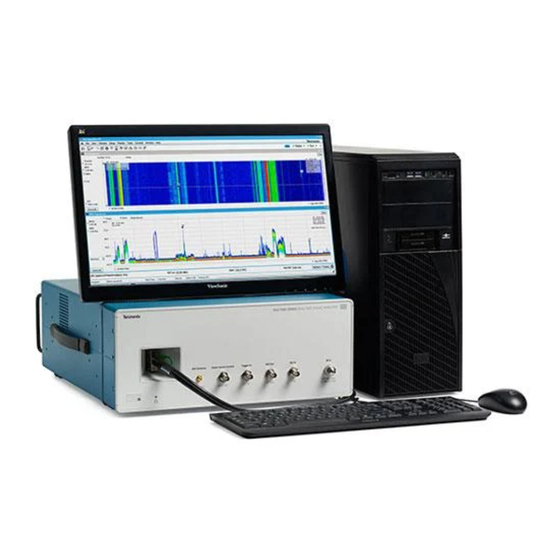
Tektronix RSA7100 Series Instructions
Hide thumbs
Also See for RSA7100 Series:
- Quick start user manual (104 pages) ,
- Instructions manual (19 pages)
Advertisement
Table of Contents
016-2124-00 RSA7100 Series Rackmount Kit Instructions
Item
Description
1
Side feet
2
8/32 Flathead screws
3
Rear mounting bracket
4
Rear mounting flange
5
8/32 flange nuts
6
M4 x 8 Flathead screws
7
Bottom feet
8
Panhead screws
9
Front mounting bracket
10
Securing screws for rack
www.tek.com
Copyright © Tektronix
071-3509-01
This rackmount kit allows you to install a RSA7100 into a 4U rack. The following
steps show you how to install the rackmount kit onto the instrument.
4U for instrument plus 1U required for airflow when feet are removed.
Quantity
(on instrument, not in kit)
6
2
2
6
8
(on instrument, not in kit)
8
2
(on rack, not in kit)
Advertisement
Table of Contents

Summary of Contents for Tektronix RSA7100 Series
- Page 1 016-2124-00 RSA7100 Series Rackmount Kit Instructions Item Description Quantity Side feet (on instrument, not in kit) 8/32 Flathead screws Rear mounting bracket Rear mounting flange 8/32 flange nuts M4 x 8 Flathead screws Bottom feet (on instrument, not in kit)
- Page 2 016-2124-00 RSA7100 Series Rackmount Kit Instructions 1. Remove the side [1] and bottom [7] feet (as required for your rack) from the RSA7100 (instrument) chassis. 2. Install one rear mounting bracket [3] on each side of the chassis using the eight M4 x 8 screws [6].












Need help?
Do you have a question about the RSA7100 Series and is the answer not in the manual?
Questions and answers