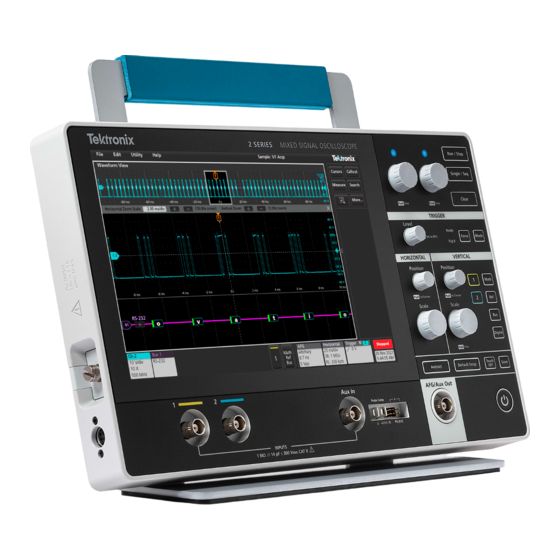
Tektronix 2 Series Instructions
Mixed signal oscilloscope rackmount
Hide thumbs
Also See for 2 Series:
- Quick start manual (320 pages) ,
- Instruction manual (40 pages) ,
- Declassification and security instructions (11 pages)
Table of Contents
Advertisement
Quick Links
2 Series Mixed Signal Oscilloscope Rackmount
Instructions
Kit description
The 2-RK rackmount kit is a collection of parts that, once installed, configure the instrument for mounting into a standard 19-inch
equipment rack.
This kit supports all 2 Series MSO instruments.
Parts list
Item Part Number
Quantity
1
407-6248-XX
1
2
211-1732-XX
8
3
212-0577-XX
4
Recommended installation tools
Use a screwdriver handle with No. 2 Phillips screw tip or a No. 2 Phillips screwdriver to install your rackmount kit.
Copyright © Tektronix
tek.com
*P071376500*
071-3765-00
Description
Rackmount bracket
Screw, M4X.7X8mm. Use for attaching the bracket to the instrument.
Screw, Machine 10-32x.625. Optional, use for attaching the instrument with bracket to the
rack.
Advertisement
Table of Contents

Summary of Contents for Tektronix 2 Series
- Page 1 Instructions Kit description The 2-RK rackmount kit is a collection of parts that, once installed, configure the instrument for mounting into a standard 19-inch equipment rack. This kit supports all 2 Series MSO instruments. Parts list Item Part Number Quantity...
- Page 2 The ambient temperature inside the instrument rack will vary depending on the location of the instrument within the instrument rack. Tektronix recommends that you measure the ambient temperature in the desired rack location before you install the instrument to ensure the operating temperature does not exceed the rated ambient temperature limit.
- Page 3 Install the rackmount on the instrument Install the rackmount on the instrument Install the 2-RK rackmount onto the back of your 2 Series MSO instrument using the following instructions. Before you begin These instructions are for qualified service personnel who are familiar with servicing the product. If you need further details for disassembling or reassembling the product, refer to the appropriate product manual.
- Page 4 Install the instrument into the rack Install the instrument into the rack Install the 2 Series MSO instrument with the rackmount into your rack. Before you begin Align the rackmount on the rack to determine the location of the bottom two rackmount screws.
- Page 5 Dimensions Dimensions The dimensions of the rackmount installed on the instrument.













Need help?
Do you have a question about the 2 Series and is the answer not in the manual?
Questions and answers