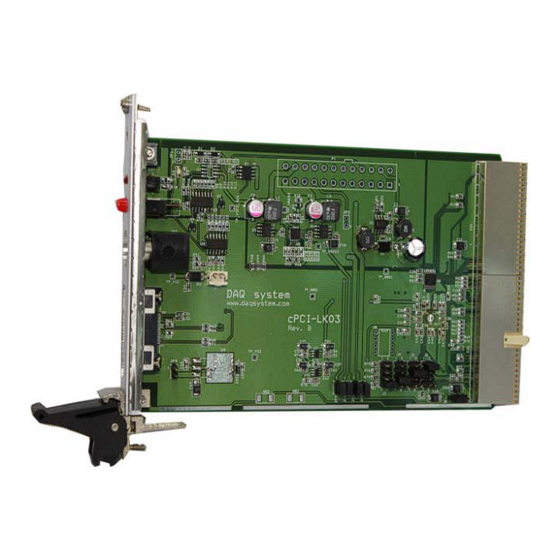
Table of Contents
Advertisement
Quick Links
cPCI-LK03
User Manual
Version 1.0
ⓒ 2005 DAQ SYSTEM Co., Ltd. All rights reserved.
Microsoft® is a registered trademark; Windows®, Windows NT®, Windows XP®, Windows 7®, Windows 8®, Windows 10®
All other trademarks or intellectual property mentioned herein belongs to their respective owners.
Information furnished by DAQ SYSTEM is believed to be accurate and reliable, However, no responsibility is assumed by DAQ SYSTEM for its use, nor
for any infringements of patents or other rights of third parties which may result from its use. No license is granted by implication or otherwise under
any patent or copyrights of DAQ SYSTEM.
The information in this document is subject to change without notice and no part of this document may be copied or reproduced without the prior
written consent.
Advertisement
Table of Contents

Summary of Contents for DAQ system cPCI-LK03
- Page 1 All other trademarks or intellectual property mentioned herein belongs to their respective owners. Information furnished by DAQ SYSTEM is believed to be accurate and reliable, However, no responsibility is assumed by DAQ SYSTEM for its use, nor for any infringements of patents or other rights of third parties which may result from its use. No license is granted by implication or otherwise under any patent or copyrights of DAQ SYSTEM.
-
Page 2: Table Of Contents
User’s Manual Contents 1. cPCI-LK03 Introduction --------------------------------------------------------------- 1-1 cPCI-LK03 Features --------------------------------------------------------------------------- 1-2 Applications --------------------------------------------------------------------------- 2. cPCI-LK03 Board Description ----------------------------------------------------- 2-1 cPCI-LK03 Connection ----------------------------------------------------------------------- 2-2 JP3 Connector Pin-Out ----------------------------------------------------------------------- 2-3 J2 Connector Pin-Out ----------------------------------------------------------------------- Appendix A-1 Board Size ----------------------------------------------------------------------------------- A-2 Repair Regulations... -
Page 3: Cpci-Lk03 Introduction
1. cPCI-LK03 Introduction The cPCI-LK03 board is installed in the system slot of the Compact PCI backplane so that up to 8 Compact PCI products can be accessed from a desk PC or laptop. It is a Compact PCI Link board that does not require a driver and can be used in any operating system by connecting to the standard Express Card/PCMCIA Card Bus or PCI Express Base Specification 1.1 interface. -
Page 4: Applications
User’s Manual 1-2 Applications Compact PCI board Hardware debugging on PC or Notebook Compact PCI board Software development on PC or Notebook [Figure 1-2. eCard-LK02 & Compact PCI System Connection]... - Page 5 User’s Manual [Figure 1-3. PCIe-LK12 & Compact PCI System Connection]...
-
Page 6: Cpci-Lk03 Board Description
8 Compact PCI products. 2-1 cPCI-LK03 Connection [Figure 2-1. cPCI-LK03 & Compact PCI Link Board Connection] [Figure 2-1] shows the connection between the link board (cPCI-LK03) and PC (PCIe-LK12) in the Compact PCI system. -
Page 7: Jp3 Connector Pin-Out
User’s Manual 2-2 JP3 Connector Pin-Out cPCI-LK03 can receive the necessary power (12V, 3.3V AUX) to use 8 Compact PCI boards through the Hirose JP3 (HR10-7R-6S-RA) Mini Circular connector, which is an external power connector. [Figure 2-2. cPCI-LK03 JP3 Connector Pin-out] [Table 1. -
Page 8: J2 Connector Pin-Out
User’s Manual 2-3 J2 Connector Pin-Out The J2 connector transmits the Express PCI signal of the cPCI-LK03 through the J2 (MDR-18) connector. [Figure 2-3. cPCI-LK03 J2 Connector Pin-out] [Table 2. J2 Connector Description] Name Description Remark Negative Receiver Positive Receiver... -
Page 9: Appendix
User’s Manual Appendix A-1 Board Size The external dimensions of the board are as follows: Standard Universal (5V/3.3V) PCI 32bit form-factor (160mm x 100mm, 3U) size. -
Page 10: Repair Regulations
(3) All DAQSYSTEM products have a one-year warranty. -. The warranty period is counted from the date the product is shipped from DAQ SYSTEM. -. Peripherals and third-party products not manufactured by DAQ SYSTEM are covered by the manufacturer's warranty. - Page 11 User’s Manual MEMO Contact Point Web sit : https://www.daqsystem.com Email : postmaster@daqsystem.com...













Need help?
Do you have a question about the cPCI-LK03 and is the answer not in the manual?
Questions and answers