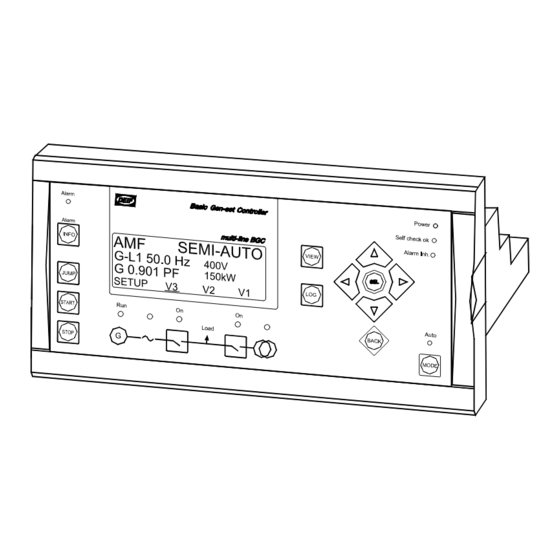
Table of Contents
Advertisement
Quick Links
Advertisement
Table of Contents

Summary of Contents for Deif 4189340315C
- Page 1 Operator’s Manual Basic Gen-set Controller 4189340315C (UK) • Display readings • Push-button functions • Alarm handling • Log list DEIF A/S, Frisenborgvej 33 Tel.: +45 9614 9614, Fax: +45 9614 9615 DK-7800 Skive, Denmark E-mail: deif@deif.com, URL: www.deif.com...
-
Page 2: Table Of Contents
......................6 BUTTON FUNCTIONS .......................... 8 FUNCTIONS DISPLAY AND MENU STRUCTURE .................. 10 ..........................10 DISPLAY ........................10 ENU STRUCTURE ALARM HANDLING AND LOG LIST .................. 15 ........................15 LARM HANDLING ............................ 15 OG LIST DEIF A/S Page 2 of 15... -
Page 3: About This Document
General product information The third chapter will deal with the BGC unit in general and its place in the DEIF product range. Display push-buttons and LEDs Chapter four provides an overview of the individual push-buttons and LEDs on the front of the BGC. -
Page 4: Warnings And Legal Information
Legal information and responsibility DEIF takes no responsibility for installation or operation of the generator set. If there is any doubt about how to install or operate the generator controlled by the BGC unit, the company responsible for the installation or the operation of the set must be contacted. -
Page 5: General Product Information
This chapter will deal with the BGC unit in general and its place in the DEIF product range. Introduction The BGC is a part of the DEIF multi-line 2 product family. Multi-line 2 is a complete range of multi-function generator protection and control products integrating all the functions you need into one compact and attractive solution. -
Page 6: Display Push-Buttons And Leds
Manual activation of close breaker and open breaker sequence if ‘SEMI-AUTO’ is selected. (MB) ON: Manual activation of close breaker and open breaker sequence if ‘SEMI-AUTO’ is selected. MODE: Changes the menu line (line 4) in the display to mode selection. DEIF A/S Page 6 of 15... - Page 7 SEL: Selects the underscored entry in the fourth display line BACK: Jumps one step backwards in the menu MODE: Changes the display menu line (line four) to mode selection DEIF A/S Page 7 of 15...
-
Page 8: Led Functions
LED is green, if the mains is present and OK. LED is red at a mains failure. LED is flashing green when the mains returns during the ‘Mains OK delay’ time. AUTO: LED indicates that auto mode is selected. DEIF A/S Page 8 of 15... - Page 9 Alar m Inh INFO VIEW JUMP Auto S TART Load BAC K ST OP MODE Generator running Generator voltage OK Generator breaker ON Mains breaker ON Mains voltage OK Remote control: ON Local control: OFF DEIF A/S Page 9 of 15...
-
Page 10: Display And Menu Structure
It can always be reached by pressing the BACK push-button 3 times. The event and alarm list will appear at power up, if an alarm is present. DEIF A/S Page 10 of 15... - Page 11 Display V2 follows the selection in V1 as follows: 1: Window 1: (Start prepare) 2: Window 2: (Synchronising) 3: Window 3: (Ramp up/down) 4: Window 4: 5: Window 5: (Default (when none of the above are in operation)) DEIF A/S Page 11 of 15...
- Page 12 Window 11 show measurements Window 12 Window 13 Window 14 Window 15 * The default window is automatically selected after the ramping up, when the gen-set is in normal operation, e.g. fixed power mode. DEIF A/S Page 12 of 15...
- Page 13 09.35.54 440V 440V B-L1 50Hz 440V SETUP SETUP SETUP SETUP BACK 440V f-L1 50.02Hz BASELOAD PROTECTION SETUP FIXED PF PROT CTRL PWR SYST SETUP 150A 0.90PF 103KW SETUP U-SUPPLY 24V SETUP ...ETC. (max. 15) DEIF A/S Page 13 of 15...
- Page 14 (if allowed) for the breaker. When the breaker closes, the speed/load/voltage/power factor can be controlled using the binary control inputs. To return to the other display functions from MODE selection, press the BACK push-button. DEIF A/S Page 14 of 15...
-
Page 15: Alarm Handling And Log List
It is also possible to go to the first (oldest) logging or the last (youngest) logging by placing the cursor (underscore) under the selection (move the cursor using the push-buttons) and press the SEL push-button. DEIF A/S reserves the right to change any of the above DEIF A/S Page 15 of 15...
















Need help?
Do you have a question about the 4189340315C and is the answer not in the manual?
Questions and answers