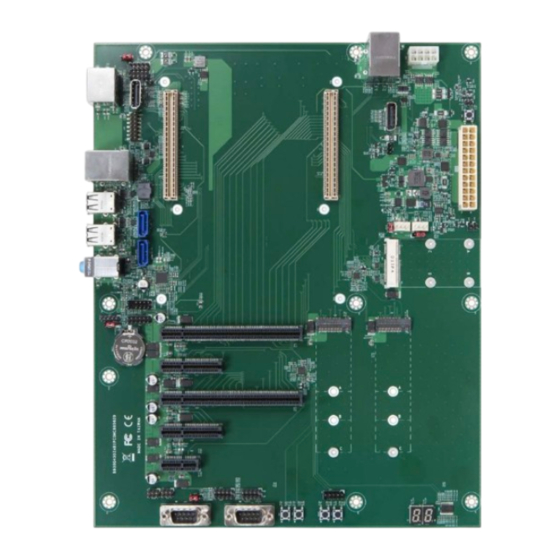
Summary of Contents for Portwell COM-HPC PCOM-C880
- Page 1 COM Express™ PORTWELL PCOM-C880 User's Guide COM-HPC™ PCOM-C880 User's Guide R0.1 © Copyright PORTWELL 2021 PCOM-C880 User's Guide...
- Page 2 COM Express™ PORTWELL PCOM-C880 User's Guide Revision History Rev. Note Date R0.1 Preliminary release 2023 / 05 / 05 © Copyright PORTWELL 2021 PCOM-C880 User's Guide...
-
Page 3: Table Of Contents
COM Express™ PORTWELL PCOM-C880 User's Guide Contents 1 COM-HPC Introduction ...................................... 8 1.1 PCOM-C880 ......................................9 2 Block Diagram ........................................10 3 Specifications ........................................11 3.1 Mechanical Dimensions ..................................13 3.2 Environmental Specifications ................................15 3.3 Ordering Guide ....................................... 16 4 Pin out Tables ........................................ - Page 4 COM Express™ PORTWELL PCOM-C880 User's Guide List of Tables Table 1 PCOM-C880 SPEC ................................12 Table 2 Environmental Specifications ..............................15 Table 3 Ordering Guide - PCOM-C880 ............................... 16 Table 4 Ordering Guide - Accessory ..............................16 Table 5 Pin out description ................................. 25 Table 6 Packaging information ................................
- Page 5 COM Express™ PORTWELL PCOM-C880 User's Guide List of Figures Figure 1 Block Diagram ..................................10 Figure 2 Mechanical Dimension - Top ..............................13 Figure 3 Mechanical Dimension - Bottom ............................14 © Copyright PORTWELL 2021 PCOM-C880 User's Guide...
- Page 6 PORTWELL products, regardless of the legal theory on which the claim is based, and even if PORTWELL has been advised of the possibility of such damages.
- Page 7 PORTWELL is certified to ISO 9001:2008 standard. Technical Support PORTWELL technicians and engineers are committed to providing the best possible technical support for our customers so that our products can be easily used and implemented. We request that you first visit our website at http://www.PORTWELL.com.tw/support/...
-
Page 8: Com-Hpc Introduction
COM Express™ PORTWELL PCOM-C880 User's Guide 1 COM-HPC Introduction (for “Computer on Module – High Performance Computing”) is a PICMG ® ® COM-HPC sponsored open standard for a family of high performance computer modules targeting the embedded computer space. The embedded space differs from the commercial space with respect to features such as long-term availability, extended temperature operation, mechanical ruggedness, hardware and firmware that can be customized to the application, and Module vendor support to product developers. -
Page 9: Pcom-C880
1.1 PCOM-C880 Portwell PCOM-C880 support the COM-HPC client type module Sizes A, B, and C with ATX size form factor. This carrier board passed the most of Portwell evaluation testing. These functions include but are not limited to a rich complement of high speed interfaces such as DP display, PCIe, RJ45, USB 3.2, SATA. -
Page 10: Block Diagram
COM Express™ PORTWELL PCOM-C880 User's Guide 2 Block Diagram PCOM-C880 COM-HPC Client Carrier Board CSI adaptor ATX Power input mPCIe form factor ATX Form Factor DP #2 (internal) PCIe #32~47 PCIe #16~31 SATA #0/1 GPSPI header -40 ~ +80゚C GPIO header NBASE-T #1 USB 3.2... -
Page 11: Specifications
COM Express™ PORTWELL PCOM-C880 User's Guide 3 Specifications General Product ➢ PCOM-C880 Form Factor ➢ ATX Size (305 X 244mm) Supported Module ➢ COM-HPC client, size A / B / C General Function ➢ RTC battery ➢ Postcode display ➢... -
Page 12: Table 1 Pcom-C880 Spec
COM Express™ PORTWELL PCOM-C880 User's Guide Display ➢ 3x DP (via module DDI signal) ➢ 1x DP (via module eDP signal, route to standard DP for evaluation purpose) Legacy I/O ➢ GPIO ➢ ➢ SMBus ➢ UART ➢ GP SPI Others ➢... -
Page 13: Mechanical Dimensions
COM Express™ PORTWELL PCOM-C880 User's Guide 3.1 Mechanical Dimensions ⚫ Top Side Dimension Figure 2 Mechanical Dimension - Top © Copyright PORTWELL 2021 PCOM-C880 User's Guide... - Page 14 COM Express™ PORTWELL PCOM-C880 User's Guide ⚫ Bottom Side Dimension Figure 3 Mechanical Dimension - Bottom © Copyright PORTWELL 2021 PCOM-C880 User's Guide...
-
Page 15: Environmental Specifications
COM Express™ PORTWELL PCOM-C880 User's Guide 3.2 Environmental Specifications Storage Temperature -40°C ~ 85°C Operation Temperature -40°C ~ 85°C Storage Humidity 0% ~ 95% Operation Humidity 0% ~ 95% Table 2 Environmental Specifications © Copyright PORTWELL 2021 PCOM-C880 User's Guide... -
Page 16: Ordering Guide
COM Express™ PORTWELL PCOM-C880 User's Guide 3.3 Ordering Guide ⚫ Module Product Ordering P/N PCOM-C880 AB1-3L34Z Table 3 Ordering Guide - PCOM-C880 ⚫ Accessory Accessory Ordering P/N Remark Table 4 Ordering Guide - Accessory © Copyright PORTWELL 2021 PCOM-C880 User's Guide... -
Page 17: Pin Out Tables
COM Express™ PORTWELL PCOM-C880 User's Guide 4 Pin out Tables ⚫ Connector J1 RAW A RAW B RAW C PAW D +V12P0S +V12P0S +V12P0S +V12P0S +V12P0S EXT_PWRBTN_N RSTBTN_N +V12P0S +V12P0S +V12P0S +V12P0S +V12P0S +V12P0S EXT_PWRBTN_N CARRIER_HOT_N +V12P0S +V12P0S +V12P0S +V12P0S... - Page 18 COM Express™ PORTWELL PCOM-C880 User's Guide HDA_SYNC DDI1_CTRLDATA_AUXN DDI2_CTRLDATA_AUXN HDA_SDOUT DMIC1_CLK DDI1_CTRLCLK_AUXP DDI2_CTRLCLK_AUXP HDA_RST_N DMIC1_DATA HDA_SDIN0 DDI1_TX0_DN DDI2_TX0_DN HDA_BITCLK SNDW0_CLK DDI1_TX0_DP DDI2_TX0_DP +5VSB SNDW0_DATA USB_OC3_N DDI1_TX1_DN DDI2_TX1_DN USB_OC2_N DDI1_AUX_SEL DDI1_TX1_DP DDI2_TX1_DP USB_OC1_N DDI2_AUX_SEL USB_OC0_N DDI1_HPD DDI1_TX2_DN DDI2_TX2_DN DDI2_HPD DDI1_TX2_DP DDI2_TX2_DP...
- Page 19 COM Express™ PORTWELL PCOM-C880 User's Guide eDP_TX2_DP LID_N USB3_RX1_DN SLEEP_N eDP_TX3_DN +V3P3A eDP_TX3_DP SPI0_CS_CN_N BSEL0 SATA_RX0_DN eSPI_IO0 BSEL1 BOOT_SPI_IO0 SATA_RX0_DP eSPI_IO1 BSEL2 BOOT_SPI_IO1 eSPI_IO2 eSPI_ALERT0_N BOOT_SPI_IO2 SATA_TX0_DN eSPI_IO3 eSPI_ALERT1_N BOOT_SPI_IO3 SATA_TX0_DP eSPI_CLK eSPI_CS0_CN_N BOOT_SPI_CLK SATA_RX1_DN SRCCLKREQ0_N eSPI_RST0_N CLK_PCIE1_DN SATA_RX1_DP SRCCLKREQ1_N...
- Page 20 COM Express™ PORTWELL PCOM-C880 User's Guide PCIE_TX12_DN PCIE_RX12_DP PCIE_RX4_DN PCIE_TX4_DP PCIE_TX12_DP PCIE_RX4_DP PCIE_RX17_DN PCIE_TX5_DN PCIE_TX17_DN PCIE_RX17_DP PCIE_RX5_DN PCIE_TX5_DP PCIE_TX17_DP PCIE_RX5_DP PCIE_RX18_DN PCIE_TX6_DN PCIE_TX18_DN PCIE_RX18_DP PCIE_RX6_DN PCIE_TX6_DP PCIE_TX18_DP PCIE_RX6_DP PCIE_RX19_DN PCIE_TX7_DN PCIE_TX19_DN PCIE_RX19_DP PCIE_RX7_DN PCIE_TX7_DP PCIE_TX19_DP PCIE_RX7_DP PCIE_RX20_DN PCIE_TX8_DN PCIE_TX20_DN PCIE_RX20_DP...
- Page 21 COM Express™ PORTWELL PCOM-C880 User's Guide EC_GPIO9 I2C1_DATA L1_LED_2500_N EC_GPIO10 L1_SDP L1_LED_1000_N EC_GPIO11 GSPI_CLK L1_LED_LINK_N/ACT_N A100 Type0 B100 GSPI_ALERT_N C100 TYPE1 D100 TYPE2 ⚫ Connector J2 RAW E RAW F RAW G RAW H RAPID_SHUTDOWN RSVD USB2_SSTX0_DN DDI3_CTRLDATA_AUXN USB3_RX3_DN USB2_SSTX0_DP...
- Page 22 COM Express™ PORTWELL PCOM-C880 User's Guide DDI3_TX3_DN USB2_AUX_DP DDI3_TX3_DP USB3_AUX_DN DDI3_AUX_SEL USB3_AUX_DP DDI3_HPD PEG_LANE_REV_N PCIE_RX21_DN PCIE_TX21_DN PCIE_RX21_DP PCIE_TX21_DP PCIE_RX22_DN PCIE_TX22_DN PCIE_RX22_DP PCIE_TX22_DP PCIE_RX23_DN PCIE_TX23_DN PCIE_RX23_DP PCIE_TX23_DP PCIE_RX24_DN PCIE_TX24_DN PCIE_RX24_DP PCIE_TX24_DP © Copyright PORTWELL 2021 PCOM-C880 User's Guide...
- Page 23 COM Express™ PORTWELL PCOM-C880 User's Guide PEG_RX0_DN PEG_TX8_DN PEG_TX0_DN PEG_RX0_DP PEG_RX8_DN PEG_TX8_DP PEG_TX0_DP PEG_RX8_DP PEG_RX1_DN PEG_TX9_DN PEG_TX1_DN PEG_RX1_DP PEG_RX9_DN PEG_TX9_DP PEG_TX1_DP PEG_RX9_DP PEG_RX2_DN PEG_TX10_DN PEG_TX2_DN PEG_RX2_DP PEG_RX10_DN PEG_TX10_DP PEG_TX2_DP PEG_RX10_DP PEG_RX3_DN PEG_TX11_DN PEG_TX3_DN PEG_RX3_DP PEG_RX11_DN PEG_TX11_DP PEG_TX3_DP PEG_RX11_DP PEG_RX4_DN PEG_TX12_DN...
- Page 24 COM Express™ PORTWELL PCOM-C880 User's Guide PEG_TX7_DP PEG_RX15_DP L2_MDI0_N L2_MDI0_P L2_MDI1_N L2_MDI1_P L2_MDI2_N L2_MDI2_P L2_SDP L2_LED_1000_N L2_MDI3_N L2_LED_LINK_N/ACT_N L2_MDI3_P L2_LED_2500_N CLK_PCIE3_DN_BF © Copyright PORTWELL 2021 PCOM-C880 User's Guide...
-
Page 25: Table 5 Pin Out Description
COM Express™ PORTWELL PCOM-C880 User's Guide CLK_PCIE2_DN_BF CLK_PCIE3_DP_BF CLK_PCIE2_DP_BF SRCCLKREQ2_BF_N SRCCLKREQ3_BF_N E100 F100 G100 H100 Table 5 Pin out description © Copyright PORTWELL 2021 PCOM-C880 User's Guide... -
Page 26: Connectors And Features
COM Express™ PORTWELL PCOM-C880 User's Guide 5 Connectors and Features ⚫ Layout silkscreen A1 A4 BAT1 The connector layout picture below shows each connector JP14 J17 J23 and its name designator. SW11 SW10 JP12 JP13 © Copyright PORTWELL 2021 PCOM-C880 User's Guide... - Page 27 COM Express™ PORTWELL PCOM-C880 User's Guide ⚫ PCIe Connectors The PCOM-C880 provides the following PCIe connectors: ➢ PCIe x16 Slots J14 - #16 ~ #31 lanes J13 - #32 ~ #47 lanes ➢ PCIe x4 Slots J11 - #0 ~ #3 lanes J12 - #4 ~ #7 lanes ➢...
- Page 28 COM Express™ PORTWELL PCOM-C880 User's Guide ⚫ Display Interfaces DP #1 DP #2 The PCOM-C880 provides total four DP connectors: ➢ Display Port ++ DP #0 The PCOM-C880 provides three DP++ ports via DDI interface, 2x DP on connector J86 (Rear I/O side), 1x DP on connector J93 (internal) ➢...
- Page 29 COM Express™ PORTWELL PCOM-C880 User's Guide ⚫ SATA The PCOM-C880 provides two standard SATA connectors: ➢ J5 - SATA port 0 ➢ J7 - SATA port 1 ⚫ Ethernet The PCOM-C880 provides two RJ45 ethernet ports: RJ45 #0 RJ45 #1 ➢...
- Page 30 COM Express™ PORTWELL PCOM-C880 User's Guide Line-in ⚫ Audio The PCOM-C880 features a multi-channel HDA codec (Realtek ALC888s). Line-out The codec supports: MIC-In signals on connector J94 (lower jack) ➢ MIC-in ➢ Line-in signals on connector J94 (upper jack) ➢...
- Page 31 COM Express™ PORTWELL PCOM-C880 User's Guide ⚫ COM Ports J97 COM Port 0 J97 COM Port 0 The PCOM-C880 provides two serial ports: ➢ Module Serial Port 0 - COM port 0 on connector J97 RXD0# RXD0# TXD0# TXD0# ➢...
- Page 32 COM Express™ PORTWELL PCOM-C880 User's Guide ⚫ FAN The PCOM-C880 provides two FAN header: JP10 ➢ J24 - 4 pin smart FAN support PWM control and RPM detection ➢ J25 - Normal FAN ➢ JP10 - Fan Voltage Selection [1-2] 12v [2-3] 5v ⚫...
- Page 33 COM Express™ PORTWELL PCOM-C880 User's Guide ⚫ On carrier SPI socket (2 boot BIOS) The PCOM-C880 provides an 8-pin SOIC8 socket (U14) for an SPI flash, use SW11 to select the flash device to boot from. ➢ SW11 SW11 ⚫ GP_SPI (General Purpose) The PCOM-C880 provides an GP_SPI on header J91.
- Page 34 COM Express™ PORTWELL PCOM-C880 User's Guide ⚫ RTC Reset The PCOM-C880 provides a holder BAT1 for attaching a CR2032 coin battery. The battery supplies power to the module RTC. To disconnect the RTC battery, set jumper JP9 to position [2-3].
- Page 35 COM Express™ PORTWELL PCOM-C880 User's Guide ⚫ MIPI-CSI adaptor The PCOM-C880 provides a MIPI-CSI adaptor on connector J88(mini-PCIe form factor) for signal measurement purpose. ➢ CSI_CLK- CSI_CLK+ VCC3 CSI_MCLK CSI_RX0- CSI_RX0+ CSI_RX1- CSI_RX1+ CSI_ENA CSI_RST# VCC3 CSI_I2C_CLK CSI_I2C_DAT CSI_RX2- VCC3...
-
Page 36: Buttons And Others
COM Express™ PORTWELL PCOM-C880 User's Guide 6 Buttons and Others ⚫ Power button When you press the power button SW10, it triggers the module’s PWRBTN# signal. The triggered event usually initiates a transition from one power state to another (for example, from S5 to S0). However, the system’s behavior depends on the ACPI settings of the operating system. - Page 37 COM Express™ PORTWELL PCOM-C880 User's Guide ⚫ Lid button When you press the lid button SW7, it triggers the module’s LID# signal. However, the system’s behavior depends on the ACPI settings of the operating system. ⚫ Rapid shutdown button When you press the rapid shutdown button SW1, it triggers the module’s RAPID_SHUTDOWN# signal. However, this behavior depends on the module rapid shutdown signal design.
- Page 38 COM Express™ PORTWELL PCOM-C880 User's Guide ⚫ Reserved Jumpers and Headers The following jumpers and headers are reserved for Portwell internal debug only. ➢ ➢ ➢ ➢ ➢ JP13 ➢ JP14 JP13 ➢ ➢ J101 JP14 J101 © Copyright PORTWELL 2021...
-
Page 39: Packaging Information
COM Express™ PORTWELL PCOM-C880 User's Guide 7 Packaging Information PCOM-C880's packaging specification will follow the Portwell standard style. Package Appearance Size Anti-Static bubble bag 300x350mm White Paper Box 390x310x58mm Shipping Box 620x405x330mm (10 pcs White paper box) Table 6 Packaging information ©... -
Page 40: Industry Specifications
COM Express™ PORTWELL PCOM-C880 User's Guide 8 Industry Specifications The list below provides links to industry specifications that apply to PORTWELL modules. Low Pin Count Interface Specification https://www.intel.com/content/www/us/en/design/technologies-and-topics/low-pin-count-interface-specification.html Universal Serial Bus (USB) Specification, Revision 2.0 https://www.usb.org/ PCI Express Base Specification, Revision 5.0 https://pcisig.com/specifications...

















Need help?
Do you have a question about the COM-HPC PCOM-C880 and is the answer not in the manual?
Questions and answers