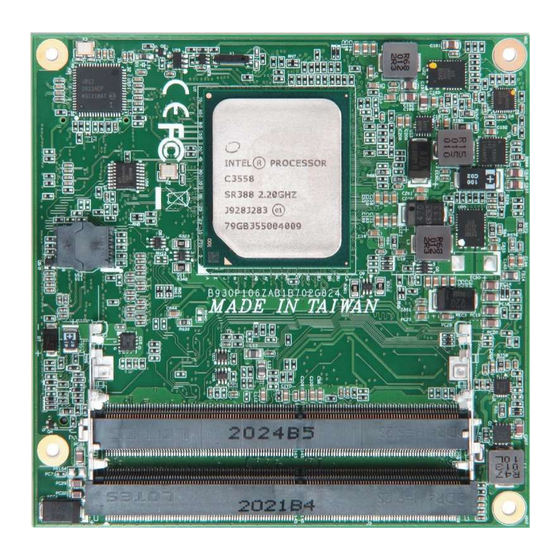
Summary of Contents for Portwell COM Express PCOM-B702G
- Page 1 COM Express™ PORTWELL PCOM-B702G User's Guide COM Express™ PCOM-B702G User's Guide R0.1 Copyright © PORTWELL 2020 PCOM-B702G User's Guide...
- Page 2 COM Express™ PORTWELL PCOM-B702G User's Guide Revision History Rev. Note Date R0.1 Preliminary Jan.2017 Copyright © PORTWELL 2020 PCOM-B702G User's Guide...
-
Page 3: Table Of Contents
COM Express™ PORTWELL PCOM-B702G User's Guide Contents 1 Introduction .......................................... 8 2 Block Diagram ........................................9 3 Specifications ........................................10 3.1 PCOM-B702G Processor list ................................12 3.1 PCOM-B702G Processor list ..................................12 3.2 Supported Operating Systems ................................13 3.3 Windows OS driver ....................................14 3.4 Electrical Characteristics .................................. - Page 4 Boot ........................................38 Event Logs...................................... 39 Save & Exit ..................................... 40 5 System Resources ......................................41 6 BIOS Update ........................................42 7 PORTWELL Software Tool ....................................50 8 Industry Specifications ..................................... 51 List of Tables Copyright © PORTWELL 2020 PCOM-B702G User's Guide...
- Page 5 COM Express™ PORTWELL PCOM-B702G User's Guide Table 1 PCOM-B702GVG SPEC ..........................................10 Table 1 PCOM-B702G Specification 1-2 ........................................10 Table 2 PCOM-B702G Processor list ........................................12 Table 3 Supported OS list ............................................. 13 Table 4 Windows OS driver list ..........................................14 Table 5 Electrical characteristics .........................................
- Page 6 PORTWELL products, regardless of the legal theory on which the claim is based, and even if PORTWELL has been advised of the possibility of such damages.
- Page 7 PORTWELL PCOM-B702G User's Guide Technical Support PORTWELL technicians and engineers are committed to providing the best possible technical support for our customers so that our products can be easily used and implemented. We request that you first visit our website at http://www.PORTWELL.com.tw/support/...
-
Page 8: Introduction
COM Express™ PORTWELL PCOM-B702G User's Guide 1 Introduction PCOM-B702G is the latest COM Express Type 7, Basic form factor (95mm x 95mm) Computer On Module launched by Portwell, Inc. PCOM-B702G is designed with Intel® Atom-Processor series. Copyright © PORTWELL 2020... -
Page 9: Block Diagram
COM Express™ PORTWELL PCOM-B702G User's Guide 2 Block Diagram Figure 1 Block Diagram Copyright © PORTWELL 2020 PCOM-B702G User's Guide... -
Page 10: Specifications
COM Express™ PORTWELL PCOM-B702G User's Guide 3 Specifications Table 1 PCOM-B702GVG SPEC ➢ Product PCOM-B702G ➢ COM Express™ standard pin out Type 7 Rev. 2.1 (Basic 95 x 95mm). Form Factor ➢ Processor Intel® Atom-Processor-C3558 ➢ Intel® Atom-Processor-C3508 ➢ Intel® Atom-Processor-C3338 ➢... - Page 11 COM Express™ PORTWELL PCOM-B702G User's Guide ➢ GPIO / I2C / 2 Serial Ports / SMBus ➢ Hardware Monitors ITE8380 Embedded Controller, Voltage, Fan and Temperature ➢ Power Management ACPI 4.0 ➢ Operating Temperature 0 ゚ C ~ 60 ゚ C (processor dependent) Environment ➢...
-
Page 12: Pcom-B702G Processor List
COM Express™ PORTWELL PCOM-B702G User's Guide 3.1 PCOM-B702G Processor list 3.1 PCOM-B702G Processor list PCOM-B702G Series PCOM-B702G PCOM-B702G - PCOM-B702G - PCOM-B702G Ordering P/N AB1-3H49 AB1-3J40 AB1-3H46 AB1-3H45 Processor Number C3558 C3508 C3338 C3308 Cache 8 MB 8 MB 4 MB... -
Page 13: Supported Operating Systems
COM Express™ PORTWELL PCOM-B702G User's Guide 3.2 Supported Operating Systems The PCOM-B702GVG supports the following operating systems. Vendor Operating System Supported Microsoft Windows 7 (32/64bit) Windows 8 (32/64bit) Windows 8.1 (32/64bit) Windows 10 (32/64bit) Microsoft Windows 2008 R2 SP1 Microsoft Windows 2012... -
Page 14: Windows Os Driver
COM Express™ PORTWELL PCOM-B702G User's Guide 3.3 Windows OS driver Please download the drivers from Portwell download center website http://www.portwell.tw/support/download_center.php Drivers file name Supported Operating Systems 10GLAN_Win7_64 Windows Server 2008 R2 (64bit) Microsoft Windows 7 (64bit) Chipset_Win7_8_81_32_64 Microsoft Windows 7 (32/64bit) Microsoft Windows 8 (32/64bit) Microsoft Windows 8.1 (32/64bit) -
Page 15: Electrical Characteristics
COM Express™ PORTWELL PCOM-B702G User's Guide 3.4 Electrical Characteristics Input voltage +12VDC (Nominal) RTC Battery Power on mode AT Mode & ATX Mode Table 6 Electrical characteristics PCOM-B702G Power sequence Copyright © PORTWELL 2020 PCOM-B702G User's Guide... - Page 16 COM Express™ PORTWELL PCOM-B702G User's Guide Figure 1 Power on sequence Copyright © PORTWELL 2020 PCOM-B702G User's Guide...
-
Page 17: Figure 2 Shutdown Sequence
COM Express™ PORTWELL PCOM-B702G User's Guide Figure 2 Shutdown sequence Copyright © PORTWELL 2020 PCOM-B702G User's Guide... -
Page 18: Mechanical Dimensions
COM Express™ PORTWELL PCOM-B702G User's Guide 3.5 Mechanical Dimensions Figure 3 Mechanical Dimensions - Top Copyright © PORTWELL 2020 PCOM-B702G User's Guide... -
Page 19: Table 6 Weight
COM Express™ PORTWELL PCOM-B702G User's Guide Net weight Module .0g +/- 2% Cooler (H/S+FAN) .0g +/- 2% Table 7 Weight Copyright © PORTWELL 2020 PCOM-B702G User's Guide... -
Page 20: Sodimm Socket Design
COM Express™ PORTWELL PCOM-B702G User's Guide 3.6 2x SODIMM socket design PCOM-B702G has designed additional Memory SODIMM socket, which supports up to DDR4 128GB capacity. There are 2 SODIMM socket of channel 0 & channel 1 . 3.7 Environmental Specifications Storage Temperature -40°C ~85°C... -
Page 21: Packaging
COM Express™ PORTWELL PCOM-B702G User's Guide Accessory Accessory Ordering P/N Status PCOM-B702G Heatsink Evaluation Carrier PCOM-C701 AB1-3J61Z Available Table 10 Ordering Guide - Accessory 3.9 Packaging Package Appearance Size Anti-Static bubble bag 180x135mm White Paper Box 210x151x40mm Copyright © PORTWELL 2020... - Page 22 COM Express™ PORTWELL PCOM-B702G User's Guide Shipping Box 595x300x195mm (10 pcs White paper box) Copyright © PORTWELL 2020 PCOM-B702G User's Guide...
-
Page 23: Bios Setup Items
COM Express™ PORTWELL PCOM-B702G User's Guide 4 BIOS Setup Items PCOM-B702VG is equipped with the AMI BIOS stored in Flash ROM. These BIOS has a built-in Setup program that allows users to modify the basic system configuration easily. This type of information is stored in CMOS RAM so that it is retained during power-off periods. -
Page 24: Entering Setup -- Launch System Setup
COM Express™ PORTWELL PCOM-B702G User's Guide 4.1 Entering Setup -- Launch System Setup Power on the computer and the system will start POST (Power On Self Test) process. When the message below appears on the screen, press <Del> key will enter BIOS setup screen. -
Page 25: Main
COM Express™ PORTWELL PCOM-B702G User's Guide 4.2 Main Figure 4 BIOS MAIN Copyright © PORTWELL 2020 PCOM-B702G User's Guide... -
Page 26: Configuration
COM Express™ PORTWELL PCOM-B702G User's Guide 4.3 Configuration Figure 5 BIOS C ONFIGURATION Copyright © PORTWELL 2020 PCOM-B702G User's Guide... -
Page 27: Cpu
COM Express™ PORTWELL PCOM-B702G User's Guide Figure 12 BIOS CPU Copyright © PORTWELL 2020 PCOM-B702G User's Guide... -
Page 28: Lan
COM Express™ PORTWELL PCOM-B702G User's Guide Figure 13 LAN Copyright © PORTWELL 2020 PCOM-B702G User's Guide... -
Page 29: Pcie
COM Express™ PORTWELL PCOM-B702G User's Guide PCIE Figure 14 PCIE Copyright © PORTWELL 2020 PCOM-B702G User's Guide... -
Page 30: Sata
COM Express™ PORTWELL PCOM-B702G User's Guide SATA Figure 15 BIOS SATA Copyright © PORTWELL 2020 PCOM-B702G User's Guide... -
Page 31: Usb
COM Express™ PORTWELL PCOM-B702G User's Guide Figure 16 BIOS USB Copyright © PORTWELL 2020 PCOM-B702G User's Guide... -
Page 32: Power Control
COM Express™ PORTWELL PCOM-B702G User's Guide Power control Figure 17 BIOS POWER CONTROL Copyright © PORTWELL 2020 PCOM-B702G User's Guide... -
Page 33: Tpm
COM Express™ PORTWELL PCOM-B702G User's Guide Figure 18 BIOS TPM Copyright © PORTWELL 2020 PCOM-B702G User's Guide... -
Page 34: Super Io
COM Express™ PORTWELL PCOM-B702G User's Guide Super IO Figure 19 BIOS SUPER IO Copyright © PORTWELL 2020 PCOM-B702G User's Guide... -
Page 35: Hw Monitor
COM Express™ PORTWELL PCOM-B702G User's Guide HW Monitor Figure 20 BIOS HW MONITOR Copyright © PORTWELL 2020 PCOM-B702G User's Guide... -
Page 36: Serial Port
COM Express™ PORTWELL PCOM-B702G User's Guide Serial Port Figure 21 BIOS SERIAL PORT Copyright © PORTWELL 2020 PCOM-B702G User's Guide... -
Page 37: Security
COM Express™ PORTWELL PCOM-B702G User's Guide Security Figure 22 BIOS Security Copyright © PORTWELL 2020 PCOM-B702G User's Guide... -
Page 38: Boot
COM Express™ PORTWELL PCOM-B702G User's Guide 4.4 Boot Figure 23 BIOS BOOT Copyright © PORTWELL 2020 PCOM-B702G User's Guide... -
Page 39: Event Logs
COM Express™ PORTWELL PCOM-B702G User's Guide Event Logs Figure 24 BIOS Event Logs Copyright © PORTWELL 2020 PCOM-B702G User's Guide... -
Page 40: Save & Exit
COM Express™ PORTWELL PCOM-B702G User's Guide Save & Exit Figure 25 BIOS SAVE & EXIT Copyright © PORTWELL 2020 PCOM-B702G User's Guide... -
Page 41: System Resources
COM Express™ PORTWELL PCOM-B702G User's Guide 5 System Resources Device I/O Address Note Embedded Controller (ITE8528) 0x6E / 0x6F EC Address 0x62 / 0x66 EC ACPI CMD Port 0x200 / 0x201 EC BRAM Port for I2C function 0x1300~0x13FF EC LPC IO Space... -
Page 42: Bios Update
COM Express™ PORTWELL PCOM-B702G User's Guide 6 BIOS Update BIOS/EC DOS Update SOP process Step 1. Create a DOS USB DOK. (Must be FAT or FAT32 format) Step 2. Unzip update file to the DOS USB DOK. Copyright © PORTWELL 2020... - Page 43 COM Express™ PORTWELL PCOM-B702G User's Guide Step 3. Plug the DOS USB DOK into the target system and boot from the DOS USB DOK. Step 4. Under the update file folder, type command : "update" and press enter. Copyright © PORTWELL 2020...
- Page 44 COM Express™ PORTWELL PCOM-B702G User's Guide Step 5. The update process will start and you can see the updating progress. Once finished, please power off and restart the system. <End of BIOS/EC DOS update process> Copyright © PORTWELL 2020 PCOM-B702G User's Guide...
- Page 45 COM Express™ PORTWELL PCOM-B702G User's Guide BIOS/EC UEFI Update SOP process Step 1. Prepare a USB DOK. (Must be FAT or FAT32 format) Step 2. Unzip update file to the USB DOK. Copyright © PORTWELL 2020 PCOM-B702G User's Guide...
- Page 46 COM Express™ PORTWELL PCOM-B702G User's Guide Step 3. Select UEFI boot mode in the BIOS boot menu and save, then restart the system. Copyright © PORTWELL 2020 PCOM-B702G User's Guide...
- Page 47 COM Express™ PORTWELL PCOM-B702G User's Guide Step 4. Plug the USB DOK into the target system and boot from UEFI Shell. Copyright © PORTWELL 2020 PCOM-B702G User's Guide...
- Page 48 COM Express™ PORTWELL PCOM-B702G User's Guide Step 5. Under the UEFI shell, direct to your USB DOK, below is an example uses fs0. Then direct to the folder with updated file and type command : "update" and press enter. Copyright © PORTWELL 2020...
- Page 49 COM Express™ PORTWELL PCOM-B702G User's Guide Step 6. The updating process will start and you can see the updating progress. Once finished, please power off and restart the system. <End of BIOS/EC UEFI update process> Copyright © PORTWELL 2020 PCOM-B702G User's Guide...
-
Page 50: Portwell Software Tool
Windows and Linux OS. For more information please contact PORTWELL. PORTWELL BIOS web Tool (PBT) The PORTWELL BIOS web Tool (PBT) is a brand new on-line utility innovated by PORTWELL. PBT now is available for PORTWELL's premiere customers who are able to... -
Page 51: Industry Specifications
COM Express™ PORTWELL PCOM-B702G User's Guide 8 Industry Specifications The list below provides links to industry specifications that apply to PORTWELL modules. Low Pin Count Interface Specification, Revision 1.0 (LPC) http://www.intel.com/design/chipsets/industry/lpc.htm Universal Serial Bus (USB) Specification, Revision 2.0 http://www.usb.org/home PCI Specification, Revision 2.3 https://www.pcisig.com/specifications...

















Need help?
Do you have a question about the COM Express PCOM-B702G and is the answer not in the manual?
Questions and answers