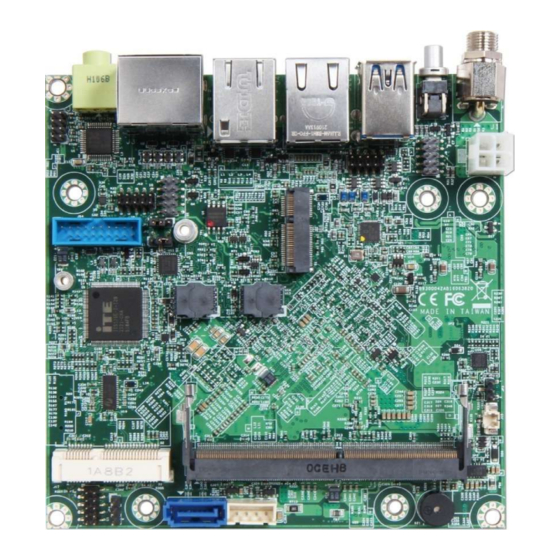
Subscribe to Our Youtube Channel
Summary of Contents for Portwell NANO-6063
- Page 1 PORTWELL NANO-6063 User's Guide NANO-6063 NANO-ITX EmbeddedBoard Version 1.0 Copyright © Portwell 2022 NANO-6063 User's Guide...
- Page 2 PORTWELL NANO-6063 User's Guide Revision History R1.0 Official Release Rev. 1.0 Copyright © Portwell 2022 NANO-6063 User's Guide...
-
Page 3: Table Of Contents
PORTWELL NANO-6063 User's Guide Contents 1 Introduction ..........................................8 2 Specifications ......................................... 9 2.1 Supported Operating Systems ..................................10 2.2 Mechanical Dimensions ....................................11 2.3 Power Consumption ..................................... 12 2.4 Environmental Specifications ..................................13 3 Block Diagram ........................................14 ... - Page 4 7.3.1 Chipset Component Driver ..................................77 7.3.2 Intel® Gen 11 HD Graphics..................................77 8 Troubleshooting ........................................78 8.1 Hardware Quick Installation ................................... 78 8.2 BIOS Setting ......................................... 81 8.3 FAQ ..........................................81 9 Portwell Software Service ......................................84 Copyright © Portwell 2022 NANO-6063 User's Guide...
- Page 5 PORTWELL NANO-6063 User's Guide 10 Industry Specifications ......................................85 Copyright © Portwell 2022 NANO-6063 User's Guide...
- Page 6 Portwell provides no warranty with regard to this user’s guide or any other information contained herein and hereby expressly disclaims any implied warranties of merchantability or fitness for any particular purpose with regard to any of the foregoing. Portwell assumes no liability for any damages incurred directly or indirectly from any technical or typographical errors or omissions contained herein or for discrepancies between the product and the user’s guide.
- Page 7 Warranty”). Portwell may in its sole discretion modify its Limited Warranty at any time and from time to time. Beginning on the date of shipment to its direct customer and continuing for the published warranty period, Portwell represents that the products are new and warrants that each product failing to function properly under normal use, due to a defect in materials or workmanship or due to non conformance to the agreed upon specifications, will be repaired or exchanged, at Portwell’s option and expense.
-
Page 8: Introduction
SATA III, one Mini-PCIe/mSATA socket, one M.2 E key socket, triple display by VGA, DP and HDMI, one GbE, one 2.5GbE, one SD socket and four USB 3.2 Gen2 ports. The NANO-6063 can provide the low powerconsumption for low profile fanless applications such as POS, Print Imaging, ATM,Kiosk, Medical, Panel PC, Digital Security and Digital Signage. -
Page 9: Specifications
PORTWELL NANO-6063 User's Guide 2 Specifications Main Processor Intel Atom Dual/Quad Core x6000E series Processor ® System BIOS AMI UEFI BIOS Up to 32 GB in 1 slots DDR4SO-DIMM sockets. Main Memory Supports DDR43200MT/s Controller: Intel Gen 11 Graphics ®... -
Page 10: Supported Operating Systems
Board size: 120mm x 120 mm (4.72" x 4.72") EMI/ESD ESD: IEC 61000-4-2:2008 EMI: EN 55022: 2010/ AC:2011 Class A 2.1 Supported Operating Systems The NANO-6063 supports the following operating systems. Windows* 10 IoT Enterprise LTSC 2019, 2021(64bit) Yocto* YP 3.0 Zeus (64 bit) Linux*Kernel version 5.4 (64 bit) -
Page 11: Mechanical Dimensions
PORTWELL NANO-6063 U U ser's Guide 2.2 Mechanica l Dimensions Copyright © P Portwell 2022 NANO-6 6063 User's Gu uide 1 1 1... -
Page 12: Power Consumption
Test Configuration CPU Type Intel Atom x6425RE Processor @ 1.90GHz ® SBC BIOS Portwell, Inc. NANO-6063 BIOS Rev.: 0.0.7 (08102021) Memory WARIS DDR4W SO-DIMM 2400 / 8GB *1 (Micron 71B75D9TGX) Graphic Card Onboard Intel(R) UHD Graphics Graphic Driver Intel(R) UHD Graphics, Version: 27.20.100.8816... -
Page 13: Environmental Specifications
PORTWELL NANO-6063 User's Guide Power consumption(12V) Item PowerON Full Loading 10Min CPU +12V 3.1 A 2.0 A CPU +Device +12V 5.1 A 2.1 A USB Loading Test Port J6 up 4.91 V/ 1.07A USB Loading Test Port J6 down 4.91 V/ 1.06A USB Loading Test Port J14 left 4.84 V/ 1.03A... -
Page 14: Block Diagram
PORTWELL NANO-6063 User's Guide 3 Block Diagram Copyright © Portwell 2022 NANO-6063 User's Guide... -
Page 15: Hardware Configuration
PORTWELL NANO-6063 User's Guide 4 Hardware Configuration 4.1 Jumpers and Connectors Figure 1,NANO‐6063 Top View Copyright © Portwell 2022 NANO-6063 User's Guide... - Page 16 PORTWELL NANO-6063 User's Guide Figure 2,NANO‐6063 Bottom View This chapter indicates jumpers, headers, and connector’s locations. Users may find useful information related to hardware settings in this chapter. Copyright © Portwell 2022 NANO-6063 User's Guide...
-
Page 17: Jumper Settings
4.2 Jumper Settings For users to customize NANO-6063’s features. In the following sections, Short means covering a jumper cap over jumper pins; Open or N/C (Not Connected) means removing a jumper cap from jumper pins. Users can refer to Figure 1 for the Jumper allocations. - Page 18 PORTWELL NANO-6063 User's Guide SD Card Socket EC Flash BIOS Flash JP1 : Power On Mode Selection PIN No. Signal Description 1-2 Short 2-3 Short ATX ★ Copyright © Portwell 2022 NANO-6063 User's Guide...
- Page 19 PORTWELL NANO-6063 User's Guide JP2 : GPIO4~7 Voltage Output Level Selection PIN No. Signal Description 1-2 Short 3.3V ★ 2-3 Short JP3 : CMOS Clear PIN No. Signal Description 1-2 Short Clear CMOS 2-3 Short Copyright © Portwell 2022 NANO-6063 User's Guide...
- Page 20 PORTWELL NANO-6063 User's Guide J7 : External Audio Connector PIN No. Signal Description PIN No. Signal Description MIC_L Line_in_L Ground Line_in_R Line_out_L Ground Line_out_R MIC_R J8 : ATX 4 Pin Connector PIN No. Signal Description +12V +12V Ground Ground J9 : Front Panel Pin PIN No.
- Page 21 PORTWELL NANO-6063 User's Guide External Power LED(+) External Power LED(-) HDD_LED(+) HDD_LED(-) Reset (+) Power On(-) Reset (-) Power On(+) J10 : VGA Connector PIN No. Signal Description PIN No. Signal Description GREEN BLUE VSYNC HSYNC Copyright © Portwell 2022...
- Page 22 PORTWELL NANO-6063 User's Guide J11: General Purpose I/O Connector PIN No. Signal Description PIN No. Signal Description GPIO0 GPIO4 (Output Only) GPIO1 GPIO5 (Output Only) GPIO2 GPIO6 (Output Only) GPIO3 GPIO7 (Output Only) Ground J12: RS-232/422/485I/O Connector PIN No. Signal Description PIN No.
- Page 23 PORTWELL NANO-6063 User's Guide J15 : Battery Connector PIN No. Signal Description Battery Voltage Ground J18 : 80 Port Connector PIN No. Signal Description PIN No. Signal Description EC_LEDA 3.3V EC_LEDB EC_LEDE EC_LEDC EC_LEDF EC_LEDD EC_LEDG EC_DGL# Copyright © Portwell 2022...
- Page 24 PORTWELL NANO-6063 User's Guide J20 : SATA Power Connector PIN No. Signal Description +12V Ground Ground Copyright © Portwell 2022 NANO-6063 User's Guide...
-
Page 25: Signal Descriptions
PORTWELL NANO-6063 User's Guide 5 Signal Descriptions 5.1 Watch Dog Timer #include <stdio.h> #include <unistd.h> #include <stdint.h> #include <sys/io.h> #define EC_IOSpace 0xE300 // EC IO Space Base Addr = 0xE000 // EC Internal Offset = 0x300 // EC IO Address = Base Addr + Internal offset... - Page 26 PORTWELL NANO-6063 User's Guide int Temp; Temp = inb_p(EC_IOSpace+offset); return Temp; void Write_EC_SRAM(int offset, int value) outb_p(value,EC_IOSpace+offset); //-------------------------------- // Reset WDT pin status //-------------------------------- int WDT_Reset() int Temp; Temp = Read_EC_SRAM(WDTCFG); Write_EC_SRAM(WDTCFG,(Temp|0x40)); // Bit 6: Write 1 to clear WDT pin event...
- Page 27 PORTWELL NANO-6063 User's Guide int Temp; // Initial if(iopl(3)!=0){ printf("error: I/O Permission Error!\n"); return 1; // Enable WDT 10min, 20sec Write_EC_SRAM(WDTSEC,5); // 5 Sec Write_EC_SRAM(WDTMIN,1); // 1 min // Enable WDT 5sec and WDT pin mode Temp = Read_EC_SRAM(WDTCFG); Write_EC_SRAM(WDTCFG,(Temp|0x13)); // Bit4: 1: Driving WDT pin...
-
Page 28: Signal Gpio Signal
PORTWELL NANO-6063 User's Guide 5.2 Signal GPIO Signal #include <stdio.h> #include <unistd.h> #include <stdint.h> #include <sys/io.h> #define EC_IOSpace 0xE300 // EC IO Space Base Addr = 0xE000 // EC Internal Offset = 0x300 // EC IO Address = IO Space Base Addr + Internal offset #define GPCR 0x2B // GPIO Coutrol Register, Bit7 = GPO3, Bit6 = GPO2, ...,... - Page 29 PORTWELL NANO-6063 User's Guide outb_p(value,EC_IOSpace+offset); int main (int argc, char ** argv) int Temp; // Initial if(iopl(3)!=0){ printf("error: I/O Permission Error!\n"); return 1; // Get GPI status Temp = Read_EC_SRAM(GPDR); //Bit3-0: GPI3-0 status // Set GPO4 Output & High Temp = Read_EC_SRAM(GPDR);...
-
Page 30: Bios Setup Items
6 BIOS Setup Items NANO-6063 is equipped with the AMI BIOS stored in Flash ROM. These BIOS has a built-in Setup program that allows users to modify the basic system configuration easily. This type of information is stored in CMOS RAM so that it is retained during power-off periods. When system is turned on, NANO-6063 communicates with peripheral devices and checks its hardware resources against the configuration information stored in the CMOS memory. -
Page 31: Entering Setup -- Launch System Setup
PORTWELL NANO-6063 U User's Guide 6.1 Enter ing Setup -- Launch Syst tem Setup Power on the com mputer and the sys stem will start PO ST (Power On Se elf Test) process. W When the messag ge below appears s on the screen, p press <Del>... -
Page 32: Main
PORTWELL NANO-6063 User's Guide 6.2 Main Feature Description Options The date format is <Day>, <Month> <Date> <Year>. Use [+] or [-] to configure system Date. System Date System Time The time format is <Hour> <Minute> <Second>. Use [+] or [-] to configure system Time. -
Page 33: Configuration
P PORTWELL NANO-6063 U User's Guide 6.3 Configu uration Copyright © Po ortwell 2022 NANO-606 63 User's Guid 3 33... -
Page 34: Cpu Configuration
PORTWELL NANO-6063 User's Guide CPU Configuration Copyright © Portwell 2022 NANO-6063 User's Guide... - Page 35 PORTWELL NANO-6063 User's Guide Feature Description Options CPU Flex Ratio Override Enable/Disable CPU Flex Ratio Programming ★ Disabled, Enabled This value must be between Max Efficiency Ratio (LFM) and Maximum non-turbo CPU Flex Ratio Settings ★ ratio set by Hardware (HFM).
-
Page 36: Chipset Configuration
PORTWELL NANO-6063 U User's Guide Chipset Config guration Feature scription Options VT-d VT-d Capability Enabled ,Disa abled ★ Above 4GB MMI IO BIOS Enab ble/Disable above 4GB Memory Ma pped IO BIOS ass signment Enabled ,Disa abled ★ assignment This... -
Page 37: Graphics Configuration
PORTWELL NANO-6063 U User's Guide Graphics Confi iguration Feature Descri iption Options Internal Graph hics Keep IG GFX enabled base d on the setup op tions. Auto, Dis sabled, Enabled ★ Copyright © Po ortwell 2022 NANO-606 63 User's Guid... -
Page 38: Power Control Configuration
PORTWELL NANO-6063 U User's Guide Power Control Configuration Feature Descript Optio Enables or r Disables System m ability to Hiberna ate (OS/S4 Sleep S State). Enable Hibern nation ★ Enab bled, Disabled This option n may not be effec ctive with some op perating systems. -
Page 39: Pci/Pcie Configuration
PORTWELL NANO-6063 User's Guide PCI/PCIE Configuration Feature Description Options Enable Hibernation Enables when using Compliance Load Board. Disabled, Enabled ★ Copyright © Portwell 2022 NANO-6063 User's Guide... - Page 40 P PORTWELL NANO-6063 U User's Guide Copyright © Po ortwell 2022 NANO-606 63 User's Guid 4 40...
- Page 41 PORTWELL NANO-6063 User's Guide Feature Description Options COMe PCIe Port Control the PCI Express Root Port. Enabled , Disabled ★ Built-In: a built-in device is connected to this root port. Slot Implemented bit will be clear. Connection Type Slot, Built-in ★...
- Page 42 PORTWELL NANO-6063 User's Guide Hot Plug PCI Express Hot Plug Enable/Disable. ★ Disabled, Enabled Advanced Error Reporting Advanced Error Reporting Enable/Disable. ★ Enabled , Disabled PCIe Speed Configure PCIe Speed ★ Auto, Gen1, Gen2, Gen3 Transmitter Half Swing Transmitter Half Swing Enable/Disable.
- Page 43 PORTWELL NANO-6063 User's Guide ★ 1024ns, 1ns, 32ns, 32768ns, Non Snoop Latency Multiplier LTR Non Snoop Latency Multiplier of PCH PCIE. 1048576ns, 33554432ns Force LTR Override for PCH PCIE. Disabled, Enabled ★ Disabled: LTR override values will not be forced.
- Page 44 PORTWELL NANO-6063 U User's Guide Extra options Feature Descript Optio Detect Non n-Compliance PC I Express Device. If enable, it will ta ake more Detect Non-Co ompliance Devic Disa bled, Enabled ★ time at PO OST time. Prefetchable M Memory...
-
Page 45: Lan Configuration
PORTWELL NANO-6063 User's Guide LAN Configuration Copyright © Portwell 2022 NANO-6063 User's Guide... - Page 46 PORTWELL NANO-6063 User's Guide Feature Description Options Intel PSE TSN GbE #0 (SGMII Mode) ★ Host owned with pin muxed, PSE TSN GBE 0 Select ownership for GBE SPE owned with pin muxed, None PSE TSN GBE 0 Link Speed PSE TSN GBE 0 Link Speed configuration.
-
Page 47: Sata Configuration
PORTWELL NANO-6063 User's Guide SATA Configuration Copyright © Portwell 2022 NANO-6063 User's Guide... - Page 48 PORTWELL NANO-6063 User's Guide Feature Description Options Serial ATA Port 0 Port 0 Enabled or Disabled SATA Port Enabled , Disabled ★ Hot plug Designates this port as Hot pluggable. Disabled, Enabled ★ ★ Hard Disk Drive, SATA Device Type Identify the SATA port is connected to Solid State Drive or Hard Disk Drive.
-
Page 49: Usb Configuration
PORTWELL NANO-6063 User's Guide USB Configuration Copyright © Portwell 2022 NANO-6063 User's Guide... - Page 50 PORTWELL NANO-6063 User's Guide Feature Description Options This is a workaround for OSes without XHCI hand-off support. The XHCI ownership XHCI Hand-off ★ Enabled , Disabled change should be claimed by XHCI driver. USB Mass Storage Driver Enable/Disable USB Mass Storage Driver Support.
-
Page 51: Tpm 2.0 Device Found
PORTWELL NANO-6063 User's Guide TPM 2.0 Device Found Copyright © Portwell 2022 NANO-6063 User's Guide... - Page 52 PORTWELL NANO-6063 User's Guide Feature Description Options Enables or Disables BIOS support for security device. O.S. will not show Security Security Device Support Enabled, Disabled ★ Device. TCG EFI protocol and INT1A Interface will not be available. SHA-1 PCR Bank Enables or Disables SHA-1 PCR Bank.
-
Page 53: Super Io Configuration
PORTWELL NANO-6063 User's Guide Super IO Configuration Copyright © Portwell 2022 NANO-6063 User's Guide... - Page 54 PORTWELL NANO-6063 User's Guide Feature Description Options Module Serial Port 1 Enable or Disable Serial Port (COM) Enabled, Disabled ★ RS-232/422/485 Control ★ RS-232, RS-484 HALF Serial Port 3 RS-232/422/485 Control Option Option DUPLEX, RS-422 FULL DUPLEX, Watch Dog Timer Enable/Disable Watch Dog Timer ★...
-
Page 55: Hw Monitor
PORTWELL NANO-6063 User's Guide HW Monitor Copyright © Portwell 2022 NANO-6063 User's Guide... -
Page 56: Serial Port Console Redirection
PORTWELL NANO-6063 User's Guide Serial Port Console Redirection Copyright © Portwell 2022 NANO-6063 User's Guide... - Page 57 PORTWELL NANO-6063 U User's Guide Feature escription Options COM0 Console R Redirection Con nsole Redirection Enable or Disable ★ Disable ed, Enabled COM0 Conso le Redirection n Settings: 5 57 Copyright © Po ortwell 2022 NANO-606 63 User's Guid...
- Page 58 PORTWELL NANO-6063 User's Guide Feature Description Options Emulation: ANSI: Extended ASCII char set. VT100: ASCII char set. VT100+: Terminal Type Extends VT100 to support color, function keys, etc. VT-UTF8: Uses UTF8 encoding ★ ANSI, VT100, VT100+, VT-UTF8 to map Unicode chars onto 1 or more bytes.
-
Page 59: Ec Firmware Update
PORTWELL NANO-6063 User's Guide EC Firmware Update Copyright © Portwell 2022 NANO-6063 User's Guide... -
Page 60: Update Ec
PORTWELL NANO-6063 User's Guide Feature Description Options Select File Select ROM image Bin file to the USB DOK Update EC Copyright © Portwell 2022 NANO-6063 User's Guide... - Page 61 PORTWELL NANO-6063 User's Guide Copyright © Portwell 2022 NANO-6063 User's Guide...
-
Page 62: Security
PORTWELL NANO-6063 User's Guide Security Copyright © Portwell 2022 NANO-6063 User's Guide... - Page 63 PORTWELL NANO-6063 User's Guide Feature Description Options [Setup] check password when enter setup screen. [Power on] check password on Password Check Mode ★ Setup, Power On every time system power on. Administrator Password Set Administrator Password Copyright © Portwell 2022...
-
Page 64: Boot
PORTWELL NANO-6063 U U ser's Guide Boot 6 64 Copyright © Po ortwell 2022 NANO-606 63 User's Guid... - Page 65 PORTWELL NANO-6063 User's Guide Feature Description Options Set the default timeout before system boot. A value of 65535 will disable the timeout Setup Prompt Timeout ★ completely. Bootup NumLock State Select the keyboard NumLock state. ★ On, Off Full Screen LOGO Enables or disables Quiet Boot option and Full screen Logo.
-
Page 66: Uefi Application Boot Priorities
PORTWELL NANO-6063 U User's Guide UEFI Applicatio on Boot Priorit ties: 6 66 Copyright © Po ortwell 2022 NANO-606 63 User's Guid... -
Page 67: Save & Exit
PORTWELL NANO-6063 U User's Guide Save & Exit 6 67 Copyright © Po ortwell 2022 NANO-606 63 User's Guid... - Page 68 PORTWELL NANO-6063 User's Guide Feature Description Options Save Changes and Reset Reset the system after saving the changes. Discard Changes and Reset Reset system setup without saving any changes. Restore Defaults Values Restore/Load Default values for all the setup options.
- Page 69 PORTWELL NANO-6063 User's Guide NANO-6063 BIOS / EC UEFI Update SOP process Step 1. Prepare a USB DOK. Step 2. Unzip update file to the USB DOK. Step 3. Select UEFI: Built-in EFI Shell in the BIOS boot menu and save then restarts the system.
- Page 70 P PORTWELL NANO-6063 U User's Guide 7 70 Copyright © Po ortwell 2022 NANO-606 63 User's Guid...
- Page 71 PORTWELL NANO-6063 U User's Guide Step 4. Plug the e USB DOK into o the target syst tem and boot fro om UEFI Shell. 7 71 Copyright © Po ortwell 2022 NANO-606 63 User's Guid...
- Page 72 PORTWELL NANO-6063 User's Guide Step 5. Under the UEFI shell, direct to your USB DOK, below is an example uses fs0. Then direct to the folder with updated file and type command: "update" and press enter. (BIOS File Update) Copyright © Portwell 2022...
- Page 73 PORTWELL NANO-6063 User's Guide (EC File Update) Copyright © Portwell 2022 NANO-6063 User's Guide...
- Page 74 PORTWELL NANO-6063 User's Guide Step 6. The updating process will start and you can see the updating progress. Once finished, please power off and restart the system. (BIOS updating progress) Copyright © Portwell 2022 NANO-6063 User's Guide...
- Page 75 PORTWELL NANO-6063 User's Guide (EC updating progress) Copyright © Portwell 2022 NANO-6063 User's Guide...
-
Page 76: System Resources
Intel Atom® x6425RE Processor(1.5M Cache, up to 1.9 GHz) 7.2 Main Memory NANO-6063 provides 1 x 260-pin SO-DIMM sockets which supports DDR4 non-ECC memory. The maximum memory can be up to 32GB. Memory clock and related settings can be detected by BIOS via SPD interface. -
Page 77: Chipset Component Driver
7.3.1 Chipset Component Driver The NANO-6063 build with Intel Atom® processor x6000E series. It’s a new chipset that some old operating systems might not be able to recognize. To overcome this compatibility issue, for Windows Operating Systems such as Windows 8, please install its INF before any of other Drivers are installed. You can find very easily this chipset component driver in NANO-6063 CD-title 7.3.2 Intel®... -
Page 78: Troubleshooting
PORTWELL NANO-6063 U User's Guide 8 Trouble shooting This chapter provid des a few useful ti ps to quickly get N NANO-6063 runni ng with success. A As basic hardware e installation has b been addressed in n Chapter 2, this... - Page 79 PORTWELL NANO-6063 User's Guide Copyright © Portwell 2022 NANO-6063 User's Guide...
- Page 80 PORTWELL NANO-6063 User's Guide Serial ATA Copyright © Portwell 2022 NANO-6063 User's Guide...
-
Page 81: Bios Setting
Question: I forgot my password of system BIOS, what am I supposed to do? Answer: You can switch off your power supply then find the JP3 on the NANO-6063 to set it from 1-2 short to 2-3 short and wait 5 seconds to clean your Copyright © Portwell 2022... - Page 82 PORTWELL NANO-6063 User's Guide password then set it back to 1-2 short to switch on your power supply. JP3 : CMOS Clear PIN No. Signal Description 1-2 Short Clear CMOS 2-3 Short Copyright © Portwell 2022 NANO-6063 User's Guide...
- Page 83 PORTWELL NANO-6063 User's Guide Question: How to update the BIOS file of NANO-6063? Answer: 1. Please visit web site ofPortwell download centeras below hyperlink http://www.portwell.com.tw/support/download_center.php Registering an account in advance is a must. (The E-Mail box should be an existing Company email address that you check regularly.) http://www.portwell.com.tw/member/newmember.php...
-
Page 84: Portwell Software Service
Portwell. Portwell BIOS web Tool (PBT) The Portwell BIOS web Tool (PBT) is a brand new on-line utility which innovated by Portwell. PBT now is available for Portwell's premiere customers who are able to add customized BIOS logoandchange BIOS default settings on American Megatrends (AMI) BIOS. - Page 85 PORTWELL NANO-6063 User's Guide 10 Industry Specifications The list below provides links to industry specifications that apply to Portwell modules. Low Pin Count Interface Specification, Revision 1.0 (LPC)http://www.intel.com/design/chipsets/industry/lpc.htm Universal Serial Bus (USB) Specification, Revision 2.0http://www.usb.org/home PCI Specification, Revision 2.3 https://www.pcisig.com/specifications Serial ATA Specification, Revision 3.0...














Need help?
Do you have a question about the NANO-6063 and is the answer not in the manual?
Questions and answers