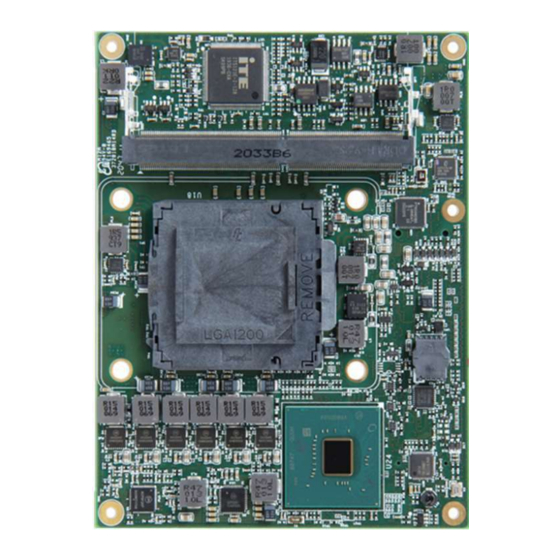
Summary of Contents for Portwell COM Express PCOM-B655VGL
- Page 1 COM Express™ PORTWELL PCOM-B655VGL COM Express™ PCOM-B655VGL User's Guide Revision 1.1 Copyright © PORTWELL 2021 PCOM-B655VGL User's Guide...
- Page 2 1. USB 3.1 Gen 2 >> USB 3.2 Gen 2 R1.0 Initial Release 1. Replace the Blockdiagram with the one which contains the string R1.1 of "USB 3.2 Gen". 2. Correct all the wrong indexes. Copyright © PORTWELL 2021 PCOM-B655VGL User's Guide...
-
Page 3: Table Of Contents
4.3 Ordering Guide ................................... 30 5 Pin out Tables ....................................31 6 BIOS Setup Items ..................................35 6.1 Introduction ..................................35 6.2 BIOS Setup ..................................35 Main ....................................37 Configuration ..................................38 6.5 Security....................................63 Copyright © PORTWELL 2021 PCOM-B655VGL User's Guide... - Page 4 COM Express™ PORTWELL PCOM-B655VGL Boot ....................................64 Save & Exit ..................................66 7 BIOS Update ....................................67 8 PORTWELL Software Tool................................68 9 Industry Specifications .................................. 69 Copyright © PORTWELL 2021 PCOM-B655VGL User's Guide...
- Page 5 Table 9 Environmental Specifications ..............................21 Table 10 Packaging .................................... 29 Table 11 Ordering Guide - PCOM-B655VGL ............................30 Table 12 Ordering Guide - Accessory ..............................30 Table 13 PCOM-B655VGL Pin-out 1-4 ............................... 32 Copyright © PORTWELL 2021 PCOM-B655VGL User's Guide...
- Page 6 Figure 6 H/S Assembly guide ................................289 Figure 7 PCOM-B655VGL Pin-out 2-4 ............................... 33 Figure 8 PCOM-B655VGL Pin-out 3-4 ............................... 34 Figure 9 PCOM-B655VGL Pin-out 4-4 ............................... 35 Figure 10 BIOS - Save & Exit ................................666 Copyright © PORTWELL 2021 PCOM-B655VGL User's Guide...
-
Page 7: Preface
COM Express™ PORTWELL PCOM-B655VGL Preface This PCOM-B655VGL User’s Guide contains information about the product features, functions and BIOS Setup. COM Express™ Design Guide COM Express™ Specification Copyright © PORTWELL 2021 PCOM-B655VGL User's Guide... - Page 8 PORTWELL makes no representation, warranty or guaranty, express or implied regarding the products except its standard form of limited warranty (“Limited Warranty”). PORTWELL may in its sole discretion modify its Limited Warranty at any time and from time to time.
- Page 9 COM Express™ PORTWELL PCOM-B655VGL Technical Support PORTWELL technicians and engineers are committed to providing the best possible technical support for our customers so that our products can be easily used and implemented. We request that you first visit our website at http://www.PORTWELL.com.tw/support/...
-
Page 10: Introduction
10th Generation processor code name Comet Lake - S. Desktop processor on COM Express Module, which makes PCOM-B655VGL more flexible than mobile processor series. Customer can choose any TDP 35W processor SKUs along with two chipsets (Q470E and W480E) to their specific applications. Copyright © PORTWELL 2021 PCOM-B655VGL User's Guide... -
Page 11: Block Diagram
COM Express™ PORTWELL PCOM-B655VGL 2 Block Diagram Figure 1 Block Diagram Copyright © PORTWELL 2021 PCOM-B655VGL User's Guide... -
Page 12: Specifications
Intel® High Definition Audio Security TPM* TPM 2.0 (Infineon SLB9670) Intel® AES Serial IO 8 GPIO (default 4x GPI / 4x GPO) 2 Serial Ports (TX / RX) Copyright © PORTWELL 2021 PCOM-B655VGL User's Guide... - Page 13 IT5121E Embedded Controller, Voltage, Fan and Temperature Power Management ACPI 4.0 Environment Operating Temperature 0°C to 60°C (processor dependent) Storage Temperature -20°C to 80°C Relative Humidity 5%~95% Table 2 PCOM-B655VGL Specification 2-2 Copyright © PORTWELL 2021 PCOM-B655VGL User's Guide...
-
Page 14: Pcom-B655Vgl Processor & Chipset List
COM Express™ PORTWELL PCOM-B655VGL 3.1 PCOM-B655VGL Processor & Chipset list PCOM-B655VGL Processor list Table 3 PCOM-B655VGL Processor list Copyright © PORTWELL 2021 PCOM-B655VGL User's Guide... -
Page 15: Table 4 Pcom-B655Vgl Chipset List
COM Express™ PORTWELL PCOM-B655VGL PCOM-B655VGL Chipset list Table 4 PCOM-B655VGL Chipset list Copyright © PORTWELL 2021 PCOM-B655VGL User's Guide... -
Page 16: Supported Operating Systems
Operating System Supported Microsoft Windows 10 Linux CentOS Ubuntu Table 5 Supported Operating Systems 3.3 Windows OS driver Please download the drivers from Portwell download center website http://www.portwell.tw/support/download_center.php Item Driver version Description Chipset 10.1.18460.8229 Chipset Driver Windows 10 64bits Graphic 27.20.100.8723... -
Page 17: Electrical Characteristics
3.4 Electrical Characteristics Input voltage +5VSB (Nominal) +12VDC (Nominal) RTC Battery 6u A Power on mode AT / ATX Table 7 Electrical Characteristics 3.5 Power sequence COM Express input power sequencing Copyright © PORTWELL 2021 PCOM-B655VGL User's Guide... -
Page 18: Figure 2 Power Sequence Up
COM Express™ PORTWELL PCOM-B655VGL Figure 2 Power sequence up Figure 3 Power Sequence down Copyright © PORTWELL 2021 PCOM-B655VGL User's Guide... -
Page 19: Circuit Protection Design
PCOM-B655VGL Type 6 is also compatible with COM Express Type 2 carrier, Schottky diode protection has been design on the COM Express module for Serial Port, FAN(PWMOUT & TACHIN), LID and SLEEP. Considerations must be taken while designing carrier board. Figure 4 Circuit protection design Copyright © PORTWELL 2021 PCOM-B655VGL User's Guide... -
Page 20: Mechanical Dimensions
COM Express™ PORTWELL PCOM-B655VGL 3.7 Mechanical Dimensions Figure 5 Mechanical Dimensions - Top/Bottom Copyright © PORTWELL 2021 PCOM-B655VGL User's Guide... -
Page 21: Pcom-B655Vgl And Cooler Weight
Cooler (H/S+FAN) with Stand-Off 468.0g +/- 2% H/S with Stand-Off 416.0g +/- 2% Table 8 Net weight 3.9 Environmental Specifications Storage Temperature -20~80°C Operation Temperature 0~60°C Storage Humidity 0%~95% Operation Humidity 0%~95% Table 9 Environmental Specifications Copyright © PORTWELL 2021 PCOM-B655VGL User's Guide... - Page 22 Remove 16 parts(Red color rectangle)+ 4 parts(Red color rectangle) Add 16 parts (Block color rectangle) Just move the component to next Blue position for 16 resistors/caps. 1.C297,C304,C289,C291,C310,C313 R452,R462,R476,R487,C311,C314 2.R527 R518 3.R296,R297,R298,R299,R305,R314 R306,R307,R308,R309,R313,R304 4.R323 R340 Copyright © PORTWELL 2021 PCOM-B655VGL User's Guide...
- Page 23 COM Express™ PORTWELL PCOM-B655VGL Remove R324,R325,R326,R327 R670 R288 R664 R666 Copyright © PORTWELL 2021 PCOM-B655VGL User's Guide...
- Page 24 Step 1 Remove below resistors and caps: C98,C102,C191,C188,C187,C186,R551 Step 2 Add below resistors and caps : C97,C101 Quick Tips Remove 2 parts(Red color rectangle)+ 5 parts(Red color rectangle) Add 2 parts (Block color rectangle) Copyright © PORTWELL 2021 PCOM-B655VGL User's Guide...
- Page 25 COM Express™ PORTWELL PCOM-B655VGL Just move the component to next Blue position for 2 resistors/caps. 1.C98,C102 C97,C101 Remove C191,C188,C187,C186 Copyright © PORTWELL 2021 PCOM-B655VGL User's Guide...
- Page 26 COM Express™ PORTWELL PCOM-B655VGL Copyright © PORTWELL 2021 PCOM-B655VGL User's Guide...
-
Page 27: Heat Sink / Cooler Dimensions
COM Express™ PORTWELL PCOM-B655VGL 4 Heat sink / Cooler dimensions Figure 6 PCOM-B655VGL with HS Copyright © PORTWELL 2021 PCOM-B655VGL User's Guide... -
Page 28: H/S Assembly Guide
COM Express™ PORTWELL PCOM-B655VGL 4.1 H/S Assembly Guide Figure 6 H/S Assembly guide Copyright © PORTWELL 2021 PCOM-B655VGL User's Guide... -
Page 29: Packaging
COM Express™ PORTWELL PCOM-B655VGL 4.2 Packaging Package Appearance Size Anti-Static bubble bag 180x135mm White Paper Box 210x151x40mm Shipping Box (10 pcs White paper box) 595x300x195mm Table 10 Packaging Copyright © PORTWELL 2021 PCOM-B655VGL User's Guide... -
Page 30: Ordering Guide
AB1-3J47 Available PCOM-B655VGL-C246 AB1-3J46 Available Table 11 Ordering Guide - PCOM-B655VGL Accessory Product Ordering P/N Status PCOM-B655VGL Cooler B9971810 Available PCOM-C605 AB1-3998 Available PCOM-C60B AB1-3G22Z Contact Us Table 12 Ordering Guide - Accessory Copyright © PORTWELL 2021 PCOM-B655VGL User's Guide... -
Page 31: Pin Out Tables
GND(FIXED) GND(FIXED) GND(FIXED) SATA2_TX+ SATA3_TX+ PCIE_RX7+ PCIE_TX7+ SATA2_TX- SATA3_TX- PCIE_RX7- PCIE_TX7- SUS_S5# PWR_OK DDI1_HPD SATA2_RX+ SATA_RX+ SATA2_RX- SATA_RX- DDI1_PAIR0+ BATLOW# DDI1_PAIR0- (S)ATA_ACT# AC/HDA_SYNC AC/HDA_SDIN1 DDI1_PAIR1+ AC/HDA_RST# AC/HDA_SDIN0 DDI1_PAIR1- Table 13 PCOM-B655VGL Pin-out 1-4 Copyright © PORTWELL 2021 PCOM-B655VGL User's Guide... - Page 32 PEG_RX0- PEG_TX0- GPI0 GPO1 TYPE0# PCIE_TX4+ PCIE_RX4+ PEG_RX1+ PEG_TX1+ PCIE_TX4- PCIE_RX4- PEG_RX1- PEG_TX1- GPO2 TYPE1# TYPE2# PCIE_TX3+ PCIE_RX3+ PEG_RX2+ PEG_TX2+ PCIE_TX3- PCIE_RX3- PEG_RX2- PEG_TX2- GND(FIXED) GND(FIXED) GND(FIXED) GND(FIXED) Figure 7 PCOM-B655VGL Pin-out 2-4 Copyright © PORTWELL 2021 PCOM-B655VGL User's Guide...
- Page 33 LVDS_A_CK- LVDS_B_CK- PEG_RX9- PEG_TX9- LVDS_I2C_CK LVDS_BKLT_CTRL LVDS_I2C_DAT VCC_5V_SBY GPI3 VCC_5V_SBY PEG_RX10+ PEG_TX10+ VCC_5V_SBY PEG_RX10- PEG_TX10- VCC_5V_SBY PCIE_CLK_REF+ BIOS_DIS1# PEG_RX11+ PEG_TX11+ PCIE_CLK_REF- VGA_RED PEG_RX11- PEG_TX11- GND(FIXED) GND(FIXED) GND(FIXED) GND(FIXED) Figure 8 PCOM-B655VGL Pin-out 3-4 Copyright © PORTWELL 2021 PCOM-B655VGL User's Guide...
- Page 34 VCC_12V C109 VCC_12V D109 VCC_12V A110 B110 C110 D110 GND(FIXED) GND(FIXED) GND(FIXED) GND(FIXED) Figure 9 PCOM-B655VGL Pin-out 4-4 A49 pin and B48 pin : For PCI Express x16 lane *Bifurcation Reserved* function . Copyright © PORTWELL 2021 PCOM-B655VGL User's Guide...
-
Page 35: Bios Setup Items
The BIOS setup program provides a General Help screen. The menu can be easily called up from any menu by pressing <F1>. The Help screen lists all the possible keys to use and the selections for the highlighted item. Press <Esc> to exit the Help Screen. Copyright © PORTWELL 2021 PCOM-B655VGL User's... - Page 36 COM Express™ PORTWELL PCOM-B655VGL Copyright © PORTWELL 2021 PCOM-B655VGL User's Guide...
-
Page 37: Main
COM Express™ PORTWELL PCOM-B655VGL Main Use this menu for basic system configurations, such as time, date etc. Copyright © PORTWELL 2021 PCOM-B655VGL User's Guide... -
Page 38: Configuration
COM Express™ PORTWELL PCOM-B655VGL Configuration Use this menu to set up the items of special enhanced features Copyright © PORTWELL 2021 PCOM-B655VGL User's Guide... - Page 39 ★All, 1, 2, 3,4,5 Active Processor Cores Number of cores to enable in each processor package. ★Turbo Performance, Max Boot performance mode Select the performance state that the BIOS will set starting from reset vector Copyright © PORTWELL 2021 PCOM-B655VGL User's Guide...
- Page 40 IO MWAIT Redirection PMG_IO_BASE_ADDRBASE+offset to MWAIT(offset) Maximum Package C State Limit Setting. Cpu Default: Leaves to Factory default ★Auto,C0/C1,C2,C3,C6,C7, Package C State Limit value. Auto: Initializes to deepest available Package C States Limit C7S,C8,C9,C10,Cpu Default, Copyright © PORTWELL 2021 PCOM-B655VGL User's Guide...
- Page 41 Control Detection of the HD-Audio device. HD Audio Disabled= HAD will be unconditionally disabled ★Enabled ,Disabled Enabled= HAD will be unconditionally enabled. ★LPC Bus, PCIE Bus Port 80h Redirection Control where the Port 80h cycles are sent Copyright © PORTWELL 2021 PCOM-B655VGL User's Guide...
- Page 42 AMT BIOS Features ★Disabled, Enabled access MEBx Setup. Note: This option does not disable Manageability Features in FW ME Unconfig on RTC Clear When Disable ME will not be unconfigured on RTC Clear ★Disabled, Enabled Copyright © PORTWELL 2021 PCOM-B655VGL User's Guide...
- Page 43 Select DVMT 5.0 Pre-Allocated (Fixed) Graphics Memory size used by the Internal ★32M,0M,64M,4M,8M,12M,16M,20M,24M, DVMT Pre-Allocated Graphics Device. 28M,32M/F7,36M,40M,44M,48M,52M,56M, 60M DVMT Total Gfx Mem Select DVMT5.0 Total Graphic Memory size used by the Internal Graphics Device ★256M, 128M, MAX Copyright © PORTWELL 2021 PCOM-B655VGL User's Guide...
- Page 44 Color depth and data format Select Color depth and data format ★Single Channel, Dual Channel Channel Mode Select LVDS Channel Mode ★Even Bus, Odd Bus, Both Buses Clock Mode Select clock output for LVDS. Copyright © PORTWELL 2021 PCOM-B655VGL User's Guide...
- Page 45 Options ★VESA and JEIDA 18 bpp, VESA 24 bpp, JEIDA 24 bpp Color depth and data format Select Color depth and data format ★Single Channel, Dual Channel Channel Mode Select LVDS Channel Mode Copyright © PORTWELL 2021 PCOM-B655VGL User's Guide...
- Page 46 V Offset Lines V Offset Lines (Line) ★10 V Width Lines V Width Lines (Line) ★2 Flag: H&V sync Signal Polarity 0x1E Signal Polarity is Postive ★Postive, Non-Postive 0x18 Signal Polarity is Non-Postive Copyright © PORTWELL 2021 PCOM-B655VGL User's Guide...
- Page 47 (G3 state) Enable or disable System wake on alarm event. When enabled, System ★Disabled, Enabled Wake System from S5 via RTC will wake on the hr::min::sec Specified/programmed by the Tools from OS Copyright © PORTWELL 2021 PCOM-B655VGL User's Guide...
- Page 48 COM Express™ PORTWELL PCOM-B655VGL PCI/PCIE Configuration PCI, PCI-X and PCI Express Settings Feature Description Options ★1x16, 2x8,1x8. 2x4 PEG Port Lane Width Set PEG port Lane width Copyright © PORTWELL 2021 PCOM-B655VGL User's Guide...
- Page 49 Force L0s – Force all links to L0s State ★Disabled, L0s, L1, L0sL1, Auto ASPM 17~24 AUTO-BIOS auto configure DISABLE – Disables ASPM ★Auto, Gen1, Gen2, Gen3 PCIe Speed Select PCI Express port speed Copyright © PORTWELL 2021 PCOM-B655VGL User's Guide...
- Page 50 LAN Configuration Configuration On Board LAN device. Feature Description Options ★Enabled , Disabled PCH LAN Controller Enable/Disable onboard NIC ★Enabled , Disabled Wake on LAN Enable Enable/Disable integrated LAN to wake the system. Copyright © PORTWELL 2021 PCOM-B655VGL User's Guide...
- Page 51 PXE boot wait time numeric keys to set the values Number of times the presence of media will be checked. Use either +/- or ★1 Media detect count numeric keys to set the values. Copyright © PORTWELL 2021 PCOM-B655VGL User's Guide...
- Page 52 SATA Device Options Settings Feature Description Options ★Enabled , Disabled SATA Controller(s) Enable/disable the SATA controllers. SATA Controller Speed Indicates the maximum speed the SATA controller can support ★Default,Gen1,Gen2,Gen3 Serial ATA Port 1/2/4/5 Copyright © PORTWELL 2021 PCOM-B655VGL User's Guide...
- Page 53 Designates this port as Hot Pluggable ★Hard Disk Drive, SATA Device Type Identify the SATA port is connected to Solid State Drive or Hard Disk Drive Solid State Drive USB Configuration USB Configuration Parameters Copyright © PORTWELL 2021 PCOM-B655VGL User's Guide...
- Page 54 This is a workaround for OSes without XHCI hand-off support. The XHCI ownership XHCI Hand-off ★Enabled , Disabled change should be claimed by XHCI driver USB Mass Storage Driver ★Enabled , Disabled Enable/Disable USB Mass Storage Driver Support Support Copyright © PORTWELL 2021 PCOM-B655VGL User's Guide...
- Page 55 Trusted Computing Setting Feature Description Options Enables or Disables BIOS support for security device. O.S. will not show Security Device. Security Device Support ★Disabled, Enabled TCG EFI protocol and INT1A Interface will not be available. Copyright © PORTWELL 2021 PCOM-B655VGL User's Guide...
- Page 56 Feature Description Options ★Disabled, Enabled Watch Dog Timer Enable/Disable Watch Dog Timer Watch Dog Timer[Enable] ★Second, Minute Timer Unit Select Timer count unit of WDT Timer value Set WDT Timer value seconds/minutes ★20 Copyright © PORTWELL 2021 PCOM-B655VGL User's Guide...
- Page 57 ★Enabled, Disabled Module Serial Port 1 Enable or Disable Serial Port (COM) ★Auto ,IO=3F8h; IRQ=4, IO=3F8h; IRQ=3,4,5,6,7,9,10,11,12 Change Settings Select an optimal settings for Super IO Device IO=2F8h; IRQ=3,4,5,6,7,9,10,11,12 IO=3E8h; IRQ=3,4,5,6,7,9,10,11,12 IO=2E8h; IRQ=3,4,5,6,7,9,10,11,12 Copyright © PORTWELL 2021 PCOM-B655VGL User's Guide...
- Page 58 Description Options ★Enabled, Disabled Serial Port Enable or Disable Serial Port (COM) ★Auto, IO=3E8h; IRQ=3, IO=3F8h; IRQ=3,4,5,6,7,9,10,11,12 Change Settings Select an optimal settings for Super IO Device IO=2F8h; IRQ=3,4,5,6,7,9,10,11,12 IO=3E8h; IRQ=3,4,5,6,7,9,10,11,12 IO=2E8h; IRQ=3,4,5,6,7,9,10,11,12 Copyright © PORTWELL 2021 PCOM-B655VGL User's Guide...
- Page 59 COM Express™ PORTWELL PCOM-B655VGL H/W Monitor Monitor hardware status Copyright © PORTWELL 2021 PCOM-B655VGL User's Guide...
- Page 60 COM Express™ PORTWELL PCOM-B655VGL Serial Port Console Redirection Serial Port Console Redirection Feature Description Options ★Disabled, Enabled Console Redirection Console Redirection Enable or Disable Copyright © PORTWELL 2021 PCOM-B655VGL User's Guide...
- Page 61 Emulation: ANSI: Extended ASCII char set. VT100: ASCII char set. VT100+: ★ANSI, VT100, VT100+, VT-UTF8 Terminal Type Extends VT100 to support color , function keys, etc. VT-UTF8: Uses UTF8 encoding to map Unicode chars onto 1 or more bytes. Copyright © PORTWELL 2021 PCOM-B655VGL User's Guide...
- Page 62 With this mode enabled only text will be sent. This is to capture Terminal data. ★Disabled, Enabled Resolution 100x31 Enables or disables extended terminal resolution ★VT100, LINUX,XTERMR6, Putty KeyPad Select FunctionKey and KeyPad on Putty SCO,ESCN,VT400 Copyright © PORTWELL 2021 PCOM-B655VGL User's Guide...
-
Page 63: Security
6.5 Security Feature Description Options [Setup] check password when enter setup screen. [Power on] check password on ★Setup, Power on Password Check Mode every time system power on. Administrator Password Set Administrator Password Copyright © PORTWELL 2021 PCOM-B655VGL User's Guide... -
Page 64: Boot
COM Express™ PORTWELL PCOM-B655VGL Boot Feature Description Options Setup Prompt Timeout Number of seconds to wait for setup activation key. 65535(0xFFFF) means indefinite ★1 Copyright © PORTWELL 2021 PCOM-B655VGL User's Guide... - Page 65 Select boot mode LEGACY/UEFI ★Hard Disk, UEFI AP, Boot Option #1~5 Sets the system boot order CD/DVD,USB Device, Network, Disabled UEFI Application Boot Priorities Specifies the Boot Device Priority sequence from available UEFI Application Copyright © PORTWELL 2021 PCOM-B655VGL User's Guide...
-
Page 66: Save & Exit
Reset the system after saving the changes. (Boot option filter: UEFI only) Attempts to Launch EFI Shell application (Shell.efi) from one of the available Launch EFI Shell from filesystem device filesystem devices. Figure 10 BIOS - Save & Exit Copyright © PORTWELL 2021 PCOM-B655VGL User's Guide... -
Page 67: Bios Update
10seconds before powering on. Step7. When you see the “Programming success” message, which means the BIOS update processes finished. Please cut the AC power off and wait for 10 seconds before powering on. Copyright © PORTWELL 2021 PCOM-B655VGL User's Guide... -
Page 68: Portwell Software Tool
Windows and Linux OS. For more information please contact PORTWELL. PORTWELL BIOS web Tool (PBT) The PORTWELL BIOS web Tool (PBT) is a brand new on-line utility which innovated by PORTWELL. PBT now is available for PORTWELL's premiere customers who are able to... -
Page 69: Industry Specifications
COM Express™ PORTWELL PCOM-B655VGL 9 Industry Specifications The list below provides links to industry specifications that apply to PORTWELL COM Express Modules. Low Pin Count Interface Specification, Revision 1.0 (LPC) http://www.intel.com/design/chipsets/industry/lpc.htm Universal Serial Bus (USB) Specification, Revision 2.0 http://www.usb.org/home PCI Specification, Revision 2.3 https://www.pcisig.com/specifications...

















Need help?
Do you have a question about the COM Express PCOM-B655VGL and is the answer not in the manual?
Questions and answers