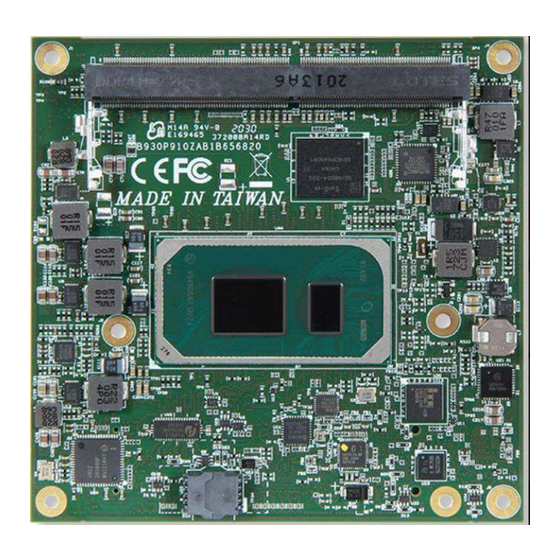
Summary of Contents for Portwell COM Express PCOM-B656VGL
- Page 1 COM Express™ PORTWLL PCOM-B656 COM Express™ PCOM-B656VGL User's Guide Revision 1.1 Copyright © Portwell 2021 PCOM-B656 User's Guide...
- Page 2 Revision History R0.1 Preliminary R0.2 Content check R0.3 Content check R0.4 Update environment spec & support OS R1.0 Add power consumption data ( Section 3.11 ) Minor description modification R1.1 Correct the pinout table Copyright © Portwell 2021 PCOM-B656 User's Guide...
-
Page 3: Table Of Contents
Packaging ..................................33 4.2. Ordering Guide ................................34 Pinout Tables ....................................35 BIOS Setup Items ..................................40 6.1. Introduction ................................... 40 6.2. BIOS Setup ................................... 41 6.2.1 Main ..................................42 6.2.2 Configuration ................................ 43 Copyright © Portwell 2021 PCOM-B656 User's Guide... - Page 4 PORTWLL PCOM-B656 6.2.3 Security ................................... 70 6.2.4 Boot ..................................71 6.2.5 Save & Exit ................................73 BIOS Update ....................................75 Portwell Software Service ................................76 Industry Specifications ................................77 9.1. Industry Specifications ..............................77 Copyright © Portwell 2021 PCOM-B656 User's Guide...
- Page 5 Table 7 Environmental Specifications ..............................22 Table 8 Power consumption of PCOM-B656VGL ..........................28 Table 9 Packaging ....................................33 Table 10 Ordering Guide - PCOM-B656VGL ............................34 Table 11 Ordering Guide - Accessory ..............................34 Copyright © Portwell 2021 PCOM-B656 User's Guide...
- Page 6 Figure 2 Power sequence ATX Mode ..............................17 Figure 3 Power Sequence AT Mode ..............................18 Figure 4 Circuit protection design ............................... 20 Figure 5 Mechanical Dimensions - Top/Bottom ..........................21 Figure 6 HS Assembly guide ................................32 Copyright © Portwell 2021 PCOM-B656 User's Guide...
-
Page 7: Preface
COM Express™ PORTWLL PCOM-B656 Preface This PCOM-B656VGL User’s Guide contains information about the product features, functions and BIOS Setup. ◆ COM Express™ Design Guide ◆ COM Express™ Specification Copyright © Portwell 2021 PCOM-B656 User's Guide... - Page 8 PORTWELL makes no representation, warranty or guaranty, express or implied regarding the products except its standard form of limited warranty (“Limited Warranty”). PORTWELL may in its sole discretion modify its Limited Warranty at any time and from time to time.
- Page 9 PORTWELL is certified to DIN EN ISO 9001:2000 standard. Technical Support PORTWELL technicians and engineers are committed to providing the best possible technical support for our customers so that our products can be easily used and implemented. We request that you first visit our website at https://www.portwell.com.tw/support-center/...
-
Page 10: Introduction
Efficient architecture on 10nm processor includes a Platform Controller Hub (PCH) on the same die and suitable for wide working temperature for Embedded and Industrial use condition. PCOM-B656VGL supports dual channel DDR4 memory. Display interfaces are VGA, LVDS, dual DDI and DP display with 4K x 2K high resolution. Copyright © Portwell 2021 PCOM-B656 User's Guide... -
Page 11: Block Diagram
SMBus SMBus Figure 1 Block Diagram eSPI to LPC Switch GPIO 4x GPI / 4x GPO SER 0/1 SER0 / SER1 Embedded Controller SPI1 EEPROM IT5121 Misc. WDT / HW Monitor / FAN Copyright © Portwell 2021 PCOM-B656 User's Guide... -
Page 12: Specifications
8 PCI Express Gen3 (8.0 GT/s); can be configured to x1,x2,x4 ➢ 8 x USB2.0 (480 Mbps) ➢ 4 x USB3.2 Gen2 x1(10 Gbps) SATA ➢ 2 x SATA3.0 (6Gbps) Ethernet ➢ 1x 2.5 GbE(I225IT/AT) Table 1 PCOM-B656VGLSpecification 1-2 Copyright © Portwell 2021 PCOM-B656 User's Guide... -
Page 13: Table 2 Pcom-B656Vgl Specification 2-2
IT Embedded Controller, Voltage, Fan and Temperature Power Management ➢ ACPI 4.0 Environment ➢ Operating Temperature 0°C to 60°C/-40°C to 85°C(wide temp SKU) ➢ Storage Temperature -40°C to 85°C ➢ Relative Humidity 0%~95% Table 2 PCOM-B656VGL Specification 2-2 Copyright © Portwell 2021 PCOM-B656 User's Guide... -
Page 14: Pcom-B656Vglsoc List
1x PCIe 4.0 1x PCIe 4.0 1x PCIe 4.0 1x PCIe 4.0 1x PCIe 4.0 USB 3.0/2.0 SATA Ethernet 2.5 GbE 2.5 GbE 2.5 GbE 2.5 GbE 2.5 GbE 2.5 GbE 2.5 GbE Copyright © Portwell 2021 PCOM-B656 User's Guide... -
Page 15: Supported Operating Systems
Supported Microsoft Windows 10 (64bit) Linux LTS Kernel Ver 5.4 Table 3 Supported Operating Systems Windows OS driver 3.3. Please download the drivers from Portwell download center website https://www.portwell.com.tw/support-center/download-center/ Item Driver version Description Chipset 10.1.18460.8229 Chipset Driver Windows 10 64bits Graphic 27.20.100.9415... -
Page 16: Electrical Characteristics
COM Express™ PORTWLL PCOM-B656 Electrical Characteristics 3.4. Input voltage ⚫ +5VSB (Nominal) ⚫ +12VDC (Nominal) RTC Battery 1.7μA Power on mode AT / ATX Table 5 Electrical Characteristics Copyright © Portwell 2021 PCOM-B656 User's Guide... -
Page 17: Power Sequence
COM Express™ PORTWLL PCOM-B656 Power sequence 3.5. ATX Mode Figure 2 Power sequence ATX Mode Copyright © Portwell 2021 PCOM-B656 User's Guide... -
Page 18: Figure 3 Power Sequence At Mode
COM Express™ PORTWLL PCOM-B656 AT Mode Figure 3 Power Sequence AT Mode Copyright © Portwell 2021 PCOM-B656 User's Guide... -
Page 19: Circuit Protection Design
PCOM-B656VGL Type 6 is also compatible with COM Express Type 6 carrier, Schottky diode protection has been design on the COM Express module for Serial Port, FAN(PWMOUT & TACHIN), LID and SLEEP. Considerations must be taken while designing carrier board. Copyright © Portwell 2021 PCOM-B656 User's Guide... -
Page 20: Figure 4 Circuit Protection Design
COM Express™ PORTWLL PCOM-B656 Figure 4 Circuit protection design Copyright © Portwell 2021 PCOM-B656 User's Guide... -
Page 21: Mechanical Dimensions
COM Express™ PORTWLL PCOM-B656 Mechanical Dimensions 3.7. Figure 5 Mechanical Dimensions - Top/Bottom Copyright © Portwell 2021 PCOM-B656 User's Guide... -
Page 22: Pcom-B656Vgl And Cooler Weight
Cooler (H/S+FAN) with Stand-Off 468.0g +/- 2% H/S with Stand-Off 416.0g +/- 2% Table 6 Net weight Environmental Specifications 3.9. Storage Temperature -40~85°C Operation Temperature 0~60°C/-40~85°C Storage Humidity 0%~95% Operation Humidity 0%~95% Table 7 Environmental Specifications Copyright © Portwell 2021 PCOM-B656 User's Guide... -
Page 23: Optional Function Rework Sop
COM Express™ PORTWLL PCOM-B656 3.10. Optional function rework SOP DDIA :Option to eDP(default eDP to LVDS) Rework items unstuff C329,C333,C142,C143,C145,C144 stuff C149,C148,R716,R717,R718,R715 Copyright © Portwell 2021 PCOM-B656 User's Guide... - Page 24 COM Express™ PORTWLL PCOM-B656 unstuff R726 stuff R727 unstuff R800,R801,R stuff R803,R804,R Copyright © Portwell 2021 PCOM-B656 User's Guide...
- Page 25 COM Express™ PORTWLL PCOM-B656 HSIO#2~3 : Option to 2* PCIe 3.0 x 1 (default 2* USB 3.1 ) Rework items 可用客製版 BIOS 來做 option Copyright © Portwell 2021 PCOM-B656 User's Guide...
- Page 26 COM Express™ PORTWLL PCOM-B656 HSIO#9: Option to PCIe 3.0 x 1 (default Intel I225 2.5GbE) Rework items Unstuff R271,R277,R284,R282 Stuff R630,R629,R627,R625 Copyright © Portwell 2021 PCOM-B656 User's Guide...
-
Page 27: Power Consumption
Peak Current: The maximum 12v current during the beginning of turbo mode running ⚫ S3: 5v standby current, wait 5 min later after system into sleeping status ⚫ S5: 5v standby current, wait 5 min later after system into shutdown status Copyright © Portwell 2021 PCOM-B656 User's Guide... -
Page 28: Table 8 Power Consumption Of Pcom-B656Vgl
0.99 with turbo mode Peak Current 6.37 6.48 5.05 5.42 2.72 3.01 1.16 0.15 0.17 0.14 0.13 0.13 0.12 0.16 0.14 0.16 0.11 0.11 0.11 0.16 0.13 Table 8 Power consumption of PCOM-B656VGL Copyright © Portwell 2021 PCOM-B656 User's Guide... -
Page 29: Thermal Solutions
COM Express™ PORTWLL PCOM-B656 4. Thermal Solutions Figure 6 PCOM-B656VGLcooler Copyright © Portwell 2021 PCOM-B656 User's Guide... - Page 30 COM Express™ PORTWLL PCOM-B656 Figure 6 PCOM-B656VGL Heatsink Copyright © Portwell 2021 PCOM-B656 User's Guide...
- Page 31 COM Express™ PORTWLL PCOM-B656 Figure 6 PCOM-B656VGL Heat spreader Copyright © Portwell 2021 PCOM-B656 User's Guide...
-
Page 32: Figure 6 Hs Assembly Guide
COM Express™ PORTWLL PCOM-B656 Figure 6 HS Assembly guide Copyright © Portwell 2021 PCOM-B656 User's Guide... -
Page 33: Packaging
COM Express™ PORTWLL PCOM-B656 Packaging 4.1. Package Appearance Size Anti-Static bubble bag 180x135mm White Paper Box 210x151x40mm Shipping Box (10 pcs White paper box) 595x300x195mm Table 9 Packaging Copyright © Portwell 2021 PCOM-B656 User's Guide... -
Page 34: Ordering Guide
Table 10 Ordering Guide - PCOM-B656VGL Accessory Product Ordering P/N Status PCOM-B656VGL Cooler B9971920 Available PCOM-B656VGL Heatsink B830B270 Available PCOM-B656VGL heat spreader B830B280 In development , order by request PCOM-C60B AB1-3G22 Available Table 11 Ordering Guide - Accessory Copyright © Portwell 2021 PCOM-B656 User's Guide... -
Page 35: Pinout Tables
GND(FIXED) GND(FIXED) GND(FIXED) GBE0_MDI0- PWRBTN# USB_SSRX3- USB_SSTX3- GBE0_MDI0+ SMB_CK USB_SSRX3+ USB_SSTX3+ GBE0_CTREF SMB_DAT SUS_S3# SMB_ALERT# DDI1_PAIR6+(NC) DDI1_CTRLCLK_AUX+ SATA0_TX+ SATA1_TX+ DDI1_PAIR6-(NC) DDI1_CTRLDATA_AUX- SATA0_TX- SATA1_TX- RSVD(NC) RSVD(NC) SUS_S4# SUS_STAT#/ESPI_RESET# RSVD(NC) RSVD(NC) SATA0_RX+ SATA1_RX+ PCIE_RX6+ PCIE_TX6+ Copyright © Portwell 2021 PCOM-B656 User's Guide... - Page 36 DDI1_DDC_AUX_SEL THRMTRIP# THRM# RSVD(NC) RSVD(NC) USB6- USB7- DDI3_CTRLCLK_AUX+(NC) DDI1_PAIR3+ USB6+ USB7+ DDI3_CTRLDATA_AUX-(NC) DDI1_PAIR3- USB_6_7_OC# USB_4_5_OC# DDI3_DDC_AUX_SEL(NC) RSVD(NC) USB4- USB5- DDI3_PAIR0+(NC) DDI2_PAIR0+ USB4+ USB5+ DDI3_PAIR0-(NC) DDI2_PAIR0- GND(FIXED) GND(FIXED) GND(FIXED) GND(FIXED) USB2- USB3- DDI3_PAIR1+(NC) DDI2_PAIR1+ Copyright © Portwell 2021 PCOM-B656 User's Guide...
- Page 37 TYPE2# PCIE_TX3+ PCIE_RX3+ PEG_RX2+ PEG_TX2+ PCIE_TX3- PCIE_RX3- PEG_RX2- PEG_TX2- GND(FIXED) GND(FIXED) GND(FIXED) GND(FIXED) PCIE_TX2+ PCIE_RX2+ PEG_RX3+ PEG_TX3+ PCIE_TX2- PCIE_RX2- PEG_RX3- PEG_TX3- GPI1 GPO3 RSVD(NC) RSVD(NC) PCIE_TX1+ PCIE_RX1+ RSVD(NC) RSVD(NC) PCIE_TX1- PCIE_RX1- PEG_RX4+(NC) PEG_TX4+(NC) Copyright © Portwell 2021 PCOM-B656 User's Guide...
- Page 38 PEG_TX8-(NC) GND(FIXED) GND(FIXED) GND(FIXED) GND(FIXED) LVDS_A_CK+ LVDS_B_CK+ PEG_RX9+(NC) PEG_TX9+(NC) LVDS_A_CK- LVDS_B_CK- PEG_RX9-(NC) PEG_TX9-(NC) LVDS_I2C_CK LVDS_BKLT_CTRL RSVD(NC) RSVD(NC) LVDS_I2C_DAT VCC_5V_SBY GPI3 VCC_5V_SBY PEG_RX10+(NC) PEG_TX10+(NC) RSVD(NC) VCC_5V_SBY PEG_RX10-(NC) PEG_TX10-(NC) VCC_5V_SBY eDP_HPD PCIE_CLK_REF+ BIOS_DIS1# PEG_RX11+(NC) PEG_TX11+(NC) Copyright © Portwell 2021 PCOM-B656 User's Guide...
- Page 39 SLEEP# VCC_12V VCC_12V VCC_12V VCC_12V VCC_12V VCC_12V VCC_12V VCC_12V VCC_12V VCC_12V VCC_12V VCC_12V VCC_12V VCC_12V VCC_12V VCC_12V VCC_12V VCC_12V VCC_12V VCC_12V VCC_12V VCC_12V VCC_12V VCC_12V GND(FIXED) GND(FIXED) GND(FIXED) GND(FIXED) Table 13 PCOM-B656VGL Pin-out Copyright © Portwell 2021 PCOM-B656 User's Guide...
-
Page 40: Bios Setup Items
The following section describes the BIOS setup program. The BIOS setup program can be used to view and change the BIOS settings for the module. Only experienced users should change the default BIOS settings. Copyright © Portwell 2021 PCOM-B656 User's Guide... -
Page 41: Bios Setup
The BIOS setup program provides a General Help screen. The menu can be easily called up from any menu by pressing <F1>. The Help screen lists all the possible keys to use and the selections for the highlighted item. Press <Esc> to exit the Help Screen. Copyright © Portwell 2021 PCOM-B656 User's Guide... -
Page 42: Main
The date format is <Day>, <Month> <Date> <Year>. Use [+] or [-] to System Date configure system Date. The time format is <Hour> <Minute> <Second>. Use [+] or [-] to configure System Time system Time. Copyright © Portwell 2021 PCOM-B656 User's Guide... -
Page 43: Configuration
COM Express™ PORTWLL PCOM-B656 6.2.2 Configuration Use this menu to set up the items of special enhanced features Copyright © Portwell 2021 PCOM-B656 User's Guide... - Page 44 COM Express™ PORTWLL PCOM-B656 CPU Configuration CPU Configuration Parameters Copyright © Portwell 2021 PCOM-B656 User's Guide...
- Page 45 IO MWAIT Redirection PMG_IO_BASE_ADDRBASE+offset to MWAIT(offset) ★Auto,C0/C1,C2,C3,C6, Maximum Package C State Limit Setting. Cpu Default: Leaves to Factory default value. Auto: Initializes to deepest available Package C Package C State Limit C7S,C8,C9,C10,Cpu States Limit Default, Copyright © Portwell 2021 PCOM-B656 User's Guide...
- Page 46 Port 80h Redirection Control where the Port 80h cycles are sent Me FW Image Re- ★Disabled, Enabled Enable/Disable Me FW Image Re-Flash function Flash Enable/Disable In-Band ECC. Either the IBECC or the TME can be Disabled,★Enabled In-Band ECC Support enabled Copyright © Portwell 2021 PCOM-B656 User's Guide...
- Page 47 MEBx Setup. Note: This option does not disable Manageability Features in FW ME Unconfig on RTC ★Disabled, Enabled When Disable ME will not be unconfigured on RTC Clear Clear Copyright © Portwell 2021 PCOM-B656 User's Guide...
- Page 48 Select DVMT 5.0 Pre-Allocated (Fixed) Graphics Memory 0M,32M,64M,4M,8M,12M,16M,20M,24M,28M, DVMT Pre-Allocated size used by the Internal Graphics Device. 32M/F7,36M,40M,44M,48M,52M,56M,★60M Select DVMT5.0 Total Graphic Memory size used by the ★256M, 128M, MAX DVMT Total Gfx Mem Internal Graphics Device Copyright © Portwell 2021 PCOM-B656 User's Guide...
- Page 49 Color depth and data format Select Color depth and data format ★Single Channel, Dual Channel Channel Mode Select LVDS Channel Mode ★Even Bus, Odd Bus, Both Buses Clock Mode Select clock output for LVDS. Copyright © Portwell 2021 PCOM-B656 User's Guide...
- Page 50 COM Express™ PORTWLL PCOM-B656 OEM Profile PANEL 1 Configuration Copyright © Portwell 2021 PCOM-B656 User's Guide...
- Page 51 ★10 V Offset Lines V Offset Lines (Line) ★2 V Width Lines V Width Lines (Line) Flag: ★Postive, Non-Postive H&V sync Signal Polarity 0x1E Signal Polarity is Postive 0x18 Signal Polarity is Non-Postive Copyright © Portwell 2021 PCOM-B656 User's Guide...
- Page 52 SUSPEND button is pressed. ★Always OFF, Control SIO Power Loss Function. ON is always ON, Power Loss Function OFF is always OFF, Last state will depends on last Always ON, power state Last State, Copyright © Portwell 2021 PCOM-B656 User's Guide...
- Page 53 COM Express™ PORTWLL PCOM-B656 PCI/PCIE Configuration PCI, PCI-X and PCI Express Settings Copyright © Portwell 2021 PCOM-B656 User's Guide...
- Page 54 Force L0s – Force all links to L0s State ★Disabled, L0s, L1, L0sL1, Auto ASPM AUTO - BIOS auto configure DISABLE – Disables ASPM ★Auto, Gen1, Gen2, Gen3 PCIe Speed Configure PCIe Speed Copyright © Portwell 2021 PCOM-B656 User's Guide...
- Page 55 COM Express™ PORTWLL PCOM-B656 LAN Configuration Configuration On Board LAN Device Copyright © Portwell 2021 PCOM-B656 User's Guide...
- Page 56 Use either +/- or numeric keys to set the values ★1 Number of times the presence of media will be checked. Use Media detect count either +/- or numeric keys to set the values. Copyright © Portwell 2021 PCOM-B656 User's Guide...
- Page 57 COM Express™ PORTWLL PCOM-B656 SATA Configuration SATA/NVMe Device Options Settings Feature Description Options SATA And RST Configuration SATA Device Options Settings NVMe Device Options Settings NVMe Configuration Copyright © Portwell 2021 PCOM-B656 User's Guide...
- Page 58 COM Express™ PORTWLL PCOM-B656 SATA And RST Configuration Copyright © Portwell 2021 PCOM-B656 User's Guide...
- Page 59 ★Disabled, Enabled Hot Plug Designates this port as Hot Pluggable ★Hard Disk Drive, Identify the SATA port is connected to Solid SATA Device Type Solid State Drive State Drive or Hard Disk Drive Copyright © Portwell 2021 PCOM-B656 User's Guide...
- Page 60 USB devices plug into the connector will not be detected by BIOS or OS ★Enabled ,Disabl Enable/Disable this USB Physical Connector (physical port). Once disable, USB HS Physical Port #0~7 any USB devices plug into the connector will not be detected by BIOS or OS Copyright © Portwell 2021 PCOM-B656 User's Guide...
- Page 61 Trust Computing Settings Feature Description Options Enables or Disables BIOS support for security device. O.S. will not show Security Device ★Disabled, Enabled Security Device. TCG EFI protocol and INT1A Interface will not be Support available. Copyright © Portwell 2021 PCOM-B656 User's Guide...
- Page 62 Feature Description Options ★Disabled, Enabled Watch Dog Timer Enable/Disable Watch Dog Timer Watch Dog Timer[Enable] ★Second, Minute Timer Unit Select Timer count unit of WDT ★20 Timer value Set WDT Timer value seconds/minutes Copyright © Portwell 2021 PCOM-B656 User's Guide...
- Page 63 ★Enabled, Disabled Module Serial Port 1 Enable or Disable Serial Port (COM) ★Auto ,IO=3F8h; IRQ=4, IO=3F8h; IRQ=3,4,10,11 Change Settings Select an optimal settings for Super IO Device IO=2F8h; IRQ=3,4,10,11 IO=3E8h; IRQ=3,4,10,11 IO=2E8h; IRQ=3,4,10,11 Copyright © Portwell 2021 PCOM-B656 User's Guide...
- Page 64 Options ★Enabled, Disabled Serial Port 2 Enable or Disable Serial Port (COM) ★Auto ,IO=3E8h; IRQ=3, IO=3F8h; IRQ=3,4,10,11 Change Settings Select an optimal settings for Super IO Device IO=2F8h; IRQ=3,4,10,11 IO=3E8h; IRQ=3,4,10,11 IO=2E8h; IRQ=3,4,10,11 Copyright © Portwell 2021 PCOM-B656 User's Guide...
- Page 65 COM Express™ PORTWLL PCOM-B656 H/W Monitor Monitor hardware status Copyright © Portwell 2021 PCOM-B656 User's Guide...
- Page 66 COM Express™ PORTWLL PCOM-B656 Serial Port Console Redirection Serial Port Console Redirection Feature Description Options ★Disabled, Enabled Console Redirection Console Redirection Enable or Disable Copyright © Portwell 2021 PCOM-B656 User's Guide...
- Page 67 COM Express™ PORTWLL PCOM-B656 COM0 Console Redirection Settings Copyright © Portwell 2021 PCOM-B656 User's Guide...
- Page 68 With this mode enabled only text will be sent. This is to capture ★Disabled, Enabled Recorder Mode Terminal data. ★Disabled, Enabled Resolution 100x31 Enables or disables extended terminal resolution ★VT100, LINUX,XTERMR6, Putty KeyPad Select FunctionKey and KeyPad on Putty SCO,ESCN,VT400 Copyright © Portwell 2021 PCOM-B656 User's Guide...
- Page 69 COM Express™ PORTWLL PCOM-B656 EC Firmware Update Feature Description Options Select File Select ROM image Copyright © Portwell 2021 PCOM-B656 User's Guide...
-
Page 70: Security
6.2.3 Security Feature Description Options [Setup] check password when enter setup screen. ★Setup, Power on Password Check Mode [Power on] check password on every time system power on. Administrator Password Set Administrator Password Copyright © Portwell 2021 PCOM-B656 User's Guide... -
Page 71: Boot
COM Express™ PORTWLL PCOM-B656 6.2.4 Boot Copyright © Portwell 2021 PCOM-B656 User's Guide... - Page 72 CD/DVD, USB Device, Boot Option #1~6 Sets the system boot order Network, UEFI AP: UEFI: Built-in EFI Shell, Disabled Specifies the Boot Device Priority sequence from available UEFI UEFI Application Boot Priorities Application Copyright © Portwell 2021 PCOM-B656 User's Guide...
-
Page 73: Save & Exit
COM Express™ PORTWLL PCOM-B656 6.2.5 Save & Exit Copyright © Portwell 2021 PCOM-B656 User's Guide... - Page 74 Reset the system after saving the changes. (Boot option filter: UEFI: Built-in EFI Shell UEFI only) Attempts to Launch EFI Shell application (Shell.efi) from one of the Launch EFI Shell from filesystem device available filesystem devices. Copyright © Portwell 2021 PCOM-B656 User's Guide...
-
Page 75: Bios Update
10seconds before powering on. Step6. When you see the “Programming success” message, which means the BIOS update processes finished. Please cut the AC power off and wait for 10 seconds before powering on. Copyright © Portwell 2021 PCOM-B656 User's Guide... -
Page 76: Portwell Software Service
COM Express™ PORTWELL PCOM-B656VGL 8. Portwell Software Service 1. If you have customized requirements of BIOS, you can contact person of our company or branch. 2. If you have requirements of WDT、GPIO APP, you can contact our headquarter or branch, and we can render you assistance on developing. -
Page 77: Industry Specifications
COM Express™ PORTWELL PCOM-B656VGL 9. Industry Specifications Industry Specifications 9.1. The list below provides links to industry specifications that apply to Portwell modules. Low Pin Count Interface Specification, Revision 1.0 (LPC) http://www.intel.com/design/chipsets/industry/lpc.htm Universal Serial Bus (USB) Specification, Revision 2.0 http://www.usb.org/home PCI Specification, Revision 2.3...

















Need help?
Do you have a question about the COM Express PCOM-B656VGL and is the answer not in the manual?
Questions and answers