Table of Contents
Advertisement
Quick Links
UM2617
User manual
Discovery kit with STM32L562QE MCU
Introduction
The
STM32L562E-DK
Discovery kit is designed as a complete demonstration and development platform for the
®
®
®
STMicroelectronics Arm
Cortex
-M33 core-based
STM32L562QEI6Q
microcontroller with TrustZone
. It features 256 Kbytes
of internal SRAM and 512 Kbytes of internal flash memory, one flexible memory controller (FMC) interface, one Octo‑SPI
®
memory interface, one TFT-LCD controller, one RTC, up to 16 timers, one USB Type-C
device FS port with UCPD controller,
2
two SAI ports, four I
C buses, six USART ports, three SPIs, one CAN‑FD port, one SDMMC interface, 2x 12-bit ADC, 2x 12-bit
DAC, two low-power comparators, four digital filters for sigma-delta modulation, touch-sensing capability, an embedded step-
down converter, and JTAG and ETM debugging support.
STM32L562E-DK, shown in
Figure
1, associated with the fanout expansion board, is used as a reference design for user
application development, although it is not considered as the final application.
The full range of hardware features on the board helps the user to evaluate all the peripherals (USB, USART, digital
™
microphones, ADC and DAC, TFT LCD, Octo‑SPI flash memory device, microSD
card, audio codec, joystick, user button,
®
Bluetooth
Low Energy, accelerometer and gyroscope) and to develop applications. Extension headers allow easy connection
of a daughterboard or wrapping board for a specific application.
An STLINK-V3E is integrated on the board, as an embedded in-circuit debugger and programmer for the STM32 MCU and the
USB Virtual COM port bridge.
Figure 1.
STM32L562E-DK Discovery kit (top view)
Picture is not contractual.
UM2617 - Rev 7 - October 2023
www.st.com
For further information contact your local STMicroelectronics sales office.
Advertisement
Table of Contents

Summary of Contents for ST STM32L562E-DK
-
Page 1: Figure 1. Stm32L562E-Dk Discovery Kit (Top View)
An STLINK-V3E is integrated on the board, as an embedded in-circuit debugger and programmer for the STM32 MCU and the USB Virtual COM port bridge. Figure 1. STM32L562E-DK Discovery kit (top view) Picture is not contractual. UM2617 - Rev 7 - October 2023 www.st.com... -
Page 2: Features
Audio MEMS daughterboard expansion connector ® – ARDUINO Uno V3 expansion connector • Flexible power-supply options: ST-LINK USB V , USB connector, or external sources • On-board STLINK-V3E debugger/programmer with USB re-enumeration capability: mass storage, Virtual COM port, and debug port •... -
Page 3: Ordering Information
UM2617 Ordering information Ordering information To order the STM32L562E-DK Discovery kit, refer to Table 1. Additional information is available from the datasheet and reference manual of the target STM32. Table 1. Ordering information Order code Board references Target STM32 •... -
Page 4: Development Environment
STM32 flash memory for easy demonstration of the device peripherals in standalone mode. The latest versions of the demonstration source code and associated documentation can be downloaded from www.st.com. UM2617 - Rev 7 page 4/64... -
Page 5: Conventions
UM2617 Conventions Conventions Table 3 provides the conventions used for the ON and OFF settings in the present document. Table 3. ON/OFF convention Convention Definition Jumper JPx ON Jumper fitted Jumper JPx OFF Jumper not fitted Jumper JPx [1-2] Jumper fitted between Pin 1 and Pin 2 Solder bridge SBx ON SBx connections closed by 0 Ω... -
Page 6: Delivery Recommendations
UM2617 Delivery recommendations Delivery recommendations Before the first use, check the board for any damage that might have occurred during shipment, and check that all socketed components are firmly fixed in their sockets and that none is loose in the plastic bag. UM2617 - Rev 7 page 6/64... -
Page 7: Hardware Layout And Configuration
UM2617 Hardware layout and configuration Hardware layout and configuration The STM32L562E-DK Discovery kit is designed around the STM32L562QEI6Q target microcontroller. Figure 2 illustrates STM32L562QEI6Q connections with peripheral components. Figure 3 shows the location of the main components on the top side of the Discovery board. -
Page 8: Figure 3. Stm32L562E-Dk Pcb Layout (Top View)
UM2617 Hardware layout and configuration Figure 3. STM32L562E-DK PCB layout (top view) External MEMS module ARD-D13 STMod+ (CN2) (LD1) (CN3) SD card interface Audio Codec (U1) (CN1) IDD (JP2) Pmod (CN4) STM32L562QEI6Q (U7) LCD 240x240 Octo-SPI (U6) TCP: 5V_USB_C (LD2) -
Page 9: Embedded Stlink-V3E
USB_DEV_HS_CN_N PB14 USB_DEV_HS_CN_P PB15 6.1.2 Drivers Before connecting the STM32L562E-DK board to a Windows PC via USB, the user must install a driver for ® STLINK-V3E (not required since Windows 10). It is available on the www.st.com website. In case the STM32L562E-DK board is connected to the PC before the driver is installed, some STM32L562E-DK interfaces might be declared as Unknown in the PC device manager. -
Page 10: Stlink-V3E Firmware Upgrade
STLINK-V3E product (for example new functionalities, bug fixes, support for new microcontroller families). Visit the www.st.com website before starting to use the STM32L562E- DK Discovery kit and periodically, to stay up-to-date with the latest firmware version. -
Page 11: Table 5. Stdc14 Connector Pinout
UM2617 Embedded STLINK-V3E Figure 7 shows the STDC14 connector (CN8) pinout. Figure 7. STDC14 connector (CN8) pinout Table 5 describes the STDC14/MIPI10 debug connector (CN8) pinout. Table 5. STDC14 connector pinout STM32 pin Board function Board function STM32 pin T.SWDIO: Target SWDIO using SWD protocol or target Power PA13... -
Page 12: Tag Footprint
UM2617 TAG footprint TAG footprint The TAG footprint (CN9) can also output a debug interface compatible with the TAG probe TC2050-IDC-NL. Figure 8 shows the TAG connector pinout. Figure 8. TAG connector (CN9) pinout Table 6 describes the TAG connector (CN9) pinout. Table 6. -
Page 13: Power Supply
CN18 pin 5, or directly after the JP4 connector for 5 V selection When 5V_VIN, 5V_CHG, 5V_DC, or 3V3 is used to power the STM32L562E-DK board, this power source must comply with the standard EN-60950-1: 2006+A11/2009 and must be safety extra low voltage (SELV) with limited power capability. -
Page 14: Power Supply Input From An Stlink-V3E Usb Connector (Default Setting): 5 V/500 Ma
(LD12) remains turned OFF. In this case, it is mandatory to use another power supply. The 5V_STLK power source configuration for jumper JP4 [1-2] is described in Figure Figure 9. JP4 [1-2]: 5V_STLK PWR SOURCE LCD 240x240 + CTP ST-LINK USB (bottom side) (CN17) 5V PWR source 5V PWR (LD12) (JP4 [1-2]) -
Page 15: 5V_Vin Power Source: 7 To 12 V, 800 Ma Maximum
UM2617 Power supply 6.3.3 5V_VIN power source: 7 to 12 V, 800 mA maximum ® 5V_VIN is the DC power coming from the ARDUINO connector (CN18). In this case, the JP4 jumper must be on pin [3-4] to select the 5V_VIN power source on the JP4 silkscreen. A dedicated LDO (U10) is used to generate the 5V_VIN from the 7 to 12 V VIN input. -
Page 16: 5V_Pm Power Source: 5 V, 500 Ma
5V_CHG is the DC power charger connected to USB STLINK-V3E (CN17). To select the 5V_CHG power source on the JP4 silkscreen, the JP4 jumper must be on pins [9-10]. In this case, if the STM32L562E-DK board is powered by an external USB charger, then the debug on the STLINK-V3E USB connector is not available. -
Page 17: 5V_Dc Power Source
UM2617 Power supply Note: With this JP4 configuration: 5V_CHG, the USB_PWR protection is bypassed. Never use this configuration with a computer connected instead of the charger. As the USB_PWR protection is bypassed, if the board consumption is higher than 500 mA, this can damage the computer. If a 500 mA current is enough, it is recommended to prefer the 5V_STLK source instead of the 5V_CHG source. -
Page 18: Programing/Debugging When The Power Supply Is Not From Stlink-V3E (5V_Stlk)
Regardless of the 5V power source, a U46 DC-DC converter is used to deliver a fixed 3.3 V power supply, with a current capability of 300 mA. This power source of 3.3 V is shared between the STM32L562E-DK and its expansion board. -
Page 19: Table 8. Vdd_Mcu Power Selection
UM2617 Power supply VDD_MCU selection VDD_MCU used to supply the STM32 can be powered by the U46 DC-DC converter (3V3) by setting JP3 [1-2], or by the U44 DC-DC converter (1V8) by setting JP3 [2-3]. For both configurations, the SW1 must be in the VDD position. -
Page 20: Rss/Bootloader
Power metering capability RSS/bootloader The bootloader is located in the system memory, programmed by ST during production. It is used to reprogram the flash memory by using USART, I C, SPI, CAN FD, or USB FS in device mode through the DFU (device firmware upgrade). -
Page 21: Boot From Rss
Boot from RSS On STM32L562E-DK, the PH3-BOOT0 is fixed to a low level allowing the boot from the memory address defined by the SECBOOTADD0 option byte. To change the boot from RSS, it is needed to set the PH3-BOOT0 to the high level by removing R32 and soldering R31, or just by applying 3V3 on the PH3-BOOT0 signal between R32 and R31. -
Page 22: Clock Source
PH1 is not used as a GPIO. 1. The default configuration is shown in bold. Reset source The reset signal of the STM32L562E-DK Discovery kit is active at a low level. Internal PU forces the RST signal to a high level. Sources of reset are: •... -
Page 23: Audio
An audio codec (U1) is connected to the SAI interface of STM32L562QEI6Q, which supports the TDM feature of the SAI port. The TDM feature offers STM32L562QEI6Q the capability to stream stereo audio channels. There is one low-power digital microphone on board the STM32L562E-DK. The Discovery kit offers the possibility to connect a MEMS expansion module. -
Page 24: Audio Jack Connector
OUT_SPEAKER_RIGHT 6.7.6 Digital microphone interface A low‑power digital microphone (U16) is available on STM32L562E-DK. The interface used for this microphone is the DFSDM1 with DFSDM1_CKOUT and DFSDM1_DATIN1. The microphone is supplied with a programmable clock directly generated by STM32L562QEI6Q. The STM32L562QEI6Q DFSDM interface is shared and exclusive between the embedded microphone (U13), the MEMS expansion module on connector CN2 and with the STMod+ connector (CN3). -
Page 25: I/O Restriction To Other Features
UM2617 Audio Table 13 describes the I/O configuration for the audio DFSDM interface. Table 13. Audio jack connector (CN13) pinout STM32 STM32 Function Signal name Signal name Function DFSDM_CKOUT_EXT DFSDM CLK DFSDM DATA3 DFSDM_DATIN3 DFSDM_DATIN1_EXT PB12 DFSDM DATA1 Module DETECTn detection MEMS_LED Module LED... -
Page 26: Usb Type-C ® Fs Port
When a USB Host connection to the USB Type-C connector (CN15) of STM32L562E-DK is detected, the STM32L562E-DK Discovery kit starts behaving as a USB Device. Depending on the powering capability of the USB Host, the board can take power from the V terminal of CN15. -
Page 27: Usb Type-C Connector
UM2617 USB Type-C® FS port Table 16 describes the I/O configuration for the UCPD feature. Table 16. I/O configuration for the UCPD feature Hardware Setting Configuration PA15 is used as USB_C.CC1. PA15 PA15 is shared between USB_C.CC1 and JTAG JTDI. PB15 PB15 is used as USB_C.CC2 (no other multiplexing). -
Page 28: I/O Restriction To Other Features
UM2617 microSD™ card 6.8.6 I/O restriction to other features Caution: Due to the sharing of some I/Os of STM32L562QEI6Q by multiple peripherals, the following limitations apply in using the USB features: The USB UCPD cannot be operated simultaneously with full JTAG (JTDI). •... -
Page 29: I/O Restriction To Other Features
UM2617 microSD™ card Figure 20 shows the SD card (CN1) connector. Figure 20. SD card connector (CN1) Table 19 describes the SD card connector (CN1) pinout. Table 19. SD card connector (CN1) pinout Pin names Signal name STM32 pin Function DAT2 SDIO.D2 PC10... -
Page 30: User Leds
PD3 is connected to the red LED (LD9) and active low. 6.11 Physical input devices: buttons 6.11.1 Description The STM32L562E-DK Discovery kit provides two push buttons for physical human control. • The USER button (B2), • The RST reset button (B1). -
Page 31: Octo-Spi Memory Devices
Octo‑SPI memory devices 6.12.1 Description A 512-Mbit Octo‑SPI flash memory device is fitted on STM32L562E-DK, in the U6 position. It is used when evaluating the STM32L562QEI6Q Octo‑SPI interface. The flash memory can operate in both single (STR) and double (DTR) transfer-rate modes. -
Page 32: Bluetooth ® Low Energy
PB0 is connected to SPI1.SCK. 6.14 3D accelerometer and 3D gyroscope 6.14.1 Description The STM32L562E-DK Discovery kit supports a 3D accelerometer and a 3D gyroscope. A module supports these functions. An I C interface drives this module. 6.14.2 Operating voltage The module supports a voltage range from 1.8 to 3.3 V. -
Page 33: Tft Lcd
UM2617 TFT LCD 6.15 TFT LCD 6.15.1 Description The 29-pin FCP connector (CN7) is used to connect a TFT LCD module supporting the FMC interface. It is associated with the 10-pin connector (CN14) used for the touch panel. The LCD module is composed of a TFT LCD module with an LCD driver. The LCD supports a resolution of 240 (RGB) x 240 dots in 262 K colors, 1.54”, and a sensitive touch panel driven by a self‑capacitive controller. -
Page 34: Lcd Interface
UM2617 TFT LCD 6.15.3 LCD interface Table 25 describes the I/O configuration for the LCD and CTP interface. Table 25. I/O configuration for the LCD and CTP interface Configuration PD7 is used as LCD.FMC_NE1_CS. PD5 is used as LCD.FMC_NWE. PD4 is used as LCD.FMC_NOE. PF0 is used as LCD.FMC_A0_RS. -
Page 35: Figure 21. Lcd Connector (Cn7) Pinout
UM2617 TFT LCD Figure 21 shows the LCD connector (CN7) pinout. Figure 21. LCD connector (CN7) pinout UM2617 - Rev 7 page 35/64... -
Page 36: Table 26. Lcd Connector (Cn7) Pinout
UM2617 TFT LCD Table 26 describes the LCD interface and connector (CN7) pinout. Table 26. LCD connector (CN7) pinout STM32 STM32 Function Signal name Pin name Pin name Signal name Function FMARK LCD.TE LCD.TE PD10 LCD.FMC_D15 DB15 DB14 LCD.FMC_D14 LCD.FMC_D13 DB13 DB12 LCD.FMC_D12... -
Page 37: Pmod™ Connector
Pmod connector 6.16.1 Description ™ The Pmod standard connector (CN4) is in the STM32L562E-DK board to support flexibility in small form factor ™ ™ applications. The Pmod connector implements the Pmod type 2A and 4A on the STM32L562E-DK board. 6.16.2 Operating voltage ™... -
Page 38: I/O Restriction To Other Features
UM2617 Pmod™ connector ™ Figure 23 shows the Pmod connector pinout. ™ Figure 23. Pmod connector (CN4) pinout ™ Table 29 describes the Pmod interface and connector pinout. ™ Table 29. Pmod connector (CN4) pinout STM32 STM32 Function Signal name Pin name Pin name Signal name... -
Page 39: Stmod+ Connector
6.17.2 Operating voltage The STMod+ module is directly supplied by 5 V. STM32L562E-DK I/O level can be set according to STMod+ module 3.3 V. The fanout board also embeds a 3.3 V regulator and I C level shifters. For more detailed information, refer to the STMicroelectronics fanout board and relevant datasheets of associated modules. -
Page 40: I/O Restriction To Other Features
The ARDUINO Uno V3 connector supports 5 V, 3.3 V, and VDD for I/O compatibility. VIN, voltage range from 7 ® to 12 V is also available to supply the STM32L562E-DK Discovery kit from an ARDUINO shield. Section 6.3 Power supply provides information on how to use the powering option. -
Page 41: Arduino ® Interface
UM2617 ARDUINO® connectors 6.18.3 ® ARDUINO interface ® Figure 25 shows the ARDUINO connector pinouts. ® Figure 25. ARDUINO connector pinouts Arduino_D[0..7] Arduino_D[8..15] (CN12) (CN11) Arduino_PWR Arduino_A[0..5] (CN18) (CN19) UM2617 - Rev 7 page 41/64... -
Page 42: Table 32. I/O Configuration For The Arduino ® Interface
UM2617 ARDUINO® connectors ® Table 32 describes the I/O configuration for the ARDUINO interface. ® Table 32. I/O configuration for the ARDUINO interface Hardware Configuration PA0 is used as ARD.A0: ADC1_IN5. shared with STMod+. PA1 is used as ARD.A1: ADC1_IN6. R33 OFF PA4 is used as ARD.A2: ADC1_IN9 only. -
Page 43: Table 33. Arduino ® Connector Pinout
UM2617 ARDUINO® connectors Table 33 describes the ARDUINO connector pinout. ® Table 33. ARDUINO connector pinout Connector Pin names Function STM32 pin MCU function NC (reserved for the test) IOREF (VDD 1V8 or 3V3) NRST NRST NRST CN18 VIN 7V-12V ARD_ADC.A0 ADC1_IN5 ARD_ADC.A1... -
Page 44: Mcu Energy Meter Tools
6.19.3 IDD measurement The STM32L562E-DK Discovery kit has a circuit to measure the STM32L562QEI6Q current consumption (IDD) within a range of 300 nA to 150 mA. To measure MCU current lower than 300 nA, a JP2 jumper can be configured to use an external ammeter. -
Page 45: Energy Meter Firmware Update
Energy meter firmware update The energy meter firmware can be upgraded with the following procedure: Get the PowerShield firmware binary file on www.st.com: firmware binary file has the extension .dfu standing for device firmware upgrade (DFU). Download and install the USB-DFU driver and utility: software reference: STSW-STM320803. -
Page 46: Figure 28. Energy Metering Firmware Upgrade Software
MCU energy meter tools Figure 28. Energy metering firmware upgrade software For more information about energy meter measurement firmware updates, refer to the user manual Getting started with PowerShield firmware (UM2269), available on the www.st.com website. UM2617 - Rev 7 page 46/64... -
Page 47: Stm32L562E-Dk Jumper Summary
STM32L562E-DK jumper summary STM32L562E-DK jumper summary Figure 29 Figure 30 summarize the default setting of the STM32L562E-DK jumpers and switches. Figure 29. Default jumper and switch setting of the STM32L562E-DK (top view) JP1 OFF QR code on SD card holder... -
Page 48: Stm32L562E-Dk I/O Assignment
UM2617 STM32L562E-DK I/O assignment STM32L562E-DK I/O assignment Table 34. STM32L562E-DK I/O assignment Main function Optional function Pin name pinout pinout assignment pinout assignment SAI.SCK_A SAI.SD_B LCD.BL_CTRL ARD.D9_TIM I2C1_SCL PG12 LED_GREEN STMod+ 8_SPI_MOSIs LCD.FMC_NWE SDIO.CMD STMod+ 4_UART_RTS PC11 SDIO.D3 STMod+ 3_UART_RX PA15 USB_C.CC1... - Page 49 UM2617 STM32L562E-DK I/O assignment Main function Optional function Pin name pinout pinout assignment pinout assignment LCD.FMC_A0_RS GYRO_ACC_INT POWER/VDD_MCU I2C1_SDA USB_C.DBn STMod+ 2_SPI_MOSIp ARD.D11_TIM_SPI_MOSI LCD.FMC_NE1_CS VDDIO POWER/VDDIO2 POWER/VDD_MCU T.VCP_TX ARD.D1_TX PA10 T.VCP_RX ARD.D0_RX LCD.TE SDIO.DETECT LCD.CTP_INT ARD.D4_INT POWER/GND POWER/GND DFSMD_DATIN3 SDIO.D1 STMod+ 12_RST SDIO.D0...
- Page 50 UM2617 STM32L562E-DK I/O assignment Main function Optional function Pin name pinout pinout assignment pinout assignment OCTOSPI.IO7 OPAM1_VINM POWER/GND POWER/GND PD14 LCD.FMC_D0 PD13 ARD.D5_TIM PD15 LCD.FMC_D1 VREFP POWER/VREFP ARD_ADC.A0 STMod+ 13_ADC ARD_ADC.A5 POWER/VDD_MCU PF14 LCD.RST LCD.FMC_D5 PE10 LCD.FMC_D7 PE12 LCD.FMC_D9 POWER/VDD_MCU LCD.FMC_D14...
- Page 51 UM2617 STM32L562E-DK I/O assignment Main function Optional function Pin name pinout pinout assignment pinout assignment VSS_SMPS POWER/GND PB12 DFSDM_DATIN1 LCD.FMC_D13 ARD_ADC.A3 OPAM2_VINM ARD_ADC.A4 OCTOSPI.IO1 PF13 ARD.D8_IO LCD.FMC_D6 PE13 LCD.FMC_D10 VDD_SMPS POWER/VDDSMPS POWER/VLX POWER/V15SMPS PD10 LCD.FMC_D15 UM2617 - Rev 7 page 51/64...
-
Page 52: Stm32L562E-Dk Product Information
B01. The second line shows the board serial number used for traceability. Parts marked as “ES” or “E” are not yet qualified and therefore not approved for use in production. ST is not responsible for any consequences resulting from such use. In no event will ST be liable for the customer using any of these engineering samples in production. -
Page 53: Stm32L562E-Dk Product History
UM2617 STM32L562E-DK product history STM32L562E-DK product history Table 35. Product history Order Product Product details Product change description Product limitations code identification MCU: • STM32L562QEI6Q silicon revision "B" MCU errata sheet: • STM32L552xx/562xx DK32L562E$AT1 Initial revision No limitation device errata (ES0448) Boards: •... -
Page 54: Board Revision History
UM2617 Board revision history Order Product Product details Product change description Product limitations code identification MCU: • STM32L562QEI6Q silicon revision "Z" MCU errata sheet: • STM32L552xx/562xx No demonstration software is DK32L562E$AT5 Main board revision changed device errata (ES0448) provided from this revision. Boards: •... -
Page 55: Federal Communications Commission (Fcc) And Ised Canada Compliance
UM2617 Federal Communications Commission (FCC) and ISED Canada Compliance Statements Federal Communications Commission (FCC) and ISED Canada Compliance Statements 10.1 FCC Compliance Statement Part 15.19 This device complies with Part 15 of the FCC Rules. Operation is subject to the following two conditions: (1) this device may not cause harmful interference, and (2) this device must accept any interference received, including interference that may cause undesired operation. -
Page 56: Ce Conformity
Warning: this device is compliant with Class A of EN55032 / CISPR32. In a residential environment, this equipment may cause radio interference. Simplified CE declaration of conformity: ST Microelectronics hereby declares that the device STM32L562E-DK conforms with the essential requirements of Directive 2014/53/EU. The declaration of conformity can be found at www.st.com. UM2617 - Rev 7... -
Page 57: Table 37. Document Revision History
Updated Limitation regarding limited support to SFI through the bootloader 30-Jun-2020 towards JTAG Added Section 7 STM32L562E-DK Discovery kit information with moved Section 7.1 Product marking from Section 2 Ordering information 8-Feb-2021 Updated Section Appendix C Federal Communications Commission (FCC) -
Page 58: Table Of Contents
UM2617 Contents Contents Features................2 Ordering information . - Page 59 UM2617 Contents 6.7.1 Description ............23 6.7.2 Operating voltage .
- Page 60 STM32L562E-DK product information ........
- Page 61 UM2617 Contents 10.4.1 Warning ............. . 56 Revision history .
- Page 62 STM32L562E-DK I/O assignment ........
- Page 63 Default jumper and switch setting of the STM32L562E-DK (top view) ......47...
- Page 64 ST’s terms and conditions of sale in place at the time of order acknowledgment. Purchasers are solely responsible for the choice, selection, and use of ST products and ST assumes no liability for application assistance or the design of purchasers’...
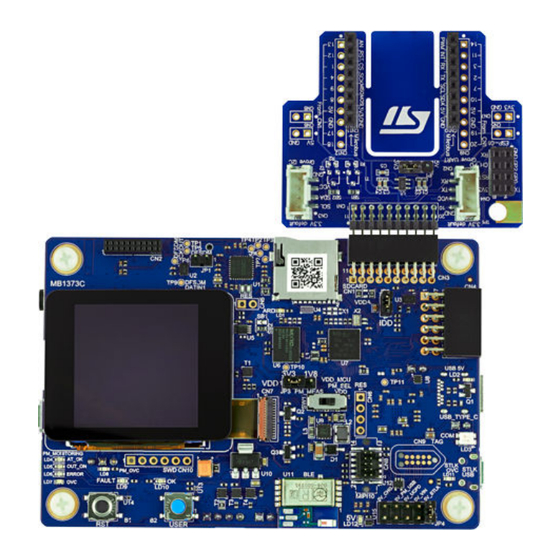












Need help?
Do you have a question about the STM32L562E-DK and is the answer not in the manual?
Questions and answers