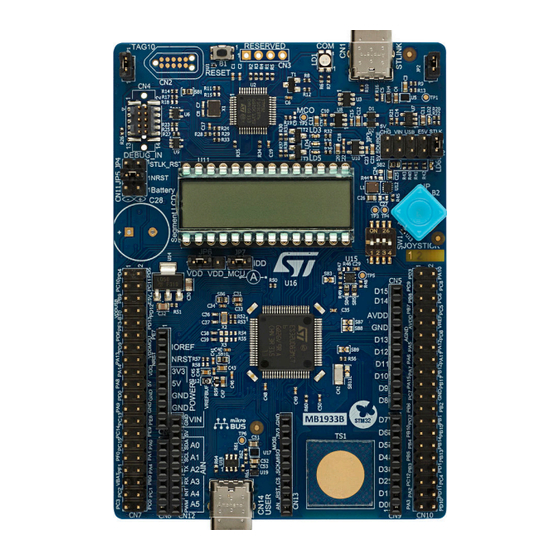
Table of Contents
Advertisement
Quick Links
UM3292
User manual
Discovery kit with STM32U083MC MCU
Introduction
The
STM32U083C-DK
Discovery kit is a complete demonstration and development platform for the
STM32U083MCT6
microcontroller. It is used as a reference design for the user application development before porting to the final product.
The full range of hardware features on the board helps the user to evaluate all the peripherals (USB FS device, segment LCD,
®
™
touchkey, temperature sensor, and others) and to develop applications. The ARDUINO
Uno V3, mikroBUS
, and extension
connectors provide easy connection to extension shields or daughterboards for specific applications.
The STM32U083C-DK Discovery kit does not require any separate probe as it integrates the STLINK-V2EC debugger/
®
®
programmer. It is operated by plugging it into a PC through a standard USB Type-A or USB Type-C
to USB Type-C
cable.
Figure 1.
STM32U083C-DK top view
Figure 2.
STM32U083C-DK bottom view
Pictures are not contractual.
UM3292 - Rev 1 - February 2024
www.st.com
For further information contact your local STMicroelectronics sales office.
Advertisement
Table of Contents

Subscribe to Our Youtube Channel
Summary of Contents for ST STM32U083C-DK
-
Page 1: Figure 1. Stm32U083C-Dk Top View
Uno V3, mikroBUS , and extension connectors provide easy connection to extension shields or daughterboards for specific applications. The STM32U083C-DK Discovery kit does not require any separate probe as it integrates the STLINK-V2EC debugger/ ® ® programmer. It is operated by plugging it into a PC through a standard USB Type-A or USB Type-C to USB Type-C cable. -
Page 2: Features
Extension connectors for full access to all STM32 I/Os – VBAT dedicated connector provides the capability to power the board on a battery • Flexible power-supply options: ST-LINK USB V , USB connector, or external sources • VDD power supply at 1.8 or 3.3 V by step-down converter •... -
Page 3: Ordering Information
UM3292 Ordering information Ordering information To order the STM32U083C-DK Discovery kit, refer to Table 1. Additional information is available from the datasheet and reference manual of the target STM32. Table 1. Ordering information Order code Board reference Target STM32 STM32U083C-DK STM32U083MCT6 •... -
Page 4: Development Environment
STM32 flash memory for easy demonstration of the device peripherals in standalone mode. The latest versions of the demonstration source code and associated documentation can be downloaded from www.st.com. UM3292 - Rev 1 page 4/33... -
Page 5: Conventions
UM3292 Conventions Conventions Table 3 provides the conventions used for the ON and OFF settings in the present document. Table 3. ON/OFF convention Convention Definition Jumper JPx ON Jumper fitted Jumper JPx OFF Jumper not fitted Jumper JPx [1-2] Jumper fitted between Pin 1 and Pin 2 Solder bridge SBx ON SBx connections closed by 0 Ω... -
Page 6: Quick Start
2. For correct identification of all device interfaces from the host PC, install the STLINK-V2EC USB driver available on the www.st.com/stm32nucleo webpage, before connecting to the board, 3. To power the board, connect the STM32U083C-DK Discovery board to a PC with a USB Type-A or USB Type- ® ® to USB Type-C cable through the USB connector (CN1). -
Page 7: Hardware Layout And Configuration
UM3292 Hardware layout and configuration Hardware layout and configuration The STM32U083C-DK Discovery kit is designed around the STM32U083MC microcontroller, in an LQFP80 package. Figure 3 illustrates the connection between the STM32 and its peripherals (STLINK-V2EC, push-button, joystick, ™ ® touchkey, LEDs, temperature sensor, LCD segments, user USB, mikroBUS connectors, ARDUINO connectors, and extension connectors). -
Page 8: Stm32U083C-Dk Board Layout
UM3292 Hardware layout and configuration STM32U083C-DK board layout Figure 4. STM32U083C-DK layout top view ST-LINK USB connector User button (CN1) (B1) COM red/green LED TAG10 (LD1) (CN2) User LEDs (LD3 to LD5) Debug_IN STDC14 (CN4) 5V power selection (JP3) ST-LINK reset... -
Page 9: Mechanical Drawing
UM3292 Hardware layout and configuration Mechanical drawing Figure 5. STM32U083C-DK board mechanical drawing (in millimeters) UM3292 - Rev 1 page 9/33... -
Page 10: Embedded Stlink-V2Ec
10, STLINK-V2EC requires a dedicated USB driver, which is available from www.st.com. In case the STM32U083C-DK Discovery kit is connected to the PC before the driver is installed, some STM32 Discovery kit interfaces might be declared as Unknown in the PC device manager. In this case, the user must... -
Page 11: Programming And Debugging The On-Board Mcu Using The Debug_In Connector
UM3292 Hardware layout and configuration 6.3.3 Programming and debugging the on-board MCU using the Debug_IN connector To program the STM32 on board, plug in the Debug_IN connector (CN4) or TAG10 connector (CN2), as shown in ® ® Figure 4. The Debug_IN connector is an Arm Cortex 10‑pin 1.27 mm‑pitch debug connector over the STDC14/ MIPI10 footprint according to... -
Page 12: Power Supply And Power Selection
(CN1), but only the STLINK-V2EC circuit is powered before USB enumeration because the host PC only provides 100 mA to the board at that time. During the USB enumeration, the STM32U083C-DK Discovery kit and its shield request no more than 500 mA current. -
Page 13: Programing/Debugging When The Power Supply Is Not From Stlink-V2Ec (Stlk)
In case the current consumption of the Discovery kit and the expansion boards exceeds the allowed current on the ST-LINK USB connector, the external power VIN, E5V, or user USB can be used. In such a case, it is still possible to use the embedded ST-LINK for VCP programming and debugging. -
Page 14: Osc Clock Sources
UM3292 Hardware layout and configuration OSC clock sources Two clock sources are available on the Discovery kit: • LSE is the 32.768 kHz crystal for the STM32 embedded RTC • HSE is the 24 MHz oscillator for the STM32 microcontroller. Not fitted by default. To help select the crystals and their associated capacitors, refer to the application note Oscillator design guide for STM8AF/AL/S, STM32 MCUs and MPUs (AN2867). -
Page 15: Reset Sources
R33 ON R33 OFF LEDs Six LEDs are available on the STM32U083C-DK Discovery kit. The six LEDs are located on the top side of the board: STLINK-V2EC tricolor LED (LD1) The tricolor (green, orange, and red) LED provides information about STLINK-V2EC communication status (LD1). -
Page 16: Push-Buttons
UM3292 Hardware layout and configuration Push-buttons Two buttons are available on the Discovery kit. RESET button (B1) The black button connected to NRST is used to reset the STM32 microcontroller. When the button is pressed the logic state is LOW, otherwise, the logic state is HIGH. Joystick (B2) This joystick is a 5-way rock switch using a single ADC input pin PC2. -
Page 17: Jumper Configuration
Jumper configuration Jumper/CN Function State Comment JP1, JP2 GND probe [1-2] 5 V from ST-LINK [3-4] 5 V from E5V [5-6] 5 V from user USB 5 V power selection [7-8] 5 V from VIN 7 V to 12 V... -
Page 18: Segment Lcd
UM3292 Hardware layout and configuration 6.11 Segment LCD A 4×24‑segment LCD, four commons, multiplexed 1/4 duty, 1/3 bias is mounted on the DIP28 connector (U11). Table 11 shows the remapped LCD pins to the STM32U083MC GPIO and segment LCD functions. Table 11. -
Page 19: Usb Type-C ® Fs Port
When a USB Host connection to the ® USB Type-C connector (CN14) of the STM32U083C-DK Discovery kit is detected, it starts behaving as a USB Device. Depending on the powering capability of the USB Host, the board can take power from the V terminal of CN14. -
Page 20: Temperature Sensor
1. The default configuration is shown in bold. 6.14 Temperature sensor The STM32U083C-DK Discovery kit embeds an ultra-low‑power temperature sensor with 0.5°C accuracy and ® ™ ALERT support. This sensor is managed with an I C shared with the ARDUINO and mikroBUS connectors. -
Page 21: Connectors
UM3292 Connectors Connectors ® ARDUINO Uno V3 ® The CN5, CN6, CN8, and CN9 connectors are female connectors supporting the ARDUINO Uno V3 standard. ® Most shields designed for ARDUINO can fit the Discovery board. Caution: Most of the STM32 microcontroller I/Os are 5V‑tolerant, but a few of them are only 3.6V‑compatible, while ®... -
Page 22: Table 14. Arduino ® Connectors On Stm32U083C-Dk
® Table 14. ARDUINO connectors on STM32U083C-DK Left connectors Right connectors Connector Pin number Pin name MCU pin Function Function MCU pin Pin name Pin number Connector I2C1_SCL SCL/D15 I2C1_SDA SDA/D14 VREF VREF+ Reserved for SPI1_SCK SCK/D13 test IOREF I/O reference... -
Page 23: Extension Connectors (Cn7 And Cn10)
The extension connectors are two 2x20 2.54‑pitch male pin headers (CN7 and CN10). They can be used to connect the STM32U083C-DK Discovery kit to an expansion or prototype/wrapping board placed on top of it. All signals and power pins of the STM32 are available on the extension connectors. An oscilloscope, a logic analyzer, or a voltmeter can also probe this connector. -
Page 24: Mikrobus ™ Compatible Connectors (Cn12 And Cn13)
UM3292 Connectors ™ mikroBUS compatible connectors (CN12 and CN13) ™ The mikroBUS compatible connectors CN12 and CN13 are a pair of 1×8-pin female connectors with a 2.54 mm ™ pitch. The mikroBUS pinout assignment is available at the mikroe.com website. Table 16 shows the definition of the pins. -
Page 25: Stm32U083C-Dk Product Information
B01. The second line shows the board serial number used for traceability. Parts marked as “ES” or “E” are not yet qualified and therefore not approved for use in production. ST is not responsible for any consequences resulting from such use. In no event will ST be liable for the customer using any of these engineering samples in production. -
Page 26: Stm32U083C-Dk Product History
UM3292 STM32U083C-DK product information STM32U083C-DK product history Table 17. Product history Order Product Product details Product change description Product limitations code identification MCU: • STM32U083MCT6 silicon revision "A" MCU errata sheet: • STM32U073xx and DK32U083C$KS1 Initial revision No limitation STM32U083xx device... -
Page 27: Federal Communications Commission (Fcc) And Ised Canada Compliance
UM3292 Federal Communications Commission (FCC) and ISED Canada Compliance Statements Federal Communications Commission (FCC) and ISED Canada Compliance Statements FCC Compliance Statement Part 15.19 This device complies with Part 15 of the FCC Rules. Operation is subject to the following two conditions: (1) this device may not cause harmful interference, and (2) this device must accept any interference received, including interference that may cause undesired operation. -
Page 28: Revision History
UM3292 Revision history Table 19. Document revision history Date Revision Changes 08-Feb-2024 Initial release. UM3292 - Rev 1 page 28/33... -
Page 29: Table Of Contents
STM32U083C-DK board layout........ - Page 30 STM32U083C-DK product information........
-
Page 31: List Of Tables
STM32U083C-DK ........ -
Page 32: List Of Figures
STM32U083C-DK board mechanical drawing (in millimeters) ........ - Page 33 ST’s terms and conditions of sale in place at the time of order acknowledgment. Purchasers are solely responsible for the choice, selection, and use of ST products and ST assumes no liability for application assistance or the design of purchasers’...












Need help?
Do you have a question about the STM32U083C-DK and is the answer not in the manual?
Questions and answers