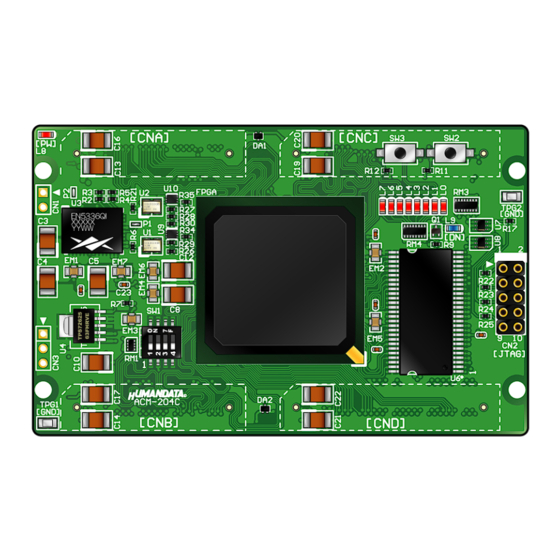
Table of Contents
Advertisement
Quick Links
Advertisement
Table of Contents

Summary of Contents for Humandata ACM-204
- Page 1 Cyclone IV E FPGA Board ACM-204 Rev2 User’s Manual Ver. 2.0 HuMANDATA LTD.
-
Page 2: Table Of Contents
Table of Contents Revision History ....................1 Introduction ....................1 1. Specifications ..................... 3 2. Overview ......................4 2.1. Name of Parts .......................4 2.2. Block Diagram ......................5 2.3. Power Supply ......................6 2.4. Clock ........................6 2.5. Configuration Switch (SW1) ................6 2.6. - Page 3 HuMANDATA will revise the diagram. When a problem can be solved only by replacing components or modifying the product, HuMANDATA will take back the product to replace it with a properly functioning product.
-
Page 4: Revision History
Change: Configuration device Introduction Thank you for purchasing our product ACM-204. This is an evaluation board equipped with an Intel Cyclone IV E, power and clock circuit and configuration device. It can provide you with very convenient and easy-to-use environment. - Page 5 VCCINT To set whole unused pins, follow the steps below: 1. Open “Assignments” and click “Device…” 2. Click “Device & Pin Options…” button 3. Open “Unused Pins” tab 4. Set Reserve all unused pins as “As input tri-stated” ACM-204 v2.0...
-
Page 6: Specifications
Power (Red), Done (Blue) Power-On Reset 240 [ms] typ. (Configuration Reset Signal) DIL10 long pin header (Mounted) x 1 FX10A-80S/8-SV x 2 Accessories FX10A-1000S/8-SV x 2 Spacer x 4 RoHS Compliance * There may be cases when compatible parts are used. ACM-204 v2.0... -
Page 7: Overview
3.1. Name of Parts User SWs Power LED User LEDs On-Board Clock Done LED Config. SW User SW JTAG Serial I/F SDRAM FPGA Component Side User I/O (CNA) User I/O (CNC) Config. Device User I/O (CND) User I/O (CNB) Solder Side ACM-204 v2.0... -
Page 8: Block Diagram
Power LED (3.3V) C onfig. Switch Power Circuit DON E LED 2 .5V, 1.2V U s er I/Os CNB U s er I/Os CND V IO(B) INPUT Ext C lock (Option) V IO(D) INPUT Ext C lock (Option) ACM-204 Rev.D ACM-204 v2.0... -
Page 9: Power Supply
You can use this to set FPGA’s configuration mode. PS (Passive Serial) : for JTAG mode access AS (Active Serial) : for operations below - Access to an on-board configuration device. (Write/Erase) - Configure the FPGA from the configuration device. (Power- on) ACM-204 v2.0... -
Page 10: Jtag Connector
This connector is used to configure the FPGA. Pin assignment is as follows. Signal Name JTAG Pin Signal Name Please use attached long pin header when you connect download cable. Notice Please pay attention not to attach cables in reverse. ACM-204 v2.0... -
Page 11: Fpga Configuration
8. Open [Tools] menu, then click [Programmer]. 9. Select [JTAG] from [Mode] list. 10. Open [Processing] menu, then click [Auto Detect]. 11. Select the jic file you made. 12. Check [Program/Configure] and [Verify] 13. Open [Processing] menu, then click [Start]. ACM-204 v2.0... -
Page 12: Additional Documentation And User Support
Quartus II help will give you more information. 6. Additional Documentation and User Support The following documents and other supports are available at https://www.hdl.co.jp/en/spc/ACM/acm-204/ Circuit Schematic Pin List Outline drawing Net List … and more. ACM-204 v2.0... - Page 13 Cyclone IV E FPGA Board ACM-204 Rev2 User’s Manual Ver. 2.0 ........... Nov. 12, 2019 HuMANDATA LTD. Address: 1-2-10-2F, Nakahozumi, Ibaraki Osaka, Japan ZIP 567-0034 Tel: 81-72-620-2002 (Japanese) Fax: 81-72-620-2003 (Japanese/English) URL: https://www2.hdl.co.jp/en/ (Global) https://www.hdl.co.jp/ (Japan)














Need help?
Do you have a question about the ACM-204 and is the answer not in the manual?
Questions and answers