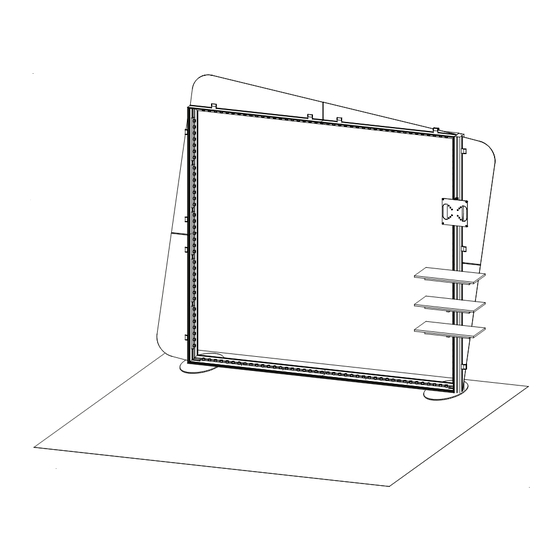
Summary of Contents for Classic Exhibits SEGUE DESIGNS VK-1960 Supernova
- Page 1 © 2018 Order #XXXXX VK-1960 Supernova 10’ 10’ Plan View Perspective View SETUP INSTRUCTIONS If you would like to tell us about your experience with your setup instructions please email us at info@classicexhibits.com...
- Page 2 © 2018 Order #XXXXX Grid View = 1 sq foot...
- Page 3 © 2018 Order #XXXXX General Information General Setup Instructions - Read entire setup instruction manual prior to WARNING unpacking parts and pieces. - The setup instructions are created specifically for this configuration. - Setup instructions are laid out sequentially in steps, including exploded views with detailed explanation for assembly.
- Page 4 © 2018 Order #XXXXX SEG Installation 1) Locate channels along the edges of extrusions Fold edges over. 2) Insert graphic corners first into channels then center point of graphic into channels. Allows for proportional fit around the perimeter of the extrusion. 3) Working from center to corner, slide silicon edge Insert into on graphic into channel.
- Page 5 © 2018 Order #XXXXX CEI110 Frame Assembly Corner Connection Corner Bracket Assembly 1) Slide TWO-PIECE TS RV 2 L-bracket into Upper Interior Center Slot of extrusion so that two Horizontal set screws are inside groove. Tighten two set screws to secure. Upper Slide verticals over Horizontal...
- Page 6 © 2018 Order #XXXXX Case Packing Top View of Each Level Shelf Setup Hardware Shelf Base Plates Wings Shelf Level 1 Level 2 Level 3 Level 4 Level 5 Case 1 of 1...
- Page 7 © 2018 Order #XXXXX Backwall Assembly Steps: Item Qty. Description 1) Attach base plates [1] to horizontals [2] & [3] using bolts, washers, and wing nuts. Base Plate 2) Assemble horizontals [2 to 3] [2A to 3A] and verticals [4 to 5] [4A to 5A] together. 2,2A 45”w CEI110 Horizontal Extrusion See CEI-110 Frame Assembly sheet for instruction.
- Page 8 © 2018 Order #XXXXX Backwall Attachments Steps: 1) Lock shelves to vertical [6]. See Shelf Attachment detail. 2) Attach monitor mount to vertical [6A]. See Monitor Mount Attachment detail. A10 Clamp 3) Attach wings to top and sides, using A10 clamps. See A10 Clamp detail.















Need help?
Do you have a question about the SEGUE DESIGNS VK-1960 Supernova and is the answer not in the manual?
Questions and answers