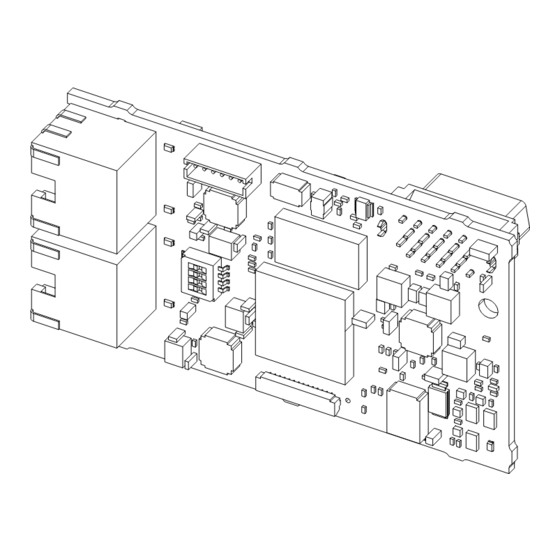
Table of Contents
Advertisement
Quick Links
Advertisement
Table of Contents

Summary of Contents for YASKAWA JOHB-SMP3-MA
- Page 1 YASKAWA AC Drive Option Modbus TCP/IP Technical Manual Model JOHB-SMP3 To correctly use the product, read this manual thoroughly and keep it for easy reference, inspection, and maintenance. Make sure that the end user receives this manual. MANUAL NO. SIEP C730600 0IB...
- Page 2 This Page Intentionally Blank YASKAWA SIEP C730600 0IB Modbus TCP/IP Technical Manual...
-
Page 3: Table Of Contents
Compatible Products ............6 For Yaskawa Customers in the North or South America Regions....7 Install the Option on a GA500 Drive . - Page 4 Revision History........... 45 YASKAWA SIEP C730600 0IB Modbus TCP/IP Technical Manual...
-
Page 5: Preface And Safety
YASKAWA products remain the responsibility of the equipment designer or end user. YASKAWA accepts no responsibility for the way its products are incorporated into the final system design. Under no circumstances should any YASKAWA product be incorporated into any product or design as the exclusive or sole safety control. -
Page 6: Section Safety
• The products and specifications described in this manual or the content and presentation of the manual may be changed without notice to improve the product and/or the manual. • Contact Yaskawa or a Yaskawa representative and provide the manual number shown on the front cover to order new copies of the manual. DANGER Do not ignore the safety messages in this manual. -
Page 7: For Yaskawa Customers In The North Or South America Regions
Refer to the option package labeling in the field designated “PRG (four digit number)” to identify the option software version. ■ For Yaskawa Customers in the North or South America Regions If your drive series is not shown in the “Compatible Products” section, refer to the web page below to confirm that your drive is compatible with this option. -
Page 8: Receiving
• Make sure that there is no damage to the option and no parts are missing. The Yaskawa warranty does not include damage from shipping. If there is damage to the option or other parts, contact the shipping company immediately. -
Page 9: Installation Tools
• Non-conductive tweezers or a tool with a tip width of approximately 0.5 mm (0.02 in) to set DIP switch S1. • A pair of diagonal cutting pliers. • A small file or medium-grit sandpaper. Phillips screw sizes are different for different drive capacities. Prepare different screwdrivers for different screw sizes. YASKAWA SIEP C730600 0IB Modbus TCP/IP Technical Manual... -
Page 10: Option Components
B - GA500, GA700, GA800, CR700 Figure 4.2 Option LED Labels LED label has transparent background and white letters. Please make sure that you use the correct label for Z1000, HV600, or FP605. YASKAWA SIEP C730600 0IB Modbus TCP/IP Technical Manual... -
Page 11: Installation Procedure
Do not operate a drive or connected equipment that has damaged or missing parts. You can cause damage to the drive and connected equipment. NOTICE Use Yaskawa connection cables or recommended cables only. Incorrect cables can cause the drive or option to function incorrectly. YASKAWA SIEP C730600 0IB Modbus TCP/IP Technical Manual... -
Page 12: Settings For The Dip Switch S1
Prepare the Drive for the Option Correctly wire the drive as specified by the manual packaged with the drive. Make sure that the drive functions correctly. Refer to the drive manuals for more information. YASKAWA SIEP C730600 0IB Modbus TCP/IP Technical Manual... - Page 13 To prevent damage to the cable from the cut end, treat the cut surface with sandpaper. • Route the option wiring inside the enclosure as shown in Figure 5.4-B. Refer to the drive manuals for more information. YASKAWA SIEP C730600 0IB Modbus TCP/IP Technical Manual...
-
Page 14: Procedure B
Prepare the Drive for the Option Correctly wire the drive as specified by the manual packaged with the drive. Make sure that the drive functions correctly. Refer to the drive manuals for more information. YASKAWA SIEP C730600 0IB Modbus TCP/IP Technical Manual... - Page 15 Reattach the drive front cover (D) and the keypad (E). Refer to the drive manuals for more information. NOTICE Do not pinch cables between the front covers and the drive. Failure to comply could cause erroneous operation. YASKAWA SIEP C730600 0IB Modbus TCP/IP Technical Manual...
-
Page 16: Procedure C
Shut off power to the drive and wait for the time specified on the drive warning label at a minimum. Make sure that the charge indicator LED is unlit, then remove the keypad and front cover. Refer to the drive manuals for more information. YASKAWA SIEP C730600 0IB Modbus TCP/IP Technical Manual... -
Page 17: Procedure D
Prepare the Drive for the Option Correctly wire the drive as specified by the manual packaged with the drive. Make sure that the drive functions correctly. Refer to the drive manuals for more information. YASKAWA SIEP C730600 0IB Modbus TCP/IP Technical Manual... - Page 18 Make sure that the charge indicator LED is unlit, then remove the keypad and front cover. Refer to the drive manuals for more information. Remove the keypad (F) and front cover (E). Put the LED label (G) in the correct position on the drive front cover (E). YASKAWA SIEP C730600 0IB Modbus TCP/IP Technical Manual...
-
Page 19: Communication Cable Specifications
Related Drive Parameters on page 20 for correct option performance. ◆ Communication Cable Specifications Yaskawa recommends using shielded Cat5e cable. The Yaskawa warranty does not cover other cable types. ■ Option Connection Diagram Figure 5.8 Option Connection Diagram Connect the specified ground wire for installations on 1000-series, GA500, HV600 and FP605 drives. The ground wire is not necessary for installation on GA700, GA800, or CR700 drives. -
Page 20: Related Drive Parameters
1 : Digital Input 2 : Memobus/Modbus Communications 3 : Option PCB 7 : AUTO Command + Term Run 8 : AUTO Command + Serial Run 9 : AUTO Command + Option Run YASKAWA SIEP C730600 0IB Modbus TCP/IP Technical Manual... - Page 21 @Initialize default values when you use parameter A1-03 [Initialize Parameters] to initialize the drive. (036A) (0, 1) 0 : No Reset - Parameters Retained 1 : Reset - Back to Factory Default YASKAWA SIEP C730600 0IB Modbus TCP/IP Technical Manual...
- Page 22 Sets the static/fixed Gateway address. Sets the most significant octet. (03ED) Note: (0 - 255) • This parameter is only effective when F7-13 = 0 [Address Mode at Startup = Static]. • All IP Addresses must be unique. YASKAWA SIEP C730600 0IB Modbus TCP/IP Technical Manual...
- Page 23 (043C) (0, 1) (Function common to 0 : Parameter changes are activated when ENTER command is written communication option) 1 : Parameter changes are activated immediately. No ENTER command is necessary. YASKAWA SIEP C730600 0IB Modbus TCP/IP Technical Manual...
- Page 24 • 72 to 7F = Other switch positions that are incorrect for Modbus TCP/IP Note: Setting value is shown only when you use the drive with the latest software version. Contact Yaskawa or your nearest sales representative for more information. Shows the main MAC Address. • U4-76: First octet, Second octet •...
-
Page 25: Modbus Tcp/Ip Messaging
Fault Reset bit4 Multi-Function Input 1 bit5 Multi-Function Input 2 bit6 Multi-Function Input 3 bit7 Multi-Function Input 4 bit8 Multi-Function Input 5 bit9 Multi-Function Input 6 bit A Multi-Function Input 7 YASKAWA SIEP C730600 0IB Modbus TCP/IP Technical Manual... - Page 26 Table 7.3 Drive Registers No. (Modbus Drive Registers Register Name Description Register) 1: During Run 1: During zero speed Drive Status 2000 1: During reverse (U1-12) 1: During reset signal input 1: During Speed Agree YASKAWA SIEP C730600 0IB Modbus TCP/IP Technical Manual...
- Page 27 External Fault (Terminal S6) (EF6) External Fault (Terminal S7) (EF7) 200A Error Signal 2 External Fault (Terminal S8) (EF8) Cooling fan Error (FAn) Overspeed (oS) Excessive Speed Deviation (dEv) PG Disconnected (PGo) YASKAWA SIEP C730600 0IB Modbus TCP/IP Technical Manual...
-
Page 28: Types Of Enter Commands
Because all of the data has not yet been written, the EEPROM data error CPF06 will be displayed the next time power to the drive is cycled. To prevent CPF06, wait approximately 5 seconds after issuing the ENTER command before shutting off drive power. YASKAWA SIEP C730600 0IB Modbus TCP/IP Technical Manual... -
Page 29: Enter Command Function Differences Depending On The Setting Of H5-11
Table 7.6 Read Multiple Registers (Command) Description Byte No. Data (Hex.) Slave Address (Unit Identifier) 00 - FF Function Code Starting Register 0000 - FFFF Quantity of Registers N = Quantity of Registers (1 to 16) YASKAWA SIEP C730600 0IB Modbus TCP/IP Technical Manual... - Page 30 Table 7.10 Example Read Multiple Registers Response Description Data (Hex.) Slave Address (Unit Identifier) Function Code Number of Data Bytes Upper Starting Register Lower Upper Next Register Lower Upper Next Register Lower Upper Last Register Lower YASKAWA SIEP C730600 0IB Modbus TCP/IP Technical Manual...
- Page 31 The PLC sends out a command specifying the register address 0000 (Hex.) to the network. The drive automatically convert the register address 0000 (Hex.) to 0001 (Hex.). The drive responds the value of register address 0001 (Hex.) to the PLC. YASKAWA SIEP C730600 0IB Modbus TCP/IP Technical Manual...
- Page 32 Table 7.21 lists command examples when writing register values 0001 (Hex.) and 0258 (Hex.) to register addresses 0001 (Hex.) and 0002 (Hex.) in a drive with the slave address (unit identifier) 01 (Hex.). YASKAWA SIEP C730600 0IB Modbus TCP/IP Technical Manual...
- Page 33 Table 7.24 Read/Write Multiple Registers Command Description Byte No. Data (Hex.) Slave Address (Unit Identifier) 00 - FF Function Code Read Starting Register 0000 - FFFF Quantity of Registers to Read YASKAWA SIEP C730600 0IB Modbus TCP/IP Technical Manual...
- Page 34 Quantity of Registers to Read Lower Upper Write Starting Register Lower Upper Quantity of Registers to Write Lower Write Byte Count Upper First Write Register Data Lower Upper Next Write Register Data Lower YASKAWA SIEP C730600 0IB Modbus TCP/IP Technical Manual...
-
Page 35: Modbus Tcp/Ip Exception Codes
[Option Communication Error] if the option has an active run command to the drive. A value of 0 in F7-16 means that the timeout is disabled. The drive reaction to a bUS is programmable through drive parameter F6-01 [Communication Error Selection]. YASKAWA SIEP C730600 0IB Modbus TCP/IP Technical Manual... -
Page 36: Web Interface
IP address of the option. Refer to Table 6.1 for more information. ◆ Home Page Figure 8.1 Home Page View ◆ Modbus-TCP Page Figure 8.2 Modbus-TCP Page View YASKAWA SIEP C730600 0IB Modbus TCP/IP Technical Manual... -
Page 37: Network Page
8 Web Interface ◆ Network Page Figure 8.3 Network Page View ◆ Chart Page Figure 8.4 Chart Page View YASKAWA SIEP C730600 0IB Modbus TCP/IP Technical Manual... -
Page 38: Email Alerts Page
8 Web Interface ◆ Email Alerts Page Figure 8.5 Email Alerts Page View ◆ Parameter Access Page Figure 8.6 Parameter Access Page View YASKAWA SIEP C730600 0IB Modbus TCP/IP Technical Manual... -
Page 39: Settings Page
Find the device that caused the external fault and remove the Option Card External Fault controller. caus. Clear the external fault input from the controller. A programming error occurred on the controller Examine the operation of the controller program. side. YASKAWA SIEP C730600 0IB Modbus TCP/IP Technical Manual... -
Page 40: Minor Faults And Alarms
The status LEDs on the option are not affected by the bUS delay time set in F7-16; the LEDs will indicate the bUS condition immediately. Note: The option will only read parameter F7-16 from the drive during power-up. YASKAWA SIEP C730600 0IB Modbus TCP/IP Technical Manual... -
Page 41: Option Error Codes
Address. MAC Address programmed into the option is not factory default setting. Default MAC Address 1103 Note: Contact Yaskawa or your nearest sales representative for more information. Network Link Down 1104 No network link to option. Web Interface Setting Error 1110 Failure to read the web interface setting. -
Page 42: European Standards
Keep wiring as short as possible and ground the largest possible surface area of the shield to the metal panel according to Figure 10.2, Figure 10.3, and Figure 10.4. Figure 10.2 Option Installation for CE Compliance: 1000-Series, GA700, GA800, CR700 YASKAWA SIEP C730600 0IB Modbus TCP/IP Technical Manual... -
Page 43: Specifications
Commands that support multiple registers have a maximum Read and Write size of 16 registers. Modbus-IDA Modbus TCP/IP Specifications Recommended Connector Type Shielded Cat5e cable Ethernet Isolated Physical Layer Physical Layer Type YASKAWA SIEP C730600 0IB Modbus TCP/IP Technical Manual... -
Page 44: Disposal
The wheelie bin symbol on this product, its manual, or its packaging identifies that you must recycle it at the end of its product life. You must discard the product at an applicable collection point for electrical and electronic equipment (EEE). Do not discard the product with usual waste. YASKAWA SIEP C730600 0IB Modbus TCP/IP Technical Manual... -
Page 45: Revision History
Revision History Date of Publication Revision Number Section Revised Content Addition: Information on FP605 Addition: For Yaskawa Customers in the North or South America Regions June 2022 Revision: Reviewed and corrected “Master” Deletion: EU Declaration of Conformity March 2021 First Edition... - Page 46 Phone: +81-3-5402-4502 Fax: +81-3-5402-4580 www.yaskawa.co.jp YASKAWA AMERICA, INC. 2121, Norman Drive South, Waukegan, IL 60085, U.S.A. Phone: +1-800-YASKAWA (927-5292) or +1-847-887-7000 Fax: +1-847-887-7310 www.yaskawa.com YASKAWA ELÉTRICO DO BRASIL LTDA. 777, Avenida Piraporinha, Diadema, São Paulo, 09950-000, Brasil Phone: +55-11-3585-1100 Fax: +55-11-3585-1187 www.yaskawa.com.br...












Need help?
Do you have a question about the JOHB-SMP3-MA and is the answer not in the manual?
Questions and answers