Table of Contents
Advertisement
Quick Links
YASKAWA AC Drive J1000
Compact V/f Control Drive
Installation & Start-Up Manual
Type: CIMR - JA
CIMR-JT
Models: 200 V Class, Three-Phase Input: 0.1 to 5.5 kW
200 V Class, Single-Phase Input: 0.1 to 2.2 kW
400 V Class, Three-Phase Input: 0.2 to 5.5 kW
To properly use the product, read this manual thoroughly and retain
for easy reference, inspection, and maintenance. Ensure the end user
receives this manual.
MANUAL NO. TOEP C710606 25D
, CIMR-JB
Receiving
Mechanical Installation
Electrical Installation
Start-Up Programming &
Operation
Troubleshooting
Periodic Inspection &
Maintenance
Peripheral Devices &
Options
Specifications
Parameter List
Standards Compliance
1
2
3
4
5
6
7
A
B
C
Advertisement
Table of Contents
Troubleshooting

Summary of Contents for YASKAWA CIMR-JB Series
- Page 1 YASKAWA AC Drive J1000 Compact V/f Control Drive Installation & Start-Up Manual Type: CIMR - JA , CIMR-JB CIMR-JT Models: 200 V Class, Three-Phase Input: 0.1 to 5.5 kW 200 V Class, Single-Phase Input: 0.1 to 2.2 kW 400 V Class, Three-Phase Input: 0.2 to 5.5 kW To properly use the product, read this manual thoroughly and retain for easy reference, inspection, and maintenance.
- Page 2 Yaskawa. No patent liability is assumed with respect to the use of the information contained herein. Moreover, because Yaskawa is constantly striving to improve its high-quality products, the information contained in this manual is subject to change without notice.
-
Page 3: Table Of Contents
1. RECEIVING ............21 1.1 Section Safety............22 1.2 Model Number and Nameplate Check....23 Nameplate...............23 1.3 Component Names ..........26 IP20/Open-Chassis ...........26 Front Views .............28 2. MECHANICAL INSTALLATION ......29 YASKAWA ELECTRIC TOEP C710606 25D YASKAWA AC Drive J1000 Installation & Start-Up Manual... - Page 4 DIP Switch S1 Analog Input Signal Selection ......67 3.10 Braking Resistor.............. 69 Installation................. 69 3.11 Interlocking with Connected Machinery ......71 Drive Ready Signal ............. 71 3.12 Wiring Checklist .............. 72 YASKAWA ELECTRIC TOEP C710606 25D YASKAWA AC Drive J1000 Installation & Start-Up Manual...
- Page 5 4.6 Powering Up the Drive ............119 Powering Up the Drive and Operation Status Display ....119 V/f Pattern Setting............. 120 4.7 No-Load Operation Test Run ..........121 No-Load Operation Test Run..........121 YASKAWA ELECTRIC TOEP C710606 25D YASKAWA AC Drive J1000 Installation & Start-Up Manual...
- Page 6 Motor Does Not Rotate Properly after Pressing RUN Button or after Entering External Run Command ......... 157 6. PERIODIC INSPECTION & MAINTENANCE ... 167 6.1 Section Safety..............168 YASKAWA ELECTRIC TOEP C710606 25D YASKAWA AC Drive J1000 Installation & Start-Up Manual...
- Page 7 NEMA Type 1 Kit .............. 202 7.5 Options ................208 Interface Options .............. 208 Other Options ..............208 A. SPECIFICATIONS............209 A.1 Heavy Duty and Normal Duty Ratings......210 YASKAWA ELECTRIC TOEP C710606 25D YASKAWA AC Drive J1000 Installation & Start-Up Manual...
- Page 8 CE Low Voltage Directive Compliance ........255 EMC Guidelines Compliance..........258 C.3 UL Standards..............264 UL Standards Compliance ..........264 Drive Motor Overload Protection .......... 272 C.4 Precautions for Korean Radio Waves Act.......274 YASKAWA ELECTRIC TOEP C710606 25D YASKAWA AC Drive J1000 Installation & Start-Up Manual...
- Page 9 Table of Contents C.5 한국 전파법에 관한 주의사항 ..........275 INDEX ................. 277 YASKAWA ELECTRIC TOEP C710606 25D YASKAWA AC Drive J1000 Installation & Start-Up Manual...
- Page 10 Table of Contents This Page Intentionally Blank YASKAWA ELECTRIC TOEP C710606 25D YASKAWA AC Drive J1000 Installation & Start-Up Manual...
-
Page 11: Preface & General Safety
Yaskawa is not responsible for the consequences of ignoring these instructions. PREFACE............12 GENERAL SAFETY...........14 YASKAWA ELECTRIC TOEP C710606 25D YASKAWA AC Drive J1000 Installation & Start-Up Manual... -
Page 12: Preface
Any warnings provided by Yaskawa must be promptly provided to the end user. Yaskawa offers an express warranty only as to the quality of its products in conforming to standards and specifications published in the Yaskawa manual. -
Page 13: Terms And Abbreviations
Preface Terms and Abbreviations • Drive: Yaskawa J1000 Series Drive • r/min: Revolutions per Minute • SI-485/J: RS-422/RS-485 Interface for MEMOBUS/Modbus Communication • V/f: V/f Control YASKAWA ELECTRIC TOEP C710606 25D YASKAWA AC Drive J1000 Installation & Start-Up Manual... -
Page 14: General Safety
• When ordering a new copy of the manual due to damage or loss, contact your Yaskawa representative or the nearest Yaskawa sales office and provide the manual number shown on the front cover. -
Page 15: Safety Messages
DC bus voltage is below 50 Vdc. To prevent electric shock, wait at least one minute after all indicators are OFF and measure the DC bus voltage level to confirm safe level. YASKAWA ELECTRIC TOEP C710606 25D YASKAWA AC Drive J1000 Installation & Start-Up Manual... - Page 16 Do not attempt to modify or alter the drive in any way not explained in this manual. Failure to comply could result in death or serious injury. Yaskawa is not responsible for any modification of the product made by the user. This product must not be modified.
- Page 17 Failure to comply may cause damage to the electrical components in the drive. Do not pack the drive in wooden materials that have been fumigated or sterilized. Do not sterilize the entire package after the product is packed. YASKAWA ELECTRIC TOEP C710606 25D YASKAWA AC Drive J1000 Installation & Start-Up Manual...
-
Page 18: Drive Label Warnings
This drive is warranted for 12 months from the date of delivery to the customer or 18 months from the date of shipment from the Yaskawa factory, whichever comes first. YASKAWA ELECTRIC TOEP C710606 25D YASKAWA AC Drive J1000 Installation & Start-Up Manual... - Page 19 Customers are responsible for periodic inspections of the drive. Upon request, a Yaskawa representative will inspect the drive for a fee. If the Yaskawa representative finds the drive to be defective due to Yaskawa workmanship or materials and the defect occurs during the warranty period, this inspection fee will be waived and the problem remedied free of charge.
-
Page 20: Quick Reference
Standards Compliance Refer to European Standards on page 255, Refer to UL Standards on page 264, and Refer to Precautions for Korean Radio Waves Act on page 274. YASKAWA ELECTRIC TOEP C710606 25D YASKAWA AC Drive J1000 Installation & Start-Up Manual... -
Page 21: Receiving
This chapter describes the proper inspections to perform after receiving the drive and illustrates the different enclosure types and components. SECTION SAFETY..........22 MODEL NUMBER AND NAMEPLATE CHECK. . .23 COMPONENT NAMES........26 YASKAWA ELECTRIC TOEP C710606 25D YASKAWA AC Drive J1000 Installation & Start-Up Manual... -
Page 22: Section Safety
Ensure that the motor is suitable for drive duty and/or the motor service factor is adequate to accommodate the additional heating with the intended operating conditions. YASKAWA ELECTRIC TOEP C710606 25D YASKAWA AC Drive J1000 Installation & Start-Up Manual... -
Page 23: Model Number And Nameplate Check
마크가 부착되어 있는 제품은 한국 전파법에 적합한 아시아향 기종 (형식: CIMR-JToooooo)입니다. <2> The address of the head office of Yaskawa Electric Corporation (responsible for product liability) is shown on the nameplate. YASKAWA ELECTRIC TOEP C710606 25D YASKAWA AC Drive J1000 Installation & Start-Up Manual... - Page 24 Max. Motor Rated Output Max. Motor Rated Output Capacity kW Current A Capacity kW Current A 0001 0001 0002 0002 0003 0.75 0003 0006 0006 0.75 0010 0010 YASKAWA ELECTRIC TOEP C710606 25D YASKAWA AC Drive J1000 Installation & Start-Up Manual...
- Page 25 Rated Output Capacity kW Current A Capacity kW Current A 0001 0001 0002 0.75 0002 0004 0004 0.75 0005 0005 0007 0007 0009 0009 0011 11.1 0011 YASKAWA ELECTRIC TOEP C710606 25D YASKAWA AC Drive J1000 Installation & Start-Up Manual...
-
Page 26: Component Names
Figure 1.2 Exploded View of IP20/Open-Chassis Type Components (Model 2A0006B) <1> Models BA0001B to BA0003B and 2A0001B to 2A0004B do not have a cooling fan or a cooling fan cover. YASKAWA ELECTRIC TOEP C710606 25D YASKAWA AC Drive J1000 Installation & Start-Up Manual... - Page 27 Figure 1.3 Exploded view of IP20/Open-Chassis Type Components (Model 2A0012B) <1> Models BA0006B and 4A0001B to 4A0004B do not have a cooling fan or a cooling fan cover. YASKAWA ELECTRIC TOEP C710606 25D YASKAWA AC Drive J1000 Installation & Start-Up Manual...
-
Page 28: Front Views
Refer to Control Circuit Wiring on page 57 D – Main circuit terminal Refer to Wiring the Main Circuit Terminal on page Figure 1.4 Front Views of Drives YASKAWA ELECTRIC TOEP C710606 25D YASKAWA AC Drive J1000 Installation & Start-Up Manual... -
Page 29: Mechanical Installation
Mechanical Installation This chapter explains how to properly mount and install the drive. SECTION SAFETY..........30 MECHANICAL INSTALLATION......33 YASKAWA ELECTRIC TOEP C710606 25D YASKAWA AC Drive J1000 Installation & Start-Up Manual... -
Page 30: Section Safety
Do not carry the drive by the front cover. Failure to comply may result in minor or moderate injury from the main body of the drive falling. YASKAWA ELECTRIC TOEP C710606 25D YASKAWA AC Drive J1000 Installation & Start-Up Manual... - Page 31 If the motor is to be operated at a speed higher than the rated speed, consult with the manufacturer. Continuously operating an oil-lubricated motor in the low-speed range may result in burning. YASKAWA ELECTRIC TOEP C710606 25D YASKAWA AC Drive J1000 Installation & Start-Up Manual...
- Page 32 The power transmission mechanism will make noise and experience problems with service life and durability if the motor is operated at a speed higher than the rated speed. YASKAWA ELECTRIC TOEP C710606 25D YASKAWA AC Drive J1000 Installation & Start-Up Manual...
-
Page 33: Mechanical Installation
If such devices must be used in close proximity to the drive, take proper steps to shield the drive from noise. YASKAWA ELECTRIC TOEP C710606 25D YASKAWA AC Drive J1000 Installation & Start-Up Manual... -
Page 34: Installation Orientation And Spacing
The space required on the left and right sides of the drive are the same for IP20/Open-Chassis drives and IP20/NEMA Type 1 drives using the NEMA Type 1 Kit option. YASKAWA ELECTRIC TOEP C710606 25D YASKAWA AC Drive J1000 Installation & Start-Up Manual... - Page 35 Leave space between the top and bottom of stacked drives for cooling fan replacement if required. Using this method, it is possible to replace the cooling fans later. YASKAWA ELECTRIC TOEP C710606 25D YASKAWA AC Drive J1000 Installation & Start-Up Manual...
-
Page 36: Exterior And Mounting Dimensions
Wt. (kg) BA0001B 67.5 Single-Phase BA0002B 67.5 200 V Class BA0003B 38.5 109.5 2A0001B 67.5 2A0002B 67.5 Three-Phase 200 V Class 2A0004B 38.5 99.5 2A0006B 58.5 119.5 YASKAWA ELECTRIC TOEP C710606 25D YASKAWA AC Drive J1000 Installation & Start-Up Manual... - Page 37 2A0012B 137.5 200 V Class 2A0018B 134.5 2A0020B 134.5 4A0001B 72.5 4A0002B 90.5 4A0004B 137.5 Three-Phase 4A0005B 145.5 400 V Class 4A0007B 145.5 4A0009B 145.5 4A0011B 134.5 YASKAWA ELECTRIC TOEP C710606 25D YASKAWA AC Drive J1000 Installation & Start-Up Manual...
- Page 38 2.2 Mechanical Installation This Page Intentionally Blank YASKAWA ELECTRIC TOEP C710606 25D YASKAWA AC Drive J1000 Installation & Start-Up Manual...
-
Page 39: Electrical Installation
TERMINAL BLOCK CONFIGURATION....47 PROTECTIVE COVERS........48 MAIN CIRCUIT WIRING........50 CONTROL CIRCUIT WIRING......57 I/O CONNECTIONS...........64 MAIN FREQUENCY REFERENCE......67 3.10 BRAKING RESISTOR........69 3.11 INTERLOCKING WITH CONNECTED MACHINERY.............71 3.12 WIRING CHECKLIST.........72 YASKAWA ELECTRIC TOEP C710606 25D YASKAWA AC Drive J1000 Installation & Start-Up Manual... -
Page 40: Section Safety
Failure to comply could result in death or serious injury. Installation, maintenance, inspection, and servicing must be performed only by authorized personnel familiar with installation, adjustment, and maintenance of AC drives. YASKAWA ELECTRIC TOEP C710606 25D YASKAWA AC Drive J1000 Installation & Start-Up Manual... - Page 41 Failure to comply could result in death or serious injury by fire. Verify that the rated voltage of the drive matches the voltage of the incoming power supply before applying power. YASKAWA ELECTRIC TOEP C710606 25D YASKAWA AC Drive J1000 Installation & Start-Up Manual...
- Page 42 Do not modify the drive circuitry. Failure to comply could result in damage to the drive and will void warranty. Yaskawa is not responsible for any modification of the product made by the user. This product must not be modified.
-
Page 43: Standard Connection Diagram
NOTICE: Do not connect AC control circuit ground to drive enclosure. Improper drive grounding can cause control circuit malfunction. NOTICE: The minimum load for the multi-function relay output MA-MB-MC is 10 mA. YASKAWA ELECTRIC TOEP C710606 25D YASKAWA AC Drive J1000 Installation & Start-Up Manual... - Page 44 Use only a +24 V internal power supply in sinking mode; the source mode requires an external power supply. Refer to I/O Connections on page <6> Minimum load: 5 Vdc, 10 mA (reference value). YASKAWA ELECTRIC TOEP C710606 25D YASKAWA AC Drive J1000 Installation & Start-Up Manual...
- Page 45 Stop relay (N.C.) Run command (run on momentary close) Stop command (stop on momentary open) Foward/reverse command (multi-function input: H1-05 = 0) Sequence input common Figure 3.2 3-Wire Sequence YASKAWA ELECTRIC TOEP C710606 25D YASKAWA AC Drive J1000 Installation & Start-Up Manual...
-
Page 46: Main Circuit Connection Diagram
(option) (option) Jumper B1 B2 Drive R/L1 U/T1 V/T2 S/L2 Motor T/L3 W/T3 Three phase 200 Vac — (400 Vac) Figure 3.4 Connecting Three-Phase Main Circuit Terminals YASKAWA ELECTRIC TOEP C710606 25D YASKAWA AC Drive J1000 Installation & Start-Up Manual... -
Page 47: Terminal Block Configuration
CIMR-JBA0006, 0010 CIMR-JBA0001, 0002, 0003 CIMR-J2A0008, 0010, 0012, 0018, 0020 CIMR-J2A0001, 0002, 0004, 0006 CIMR-J4A0001, 0002, 0004, 0005, 0007, 0009, 0011 Figure 3.5 Main Circuit Terminal Block Configurations YASKAWA ELECTRIC TOEP C710606 25D YASKAWA AC Drive J1000 Installation & Start-Up Manual... -
Page 48: Protective Covers
Apply pressure to the tabs on each side of the terminal cover. Pull the terminal cover away from the drive while pushing in on the tabs to pull the cover free. Figure 3.7 Remove the Terminal Cover on an IP20/Open-Chassis Drive YASKAWA ELECTRIC TOEP C710606 25D YASKAWA AC Drive J1000 Installation & Start-Up Manual... - Page 49 Apply only a small amount of pressure to lock the cover back into place. Figure 3.8 Reattach the Protective Covers on an IP20/Open-Chassis Drive YASKAWA ELECTRIC TOEP C710606 25D YASKAWA AC Drive J1000 Installation & Start-Up Manual...
-
Page 50: Main Circuit Wiring
• Line drop voltage (V) = 3 x wire resistance (Ω/km) x wire length (m) x current (A) x 10 • Refer to instruction manual TOBP C720600 00 for braking unit or braking resistor unit wire gauges. YASKAWA ELECTRIC TOEP C710606 25D YASKAWA AC Drive J1000 Installation & Start-Up Manual... - Page 51 Gauges listed here are for use in Japan and Asia. <2> Gauges listed here are for use in the United States. <3> Gauges listed here are for use in Europe and China. YASKAWA ELECTRIC TOEP C710606 25D YASKAWA AC Drive J1000 Installation & Start-Up Manual...
- Page 52 – 2.5 to 6 13.3) B1, B2 2 to 5.5 – 14 to 10 – 2.5 to 6 2 to 5.5 14 to 10 2.5 to 6 YASKAWA ELECTRIC TOEP C710606 25D YASKAWA AC Drive J1000 Installation & Start-Up Manual...
- Page 53 2.5 to 6 4A0009 13.3) B1, B2 2 to 5.5 – 14 to 10 – 2.5 to 6 2 to 5.5 14 to 10 2.5 to 6 YASKAWA ELECTRIC TOEP C710606 25D YASKAWA AC Drive J1000 Installation & Start-Up Manual...
-
Page 54: Main Circuit Terminal Power Supply And Motor Wiring
Adjust the drive carrier frequency according to the following table. If the motor wiring distance exceeds 100 m because of the system configuration, reduce the ground currents. Refer to Table 3.5 to set the carrier frequency to an appropriate level. YASKAWA ELECTRIC TOEP C710606 25D YASKAWA AC Drive J1000 Installation & Start-Up Manual... - Page 55 Refer to Figure 3.9 when using multiple drives. Do not loop the ground wire. A – Correct B – Incorrect Figure 3.9 Multiple Drive Wiring YASKAWA ELECTRIC TOEP C710606 25D YASKAWA AC Drive J1000 Installation & Start-Up Manual...
- Page 56 Improper wiring connections could cause the braking resistor to overheat and cause death or serious injury by fire. Failure to comply may result in damage to the braking circuit or drive. YASKAWA ELECTRIC TOEP C710606 25D YASKAWA AC Drive J1000 Installation & Start-Up Manual...
-
Page 57: Control Circuit Wiring
(0 V com) <2> Use only the +24 V internal power supply in sinking mode; the source mode requires an external power supply. Refer to I/O Connections on page YASKAWA ELECTRIC TOEP C710606 25D YASKAWA AC Drive J1000 Installation & Start-Up Manual... -
Page 58: Control Circuit Terminal Block Functions
4 to 20 mA (250 Ω) or 0 to 20 mA (250 Ω), Frequency Resolution: 1/500 Reference Input +V Analog input power supply +10.5 Vdc (max allowable current 20 mA) AC Frequency reference common 0 Vdc YASKAWA ELECTRIC TOEP C710606 25D YASKAWA AC Drive J1000 Installation & Start-Up Manual... -
Page 59: Terminal Configuration
0 to 10 Vdc (2 mA or less) Resolution: 1/256 Monitor Output AC Monitor common Terminal Configuration A1 +V AC AM AC Figure 3.11 Control Circuit Terminal YASKAWA ELECTRIC TOEP C710606 25D YASKAWA AC Drive J1000 Installation & Start-Up Manual... - Page 60 Ferrule-Type Wire Terminations Crimp a ferrule to signal wiring to improve wiring simplicity and reliability. Use CRIMPFOX 6, a crimping tool manufactured by PHOENIX CONTACT. Figure 3.12 Ferrule Dimensions YASKAWA ELECTRIC TOEP C710606 25D YASKAWA AC Drive J1000 Installation & Start-Up Manual...
-
Page 61: Wiring Procedure
NOTICE: Use shielded twisted-pair cables as indicated to prevent operating faults. Improper wiring practices could result in drive or equipment malfunction due to electrical interference. Connect control wires as shown in the following figure: YASKAWA ELECTRIC TOEP C710606 25D YASKAWA AC Drive J1000 Installation & Start-Up Manual... - Page 62 50 meters when using an analog signal from a remote source to supply the frequency reference. Failure to comply could result in poor system performance. YASKAWA ELECTRIC TOEP C710606 25D YASKAWA AC Drive J1000 Installation & Start-Up Manual...
- Page 63 +10 Vdc (20 kΩ) 4 to 20 mA (250 Ω)/ 0 to 20 mA (250 Ω) Figure 3.15 Wiring the Frequency Reference to the Control Circuit Terminals (External Reference) YASKAWA ELECTRIC TOEP C710606 25D YASKAWA AC Drive J1000 Installation & Start-Up Manual...
-
Page 64: I/O Connections
Set Value Details SINK Sinking Mode (0 V common): default setting SOURCE Sourcing Mode (+24 V common) DIP Switch S3 SOURCE SINK Figure 3.16 DIP Switch S3 YASKAWA ELECTRIC TOEP C710606 25D YASKAWA AC Drive J1000 Installation & Start-Up Manual... - Page 65 FWD Run/Stop REV Run/Stop External Fault N.O. Fault Reset Multi-step Speed 1 SINK +24 V SOURCE Figure 3.17 Sinking Mode: Sequence from NPN Transistor (0 V Common) YASKAWA ELECTRIC TOEP C710606 25D YASKAWA AC Drive J1000 Installation & Start-Up Manual...
- Page 66 SINK External Fault N.O. Fault reset External power supply Multi-step speed 1 +24V SINK +24V SOURCE Figure 3.18 Source Mode: Sequence from PNP Transistor (+24 V Common) YASKAWA ELECTRIC TOEP C710606 25D YASKAWA AC Drive J1000 Installation & Start-Up Manual...
-
Page 67: Main Frequency Reference
0 to 20 mA input Main speed frequency frequency reference reference (voltage input) (current input) Frequency reference Frequency common reference common DIP Switch S1 Figure 3.19 DIP Switch S1 YASKAWA ELECTRIC TOEP C710606 25D YASKAWA AC Drive J1000 Installation & Start-Up Manual... - Page 68 1: 0 to +10 V, bipolar input (negative 0 to 3 terminal A1 signal frequency reference changes the direction) level selection 2: 4 to 20 mA 3: 0 to 20 mA YASKAWA ELECTRIC TOEP C710606 25D YASKAWA AC Drive J1000 Installation & Start-Up Manual...
-
Page 69: 3.10 Braking Resistor
Remove drive front cover. Use a voltmeter to verify that voltage is disconnected from incoming power terminals and that the DC bus no longer holds a charge. YASKAWA ELECTRIC TOEP C710606 25D YASKAWA AC Drive J1000 Installation & Start-Up Manual... - Page 70 1: Enabled. Braking Resistor is protected from overheat. L3-04: Stall Prevention During 0: Stall prevention disabled. Decel Operate the system and verify the required deceleration rate is obtained during dynamic braking or stopping. YASKAWA ELECTRIC TOEP C710606 25D YASKAWA AC Drive J1000 Installation & Start-Up Manual...
-
Page 71: 3.11 Interlocking With Connected Machinery
• when a fault such as overvoltage or undervoltage is triggered as soon as the Run command is entered • when the drive is in the Programming mode and will not accept a Run command even when entered. YASKAWA ELECTRIC TOEP C710606 25D YASKAWA AC Drive J1000 Installation & Start-Up Manual... -
Page 72: 3.12 Wiring Checklist
• If the cable between the drive and motor exceeds 50 m, adjust the carrier frequency (C6-02) accordingly. Properly ground the drive. Review page 55. Tightly fasten all terminal screws (control circuit terminals, grounding terminals). Refer Table 3.2 through Table 3.4.. YASKAWA ELECTRIC TOEP C710606 25D YASKAWA AC Drive J1000 Installation & Start-Up Manual... - Page 73 Ensure that no frayed wires on the terminal block are touching other terminals or connections. Properly separate control circuit wiring and main circuit wiring. Analog signal line wiring should not exceed 50 m. YASKAWA ELECTRIC TOEP C710606 25D YASKAWA AC Drive J1000 Installation & Start-Up Manual...
- Page 74 3.12 Wiring Checklist This Page Intentionally Blank YASKAWA ELECTRIC TOEP C710606 25D YASKAWA AC Drive J1000 Installation & Start-Up Manual...
-
Page 75: Start-Up Programming & Operation
START-UP FLOWCHART........93 BASIC OPERATION..........94 POWERING UP THE DRIVE......119 NO-LOAD OPERATION TEST RUN....121 TEST RUN WITH LOAD CONNECTED.....123 VERIFYING AND BACKING UP PARAMETER SETTINGS............124 4.10 TEST RUN CHECKLIST........126 YASKAWA ELECTRIC TOEP C710606 25D YASKAWA AC Drive J1000 Installation & Start-Up Manual... -
Page 76: Section Safety
Failure to comply could result in death or serious injury. Installation, maintenance, inspection, and servicing must be performed only by authorized personnel familiar with installation, adjustment and maintenance of AC drives. YASKAWA ELECTRIC TOEP C710606 25D YASKAWA AC Drive J1000 Installation & Start-Up Manual... - Page 77 Do not use improper combustible materials. Failure to comply could result in death or serious injury by fire. Attach the drive to metal or other noncombustible material. YASKAWA ELECTRIC TOEP C710606 25D YASKAWA AC Drive J1000 Installation & Start-Up Manual...
- Page 78 Do not modify the drive circuitry. Failure to comply could result in damage to the drive and will void warranty. Yaskawa is not responsible for any modification of the product made by the user. This product must not be modified.
-
Page 79: Using The Digital Led Operator
Wait 5 minutes for capacitor discharge after disconnecting power supply. To conform to requirements, make sure to ground the supply neutral for 400V class. 危 険 けが、感電のおそれがあります。 据え付け、運転の前には必ず取扱説明書を読むこと。 通電中および電源遮断後 分以内はフロントカバーを 外さないこと。 400V 級インバータの場合は、電源の中性点が接地 されていることを確認すること。( 対応) YASKAWA ELECTRIC TOEP C710606 25D YASKAWA AC Drive J1000 Installation & Start-Up Manual... - Page 80 Lit while the operator (LOCAL) is selected to run the drive. ALM LED Light REV LED Light Refer to LED Screen Displays on page DRV LED Light FOUT LED Light YASKAWA ELECTRIC TOEP C710606 25D YASKAWA AC Drive J1000 Installation & Start-Up Manual...
-
Page 81: Digital Text Display
Normal state (no fault or alarm) or error • oPE detected Motor is rotating in reverse — Motor is rotating forward Drive Mode — Programming Mode Displays output frequency (Hz) — — YASKAWA ELECTRIC TOEP C710606 25D YASKAWA AC Drive J1000 Installation & Start-Up Manual... -
Page 82: Lo/Re Led And Run Led Indications
As shown <1> Refer to Figure 4.1 for the difference between “flashing” and “flashing quickly”. Flashing Flashing quickly Figure 4.1 RUN LED Status and Meaning YASKAWA ELECTRIC TOEP C710606 25D YASKAWA AC Drive J1000 Installation & Start-Up Manual... - Page 83 4.2 Using the Digital LED Operator Drive output frequency during stop STOP STOP 6 Hz 0 Hz Frequency setting RUN LED Flashing Figure 4.2 RUN LED and Drive Operation YASKAWA ELECTRIC TOEP C710606 25D YASKAWA AC Drive J1000 Installation & Start-Up Manual...
-
Page 84: Menu Structure For Digital Led Operator
Monitor Display Verify Menu Set Up Mode Parameter Setting Mode Figure 4.3 Digital LED Operator Screen Structure <1> Reverse can only be selected when LOCAL is set. YASKAWA ELECTRIC TOEP C710606 25D YASKAWA AC Drive J1000 Installation & Start-Up Manual... -
Page 85: The Drive And Programming Modes
STOP Programming Mode Functions Setup Group Parameters (Changing parameters) STOP All Parameters STOP <1> The enlarged illustration of the LED indicates that the LED is on. STOP YASKAWA ELECTRIC TOEP C710606 25D YASKAWA AC Drive J1000 Installation & Start-Up Manual... -
Page 86: Navigating The Drive And Programming Modes
LOCAL is selected Output Frequency Display Monitors the frequency output by the drive. Drive Mode STOP Output Current Display Monitors the output current of the drive. STOP YASKAWA ELECTRIC TOEP C710606 25D YASKAWA AC Drive J1000 Installation & Start-Up Manual... - Page 87 F 0.00 (0 Hz) to F 6.00 (6 Hz) while in Drive Mode. This example assumes the drive is set to LOCAL. YASKAWA ELECTRIC TOEP C710606 25D YASKAWA AC Drive J1000 Installation & Start-Up Manual...
- Page 88 In this example, the source of the frequency reference is changed from the control circuit terminals to the LED Operator (i.e., b1-01 is changed from 1 to 0). YASKAWA ELECTRIC TOEP C710606 25D YASKAWA AC Drive J1000 Installation & Start-Up Manual...
- Page 89 Setup Mode. STOP <2> To return to the Top Menu, press . To view or edit other parameters, press STOP Figure 4.5 Setup Group Example YASKAWA ELECTRIC TOEP C710606 25D YASKAWA AC Drive J1000 Installation & Start-Up Manual...
-
Page 90: Changing Parameter Settings Or Values
The following example is a continuation of the steps beginning on page 90. Here, parameter C1-01 is accessed using the Verify Menu and is changed again to 20.0 s. To check the list of edited parameters: YASKAWA ELECTRIC TOEP C710606 25D YASKAWA AC Drive J1000 Installation & Start-Up Manual... -
Page 91: Switching Between Local And Remote
1. Turn on the power to the drive. The initial display appears. Press . The LO/RE light will light up. The drive is now in Local. STOP To set the drive for REMOTE operation, press the key again. YASKAWA ELECTRIC TOEP C710606 25D YASKAWA AC Drive J1000 Installation & Start-Up Manual... -
Page 92: Parameters Available In The Setup Group
Terminal AM Gain Setting d1-02 Frequency Reference 2 L1-01 Motor Protection Function Selection d1-03 Frequency Reference 3 Stall Prevention Selection during L3-04 Deceleration d1-04 Frequency Reference 4 YASKAWA ELECTRIC TOEP C710606 25D YASKAWA AC Drive J1000 Installation & Start-Up Manual... -
Page 93: Start-Up Flowchart
Fine tune parameters. Adjust application settings if necessary. Check the machine operation and verify parameter settings. Drive is ready to run the application. Figure 4.6 Basic Start-Up YASKAWA ELECTRIC TOEP C710606 25D YASKAWA AC Drive J1000 Installation & Start-Up Manual... -
Page 94: Basic Operation
0 to 10 Vdc with lower reference limit. Set H3-01 to “1” if 0 to 10 Vdc input without lower limit is required. Set DIP Switch S1 for voltage input (position “V”). YASKAWA ELECTRIC TOEP C710606 25D YASKAWA AC Drive J1000 Installation & Start-Up Manual... - Page 95 V (+10.5 V, 20 mA power supply) 0 or 4 to 20 mA input Main Frequency (current input) Analog common Figure 4.8 Current Input for the Frequency Reference YASKAWA ELECTRIC TOEP C710606 25D YASKAWA AC Drive J1000 Installation & Start-Up Manual...
-
Page 96: Run Command Input Selection: B1-02
4. The motor should accelerate up to 6 Hz while the RUN light is on. STOP 5. Press the key to stop the motor. The RUN light will flash until the motor comes to a complete stop. flashing YASKAWA ELECTRIC TOEP C710606 25D YASKAWA AC Drive J1000 Installation & Start-Up Manual... - Page 97 Stops when S1 and S2 are open (Stop button pushed) FWD/REV Command <1> Digital Input Common Figure 4.10 Example Wiring Diagram for 3-Wire Sequence Using Terminal S5 YASKAWA ELECTRIC TOEP C710606 25D YASKAWA AC Drive J1000 Installation & Start-Up Manual...
-
Page 98: Stopping Method Selection: B1-03
Decelerates according to the specified deceleration time Minimum Output Freq. (E1-09) Decel Time (C1-02, etc.) DC Injection Current (b2-02) DC Injection Braking Figure 4.11 Ramp to Stop YASKAWA ELECTRIC TOEP C710606 25D YASKAWA AC Drive J1000 Installation & Start-Up Manual... -
Page 99: Acceleration/Deceleration: C1-01 To C1-04
WARNING! Sudden Movement Hazard. Rapid deceleration may cause the drive to fault on an overvoltage condition, resulting in death or serious injury due to an uncontrolled motor state. Set an acceptable deceleration time in parameter C1-09 when using the Fast-stop feature. YASKAWA ELECTRIC TOEP C710606 25D YASKAWA AC Drive J1000 Installation & Start-Up Manual... - Page 100 S-curve characteristics switching between forward and reverse. Forward Run Command Reverse Run Command C2-04 C2-02 C2-03 Output Frequency C2-01 C2-04 C2-01 C2-03 C2-02 Figure 4.13 S-Curve Characteristics YASKAWA ELECTRIC TOEP C710606 25D YASKAWA AC Drive J1000 Installation & Start-Up Manual...
- Page 101 1. By selecting HD/ND, motor parameter E2 is changed to the value for the maximum applicable motor. 2. Swing PWM uses 2.0 kHz carrier frequency as a base. The application of special PWM patterns keeps the audible noise of the motor low. YASKAWA ELECTRIC TOEP C710606 25D YASKAWA AC Drive J1000 Installation & Start-Up Manual...
- Page 102 Note: In Heavy Duty mode the maximum rated output current is equal to the 8/10 kHz value, even if the carrier frequency is reduced. YASKAWA ELECTRIC TOEP C710606 25D YASKAWA AC Drive J1000 Installation & Start-Up Manual...
-
Page 103: Drive Duty And Carrier Frequency Selection: C6-01 And C6-02
Frequency reference when multi-function input “Multi-Step Speed Reference 1, d1-04 Frequency Reference 4 2" (H1-oo = 3 and 4) are both on. Setting unit: set by o1-03. YASKAWA ELECTRIC TOEP C710606 25D YASKAWA AC Drive J1000 Installation & Start-Up Manual... - Page 104 Set up external switches SW1 and SW2. Drive Three-Phase, 200 Vac U/T1 R/L1 (400 Vac) V/T2 S/L2 T/L3 W/T3 Figure 4.14 Control Terminals for 4 Multi-Step Speeds YASKAWA ELECTRIC TOEP C710606 25D YASKAWA AC Drive J1000 Installation & Start-Up Manual...
- Page 105 2. d1-02 = 20 Hz: Step 2 3. d1-03 = 50 Hz: Step 3 4. d1-04 = 60 Hz: Step 4 Press the key until the initial display appears. turns on. YASKAWA ELECTRIC TOEP C710606 25D YASKAWA AC Drive J1000 Installation & Start-Up Manual...
- Page 106 When b1-01 = 0 and the run command is given, the drive uses the frequency set to d1-01. When b1-01 = 1 and the run command is given, the drive uses the frequency reference value input to analog control terminal A1. YASKAWA ELECTRIC TOEP C710606 25D YASKAWA AC Drive J1000 Installation & Start-Up Manual...
-
Page 107: E1: V/F Characteristics
Set the input voltage for the drive. Refer to E1-01: Input Voltage Setting on page 230. Set the V/f pattern. Refer to V/f Pattern Settings E1-04 to E1-10 on page 230. YASKAWA ELECTRIC TOEP C710606 25D YASKAWA AC Drive J1000 Installation & Start-Up Manual... - Page 108 Example B Example C 60 Hz Example D 72 Hz (default) 1.5 3 1.5 3 1.5 3 1.3 2.5 Frequency (Hz) Frequency (Hz) Frequency (Hz) Frequency (Hz) YASKAWA ELECTRIC TOEP C710606 25D YASKAWA AC Drive J1000 Installation & Start-Up Manual...
- Page 109 4.16. Parameter Name Setting Range Default <2> E1-04 Maximum Output Frequency 40.0 to 400.0 Hz 60 Hz <1> E1-05 Maximum Voltage 200 V 0.0 to 255.0 V YASKAWA ELECTRIC TOEP C710606 25D YASKAWA AC Drive J1000 Installation & Start-Up Manual...
-
Page 110: Motor Parameters: E2-01 To E2-03
Motor Parameters: E2-01 to E2-03 Setting Motor Parameters The following table provides instructions on how to set motor parameters. Refer to the motor data sheet for the correct motor data. YASKAWA ELECTRIC TOEP C710606 25D YASKAWA AC Drive J1000 Installation & Start-Up Manual... -
Page 111: Digital Output: H2-01
LED operator. Analog outputs corresponding to these monitors can be obtained on analog output terminal AM when programmed with parameter group H4. Some Group U monitors are not available as analog outputs. YASKAWA ELECTRIC TOEP C710606 25D YASKAWA AC Drive J1000 Installation & Start-Up Manual... - Page 112 Top Screen. Adjusting the Analog Output Terminal Voltage with H4-02 and H4-03 Note: This example continues from Step 3 in the previous example. YASKAWA ELECTRIC TOEP C710606 25D YASKAWA AC Drive J1000 Installation & Start-Up Manual...
-
Page 113: Motor Protection: L1-01 And L1-02
When multiple motors are used with a single drive, separate overload devices are required to properly protect the individual motor branches. YASKAWA ELECTRIC TOEP C710606 25D YASKAWA AC Drive J1000 Installation & Start-Up Manual... - Page 114 NOTICE: Inadequate motor protection could result in damage to the motor. Configure a motor thermal overload to disconnect main power to the drive when tripped. When using a thermal relay, disable the motor protection function (L1-01 = “0”). YASKAWA ELECTRIC TOEP C710606 25D YASKAWA AC Drive J1000 Installation & Start-Up Manual...
- Page 115 Figure 4.19 illustrates motor protection operation time characteristics. Operation Time (minutes) Cold Start Hot Start Motor Current (%) E2-01 = 100% Figure 4.19 Motor Protection Operation YASKAWA ELECTRIC TOEP C710606 25D YASKAWA AC Drive J1000 Installation & Start-Up Manual...
-
Page 116: Notes On Controlling The Brake For The Hoist Application
• when terminal MA-MC closes. An external circuit should be added to ensure the brake is fully applied in case of a fault • or emergency condition. YASKAWA ELECTRIC TOEP C710606 25D YASKAWA AC Drive J1000 Installation & Start-Up Manual... - Page 117 Output frequency b6-01 b4-01 L4-01 Time Output DC Injection braking Frequency Detection 2 (H2-01=5) MA-MC Holding brake Open Closed Closed Figure 4.21 Holding Brake Time Chart YASKAWA ELECTRIC TOEP C710606 25D YASKAWA AC Drive J1000 Installation & Start-Up Manual...
-
Page 118: Drive Status Monitors: U1-01 To U4-13
U1-11 Output Terminal Status U4-07 IGBT Maintenance U1-13 Terminal A1 Input Voltage U4-08 Heatsink Temperature U1-19 MEMOBUS/Modbus Error Code U4-09 LED Check U1-25 Software Number (ROM) U4-13 Peak Hold Current YASKAWA ELECTRIC TOEP C710606 25D YASKAWA AC Drive J1000 Installation & Start-Up Manual... -
Page 119: Powering Up The Drive
Refer to Fault Displays, Fault Causes and Possible Solutions on page 137 for more information and possible solution. are lit. STOP Main circuit low voltage (ex) STOP YASKAWA ELECTRIC TOEP C710606 25D YASKAWA AC Drive J1000 Installation & Start-Up Manual... -
Page 120: V/F Pattern Setting
If the V/f pattern voltage is increased motor torque may also increase. However, if the V/f voltage is set too high these problems may occur: • Excessive motor current. • Motor overheat or vibration. YASKAWA ELECTRIC TOEP C710606 25D YASKAWA AC Drive J1000 Installation & Start-Up Manual... -
Page 121: Load Operation Test Run
Step Display/Result 1. Turn on the power to the drive. The initial display appears. 2. Press the key to select LOCAL. The LO/RE LED will turn STOP YASKAWA ELECTRIC TOEP C710606 25D YASKAWA AC Drive J1000 Installation & Start-Up Manual... - Page 122 STOP STOP 6. The drive should operate normally. Press to stop the motor. RUN flashes until the motor comes to a complete stop. Flashing YASKAWA ELECTRIC TOEP C710606 25D YASKAWA AC Drive J1000 Installation & Start-Up Manual...
-
Page 123: Test Run With Load Connected
• If the application permits running the load in the reverse direction, try changing motor direction and the frequency reference while watching for abnormal motor oscillation or vibration. • Correct any problems that occurs with hunting, oscillation, or other control-related issues. YASKAWA ELECTRIC TOEP C710606 25D YASKAWA AC Drive J1000 Installation & Start-Up Manual... -
Page 124: Verifying And Backing Up Parameter Settings
The copy unit is an external option connected to the drive to copy parameter settings to another drive. It includes a USB adapter to connect the drive to a PC. YASKAWA ELECTRIC TOEP C710606 25D YASKAWA AC Drive J1000 Installation & Start-Up Manual... - Page 125 Help in the Drive Wizard Plus software. The installation files can be obtained at no charge from: Japan: http://www.e-mechatronics.com Other areas: Contact a Yaskawa representative. YASKAWA ELECTRIC TOEP C710606 25D YASKAWA AC Drive J1000 Installation & Start-Up Manual...
-
Page 126: 4.10 Test Run Checklist
(H3-03) until the frequency reference value reaches the desired value. Bias adjustment: Set the minimum voltage/current signal and adjust the analog input bias (H3-04) until the frequency reference value reaches the desired minimum value. YASKAWA ELECTRIC TOEP C710606 25D YASKAWA AC Drive J1000 Installation & Start-Up Manual... -
Page 127: Troubleshooting
SECTION SAFETY...........128 MOTOR PERFORMANCE FINE TUNING..131 DRIVE ALARMS, FAULTS, AND ERRORS..133 FAULT DETECTION........137 ALARM DETECTION........147 OPERATOR PROGRAMMING ERRORS..152 DIAGNOSING AND RESETTING FAULTS..154 TROUBLESHOOTING WITHOUT FAULT DISPLAY............156 YASKAWA ELECTRIC TOEP C710606 25D YASKAWA AC Drive J1000 Installation & Start-Up Manual... -
Page 128: Section Safety
Failure to comply could result in death or serious injury. Installation, maintenance, inspection and servicing must be performed only by authorized personnel familiar with installation, adjustment and maintenance of AC drives. YASKAWA ELECTRIC TOEP C710606 25D YASKAWA AC Drive J1000 Installation & Start-Up Manual... - Page 129 Do not use improper combustible materials. Failure to comply could result in death or serious injury by fire. Attach the drive to metal or other noncombustible material. YASKAWA ELECTRIC TOEP C710606 25D YASKAWA AC Drive J1000 Installation & Start-Up Manual...
- Page 130 Failure to comply could result in damage to the drive and will void warranty. Yaskawa is not responsible for modification of the product made by the user. Check all the wiring after installing the drive and connecting other devices to ensure that all connections are correct.
-
Page 131: Motor Performance Fine Tuning
This section offers helpful information for counteracting oscillation, hunting, or other faults that occur while performing a trial run. Note: This section describes parameters that are commonly edited. Consult Yaskawa for more information on detailed settings and fine-tuning the drive. Parameters for Tuning the Drive Table 5.1 Parameters for Tuning the Drive... -
Page 132: Motor Hunting And Oscillation Control Parameters
• Adjustment is not normally required because Stall Prevention is enabled as a through L3-06) default. Disable Stall Prevention during deceleration (L3-04 = “0”) when using a braking resistor. YASKAWA ELECTRIC TOEP C710606 25D YASKAWA AC Drive J1000 Installation & Start-Up Manual... -
Page 133: Drive Alarms, Faults, And Errors
Check the LED operator for information about possible faults if the drive or motor fails to operate. Refer to Using the Digital LED Operator on page If problems occur that are not covered in this manual, contact the nearest Yaskawa representative with the following information: • Drive model •... -
Page 134: Alarm And Error Displays
Terminal EEPROM Write Error CPF06 Board or Control Board replacement Output Phase Loss CPF08 EEPROM Serial Overcurrent Communications Fault oFA01 Option Disconnected Heatsink Overheat Motor Overload YASKAWA ELECTRIC TOEP C710606 25D YASKAWA AC Drive J1000 Installation & Start-Up Manual... - Page 135 Run Command Input Error EF1 to External Fault (input terminal S1 to S5) Heatsink Overheat Overtorque 1 Overvoltage PASS MEMOBUS/Modbus Test Mode Complete No output MEMOBUS/Modbus Test Mode Fault YASKAWA ELECTRIC TOEP C710606 25D YASKAWA AC Drive J1000 Installation & Start-Up Manual...
- Page 136 Run Command Selection oPE01 Drive Unit Setting Error Error oPE02 Parameter Setting Range oPE10 V/f Data Setting Error Error Multi-Function Input Setting Carrier Frequency Setting oPE03 oPE11 Error Error YASKAWA ELECTRIC TOEP C710606 25D YASKAWA AC Drive J1000 Installation & Start-Up Manual...
-
Page 137: Fault Detection
CPF18 – CPU error (CPU operates incorrectly due to noise, etc.) Cause Possible Solution Hardware is damaged. Replace the drive. LED Operator Display Fault Name A/D Conversion Error CPF02 An A/D conversion error occurred. YASKAWA ELECTRIC TOEP C710606 25D YASKAWA AC Drive J1000 Installation & Start-Up Manual... - Page 138 • Clock error. Cause Possible Solution Hardware is damaged. Replace the drive. LED Operator Display Fault Name A/D Conversion Fault CPF22 A/D conversion error. Cause Possible Solution YASKAWA ELECTRIC TOEP C710606 25D YASKAWA AC Drive J1000 Installation & Start-Up Manual...
- Page 139 • Ensure the signal lines have been connected properly to the terminals assigned for external fault detection (H1-oo = 20 to 2F). Wiring is incorrect. • Reconnect the signal line. YASKAWA ELECTRIC TOEP C710606 25D YASKAWA AC Drive J1000 Installation & Start-Up Manual...
- Page 140 One of the motor cables has shorted out or there is a grounding problem. • Check the resistance between the motor cables and the ground terminal . • Replace damaged cables. YASKAWA ELECTRIC TOEP C710606 25D YASKAWA AC Drive J1000 Installation & Start-Up Manual...
- Page 141 Turn the power off and reconnect the option unit. connected to the drive. LED Operator Display Fault Name Overheat 1 (Heatsink Overheat) The temperature of the heatsink exceeded the overheat pre-alarm level. YASKAWA ELECTRIC TOEP C710606 25D YASKAWA AC Drive J1000 Installation & Start-Up Manual...
- Page 142 • Enter the rated frequency to E1-06 (Base Frequency). Multiple motors are running off the Disable the Motor Protection function (L1-01 = “0”) and install a thermal relay same drive. to each motor. YASKAWA ELECTRIC TOEP C710606 25D YASKAWA AC Drive J1000 Installation & Start-Up Manual...
- Page 143 There is a fault on the machine side Check the status of the load. Remove the cause of the fault. (e.g., the machine is locked up). YASKAWA ELECTRIC TOEP C710606 25D YASKAWA AC Drive J1000 Installation & Start-Up Manual...
- Page 144 Drive fails to operate properly due • Review the section on handling noise interference and check the control circuit to noise interference. lines, main circuit lines and ground wiring. YASKAWA ELECTRIC TOEP C710606 25D YASKAWA AC Drive J1000 Installation & Start-Up Manual...
- Page 145 Recalculate braking load and braking power. Then try reducing the braking load Excessive braking inertia. and checking the braking resistor settings and improve braking capacity. YASKAWA ELECTRIC TOEP C710606 25D YASKAWA AC Drive J1000 Installation & Start-Up Manual...
- Page 146 The contactor on the inrush prevention circuit is damaged. • Check monitor U4-06 for the performance life of the inrush prevention circuit. • Replace the drive if U4-06 exceeds 90%. YASKAWA ELECTRIC TOEP C710606 25D YASKAWA AC Drive J1000 Installation & Start-Up Manual...
-
Page 147: Alarm Detection
LED Operator Display Minor Fault Name MEMOBUS/Modbus Communication Error Control data was not received correctly for two seconds. Minor Fault Cause Possible Solutions (H2-01 = 10) YASKAWA ELECTRIC TOEP C710606 25D YASKAWA AC Drive J1000 Installation & Start-Up Manual... - Page 148 Note: When minor fault EF detected, motor ramps to stop. LED Operator Display Minor Fault Name External fault (input terminal S1) External fault at multi-function input terminal S1. YASKAWA ELECTRIC TOEP C710606 25D YASKAWA AC Drive J1000 Installation & Start-Up Manual...
- Page 149 • Check for dust or foreign materials clogging cooling fan. • Clear debris caught in the fan that restricts air circulation. YASKAWA ELECTRIC TOEP C710606 25D YASKAWA AC Drive J1000 Installation & Start-Up Manual...
- Page 150 (H2-01 = 10) MEMOBUS/Modbus test has This verifies that the test was successful. No output finished normally. LED Operator Display Minor Fault Name MEMOBUS/Modbus Communication Test Mode Error YASKAWA ELECTRIC TOEP C710606 25D YASKAWA AC Drive J1000 Installation & Start-Up Manual...
- Page 151 Air inside the drive is too hot. • Check the temperature inside the drive. The CHARGE indicator light • Replace the drive. is broken or disconnected. YASKAWA ELECTRIC TOEP C710606 25D YASKAWA AC Drive J1000 Installation & Start-Up Manual...
-
Page 152: Operator Programming Errors
Run command for a 2-Wire sequence was set, but forward/ Correctly set functions that need to be enabled in reverse command for a 2-Wire sequence was not. combination with other functions. YASKAWA ELECTRIC TOEP C710606 25D YASKAWA AC Drive J1000 Installation & Start-Up Manual... - Page 153 C6-05 is less than or equal to 6, the drive operates at C6-03. Correct the parameter settings. Upper and lower limits between C6-02 and C6-05 contradict each other. YASKAWA ELECTRIC TOEP C710606 25D YASKAWA AC Drive J1000 Installation & Start-Up Manual...
-
Page 154: Diagnosing And Resetting Faults
Press to display the parameter setting screen. Press and > until U2-02 (Fault History) is displayed. Press to view previous fault (here, EF3). YASKAWA ELECTRIC TOEP C710606 25D YASKAWA AC Drive J1000 Installation & Start-Up Manual... -
Page 155: Fault Reset Methods
(H1-04 = 12) If the above methods do not reset the fault, turn off the drive main power supply. Reapply power after LED operator display is out. YASKAWA ELECTRIC TOEP C710606 25D YASKAWA AC Drive J1000 Installation & Start-Up Manual... -
Page 156: Troubleshooting Without Fault Display
• Set a new password to parameter A1-05. • Check the drive input power voltage by looking at the DC bus voltage (U1-07). Undervoltage was detected. • Check all main circuit wiring. YASKAWA ELECTRIC TOEP C710606 25D YASKAWA AC Drive J1000 Installation & Start-Up Manual... -
Page 157: Motor Does Not Rotate Properly After Pressing Run Button Or After Entering External Run Command
• Check if H3-02 has been set to the proper values. but no voltage (current) has been • Check if the analog input value has been set properly. provided. YASKAWA ELECTRIC TOEP C710606 25D YASKAWA AC Drive J1000 Installation & Start-Up Manual... - Page 158 1. Forward Rotating Motor (looking down the motor shaft) 2. Motor Shaft Note: Check the motor specifications for the forward and reverse directions. The motor specifications will vary depending on the manufacturer of the motor. YASKAWA ELECTRIC TOEP C710606 25D YASKAWA AC Drive J1000 Installation & Start-Up Manual...
- Page 159 • Although the drive has a Stall Prevention function and a Torque Compensation Limit function, accelerating too quickly or trying to drive an excessively large load can exceed the capabilities of the motor. YASKAWA ELECTRIC TOEP C710606 25D YASKAWA AC Drive J1000 Installation & Start-Up Manual...
- Page 160 A1 (parameter H3-03). Poor Speed Control Accuracy Cause Possible Solutions Slip compensation function disabled or Adjust the slip compensation gain (C3-01). set up incorrectly. YASKAWA ELECTRIC TOEP C710606 25D YASKAWA AC Drive J1000 Installation & Start-Up Manual...
- Page 161 • Reduce the length of the cable used between the drive and the motor. • Install a noise filter or reactor on the output side of the drive. YASKAWA ELECTRIC TOEP C710606 25D YASKAWA AC Drive J1000 Installation & Start-Up Manual...
- Page 162 • Increase the value of b2-03 (DC Injection Braking Time at start). is trying to start it. • Set a multi-function input terminal for external Speed Search command (H1-oo=“61” or “62” during restart). YASKAWA ELECTRIC TOEP C710606 25D YASKAWA AC Drive J1000 Installation & Start-Up Manual...
- Page 163 REMOTE mode. A run command will not be issued. Exit to the Drive mode and cycle the The drive is not in Drive Mode. run command. YASKAWA ELECTRIC TOEP C710606 25D YASKAWA AC Drive J1000 Installation & Start-Up Manual...
- Page 164 • Install an Output Noise Filter at the motor terminals. waveform. • Use conduit. Metal can shield electrical noise. • Ground the drive and motor. • Separate main circuit wiring from control wiring. YASKAWA ELECTRIC TOEP C710606 25D YASKAWA AC Drive J1000 Installation & Start-Up Manual...
- Page 165 • Change the Carrier Frequency Selection (C6-02) to lower the carrier operate and cut off the drive input power. frequency. Note: Leakage current increases in proportion to cable length. YASKAWA ELECTRIC TOEP C710606 25D YASKAWA AC Drive J1000 Installation & Start-Up Manual...
- Page 166 5.8 Troubleshooting without Fault Display This Page Intentionally Blank YASKAWA ELECTRIC TOEP C710606 25D YASKAWA AC Drive J1000 Installation & Start-Up Manual...
-
Page 167: Periodic Inspection & Maintenance
This chapter describes the periodic inspection and maintenance of the drive to ensure that it receives the proper care to maintain overall performance. SECTION SAFETY...........168 INSPECTION...........171 PERIODIC MAINTENANCE......175 DRIVE COOLING FANS........178 YASKAWA ELECTRIC TOEP C710606 25D YASKAWA AC Drive J1000 Installation & Start-Up Manual... -
Page 168: Section Safety
Failure to comply could result in death or serious injury. Remove all metal objects such as watches and rings, secure loose clothing, and wear eye protection before beginning work on the drive. YASKAWA ELECTRIC TOEP C710606 25D YASKAWA AC Drive J1000 Installation & Start-Up Manual... - Page 169 Do not use improper combustible materials. Failure to comply could result in death or serious injury by fire. Attach the drive to metal or other noncombustible material. YASKAWA ELECTRIC TOEP C710606 25D YASKAWA AC Drive J1000 Installation & Start-Up Manual...
- Page 170 Do not modify the drive circuitry. Failure to comply could result in damage to the drive and will void warranty. Yaskawa is not responsible for any modification of the product made by the user. This product must not be modified.
-
Page 171: Inspection
• Inspect for abnormal heat generated • Loose connections Cooling from the drive or motor and visible • Check for dirty heatsink or motor. discoloration. • Ambient temperature YASKAWA ELECTRIC TOEP C710606 25D YASKAWA AC Drive J1000 Installation & Start-Up Manual... - Page 172 • Correct the voltage or power supply Power Supply • Check main power supply and control to within nameplate specifications. Voltage voltages. • Verify all main circuit phases. YASKAWA ELECTRIC TOEP C710606 25D YASKAWA AC Drive J1000 Installation & Start-Up Manual...
-
Page 173: Recommended Periodic Inspection
• Minor discoloration may be acceptable. Braking • Inspect for discoloration of heat stress Resistors on or around resistors. • If discoloration exists check for loose connections. YASKAWA ELECTRIC TOEP C710606 25D YASKAWA AC Drive J1000 Installation & Start-Up Manual... - Page 174 Note: Periodic inspections should be performed every one or two years. The drive, however, may require more frequent inspection due to poor environments or rigorous use. YASKAWA ELECTRIC TOEP C710606 25D YASKAWA AC Drive J1000 Installation & Start-Up Manual...
-
Page 175: Periodic Maintenance
• IGBT Replacement Parts Table 6.3 contains the estimated performance life of components that require replacement during the life of the drive. Only use Yaskawa replacement parts for the appropriate drive model and revision. Table 6.3 Estimated Performance Life Component... - Page 176 This alarm message will be output only if the Maintenance Monitor function is assigned to one of the digital outputs (H2-oo = 2F). The alarm will also trigger a digital output that is programmed for alarm indication (H2- oo = 10). YASKAWA ELECTRIC TOEP C710606 25D YASKAWA AC Drive J1000 Installation & Start-Up Manual...
- Page 177 If the Maintenance Monitor is not reset, the drive will not have the correct value of the performance life for the new component. YASKAWA ELECTRIC TOEP C710606 25D YASKAWA AC Drive J1000 Installation & Start-Up Manual...
-
Page 178: Drive Cooling Fans
Three-Phase 200 V Class 2A0001 – 2A0002 – 2A0004 – 2A0006 2A0008 2A0010 2A0012 2A0018 2A0020 Three-Phase 400 V Class 4A0001 – 4A0002 – 4A0004 – 4A0005 4A0007 4A0009 4A0011 YASKAWA ELECTRIC TOEP C710606 25D YASKAWA AC Drive J1000 Installation & Start-Up Manual... -
Page 179: Cooling Fan Replacement
Depress the right and left sides of the fan cover tabs and pull upward. Remove the fan cover from the top of the drive. The following figure illustrates a drive with a single cooling fan. YASKAWA ELECTRIC TOEP C710606 25D YASKAWA AC Drive J1000 Installation & Start-Up Manual... - Page 180 Figure 6.1 Remove the Cooling Fan Cover Remove the fan cable carefully, disconnect the pluggable connector and remove the fan. Figure 6.2 Disconnect and Remove the Fan YASKAWA ELECTRIC TOEP C710606 25D YASKAWA AC Drive J1000 Installation & Start-Up Manual...
- Page 181 C – Front B – Back Figure 6.3 Cooling Fan Orientation Ensure the connectors are properly connected and place the cable back into the recess of the drive. YASKAWA ELECTRIC TOEP C710606 25D YASKAWA AC Drive J1000 Installation & Start-Up Manual...
- Page 182 Ensure that the left and right tabs are locked back into place. Align the left and right cover tabs to install the fan cover back on the top of the drive. Figure 6.5 Installation YASKAWA ELECTRIC TOEP C710606 25D YASKAWA AC Drive J1000 Installation & Start-Up Manual...
-
Page 183: Peripheral Devices & Options
This chapter explains the installation of available peripheral devices and options for the drive. SECTION SAFETY...........184 DRIVE OPTIONS AND PERIPHERAL DEVICES186 CONNECTING PERIPHERAL DEVICES...189 INSTALLING PERIPHERAL DEVICES....191 OPTIONS............208 YASKAWA ELECTRIC TOEP C710606 25D YASKAWA AC Drive J1000 Installation & Start-Up Manual... -
Page 184: Section Safety
Failure to comply could result in death or serious injury. Installation, maintenance, inspection and servicing must be performed only by authorized personnel familiar with installation, adjustment and maintenance of AC drives. YASKAWA ELECTRIC TOEP C710606 25D YASKAWA AC Drive J1000 Installation & Start-Up Manual... - Page 185 Failure to comply may result in ESD damage to the drive circuitry. Never connect or disconnect the motor from the drive while the drive is outputting voltage. Improper equipment sequencing could result in damage to the drive. YASKAWA ELECTRIC TOEP C710606 25D YASKAWA AC Drive J1000 Installation & Start-Up Manual...
-
Page 186: Drive Options And Peripheral Devices
Drive Options and Peripheral Devices The following table of peripheral devices lists the names of the various devices/options available for Yaskawa drives. Contact Yaskawa or your Yaskawa agent to order these peripheral devices. • Peripheral Device Selection: Refer to Yaskawa catalog for selection and part numbers. - Page 187 RS-232/C communications interface for use with either Remote Operator — SI-232/J the external LED operator JVOP-182, the optional copy Interface unit, or for connecting to a PC. YASKAWA ELECTRIC TOEP C710606 25D YASKAWA AC Drive J1000 Installation & Start-Up Manual...
- Page 188 Communication Options RS-422/RS-485 Serial Interface for RS-422/RS-485 communications using the — Communications SI-485/J MEMOBUS/Modbus RTU protocol Interface <1> Contact Yaskawa or your nearest Yaskawa representative for more information. YASKAWA ELECTRIC TOEP C710606 25D YASKAWA AC Drive J1000 Installation & Start-Up Manual...
-
Page 189: Connecting Peripheral Devices
PC. Use the USB Copy Unit with an RJ-45 cable and USB cable as shown in Figure 7.1 to connect the drive to a PC. YASKAWA ELECTRIC TOEP C710606 25D YASKAWA AC Drive J1000 Installation & Start-Up Manual... - Page 190 The default setting for the drive is to not trigger an output terminal that indicates a fault restart is being performed (L5-02 = 0). YASKAWA ELECTRIC TOEP C710606 25D YASKAWA AC Drive J1000 Installation & Start-Up Manual...
-
Page 191: Installing Peripheral Devices
OFF when errors are output by using magnetic contactor (MC) as shown in the following figure. Drive MCCB R/L1 S/L2 T/L3 Power Supply Figure 7.2 Connecting an MCCB YASKAWA ELECTRIC TOEP C710606 25D YASKAWA AC Drive J1000 Installation & Start-Up Manual... -
Page 192: Installing A Leakage Breaker
30 mA per drive to eliminate harmonic leakage current and suppress any potentially harmful frequencies. Refer to the Yaskawa catalog for ELCB selection. Leakage current can cause unprotected components to operate incorrectly. If this is a problem, lower the carrier frequency, replace the components in question with parts protected against harmonic current, or increase the sensitivity amperage of the leakage breaker to at least 200 mA per drive. -
Page 193: Connecting An Ac Or Dc Reactor
DC reactor. The jumper must be installed if no DC reactor is used. Refer to Connecting a DC Reactor on page 194 for an example of DC reactor wiring. YASKAWA ELECTRIC TOEP C710606 25D YASKAWA AC Drive J1000 Installation & Start-Up Manual... -
Page 194: Connecting A Surge Absorber
This also prevents noise from entering the drive from the power supply. • Use a noise filter specifically designed for AC drives. • Install the noise filter as close as possible to the drive. YASKAWA ELECTRIC TOEP C710606 25D YASKAWA AC Drive J1000 Installation & Start-Up Manual... - Page 195 Output-Side Noise Filter A noise filter on the output side of the drive reduces inductive noise and radiated noise. Figure illustrates an example of output-side noise filter wiring. YASKAWA ELECTRIC TOEP C710606 25D YASKAWA AC Drive J1000 Installation & Start-Up Manual...
- Page 196 E – Separate at least 30 cm B – Drive F – Controller C – Shielded motor cable G – Signal line D – Motor Figure 7.8 Preventing Induced Noise YASKAWA ELECTRIC TOEP C710606 25D YASKAWA AC Drive J1000 Installation & Start-Up Manual...
-
Page 197: Emc Filter Installation
EMC filter selection and installation. Zero-Phase Reactor A zero-phase reactor can be used to reduce the noise on the input and output sides of the drive. YASKAWA ELECTRIC TOEP C710606 25D YASKAWA AC Drive J1000 Installation & Start-Up Manual... -
Page 198: Installing Fuses On The Input Side
CR6L-20/UL BA0002 CR6L-30/UL BA0003 CR6L-50/UL BA0006 CR6L-75/UL BA0010 CR6L-100/UL Three-Phase 200 V Class 2A0001 CR6L-20/UL 2A0002 CR6L-20/UL 2A0004 CR6L-20/UL 2A0006 CR6L-30/UL 2A0008 CR6L-50/UL 2A0010 CR6L-50/UL 2A0012 CR6L-50/UL YASKAWA ELECTRIC TOEP C710606 25D YASKAWA AC Drive J1000 Installation & Start-Up Manual... -
Page 199: Attachment For External Heatsink
Install a motor thermal overload relay between the drive and motor: • When operating multiple motors on a single AC drive. • When using a power line bypass to operate the motor directly from the power line. YASKAWA ELECTRIC TOEP C710606 25D YASKAWA AC Drive J1000 Installation & Start-Up Manual... - Page 200 Current waveforms generated by high carrier frequency PWM drives tend to create additional temperature rise in overload relays. Therefore, it may be necessary to increase the trip level setting when encountering nuisance triggering of the relay. YASKAWA ELECTRIC TOEP C710606 25D YASKAWA AC Drive J1000 Installation & Start-Up Manual...
- Page 201 WARNING! Fire Hazard. Confirm an actual motor overload condition is not present prior to increasing the thermal oL trip setting. Check local electrical codes before making adjustments to motor thermal overload settings. YASKAWA ELECTRIC TOEP C710606 25D YASKAWA AC Drive J1000 Installation & Start-Up Manual...
-
Page 202: Nema Type 1 Kit
Do not allow ice to develop on the drive. Refer to Installation Environment on page 33 for all other installation environment specifications. YASKAWA ELECTRIC TOEP C710606 25D YASKAWA AC Drive J1000 Installation & Start-Up Manual... - Page 203 020564A 67.5 BA0002B 020564A 67.5 BA0003B 020564B 38.5 109.5 Three-Phase 200 V Class 2A0001B 020564A 67.5 2A0002B 020564A 67.5 2A0004B 020564A 38.5 99.5 2A0006B 020564A 58.5 119.5 YASKAWA ELECTRIC TOEP C710606 25D YASKAWA AC Drive J1000 Installation & Start-Up Manual...
- Page 204 020564C 137.5 2A0018B 020564H 134.5 2A0020B 020564H 134.5 Three-Phase 400 V Class 4A0001B 020564G 72.5 4A0002B 020564G 90.5 4A0004B 020564C 137.5 4A0005B 020564J 145.5 4A0007B 020564J 145.5 YASKAWA ELECTRIC TOEP C710606 25D YASKAWA AC Drive J1000 Installation & Start-Up Manual...
- Page 205 7.4 Installing Peripheral Devices 4-M4 Dimensions (mm) NEMA Drive Type 1 Kit Model Model (kg) 4A0009B 020564J 145..5 4A0011B 020564H 134.5 YASKAWA ELECTRIC TOEP C710606 25D YASKAWA AC Drive J1000 Installation & Start-Up Manual...
- Page 206 7.12, B) to remove the terminal cover and expose the conduit bracket (Figure 7.12, A). Figure 7.12 Remove the Terminal Cover Loosen two screws attaching the conduit bracket (Figure 7.13, A) to remove. YASKAWA ELECTRIC TOEP C710606 25D YASKAWA AC Drive J1000 Installation & Start-Up Manual...
- Page 207 A – Pass power wiring and control signal wiring through different exit holes at the bottom of the drive. Figure 7.14 Reattach the Protective Covers and Conduit Bracket YASKAWA ELECTRIC TOEP C710606 25D YASKAWA AC Drive J1000 Installation & Start-Up Manual...
-
Page 208: Options
Contact Yaskawa or your Yaskawa agent to order options. • Option Selection: Refer to Yaskawa catalog for more details on option card selection and part numbers. • Option Installation: Refer to option unit manual for option unit installation instructions. -
Page 209: Specifications
A.2 SINGLE/THREE-PHASE 200 V CLASS DRIVE. 211 A.3 THREE-PHASE 400 V CLASS DRIVES.... 213 A.4 DRIVE SPECIFICATIONS........ 214 A.5 DRIVE WATT LOSS DATA.......217 A.6 DRIVE DERATING DATA.........219 YASKAWA ELECTRIC TOEP C710606 25D YASKAWA AC Drive J1000 Installation & Start-Up Manual... -
Page 210: Heavy Duty And Normal Duty Ratings
Differences between HD ratings and ND ratings for the drive include rated input and output current, overload capacity, carrier frequency, and current limit. The default setting is for ND (C6-01 = 1). YASKAWA ELECTRIC TOEP C710606 25D YASKAWA AC Drive J1000 Installation & Start-Up Manual... -
Page 211: Single/Three-Phase 200 V Class Drive
Single-phase power: 200 to 240 V 50/60 Hz Rated Frequency <8> DC power supply: 270 to 340 V Power Allowable Voltage Supply -15 to 10% Fluctuation Allowable Frequency ±5% Fluctuation YASKAWA ELECTRIC TOEP C710606 25D YASKAWA AC Drive J1000 Installation & Start-Up Manual... - Page 212 Drives with a single-phase power supply input will output three-phase power and cannot run a single-phase motor. <2> The motor capacity (kW) refers to a Yaskawa 4-pole motor. The rated output current of the drive output amps should be equal to or greater than the motor rated current. <3>...
-
Page 213: Three-Phase 400 V Class Drives
DC Reactor Optional <1> The motor capacity (kW) refers to a Yaskawa 4-pole motor. The rated output current of the drive output amps should be equal to or greater than the motor rated current. <2> Input current rating varies depending on the power supply transformer, input reactor, wiring conditions, and power supply impedance. -
Page 214: Drive Specifications
• Torque Compensation • Jump Frequencies (reference dead band) • Frequency Reference Upper/Lower Limit • DC Injection Braking (start and stop) • Overexcitation Braking • Fault Reset YASKAWA ELECTRIC TOEP C710606 25D YASKAWA AC Drive J1000 Installation & Start-Up Manual... - Page 215 Cooling Fan Failure Circuit protection (“fan-lock” sensor) Protection Ground Fault <4> Electronic circuit protection Protection DC Bus Charge LED Remains lit until DC bus voltage falls below 50 V YASKAWA ELECTRIC TOEP C710606 25D YASKAWA AC Drive J1000 Installation & Start-Up Manual...
- Page 216 <5> All models have an IP20/Open-Chassis enclosure as standard. Use the NEMA Type 1 Kit option to convert drives to an IP20/NEMA Type 1 enclosure rating. YASKAWA ELECTRIC TOEP C710606 25D YASKAWA AC Drive J1000 Installation & Start-Up Manual...
-
Page 217: Drive Watt Loss Data
Unit Loss Amps (A) Loss (W) Loss (W) Amps (A) Loss (W) Loss (W) 4A0001 19.2 11.5 30.7 10.0 19.6 4A0002 28.9 14.8 43.7 18.5 13.9 32.4 YASKAWA ELECTRIC TOEP C710606 25D YASKAWA AC Drive J1000 Installation & Start-Up Manual... - Page 218 26.2 96.9 44.5 21.8 66.3 4A0007 81.0 30.7 111.7 58.5 28.4 86.9 4A0009 84.6 32.9 117.5 63.7 31.4 95.1 4A0011 107.2 41.5 148.7 11.1 81.7 46.0 127.7 YASKAWA ELECTRIC TOEP C710606 25D YASKAWA AC Drive J1000 Installation & Start-Up Manual...
-
Page 219: Drive Derating Data
Set L8-12 and L8-35 according to the installation conditions when the ambient temperature is above the drive specification or if drives are side-by-side mounted in a cabinet. The output current is derated as shown in Figure A.2. YASKAWA ELECTRIC TOEP C710606 25D YASKAWA AC Drive J1000 Installation & Start-Up Manual... -
Page 220: Altitude Derating
1000 m, both the drive input voltage and the rated output current must be derated for 1% per 100 m. The maximum altitude is 3000 m. YASKAWA ELECTRIC TOEP C710606 25D YASKAWA AC Drive J1000 Installation & Start-Up Manual... -
Page 221: Parameter List
This appendix contains a full listing of all parameters and settings available in the drive. B.1 PARAMETER GROUPS........222 B.2 PARAMETER TABLE........223 B.3 CHINA LOCALIZED DRIVE DEFAULT VALUES............246 B.4 DEFAULTS BY DRIVE MODEL AND DUTY RATING ND/HD..........247 YASKAWA ELECTRIC TOEP C710606 25D YASKAWA AC Drive J1000 Installation & Start-Up Manual... -
Page 222: Parameter Groups
Frequency Reference Hold Operator Keypad Functions V/f Pattern Copy Function Motor Setup Maintenance Functions Digital Inputs Status Monitor Digital Outputs Fault History Analog Inputs Maintenance Monitor Analog Outputs YASKAWA ELECTRIC TOEP C710606 25D YASKAWA AC Drive J1000 Installation & Start-Up Manual... -
Page 223: Parameter Table
A1-05, first display A1-04. Setting Then press the STOP key while holding down the up arrow key. Parameter A1-05 will appear. <1> Parameter can be changed during run. YASKAWA ELECTRIC TOEP C710606 25D YASKAWA AC Drive J1000 Installation & Start-Up Manual... -
Page 224: B: Application
Command at 0, 1 – 0: Run command not issued, needs to be cycled Power Up 1: Run command issued, motor operation start YASKAWA ELECTRIC TOEP C710606 25D YASKAWA AC Drive J1000 Installation & Start-Up Manual... -
Page 225: C: Tuning
Note: This parameter is also used by selecting “Fast- Stop” as a Stop Method when a fault is detected. C2: S-Curve Characteristics Use C2 parameters to configure S-curve operation. YASKAWA ELECTRIC TOEP C710606 25D YASKAWA AC Drive J1000 Installation & Start-Up Manual... - Page 226 C6-01 Drive Duty 1: Normal Duty (ND) for variable torque 0, 1 Selection applications. This setting affects the Rated output current and overload tolerance of the drive. YASKAWA ELECTRIC TOEP C710606 25D YASKAWA AC Drive J1000 Installation & Start-Up Manual...
- Page 227 Default setting value is dependent on parameter o2-04, Drive Model Selection and C6-01, Drive Duty Selection. <3> Default setting value is dependent on parameter C6-02, Carrier Frequency Selection. YASKAWA ELECTRIC TOEP C710606 25D YASKAWA AC Drive J1000 Installation & Start-Up Manual...
-
Page 228: D: References
Lower Limit frequency reference is lower. This limit applies to all frequency reference sources. d3: Jump Frequency Use d3 parameters to configure the drive Jump Frequency settings. YASKAWA ELECTRIC TOEP C710606 25D YASKAWA AC Drive J1000 Installation & Start-Up Manual... - Page 229 (H1-oo = A or 10/11). <1> Parameter can be changed during run. <2> Range upper limit is dependent on parameters E1-04, Maximum Output Frequency, and d2-01, Frequency Reference Upper Limit. YASKAWA ELECTRIC TOEP C710606 25D YASKAWA AC Drive J1000 Installation & Start-Up Manual...
-
Page 230: E: Motor Parameters
E2-01 Motor Rated Note: Set E2-03 (Motor No-Load Current) before drive <2> Current making changes to E2-01. Setting E2-01 < E2-03 will rated trigger an oPE02 error. current YASKAWA ELECTRIC TOEP C710606 25D YASKAWA AC Drive J1000 Installation & Start-Up Manual... -
Page 231: H Parameters: Multi-Function Terminals
Function Selection Multi-Function Digital 3 (0) H1-05 Input Terminal S5 – <1> Function Selection <1> Parenthetical value is the default when parameter A1-03 = 3330 3-Wire Initialization. YASKAWA ELECTRIC TOEP C710606 25D YASKAWA AC Drive J1000 Installation & Start-Up Manual... - Page 232 Closed: Decelerates at the Fast-Stop time C1-09. Fast-Stop (N.O.) To restart the Fast-Stop input must be released and Run must – be cycled. Fast-stop (N.C.) Open: Decelerates according to C1-09 (Fast-stop Time) – YASKAWA ELECTRIC TOEP C710606 25D YASKAWA AC Drive J1000 Installation & Start-Up Manual...
- Page 233 Speed Agree 1 – minus 2 Hz hysteresis) Closed: Output frequency is less than or equal to the value in Frequency Detection 1 – L4-01 with 2 Hz hysteresis YASKAWA ELECTRIC TOEP C710606 25D YASKAWA AC Drive J1000 Installation & Start-Up Manual...
- Page 234 Terminal A1 Sets the level of the input value when 0 V (0 or 4 mA) -999.9 – <1> Bias Setting is input at terminal A1. to 999.9 YASKAWA ELECTRIC TOEP C710606 25D YASKAWA AC Drive J1000 Installation & Start-Up Manual...
- Page 235 Modbus communication. Cycle power for the setting H5-03 Comm. Parity to take effect. 0 to 2 – Selection 0: No parity 1: Even parity 2: Odd parity YASKAWA ELECTRIC TOEP C710606 25D YASKAWA AC Drive J1000 Installation & Start-Up Manual...
- Page 236 If this parameter is set to 0, the drive will be unable to respond to MEMOBUS/Modbus commands. Note: Cycle power to the drive to enable MEMOBUS/Modbus settings. YASKAWA ELECTRIC TOEP C710606 25D YASKAWA AC Drive J1000 Installation & Start-Up Manual...
-
Page 237: L: Protection Function
2: CPU Power Active - Drive will restart if power returns as long as the CPU is working. L3: Stall Prevention Function Use L3 parameters to configure the Stall Prevention function. YASKAWA ELECTRIC TOEP C710606 25D YASKAWA AC Drive J1000 Installation & Start-Up Manual... - Page 238 These parameters configure the multi-function output L4-01 Agreement (H2- 01 = 2, 4, 5) settings "Speed Agree 1", 0.0 to – Detection "Frequency Detection 1," and "Frequency detection 400.0 Level 2". YASKAWA ELECTRIC TOEP C710606 25D YASKAWA AC Drive J1000 Installation & Start-Up Manual...
- Page 239 Resistor 0, 1 – transistor of the drive. Protection 0: Resistor overheat protection disabled Selection 1: Resistor overheat protection enabled (ERF type) YASKAWA ELECTRIC TOEP C710606 25D YASKAWA AC Drive J1000 Installation & Start-Up Manual...
- Page 240 The default setting and the upper limit of the setting range are determined by C6-01, Drive Duty Mode, and L8-38, Carrier Frequency Reduction Selection. <5> Regional default settings: Setting 0: Japan (Model code: CIMR-JAoA) and Asia (Model code: CIMR-JToA) Setting 1: China: (Model code: CIMR-JBoA) YASKAWA ELECTRIC TOEP C710606 25D YASKAWA AC Drive J1000 Installation & Start-Up Manual...
-
Page 241: N: Advanced Performance Set-Up
Determines if the STOP key on the digital operator STOP Key will stop the drive when operating from the external o2-02 Function terminals or via serial communication. 0, 1 – Selection 0: Disabled 1: Enabled YASKAWA ELECTRIC TOEP C710606 25D YASKAWA AC Drive J1000 Installation & Start-Up Manual... - Page 242 (U4-01) is counted. o4-02 Operation 0: Logs power-on time 0, 1 – Time 1: Logs operation time when the drive output is active Selection (output operation time). YASKAWA ELECTRIC TOEP C710606 25D YASKAWA AC Drive J1000 Installation & Start-Up Manual...
-
Page 243: U: Monitors
10 V: 200 Vrms U1-06 Voltage Displays the output voltage. 0.1 V (400 Vrms) Reference DC Bus 10 V: 400 V (800 U1-07 Displays the DC bus voltage. Voltage YASKAWA ELECTRIC TOEP C710606 25D YASKAWA AC Drive J1000 Installation & Start-Up Manual... - Page 244 Framing Error Timed Out Not Used Software No. No signal output U1-25 ROM ID – (ROM) avail. Software No. No signal output U1-26 Flash ID – (Flash) avail. YASKAWA ELECTRIC TOEP C710606 25D YASKAWA AC Drive J1000 Installation & Start-Up Manual...
- Page 245 Periodically check the maintenance monitors to avoid this situation. <3> MEMOBUS/Modbus communications data is in 10 h units. If data in 1 h units are also required, refer to register 0099H. YASKAWA ELECTRIC TOEP C710606 25D YASKAWA AC Drive J1000 Installation & Start-Up Manual...
-
Page 246: China Localized Drive Default Values
Table B.2 Default Values of the China Localized Drive: CIMR-JBoo Parameter Description Default E1-04 Maximum Output Frequency 50.0 Hz E1-06 Base Frequency 50.0 Hz E1-07 Middle Output Frequency 2.5 Hz E1-09 Minimum Output Frequency 1.3 Hz YASKAWA ELECTRIC TOEP C710606 25D YASKAWA AC Drive J1000 Installation & Start-Up Manual... -
Page 247: Defaults By Drive Model And Duty Rating Nd/Hd
Motor no-load current 1.80 2.80 2.80 3.00 E2-05 Motor line-to-line resistance Ω 5.156 1.997 1.997 1.601 − Momentary power loss ride-through time − Momentary power loss Baseblock time YASKAWA ELECTRIC TOEP C710606 25D YASKAWA AC Drive J1000 Installation & Start-Up Manual... - Page 248 4.50 5.10 Motor line-to-line E2-05 Ω 1.997 1.601 1.601 1.034 1.034 0.771 0.771 0.399 resistance Momentary power loss − ride-through time Momentary power loss − Baseblock time YASKAWA ELECTRIC TOEP C710606 25D YASKAWA AC Drive J1000 Installation & Start-Up Manual...
- Page 249 2.30 2.30 2.60 E2-05 Motor line-to-line resistance Ω 6.495 4.360 4.360 3.333 3.333 1.595 Momentary power loss ride- − through time Momentary power loss − Baseblock time YASKAWA ELECTRIC TOEP C710606 25D YASKAWA AC Drive J1000 Installation & Start-Up Manual...
- Page 250 B.4 Defaults by Drive Model and Duty Rating ND/HD This Page Intentionally Blank YASKAWA ELECTRIC TOEP C710606 25D YASKAWA AC Drive J1000 Installation & Start-Up Manual...
-
Page 251: Standards Compliance
This appendix explains the guidelines and criteria for maintaining CE and UL standards. C.1 SECTION SAFETY...........252 C.2 EUROPEAN STANDARDS.......255 C.3 UL STANDARDS..........264 C.4 PRECAUTIONS FOR KOREAN RADIO WAVES ACT............274 C.5 한국 전파법에 관한 주의사항......275 YASKAWA ELECTRIC TOEP C710606 25D YASKAWA AC Drive J1000 Installation & Start-Up Manual... -
Page 252: Section Safety
Failure to comply could result in death or serious injury. Installation, maintenance, inspection, and servicing must be performed only by authorized personnel familiar with installation, adjustment and maintenance of AC drives. YASKAWA ELECTRIC TOEP C710606 25D YASKAWA AC Drive J1000 Installation & Start-Up Manual... - Page 253 31,000 RMS symmetrical amperes, 240 Vac maximum (200 V class) and 480 Vac maximum (400 V class) when protected by branch circuit protection devices specified in this manual. YASKAWA ELECTRIC TOEP C710606 25D YASKAWA AC Drive J1000 Installation & Start-Up Manual...
- Page 254 Do not modify the drive circuitry. Failure to comply could result in damage to the drive and will void warranty. Yaskawa is not responsible for modification of the product made by the user. This product must not be modified. Check all the wiring to ensure that all connections are correct after installing the drive and connecting other devices.
-
Page 255: European Standards
NOTICE: If a fuse is blown or an Earth Leakage Circuit Breaker (ELCB) is tripped, check the wiring and the selection of peripheral devices to identify the cause. Contact Yaskawa before restarting the drive or the peripheral devices if the cause cannot be identified. - Page 256 Grounding The drive is designed to be used in T-N (grounded neutral point) networks. If installing the drive in other types of grounded systems, contact your dealer or Yaskawa for instructions. CE Standards Compliance for DC Power Supply Input Install the fuses in the following tables to meet CE standards.
- Page 257 Drive Model Rated Short Type Circuit Braking Qty. Type Qty. Current (kA) BA0001 CR6L-20/UL CMS-4 BA0002 CR6L-30/UL CMS-4 BA0003 CR6L-50/UL CMS-4 BA0006 CR6L-75/UL CMS-5 BA0010 CR6L-100/UL CMS-5 YASKAWA ELECTRIC TOEP C710606 25D YASKAWA AC Drive J1000 Installation & Start-Up Manual...
-
Page 258: Emc Guidelines Compliance
EMC Guidelines Compliance This drive is tested according to IEC/EN 61800-3 and it complies with the EMC guidelines. YASKAWA ELECTRIC TOEP C710606 25D YASKAWA AC Drive J1000 Installation & Start-Up Manual... - Page 259 Verify the following installation conditions to ensure that other devices and machinery used in combination with this drive also comply with EMC guidelines. Install an EMC noise filter to the input side specified by Yaskawa for compliance with European standards.
- Page 260 E – Drive J – EMC noise filter Figure C.3 EMC Filter and Drive Installation for CE Compliance (Three-Phase 200 V / 400 V Class) YASKAWA ELECTRIC TOEP C710606 25D YASKAWA AC Drive J1000 Installation & Start-Up Manual...
- Page 261 I – Wiring distance as short sealant) as possible E – Drive J – EMC noise filter Figure C.4 EMC Filter and Drive Installation for CE Compliance (Single-Phase 200 V Class) YASKAWA ELECTRIC TOEP C710606 25D YASKAWA AC Drive J1000 Installation & Start-Up Manual...
- Page 262 111 x 169 x 45 91 x 156 4A0009 FS23639-10-07 111 x 169 x 45 91 x 156 4A0011 FS23639-15-07 144 x 174 x 50 120 x 161 YASKAWA ELECTRIC TOEP C710606 25D YASKAWA AC Drive J1000 Installation & Start-Up Manual...
- Page 263 400 V Three-Phase Units 4A0002 3.2 A UZDA-B 28 mH 4A0004 Note: Models not listed in the above table do not require a DC reactor for EMC compliance. YASKAWA ELECTRIC TOEP C710606 25D YASKAWA AC Drive J1000 Installation & Start-Up Manual...
-
Page 264: Ul Standards
Ambient Temperature IP20/NEMA Type 1 enclosure: -10 °C to +40 °C IP20/IP00 Open-Chassis enclosure: -10 °C to +50 °C Finless Type: IP20 enclosure: -10 °C to +50 °C YASKAWA ELECTRIC TOEP C710606 25D YASKAWA AC Drive J1000 Installation & Start-Up Manual... - Page 265 Gauges listed here are for use in Japan and Asia. <2> Gauges listed here are for use in the United States. <3> Gauges listed here are for use in Europe and China. YASKAWA ELECTRIC TOEP C710606 25D YASKAWA AC Drive J1000 Installation & Start-Up Manual...
- Page 266 – 2.5 to 6 13.3) B1, B2 2 to 5.5 – 14 to 10 – 2.5 to 6 2 to 5.5 14 to 10 2.5 to 6 YASKAWA ELECTRIC TOEP C710606 25D YASKAWA AC Drive J1000 Installation & Start-Up Manual...
- Page 267 2.5 to 6 13.3) 4A0009 B1, B2 2 to 5.5 – 14 to 10 – 2.5 to 6 2 to 5.5 14 to 10 2.5 to 6 YASKAWA ELECTRIC TOEP C710606 25D YASKAWA AC Drive J1000 Installation & Start-Up Manual...
- Page 268 75 °C 600 V UL approved vinyl sheathed insulation. Ambient temperature should not exceed 30 °C. Closed-Loop Crimp Terminal Recommendations Yaskawa recommends crimp terminals made by JST and Tokyo DIP for the insulation cap. Table C.10 matches drives models with crimp terminals and insulation caps. Orders can be placed with a Yaskawa representative or directly with the Yaskawa sales department.
- Page 269 100-054-029 <1> R2-4 TP-003 100-054-028 4A0005 4A0007 YA-4 AD-900 4A0009 R5.5-4 TP-005 100-054-029 <1> R2-4 TP-003 100-054-028 4A0011 YA-4 AD-900 R5.5-4 TP-005 100-054-029 <1> Recommended wire gauge. YASKAWA ELECTRIC TOEP C710606 25D YASKAWA AC Drive J1000 Installation & Start-Up Manual...
- Page 270 Line drop voltage (V) = 3 × wire resistance (Ω/km) × wire length (m) × current (A) × 10 Factory Recommended Branch Circuit Protection Yaskawa recommends installing one of the following types of branch circuit protection to maintain compliance with UL508C. Semiconductor protective type fuses are preferred.
- Page 271 • Suitable for use on a circuit capable of delivering not more than 31,000 RMS symmetrical amperes for 240 V in 200 V class drives (up to 480 V for 400 V class drives) motor overload protection. YASKAWA ELECTRIC TOEP C710606 25D YASKAWA AC Drive J1000 Installation & Start-Up Manual...
-
Page 272: Drive Motor Overload Protection
Setting L1-01 = 2 selects a motor capable of cooling itself over a 10:1 speed range when running at 100% load. The oL1 function derates the motor when it is running at 1/10 or less of its rated speed. YASKAWA ELECTRIC TOEP C710606 25D YASKAWA AC Drive J1000 Installation & Start-Up Manual... - Page 273 Hot start (characteristics when an overload occurs during continuous operation at 100%) Motor current (%) E2-01 = 100% motor current Figure C.7 Motor Overload Protection Time YASKAWA ELECTRIC TOEP C710606 25D YASKAWA AC Drive J1000 Installation & Start-Up Manual...
-
Page 274: Precautions For Korean Radio Waves Act
Retailers or users should note that this device is registered to be electromagnetically (Broadcast communications compatible as a commercial device (class A) intended for use outside of the home. unit for commercial use) YASKAWA ELECTRIC TOEP C710606 25D YASKAWA AC Drive J1000 Installation & Start-Up Manual... -
Page 275: 한국 전파법에 관한 주의사항
A 급 기기 이 기기는 업무용 (A 급) 전자파 적합 기기로서 판매자 또는, 사용자는 이 점을 (업무용 방송 통신기 자재) 주의하시기바라며, 가정외의 지역에서 사용하는 것을 목적으로 합니다. YASKAWA ELECTRIC TOEP C710606 25D YASKAWA AC Drive J1000 Installation & Start-Up Manual... - Page 276 This Page Intentionally Blank YASKAWA ELECTRIC TOEP C710606 25D YASKAWA AC Drive J1000 Installation & Start-Up Manual...
- Page 277 Allowable Frequency Fluctuation ..211, 213 Allowable Voltage Fluctuation... .211, 213 YASKAWA ELECTRIC TOEP C710606 25D YASKAWA AC Drive J1000 Installation & Start-Up Manual...
- Page 278 Deceleration Time 1 ......99, 225 YASKAWA ELECTRIC TOEP C710606 25D YASKAWA AC Drive J1000 Installation & Start-Up Manual...
- Page 279 EF1 to EF5 ........135 Frequency Reference Selection 1....157 YASKAWA ELECTRIC TOEP C710606 25D YASKAWA AC Drive J1000 Installation & Start-Up Manual...
- Page 280 Heatsink Temperature......118 YASKAWA ELECTRIC TOEP C710606 25D YASKAWA AC Drive J1000 Installation & Start-Up Manual...
- Page 281 MEMOBUS/Modbus Communication Error . . .134, 135, Multi-Function Analog Outputs ....111 137, YASKAWA ELECTRIC TOEP C710606 25D YASKAWA AC Drive J1000 Installation & Start-Up Manual...
- Page 282 Maintenance Period ......242 Parameter Range Setting Error ..... 152 YASKAWA ELECTRIC TOEP C710606 25D YASKAWA AC Drive J1000 Installation & Start-Up Manual...
- Page 283 S1 ..........97 Terminal M1 thru M2 Function Selection (relay) ..111 YASKAWA ELECTRIC TOEP C710606 25D YASKAWA AC Drive J1000 Installation & Start-Up Manual...
- Page 284 Undervoltage ......135, 136, 151 YASKAWA ELECTRIC TOEP C710606 25D YASKAWA AC Drive J1000 Installation & Start-Up Manual...
- Page 285 This Page Intentionally Blank YASKAWA ELECTRIC TOEP C710606 25D YASKAWA AC Drive J1000 Installation & Start-Up Manual...
- Page 286 Revision: Closed-Loop Crimp Terminal Size Revision: Fuse list Back Cover Revision: Format and address September 2008 Back Cover Revision: Address March 2008 General revision January 2008 First Edition YASKAWA ELECTRIC TOEP C710606 25D YASKAWA AC Drive J1000 Installation & Start-Up Manual...
- Page 287 Phone: 81-3-5402-4502 Fax: 81-3-5402-4580 http://www.yaskawa.co.jp YASKAWA AMERICA, INC. 2121 Norman Drive South, Waukegan, IL 60085, U.S.A. Phone: 1-800-YASKAWA (927-5292) or 1-847-887-7000 Fax: 1-847-887-7310 http://www.yaskawa.com YASKAWA ELÉTRICO DO BRASIL LTDA. Avenida Piraporinha 777, Diadema, São Paulo, 09950-000, Brasil Phone: 55-11-3585-1100 Fax: 55-11-3585-1187 http://www.yaskawa.com.br...
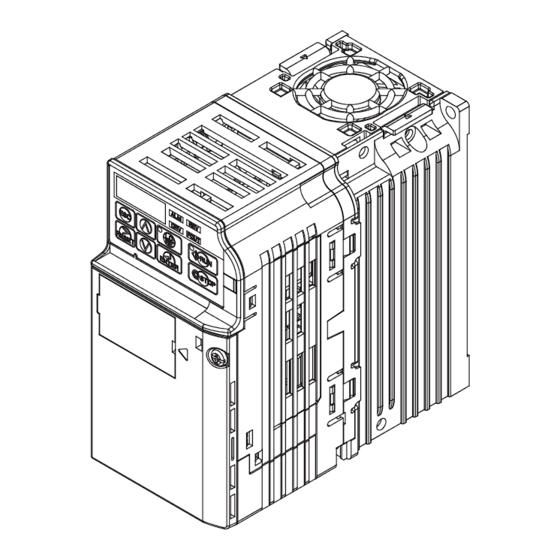















Need help?
Do you have a question about the CIMR-JB Series and is the answer not in the manual?
Questions and answers