Table of Contents
Advertisement
Quick Links
FCB (SOLID-STATE) POST-
MIX DISPENSER
TWO-FLAVOR/HOT-GAS DEFROST
WITH V3 ELECTRONICS
Service Manual
Part No. 326142000
April 24, 1989
Revised: February 10, 1992
THIS DOCUMENT CONTAINS IMPORTANT INFORMATION
This Manual must be read and understood before installing or operating this equipment
IMI CORNELIUS INC; 1989–92
IMI CORNELIUS INC g One Cornelius Place g Anoka, MN 55303-6234
Telephone (800) 238-3600
Facsimile (612) 422-3246
PRINTED IN U.S.A
Advertisement
Table of Contents
Troubleshooting

Summary of Contents for Cornelius 326142000
- Page 1 IMI CORNELIUS INC g One Cornelius Place g Anoka, MN 55303-6234 Telephone (800) 238-3600 FCB (SOLID-STATE) POST- MIX DISPENSER TWO-FLAVOR/HOT-GAS DEFROST WITH V3 ELECTRONICS Service Manual Part No. 326142000 April 24, 1989 Revised: February 10, 1992 THIS DOCUMENT CONTAINS IMPORTANT INFORMATION This Manual must be read and understood before installing or operating this equipment IMI CORNELIUS INC;...
-
Page 2: Table Of Contents
..........326142000... - Page 3 PROGRAMMING MAIN MENU SELECTIONS ONTO MESSAGE DISPLAY SETTING ‘‘CLOCK’’ (TIME OF DAY) 326142000 ......... .
- Page 4 ..........326142000...
- Page 5 PARTIAL MESSAGE OR DULL (POORLY ILLUMINATED) DISPLAY. ONE OR MORE FAULT MESSAGES NOT OPERATING. 326142000 ....... .
- Page 6 ......... . . 326142000...
- Page 7 TABLE 7. “TOTALS” (DISPLAYED CYCLES AND HOURS TOTALS) MENU TABLE 8. DISPLAYED ERROR CONDITIONS 326142000 LIST OF FIGURES (CONT’D) ........
-
Page 8: General Information
Unit to freeze resulting in damage to internal components. FIGURE 1. FCB (SOLID-STATE) POST-MIX TWO-FLAVOR DISPENSER Table 1. Design Data Part Number: 60 Hz Unit 50 Hz Unit Table 2. Design Data Part Number: 416120XXX 416120XXX 496120XXX 326142000... -
Page 9: Theory Of Operation
Unit to occur up to nine different times a day with a minimum of two hours between defrost time settings or the system may be completely turned off. 326142000 Table 1. Design Data (cont’d) Overall Dimensions:... -
Page 10: Manual Defrost System
When programmed wake up time is reached, an alarm will sound for a short duration, then Unit will resume normal operation. NOTE: Automatic defrost, sleep time, and wake up time may be used in any combination together or separately. 326142000... -
Page 11: Figure 2. Flow Diagram
TANK (2) CYLINDER *WATER PRESSURE REGULATOR IS FACTORY ADJUSTED TO 45-PSI AND SHOULD NOT BE READJUSTED. **SYRUP SOLD-OUT SWITCHES ARE FACTORY ADJUSTED AND SHOULD NOT BE READJUSTED. 326142000 SYRUP SOLD-OUT FLOAT SWITCH (2) SECONDARY CO REGULATORS TO PRODUCT BLENDER TANKS (60-PSI) -
Page 12: Installation
Request a written inspection report from Claims Inspector to substantiate any necessary claim. File claim with the delivering carrier, not with IMI Cornelius Inc. 1. After Unit has been unpacked, remove shipping tape and other packing material. -
Page 13: Installing Beaters (Item 11) And Scraper Blades (Item 12)
If voltage is below or above this range, a .75 KVA Step Up/Step Down Transformer (P/N 326138000) is available to correct below or above voltage condition. 326142000 and L terminals on contactor inside lower control box,... -
Page 14: Figure 3. Freeze Cylinder Cutaway View
Product Inlet Fitting Scraper Blade (2) Evaporator Coi.l Relief Valve Port O-Ring Flatwasher (4) Hex Nut (4) Faceplate Relief Va;ve FIGURE 3. FREEZE CYLINDER CUTAWAY VIEW 10. Valve Lever Knob 12. Dispensing Valve 13. Beater 14. Drive Shaft Seal Assembly 15. -
Page 15: Export Unit
Unit which are wall air intake grilles and ceiling exhaust fans, air conditioning, etc. Consult local codes. Locate Unit so the following requirements are satisfied. 326142000 KEY ON END OF POST... -
Page 16: Installing Unit
WARNING: To avoid personal injury and/or property damage, always secure CO upright position with a safety chain to prevent it from falling over. Should the valve become accidentally damaged or broken off, CO REGULATOR ASSEMBLY ON CO cylinder can cause serious personal injury. CYLINDER cylinder in 326142000... -
Page 17: Connecting Soft Drink Tanks Co2 Lines To Primary Co2 Regulator Assembly
CONNECTING PLAIN WATER INLET SUPPLY LINE TO UNIT (see Figure 2) NOTE: IMI Cornelius Inc. recommends that a water shutoff valve and water filter be installed in plain water inlet supply line (see Figure 2). A Cornelius Water Filter (P/N 313860000) and Quick Disconnect Set (P/N 313867000) are recommended. -
Page 18: Connecting Electrical Power Circuit To Unit
Figure 10 and Table 5 to place DIP switch assembly No. 6, No. 7, and No. 8 switches in appropriate positions. and L terminals on contactor inside lower control box, and L terminals on contactor inside lower control box, and L terminals on contactor inside control 326142000... -
Page 19: Turning On Electrical Power To Unit
BRIX of product in product blender tanks. 1. Close product shutoff valves, located in lines leading from product blender tanks to freeze cylinders, to prevent product from entering cylinders. 326142000 warning light on control panel message display regulators with 60-psi gages for pressure setting which regulator must be adjusted 25-psi higher or more above regulators pressure settings. -
Page 20: Adjusting Brix (Water-To-Syrup) ''Ratio'' Of Dispensed Product
(approximately 6-ounces) of product in cup or glass. NOTE: Temperature compensated hand-type refractometers (P/N 511004000) are available from The Cornelius Company. 4. Check product BRIX with a temperature compensated hand-type refractometer. BRIX should read 13.5 0.5. If BRIX is not within tolerance, adjust white syrup flow regulator for No. 1 syrup system as follows: Loosen jamb nut on syrup flow regulator. -
Page 21: Filling Freeze Cylinders With Product
Three point of sale display messages are available to choose from and may be programmed into Unit by placing No. 1, No. 2, and No. 3 switches on DIP SWITCH assembly on master circuit board in appropriate positions. Program point of sale display messages into Unit as instructed in SERVICE AND MAINTENANCE SECTION. 326142000... -
Page 22: Adjusting ''Vis Set'' (Product Viscosity) Of Dispensed Product
‘‘TOTALS’’ (DISPLAYED CYCLES AND HOURS TOTALS) may be displayed on message display as instructed in SERVICE AND MAINTENANCE SECTION. DISPLAYED ERROR CONDITIONS Displayed error conditions, associated errors, and items affected by the errors are found in Table 9. DISPLAYED ERROR CONDITIONS. 326142000... - Page 23 THIS PAGE LEFT BLANK INTENTIONALLY 326142000...
-
Page 24: Operators Instructions
‘‘OFF 1’’ and ‘‘OFF 2’’ Control Switches. ‘‘OFF 1’’ and ‘‘OFF 2’’ control switches, located on control panel (see Figure 5), are touch-type switches and require only pressing to activate. These switches are used to stop freeze cylinders beaters and refrigeration system. 326142000... -
Page 25: Control Panel Display Messages
Unit or product tanks are empty. Syrup systems syrup float switches must be filled with syrup to extinguish ‘‘SYRUP 1’’ or ‘‘SYRUP 2’’ fault messages. 326142000 O OUT’’ fault message to appear on message display. O OUT’’ fault message has appeared and if water... -
Page 26: Freeze Cylinders Manual Or Automatic Defrost Systems
‘‘WAKE UP’’ (WAKE UP TIME) may be programmed into the Unit to allow Unit to resume normal operation at a desired time. When programmed wake up time is reached, an alarm will sound for a short duration, then Unit will resume normal operation. 326142000... -
Page 27: Faceplate Relief Valves
DISPENSED PRODUCT CONDITIONS ‘‘OVERRUN’’, AS APPLIED TO FROZEN CARBONATED BEVERAGES Overrun Defined. Overrun is product expansion that takes place in the frozen carbonated drink. It is caused primarily by CO breakout and secondary by freezing. 326142000... -
Page 28: Operating Characteristics
The length of freezing cycle and amount of CO present in product combine to create drink dispensed. The dispensed product will have a normal variance due to the following conditions: 326142000... -
Page 29: Operating Unit
Personnel exposed to high concentration of CO tremors which are followed rapidly by loss of consciousness and suffocation. 326142000 and liquid disconnects disconnecting and connecting procedure for quick disconnect from soft drink tank. -
Page 30: Cleaning And Sanitizing
(also to bag-in-box syrup regulators located inside Unit. If necessary to adjust primary CO pressure to carbonator and product blender regulators, adjust as instructed. regulator, 326142000... -
Page 31: Programming Main Menu Selections Onto Message Display
SERVICE AND MAINTENANCE SECTION. DISPLAYED EVAPORATOR REFRIGERATION COILS INLETS AND COMMON OUTLET SENSORS TEMPERATURES Evaporator refrigeration coils inlet and common outlet temperature readings in degrees Fahrenheit may be displayed on message display as instructed in SERVICE AND MAINTENANCE SECTION 326142000... -
Page 32: Voltage'' (Displayed Voltage Readout)
CO gas could then back flow into water system and create health system as instructed. 326142000... - Page 33 THIS PAGE LEFT BLANK INTENTIONALLY 326142000...
-
Page 34: Service And Maintenance
Remove screw securing bottom of side panel, then lift panel straight up to remove. TOP PANEL Remove two screws securing top panel, then lift panel up off Unit. cylinder regulator assembly 1800-psi gage cylinder’’) portion of dial. If so, CO cylinder is almost empty and 326142000... -
Page 35: Lower Front Access Panel
If parts are excessively coated, wipe clean with paper towel to remove syrup and lubricant, especially from caged O-ring and dispensing valve. Use BRUSH (item 4, Table 3) to clean faceplates relief valve passages. 6. Submerge all parts in four percent solution of approved sanitizing agent for time recommended by sanitizer manufacturer. 326142000... - Page 36 NOTE: Use Dow-Corning DC-111 (P/N 321471000) light grade silicone lubricant. Pull BEATER (item 13) and SCRAPER BLADES (item 2) from freeze cylinder. Pull beater drive shaft seal assembly from freeze cylinder socket using seal puller, Cornelius (P/N 322063000) from front side. Disassemble shaft seal assembly and discard O-rings.
-
Page 37: Figure 5. Operating Controls
FIGURE 5. OPERATING CONTROLS 326142000... -
Page 38: Figure 6. Unit Internal Components
FIGURE 6. UNIT INTERNAL COMPONENTS 326142000... -
Page 39: Cleaning Condenser Coil
NOTE: Circulating air, required to cool the refrigeration system condenser coil, is drawn in through louvers on front and exhausted out through louvers on sides and back of Unit. Restricting air circulation through Unit will decrease its cooling efficiency. Periodically clean condenser coil as follows: 326142000 HOLD-DOWN SPRING FITTING DISPENSING... -
Page 40: Adjustments
(counterclockwise) to reduce carbonated water flow rate or turn screw to the right (clockwise) to increase flow rate. Tighten jam nut and tap on regulator to register adjustment. regulator with 60-psi gage for product blender tanks. Turn pressure from tank. regulators. 326142000... -
Page 41: Adjusting Co2 Regulators
Carbonator tank secondary CO enough will cause decreased flow of carbonated water into blender tanks which will increase brix of dispensed product. 326142000 regulator, with 60-psi gage, adjusting screw in (clockwise) until gage Regulators. -
Page 42: Adjusting Brix (Water-To-Syrup) ''Ratio'' Of Dispensed Product
6. Open applicable product blender tank product sample valve and take sample (approximately 6-ounces) of product in cup. NOTE: Temperature compensated hand-type refractometers (P/N 511004000) are available from the Cornelius Company. 7. Check product BRIX with a temperature compensated hand-type refractometer. BRIX should read 13 If BRIX is not within tolerance, adjust applicable white syrup flow regulator as follows: Loosen jamb nut on applicable syrup flow regulator. -
Page 43: Adjusting Beater Motor Current (Either Side)
Unit must be satisfied to turn off ‘‘H OUT’’, ‘‘SYRUP 1’’, and ‘‘SYRUP 2’’ fault messages on message display before adjustments and programming procedures can be performed on the Unit. 326142000 regulator gage. REGULATOR PRESSURE BELOW... -
Page 44: Programming Main Menu Selection Onto Message Display
Program ‘‘CLOCK’’ (TIME OF DAY) into Unit as follows: FIGURE 9. CONTROL PANEL See Programming Components Diagnose into Unit. See Table 8 and programming “TOTALS” (DISPLAYED CYCLES AND HOURS TOTALS) into unit. TABLE 4. MAIN MENU SELECTIONS MESSAGE DISPLAY MESSAGE DISPLAY (EXAMPLE READOUTS) 326142000... -
Page 45: Programming ''Defrost'' (Automatic) Settings Into Unit
4. After hour (time of day) has been locked in on message display, minute numbers will be flashing on display. Press ‘‘CANCEL DEFROST’’ (ADVANCE) switch to advance minute numbers to desired minutes (time of day). Press ‘‘DEFROST’’ (SELECT) switch to lock in minutes (time of day) on display. 326142000... -
Page 46: Programming ''Wake Up'' (Wake Up Time) Into Unit
POINT OF SALE MESSAGE DISPLAY SELECT (SEE Table 5) BEATER MOTORS CURRENT READOUT (SEE Table 5) MOTOR CURRENT SELF CALIBRATION (SEE Table 5) BEATER MOTOR SELECT (SEE Table 6) APPLICABLE ELECTRIC OR GAS DEFROST (SEE Table 5) SERVICE USE ONLY MOTOR CURRENT ADJUSTMENT 326142000... - Page 47 DIP SWITCH DIP SWITCH NO. 1 NO. 2 *For special messages, contact you local sales representative TABLE 7. POINT OF SALE DISPLAY MESSAGES 326142000 FUNCTION See Table 7 See Table 7 See Table 7 ON–DISPLAY CURRENT READOUT OFF–NO DISPLAYED CURRENT READOUT NO–DISABLED...
-
Page 48: Programming Point Of Sale Message Display
3. Press ‘‘ERROR RESET’’ switch two times to exit from MENU SELECTIONS. DISPLAYED EVAPORATOR REFRIGERATION COILS INLETS AND COMMON OUTLET SENSORS TEMPERATURES. Evaporator refrigeration coils inlet and common outlet temperature readings in degrees Fahrenheit may be displayed on message displays as follows: 326142000... -
Page 49: Voltage'' (Displayed Voltage Readout)
14. Press ‘‘CANCEL DEFROST’’ (ADVANCE) switch to advance and bring up ‘‘WATER 1’’ message display. 15. Press ‘‘DEFROST’’ (SELECT) switch. No. 1 carbonated water solenoid relay will click when switch is pressed. 16. Press ‘‘CANCEL DEFROST’’ (ADVANCE) switch to advance and bring up ‘‘WATER 2’’ on message display. 326142000... - Page 50 SOLDOUT SYRUP SIDE 2 BEATER MOTOR 1 HOURS BEATER MOTOR 2 HOURS POWER ON HOURS AUTO SIDE 1 HOURS AUTO SIDE 2 HOURS ERROR SIDE 1 HOURS ERROR SIDE 2 HOURS SLEEP MODE HOURS SYRUP MINUTES (SIDE 1) SYRUP MINUTES (SIDE 2) 326142000...
- Page 51 * The refrigeration system and carbonator shall continue to operate for 1.5 minutes after a water pressure loss has been detected. If water pressure loss continues beyond 1.5 minutes, the refrigeration system and carbonator will stop. TABLE 9. DISPLAYED ERROR CONDITIONS 326142000 “A” ITEMS AFFECTED BY ERROR BEATER...
-
Page 52: Displaying ''Totals'' (Displayed Cycles And Hours Totals) Onto Message Display
2. Press ‘‘DEFROST’’ switch to start defrost cycle on No. 1 freeze cylinder. ‘‘DEFROST 1’’ message will appear on message display as long as defrost cycle is in progress. 3. Immediately press ‘‘AUTO 2’’ control switch to restart beater in No. 2 freeze cylinder. Refrigeration in No. 2 cylinder will not be operating. 326142000... - Page 53 16. Press ‘‘FILL 1’’ switch to fill No. 1 syrup system syrup float switch with sanitizing solution ‘‘SYRUP 1’’ fault message on message display will go out indicating syrup float switch has been filled with sanitizing solution. 326142000 and liquid disconnects disconnecting and connecting procedure for quick disconnect from soft drink tank.
- Page 54 35. Press ‘‘AUTO BLEND 1’’ switch to fill No. 1 product blender tank with product. Carbonator water pump will start and begin pumping carbonated water into product blender tank along with syrup to make product. CAUTION: Do not relieve freeze cylinder pressure too fast or product will foam excessively in cylinder and lose carbonation. 326142000...
-
Page 55: Yearly Or After Water System Disruption)
1. Press ‘‘OFF 1’’ and ‘‘OFF 2’’ switches to stop freeze cylinders beaters and refrigeration systems. 2. Disconnect electrical power from Unit. 3. Close CO cylinder and water inlet supply line shutoff valve. 326142000 gas could then back flow into water system and create health... -
Page 56: Servicing Carbonator Water Pump Double Liquid Check Valve
11. Install Unit back panel by reversing removal procedure. 12. Connect electrical power to Unit. 13. Press both ‘‘AUTO BLEND 1’’ and ‘‘AUTO BLEND 2’’ switches. 14. Press both ‘‘AUTO 1’’ and ‘‘AUTO 2’’ switches to start freeze cylinders beaters and refrigeration system. pressure from tank. 326142000... -
Page 57: Replenishing Syrup Supply
CO 1. Fully close (clockwise) CO cylinder valve. 326142000 and liquid disconnect and connecting procedure for soft drink tank quick disconnect from soft drink tank. line to tank, then connect Unit syrup inlet line to and soft drink system. -
Page 58: Syrup Flavor Change
326142000... -
Page 59: Valve
FIGURE 12. WATER STRAINER SCREEN AND DOUBLE LIQUID CHECK VALVE 326142000... -
Page 60: Cleaning Co2 Gas Check Valves
4. Very carefully, remove beater drive motor from Unit. BE CAREFUL NOT TO LOSE PLASTIC COUPLER LOCATED BETWEEN BEATER DRIVE MOTOR SHAFT COUPLING AND BEATER DRIVE SHAFT ASSEMBLY COUPLING. system. ALWAYS REPLACE QUAD RING SEAL EACH TIME GAS FIGURE 13. CO GAS CHECK VALVE 326142000... -
Page 61: Figure 14. Beater Drive Motor And Shaft Seal Ass'y Replacement
6. Remove beater shaft and scraper blades from inside freeze cylinder. 7. Pull beater drive shaft seal assembly from socket in back of freeze cylinder using Cornelius Puller (P/N 322063000). 8. Pull beater drive shaft assembly out back of freeze cylinder. -
Page 62: Installing Beater Drive Shaft Ass'y And Beater Drive Motor On Unit
7. Install back and side panels by reversing removal procedure. REPLACING BEATER DRIVE SHAFT SEAL ASS’Y (see Figures 3 and 14) 1. Refer to DISPENSING VALVES CAGED O-RINGS AND BEATER DRIVE SHAFTS SEALS ASSEMBLIES under LUBRICATION for instructions to replace beater drive shaft seal assembly. 326142000... -
Page 63: Replacing Freeze Cylinder Beater Motor
17. Install back and side panels. 18. Connect electrical power to Unit. 19. Press ‘‘AUTO BLEND 1’’ and ‘‘AUTO BLEND 2’’ control switches, then press ‘‘AUTO 1’’ and ‘‘AUTO 2’’ switches to start freeze cylinders beaters and refrigeration system. 326142000... -
Page 64: Adjusting Carbonator Tank Liquid Level
Total volume dispensed (differential) should be 7 to 20-ounces. 8. Install back and side panels by reversing removal procedure. 9. Press ‘‘AUTO 1’’ and ‘‘AUTO 2‘’ switches to resume normal operation. 326142000... -
Page 65: Figure 15. Carbonator Liquid Level Control Switch Adjustment
RELIEF VALVE CARBONATED WATER TANK SWITCHES ACTUATOR BRACKET LEVEL CONTROL SWITCHES(2) ACTUATOR BRACKET ADJUSTMENT SCREW FIGURE 15. CARBONATOR LIQUID LEVEL CONTROL SWITCH ADJUSTMENT 326142000... -
Page 66: Figure 16. Refrigeration Flow Diagram
FIGURE 16. REFRIGERATION FLOW DIAGRAM 326142000... -
Page 67: Figure 17. Wiring Dirgram
FIGURE 17. WIRING DIRGRAM... -
Page 68: Troubleshooting
Replace master circuit board. Restore electric power to Unit. Press and hold ‘‘SECURITY SWITCH’’ for 3-seconds to restore control panel switches to operation. Replace control panel switch module. Properly connect flat cable to control switch module or master circuit board. 326142000... -
Page 69: Control Panel Switches Cannot Be Deactivated
(POORLY ILLUMINATED) DISPLAY. ONE OR MORE FAULT MESSAGES NOT OPERATING. ALL FAULT MESSAGES NOT OPERATING. 326142000 Probable Cause Flat cable connected between control switch module and master circuit board pinched and shorted out or broken wire in cable. Master circuit board not operating properly. -
Page 70: Manual Defrost Cycle Does Not Operate When ''Defrost'' Switch Is Pressed
Replace master circuit board. Properly connect flat cable to control switch module or master circuit board. Check cable for pinched or broken wire condition and repair or replace as necessary. Replace control panel switch module. Repair wire. Replace master circuit board. 326142000... -
Page 71: Troubleshooting Product Blender Tanks And Carbonator
SWITCH. TROUBLESHOOTING PRODUCT BLENDER TANKS AND CARBONATORS CARBONATOR WATER PUMP MOTOR WILL NOT OPERATE. CARBONATOR WATER PUMP WILL NOT SHUT OFF. 326142000 Probable Cause Flat cable not properly connected to control switch module or master circuit board. Flat cable connected between... -
Page 72: Erratic Carbonator Water Pump Cycling
If necessary, check and adjust BRIX as instructed. Adjust viscosity of dispensed product as instructed. Refer to CYLINDER FREEZE–UP. Press ‘‘AUTO BLEND 1’’ or ‘‘AUTO BLEND 2’’ switch. Check carbonator and restore to operation. Sanitize Unit as instructed. 326142000... -
Page 73: Frozen Product Consistency Varies Excessively
1087 1088 1089 1090 1091 151689000 281884000 322859000 511004000 322063000 0726 326142000 Probable Cause Dispensed product BRIX varying because: Syrup and/or water flow regulator sticking. Primary CO regulator pressure insufficient. Cylinder freeze–up causing ice formation in center of cylinder and liquid product channels around ice formation. - Page 74 FCB (SOLID-STATE) POST-MIX DISPENSER TWO–FLAVOR/HOT-GAS DEFROST WITH V3+ ELECTRONICS MODEL NO. 416120-xxx 416120-xxx 496120-xxx 326142000...
-
Page 75: Figure 18. Fcb Post-Mix Dispenser
FIGURE 18. FCB POST-MIX DISPENSER 326142000... -
Page 76: Figure 19. Fcb Post-Mix Dispenser (Cont'd)
FIGURE 19. FCB POST-MIX DISPENSER (CONT’D) 326142000... -
Page 77: Figure 20. Fcb Flow Diagram
FIGURE 20. FCB FLOW DIAGRAM 326142000... -
Page 78: Fcb Post-Mix Dispenser
Foam Pack Motor, Condenser Fan, 230V. 1550RPM Fan, Condenser Motor, 6-Blade Bracket, Motor Wire Harness, Input (Not Shown) Housing, Display Machine Screw, Phil Pan Hd., No. 8-36 By 3/8-In. Long Condenser Carbonator Ass’y (See Figure 24) Strap, Fan Motor 326142000... - Page 79 Tube Ass’y, .250 I.D. By 18-In. Long, Water Pump to Carbonator 326071000 Expansion Valve, Refrigeration 0163 Panel, Back (Domestic) 0752 Panel, Back (Export) 325621011 Reciever 321818000 Button Plug, 1-1/8 Dia. 326142000 Item Part No. 325619000 325620000 309338011 309338012 325738000 326073011 325767000 322251000 324184000...
-
Page 80: Figure 21. Faceplate Assembly
O-Ring, 4.60 I.D. By .210 C.S. 321652000 Shank Nut 1557 Valve Head Ass’y (See Figure 22) 325936000 Spacer FIGURE 21. FACEPLATE ASSEMBLY Item Part No. 325954088 325918000 321269001 322441000 326109000 Name Relief Valve Ass’y Door, Freeze Cylinder Spinner Sensor Shaft 326142000... -
Page 81: Figure 22. Dispensing Valve Assembly
321653000 O-Ring, .862 I.D. By .103 C.S. 1553 Knob 321651000 Lever, Knob 1556 Body and Shank 321514000 O-Ring, Caged, .562 I.D. By .210 C.S. 1554 Valve 326142000 Item Part No. 325647000 317784000 1576 325305000 1575 1544 1543 Name Plate Thread Cutting Screw, Phil Truss Hd., Stainless Steel, No. -
Page 82: Regulator Assembly
Adjusting Spring, 100 PSI, Gold Adjusting Spring, 60 PSI, Orange Diaphram Ass’y Baffle Guide Gasket Retainer, Seat O-Ring, .489 I.D. By .070 C.S. Filter Screen Spring, Poppet Valve, Poppet Reducing Valve Seat Gasket, Seal Body Adapter Fitting, 1/16-27-NPT By 3/16 326142000... -
Page 83: Figure 24. Carbonator Assembly
Ferrule, For .395 O.D. Tube, 40 Jaw 174103000 Tube, .250 I.D. By 34-In. Long 174103001 Tube, .250 I.D. By 13-In. Long 174103000 Tube, .250 I.D. By 6-In. Long 326142000 Item Part No. Name 174103000 Tube, .250 I.D. By 4-In. Long 770104000 Nipple, For .250 I.D. - Page 84 176000000 Ferrule, For .465 O.D. Tube, 47 Jaw 174478000 Tube, .265 I.D. By 92-In. Long 176271000 Nipple, For .265 O.D. Tube 311242000 Swivel Nut, 5/8-18 174478000 Tube, .265 I.D. By 3-In. Long 770698 Fitting, Tee, 1/4-Barb By 1/4-MPT Name 326142000...
-
Page 85: Warranty
IMI Cornelius Inc. warrants that all equipment and parts are free from defects in material and workmanship un- der normal use and service. For a copy of the warranty applicable to your Cornelius, Remcor or Wilshire prod- uct, in your country, please write, fax or telephone the IMI Cornelius office nearest you. Please provide the equipment model number, serial number and the date of purchase. - Page 86 THIS PAGE LEFT BLANK INTENTIONALLY 326142000...
- Page 87 IMI CORNELIUS INC. CORPORATE HEADQUARTERS: One Cornelius Place Anoka, Minnesota 55303-6234 (612) 421-6120 (800) 238-3600...
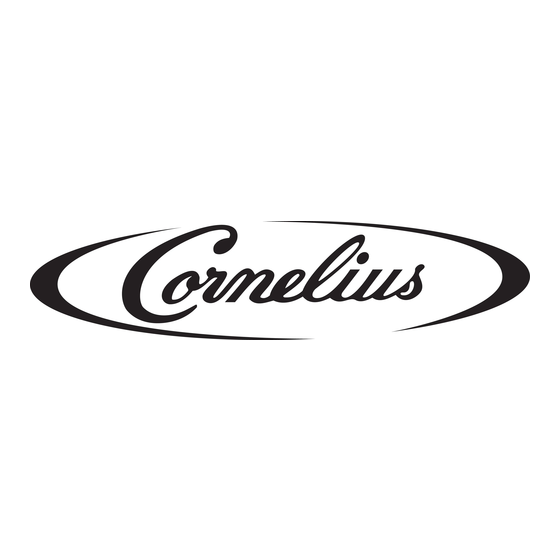







Need help?
Do you have a question about the 326142000 and is the answer not in the manual?
Questions and answers