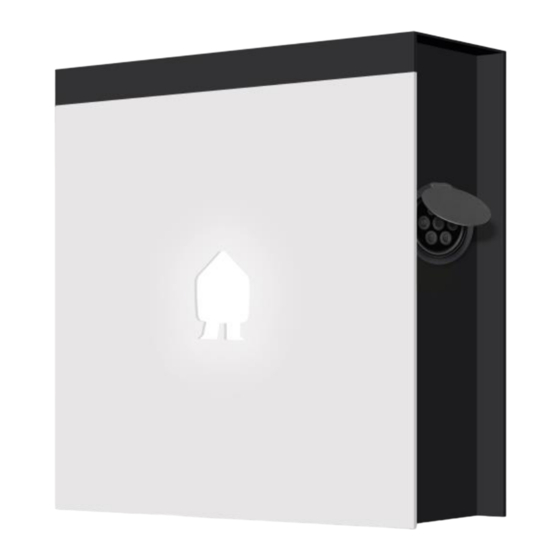
Smappee EV Wall HOME Installation Manual
Hide thumbs
Also See for EV Wall HOME:
- Installation manual (44 pages) ,
- Quick install manual (2 pages) ,
- Installation manual (34 pages)
Table of Contents
Advertisement
Quick Links
Advertisement
Table of Contents

Summary of Contents for Smappee EV Wall HOME
- Page 1 Smappee EV Wall HOME Installation manual English – Version 2.0 – June 2023...
- Page 2 The specifications and other information in this document were verified to be accurate and complete at the time of its publication. Due to ongoing product improvement, this information is subject to change at any time without prior notice. For the latest information, see our online documentation: https://www.smappee.com/downloads...
-
Page 3: Table Of Contents
4. Components ....................8 5. Technical specifications................. 10 6. Preparing the installation ................13 7. Installation and activation ................16 8. Using the EV Wall Home ................32 Declaration of conformity ................... 36 Smappee EV Wall Home – Installation manual - English... -
Page 4: Introduction
This installation and user manual tells you how to install and use the Smappee EV Wall Home. We advise you to read the contents of this manual carefully, to ensure a safe and proper installation and enable you to use all the advanced features of this product to their full extent. -
Page 5: Safety Instructions
Safety warning Fully read and follow the safety instructions below before you install, service or use your Smappee EV Wall Home. The installer must ensure that the charging station is installed in accordance with the relevant national and local regulations. - Page 6 • Store the charging station in a dry environment within the temperature range specified in the technical specifications. Smappee EV Wall Home – Installation manual - English...
-
Page 7: Models
5425036931916 EV Wall Home White 1-Phase 7.4 kW Socket EVW-132-BSR-E-W 5425036932722 EV Wall Home White 1-Phase 7.4 kW Socket with shutter EVW-132-C8R-E-W 5425036931992 EV Wall Home White 1-Phase 7.4 kW Type 2 cable 8m with cable holder EVW-332-BR-E-W 5425036932036 EV Wall Home White 3-Phase 22 kW Socket EVW-332-BSR-E-W... -
Page 8: Components
2. 1 x cable tie for strain relief 3. 1 x EV cable holder + 2 x screws + 2 x plugs 4. 1 x M32 cable gland for EV charging cable Smappee EV Wall Home – Installation manual - English... - Page 9 Identification label The identification label of your charging station is located on the left inner side of the EV Wall Home. 1. Manufacturer 2. Article number 3. Rating 4. Manufacturing date 5. QR code containing article number and serial number 6.
-
Page 10: Technical Specifications
(according to local regulations) Only applicable for the French market. Caution: not all vehicles support the IT system. In that case, or with 3-phase charging a voltage transformer may be required. Smappee EV Wall Home – Installation manual - English... - Page 11 1 x 8 m Supply line connection Terminal block, flexible conductors up to 6 mm² or solid conductors up to 10 mm² Stationary / moveable Fixed installation External design Enclosed assembly Mounting method Wall Smappee EV Wall Home – Installation manual - English...
- Page 12 Where products are exposed to the elements of nature, the enclosure can be subject to gradual aging of the material, which can result in product discolouration over time. Therefore, wherever possible, place the product in a sheltered place to optimise the life of the materials. Smappee EV Wall Home – Installation manual - English...
-
Page 13: Preparing The Installation
Ethernet cable for the internet connection (if applicable). • Make sure that there is at least 30 cm cable available at the location of the EV Wall Home to be able to connect it easily internally. •... - Page 14 To do this, four twisted pairs of a Cat 5 or Cat 6 networking cable are used. The Cat 5/6 cable should be connected on the RJ-45 port of the relay board of the EV Wall Home with the ‘A+B’ marking.
- Page 15 CAT 5/6 cable and two RJ45 connectors for wired communication cable. Power supply cables Ferrules (6 mm²), for stranded power supply cables 32 A circuit breaker In case of socket with shutter version: 30 mA RCD Type A or B Smappee EV Wall Home – Installation manual - English...
-
Page 16: Installation And Activation
Place the mounting plate in position a. Use the mounting plate to mark the position of the screws on the wall where the EV Wall Home is to be positioned. b. Make sure the mounting plate is positioned with the 2 insert holes on the bottom and that it hangs level. - Page 17 • In case of socket version: M32 x 1, M20 x 1, M32 plug x 1. c. Attach the EV Wall Home housing to the mounting plate using the three supplied M4 x 6 mm HEX screws. Smappee EV Wall Home – Installation manual - English...
- Page 18 Power supply connection for EV Wall Home socket and charging cable a. Slide the power cable through the middle cable gland. b. Cut the power supply cables to adequate length and add the ferrules to each conductor if stranded cables are used.
- Page 19 This version of the EV Wall Home is normally used in France. If you have a socket version, please continue to the next section. As this version of the EV Wall Home does not have the integrated 30 mA RCD, the power supply cables need to be connected elsewhere.
- Page 20 EV charging cable mounting (only fixed cable version) This section is only relevant if the EV Wall Home comes with a fixed cable. If you have a socket version, please continue to the next section. a. Slide the fixed charging cable through the left M32 cable gland and mount the power supply wires to the terminal block at the bottom of the relay board.
- Page 21 Mount the separate cable holder on the wall nearby the EV Wall Home. As the cable socket is situated on the righthand side of the EV Wall Home, we advise to mount the cable holder on the same side.
- Page 22 Install the CTs as indicated on the diagrams on the next page. Connect these to the supplied CT Hub. c. Install the Smappee Connect and EV Wall Splitter. The Smappee Connect should be placed inside or near the distribution panel. It requires a stable internet connection via Wi-Fi or Ethernet.
- Page 23 Connection diagram EV Wall Home – 1-phase (1P+N) If you have purchased a three-phase version of the EV Wall Home, it is possible to connect it to a single-phase installation. In this case, you select single-phase in the app and follow the instructions in the app.
- Page 24 Connection diagram EV Wall Home – 3-phase (3P+N) Smappee EV Wall Home – Installation manual - English...
- Page 25 Belgium, Norway and France. If this is not applicable, you can skip this section. When an EV Wall Home is installed in a residential installation with a 3P (3 x 230 V) Delta grid connection, some additional requirements need to be taken into account. You can verify whether you have this topology by checking the grid connection to see if the following are true: •...
- Page 26 Do not disconnect the L2 of the power supply cable! If you install an EV Wall Home on a 3 x 230 V delta grid connection without transformer, the Infinity components in the distribution cabinet should be connected as shown below:...
- Page 27 Please refer to the pictures on previous pages for this. The connection in the distribution cabinet is still a little different, as shown in the diagram below. Smappee EV Wall Home – Installation manual - English...
- Page 28 When a transformer is used in combination with a 3 x 230 V delta topology, the purchase of an additional Smappee Power box is required. This will be placed inside the distribution panel. In this case, the Power Box inside the EV Wall Home becomes redundant and both RJ10 cables should be disconnected.
- Page 29 Mount the front plate into position by connecting the 12-pin plug to the PCB attached to the front plate. Make sure to hear a click when connecting the 12-pin plug. c. Mount and tighten the supplied M4 nuts Smappee EV Wall Home – Installation manual - English...
- Page 30 Switching on the EV Wall Home Make sure that the RCD switch is set to the ‘On’ position before closing the EV Wall Home a. Check all connections are secure . b. Power-up the EV Wall Home. c. Check the status LEDs:...
- Page 31 Activation This procedure is done with the Smappee mobile app. You can download this from the Apple App Store for iOS or the Google Play store for Android phones. The Smappee App will guide you through the various steps to fill in all the required information.
-
Page 32: Using The Ev Wall Home
1. Plug and charge: Simply connect your cable and start charging. 2. Swipe and charge: Connect the cable, swipe your card and start charging. 3. Scan and charge: Connect the cable, scan the QR code in the Smappee app and start charging. - Page 33 Charging sessions can be started using an RFID card. You can either use a Smappee Smart Charge Card for free charging or (if activated) a third party eMSP card to pay for charging sessions. The RFID reader is found on the front plate of the EV Wall Home, together with the ambient light. •...
- Page 34 Scan and charge The user pays by credit card (Visa or Mastercard) using the Smappee app. They scan the QR code shown on the charging station and the app will guide them through the process of starting the charging session. It is also possible to set discount rates for specific users. Scan and charge is activated using the Smappee dashboard.
- Page 35 The Smappee EV Wall Check the manual or contact Home is unavailable. your supplier for more info and further steps. Red flashing Your charge card is not Contact your charge card authorised. supplier. Smappee EV Wall Home – Installation manual - English...
-
Page 36: Declaration Of Conformity
Metering Function : IEC 61010-1 Ed 3.0 (2010-06) + A1:2016 AC Charging equipment : IEC 61851-1 (2017) / EN61558-1 Other applicable standards and certifications: IEC 60364, IEC 62192-1, IEC 62192-2 Harelbeke, Belgium, April 21, 2021 Authorized signatory Stefan Grosjean Smappee EV Wall Home – Installation manual - English...













Need help?
Do you have a question about the EV Wall HOME and is the answer not in the manual?
Questions and answers