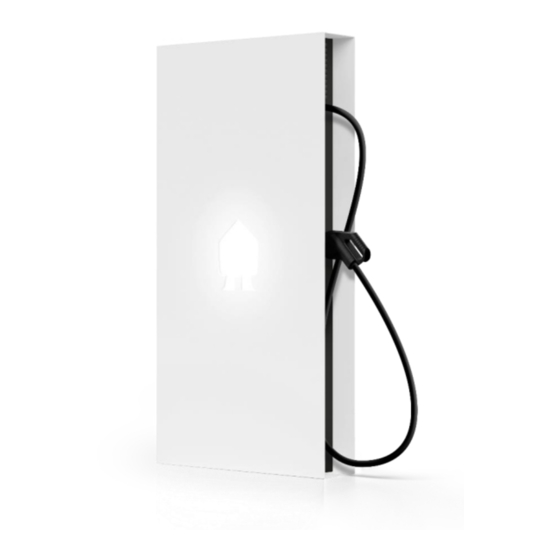
Smappee EV Base Ultra Installation Manual
Hide thumbs
Also See for EV Base Ultra:
- Installation manual (43 pages) ,
- Installation manual (35 pages) ,
- Installation manual (35 pages)
Table of Contents
Advertisement
Quick Links
Advertisement
Table of Contents

Subscribe to Our Youtube Channel
Summary of Contents for Smappee EV Base Ultra
- Page 1 Smappee EV Base Ultra Installation manual English – Version 1.0 – July 2022...
-
Page 2: Table Of Contents
5. Technical specifications................... 8 6. Preparing the installation ................10 7. Installation and activation ................12 8. Maintenance ....................31 9. Using the EV Base Ultra ................. 32 10. Declaration of conformity ................36 Smappee EV Base Ultra – Installation manual – English... -
Page 3: Introduction
DC charging station for businesses. This installation and user manual tells you how to install and use the Smappee EV Base Ultra. We advise you to read the contents of this manual carefully, to ensure a safe and proper installation and enable you to use all the advanced features of this product to the full. -
Page 4: Safety Instructions
Safety warning Fully read and follow the safety instructions below before you install, service or use your Smappee EV Base Ultra. The installer must ensure that the charging station is installed in accordance with the relevant national and local regulations. -
Page 5: Models
3. Models Article no. Description EVBU-200-CCS3R 5425036933767 Smappee EV base Ultra 200S EVBU-80-CCS3R 5425036933873 Smappee EV base Ultra 80S Smappee EV Base Ultra – Installation manual – English... -
Page 6: Components
1x Mounting anchor Article codes Article no. Description EVBU-CNV40-1 5425036933774 EV Base Ultra Inverter 40 kW EVBU-ANCHOR 5425036933828 EV Base Ultra Mounting anchor EVBU-CBL-CSS250-3 5425036933842 EV Base Ultra Charging Cable CCS 250A 3.25m Smappee EV Base Ultra – Installation manual – English... - Page 7 Identification label The identification label of your charging station is located near the emergency stop button, on the bottom of the front panel. Smappee EV Base Ultra – Installation manual – English...
-
Page 8: Technical Specifications
Certifications and Standards Product certification Standards IEC 61851, ISO 15118 Environment Enclosure material Magnelis Enclosure standard colours RAL9016 (star white) + RAL7021 (black grey) Protection degree IP 54 Mechanical impact protection IK10 Smappee EV Base Ultra – Installation manual – English... - Page 9 Where products are exposed to the elements of nature, the enclosure can be subject to gradual aging of the material, which can result in product discolouration over time. Therefore, wherever possible, place the product in a sheltered place to optimise the life of the materials. Smappee EV Base Ultra – Installation manual – English...
-
Page 10: Preparing The Installation
6. Preparing the installation First step is to prepare the physical installation of the EV Base Ultra as described in this chapter. Installation prerequisites • Calculate the existing electrical load to find the maximum operating current for the charging station installation. Note that with the Smappee Overload functionality more charging stations or the total maximum operating current can be higher than the physical installation allows. - Page 11 Needle-nose pliers. Cable lugs with a maximum width of 35 mm 17 mm socket wrench with ratchet handle Supplies (not included) Ethernet cable and RJ45 connector for wired communication. Power supply cables Smappee EV Base Ultra – Installation manual – English...
-
Page 12: Installation And Activation
7. Installation and activation This procedure describes the required steps for the physical installation of the EV Base Ultra. CAUTION: The installation must be carried out by a qualified professional who has read this manual and works in compliance with IEC 60364 standards. Neglecting this may lead to severe injuries or hazardous situations while working with electricity. - Page 13 Ultra. Assemble the EV Base Ultra anchor The Smappee EV Base Ultra is designed to be installed at ground level using the supplied anchor. It is mandatory to use this anchor. In order to guarantee compact transportation, the anchor is supplied in a kit and needs assembling.
- Page 14 • Take one side panel, one front panel and two mounting corners. • Join the front and side panel using the grooves and place the joined panels over a mounting corner. Smappee EV Base Ultra – Installation manual – English...
- Page 15 • Take the second side panel and place this in the same position as the other side panel. Use the grooves to join the side panel to the front panel. Smappee EV Base Ultra – Installation manual – English...
- Page 16 Carefully tilt the anchor to slide the mounting corners into position. The mounting corners can be fixed by hand tightening the supplied nuts. Do NOT torque the nuts yet. This is done during the last step of the assembly. Smappee EV Base Ultra – Installation manual – English...
- Page 17 Place the cover plate on the anchor and secure with the supplied nuts using a socket wrench. • Finally, the nuts of the mounting corners can be tightened with a socket wrench. Smappee EV Base Ultra – Installation manual – English...
- Page 18 This allows the EV Base Ultra to be integrated in the surrounding soil. The EV Base Ultra can be placed maximum 3 cm below the top of the surrounding soil for aesthetic purposes. It cannot be placed lower as there will be risk of water ingress.
- Page 19 Wait for the concrete to cure before going to the next steps. The EV Base Ultra anchor is now secured in place and ready for the EV Base Ultra to be mounted. Place the EV Base Ultra on the anchor a.
- Page 20 Remove the front plate of the EV Base Ultra by unscrewing the upper 4 screws (using a 5 mm hex screwdriver). After unscrewing the 4 screws, the front plate can be removed by lifting and moving it forward.
- Page 21 A top plate of the EV Base Ultra anchor is already mounted to the charging unit for easy installation. In order to place the EV Base Ultra on the installed anchor, first remove the dummy top plate of the installed anchor.
- Page 22 4 conductors are needed for this type of installations: 3 phases and 1 (PEN) ground cable. The internal wiring of the EV Base Ultra assumes a TN-C grid by default. Reason why a connection is made between the neutral and ground connection.
- Page 23 Protect the power supply cables using the plastic cover of the load break switch. Connect the ground to the distribution block on the right of the EV Base Ultra, using an 8 mm hex wrench. Tighten it to 25 Nm.
- Page 24 The picture below shows the situation after removing the pre-wired cables: Mount the 5G2.5 mm² cable to the connecting block, respecting the colour assignment. The 5G 2.5mm² cable is secured with a 20A circuit breaker in the distribution panel. Smappee EV Base Ultra – Installation manual – English...
- Page 25 Mount the inverters The EV Base Ultra is supplied with five inverters for the 200 kW version or 2 inverters for the 80 kW version. Each inverter slides into a foreseen slot. There are four slots in the back and one in the front.
- Page 26 After mounting the inverters, remount the metal beam with the RFID reader. EV charging cable mounting In order to prevent damaging the CCS2 connector, it is advised to plug the socket into the cable holder before starting to mount the charging cable. Smappee EV Base Ultra – Installation manual – English...
- Page 27 EV Base Ultra. Use a small screwdriver to connect the cable. Internet connectivity An Ethernet cable should be used to provide network connectivity for the EV Base Ultra. This Ethernet cable is mounted in the open RJ-45 LAN port of the Teltonika router.
- Page 28 Internet connection. Switch on the EV Base Ultra Before switching on the EV Base Ultra, make sure no tools are near any power supply connections and people stand free of the EV Base Ultra. After switching on the EV Base Ultra, wait for approximately 30 seconds to verify the following LED indicators: •...
- Page 29 Activation This procedure is done with the Smappee mobile app. You can download this from the Apple App Store for iOS or the Google Play store for Android phones. The Smappee App will guide you through the various steps to fill in all the required information.
- Page 30 Place the back plate into position and fix with the supplied screws and 5mm hex wrench. d. Use four screws to fix the top of the front plate, using a 5mm hex wrench. Front and back plate should align. Smappee EV Base Ultra – Installation manual – English...
-
Page 31: Maintenance
To end, use 8 screws to fix the front and back plate to the floorplate of the anchor. 8. Maintenance For safe and regular operation of the EV Base Ultra, regular maintenance or control is required. Refer to the table below for the intended maintenance work and interval. -
Page 32: Using The Ev Base Ultra
1. Plug and charge: Simply insert the connector in the EV and start charging. 2. Swipe and charge: Insert the connector, swipe your RFID card and start charging. 3. Scan and charge: Insert the connector, scan the QR code in the Smappee App and start charging. - Page 33 Charging sessions can be started using an RFID card. You can either use a Smappee Smart Charge Card for free charging or (if activated) a third party eMSP card to pay for charging sessions. The RFID readers are situated at the side of the EV Base Ultra, close to the connector. •...
- Page 34 Scan and charge The user pays by credit card (Visa or Mastercard) using the Smappee App. They scan the QR code shown on the charging station and the app will guide them through the process of starting the charging session. It is also possible to set discount rates for specific users. Please contact info@smappeeservices.com...
- Page 35 The Smappee EV Base Ultra Check the manual or contact is unavailable. your supplier for more info and further steps. Red flashing Your charge card is not Contact your charge card authorised. supplier. Smappee EV Base Ultra – Installation manual – English...
-
Page 36: Declaration Of Conformity
DC Charging equipment : IEC 61851-1 (2017), IEC 61851-21-2 (2018), IEC 61851-23 (2014), IEC 61851-24 (2014) , ISO 15118 / EN61558-1 * Other applicable standards and certifications: IEC 60364, IEC 62192-1, IEC 62192-2 Authorized signatory Stefan Grosjean Smappee EV Base Ultra – Installation manual – English...












Need help?
Do you have a question about the EV Base Ultra and is the answer not in the manual?
Questions and answers