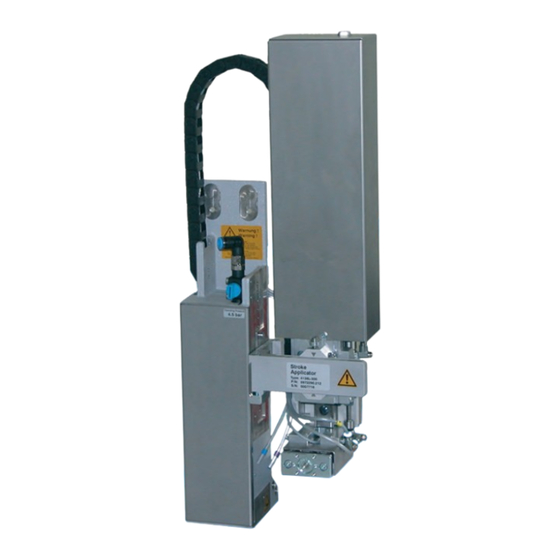
Table of Contents
Advertisement
Quick Links
Advertisement
Table of Contents

Summary of Contents for CAB 4126C
- Page 1 Assembly Instruction 4126C/4136C Stroke Applicator Made in Germany...
- Page 2 Editor Regarding questions or comments please contact cab Produk- ttechnik GmbH & Co. KG. Topicality Due to the constant further development of our products discrepancies between documentation and product can occur.
-
Page 3: Table Of Contents
Table of Contents Introduction ............................4 Instructions ............................... 4 Intended Use ............................4 Safety Instructions ............................ 4 Safety Markings ............................5 Environment ............................. 5 Product Description ..........................6 Important Features ........................... 6 Technical Data ............................6 Function ..............................7 Overview ..............................8 Contents of Delivery .......................... -
Page 4: Introduction
• The device applicator mounted on a cab printer of the Hermes+ series is intended exclusively for applying suitable materials that have been approved by the manufacturer. Any other use or use going beyond this shall be regarded as improper use. -
Page 5: Safety Markings
Introduction • Before mounting the delivered components disconnect the printer from the power supply and close the shutoff valve of the applicator. • Only connect the device to other devices which have a protective low voltage. • Switch off all affected devices (computer, printer, accessories) before connecting or disconnecting. •... -
Page 6: Product Description
Compressed air pressure Blow tube number Cycle time about frequency aprox. labels/min. Tamp pad 4126C-11 F 4126C-12 F 4126C-19 F Label width 46-174 Label height 20-100 Product distance to lower edge up to mm... -
Page 7: Function
Fig. 2 Function of the applicators 4126C and 4136C... -
Page 8: Overview
Product Description Overview Front View Fig. 3 Device overview - front view 1 Cover 5 Blow tube for supporting air 2 Compressed air connector 6 Upper holes for attaching on the printer 3 Shutoff valve 7 SUB-D 15 Interface to the printer 4 mini lift cylinder with lift pad support 8 Lower holes for attaching on the printer... -
Page 9: Contents Of Delivery
Product Description Contents of Delivery 1 Applicator 2 Blow tube (as ordered) 4126C 1x 4136C 2x 3 Screws (part of the pad) 4 Pad (as ordered) 5 Documentation Fig. 4 Contents of delivery Note! Please keep the original packaging in case the applicator needs to be returned. -
Page 10: Operation
Operation Standard Operation Check all external connections. Load the material. Ensure that the locking system is locked "Operator's Manual" of the printer. Open the shutoff valve. Attention! Ensure that the pad is not covered by a label when switching on the printer-applicator system. Otherwise the vacuum sensor may be calibrated faultily. - Page 11 Operation Fig. 6 Mounting applicator on printer Attention! Initiation, adjustments and changing of parts is to be performed by qualified service personnel only. Service Manual Applicator Attention! Disconnect the printer from the power supply before mounting the applicator! ...
-
Page 12: Error Messages
Error Messages Error Messages of the Printer For detailed information about printer errors (e.g. 'Paper out', 'Ribbon out', etc.) Check the operator's manual of the printer. Error treatment: Clearing the error results. Press the feed key to synchronize the label feed, remove the left over labels manually. ... -
Page 13: Licences
In the event of any alteration which has not been approved by us being made to any device as designated below, this statement shall thereby be made invalid. Device: Stroke Applicator Type: 4126C, 4136C Applied EU Regulations: Applied Standards: Directive 2006/42/EC on machinery: •... -
Page 14: Eu Declaration Of Conformity
Device: Stroke Applicator Type: 4126C, 4136C Applied EU Regulations: Applied Standards: Directive 2014/30/EU relating to electromagnetic compatibility: •...
















Need help?
Do you have a question about the 4126C and is the answer not in the manual?
Questions and answers