Subscribe to Our Youtube Channel
Summary of Contents for Creality Falcon2
- Page 1 Creality Falcon2 Quick Guide Creality Falcon2 快速使用指南 V1.0 深 圳 市 创 想 三 维 科 技 股 份 有 限 公 司 SHENZHEN CREALITY 3D TECHNOLOGY CO., LTD.
- Page 4 Thank you for choosing Creality. For your convenience, please read this quick guide carefully before use, and follow the instructions in the quick guide. Creality team is always here to provide you with quality services. If you encounter problems during use,...
-
Page 5: Firmware Upgrade
Quick Guide. Besides, video instructions are available on the TF card for your reference. You can also visit Creality’s official website (www.cxsw3d.com) to learn more about software and hardware, contact, operation, maintenance, etc. -
Page 6: Security Statement
使用安全须知 激光雕刻机在雕刻或切割材料时使用高密度激光束照射材料, 使材料表面产生高温, 目的是在不燃烧的情况下使材料气化。 但大 多数材料本质上是易燃的, 可能被点燃并形成明火, 明火可能烧毁机器及其周围环境。 小心 - 使用此处指定以外的控制或调整或执行程序可能会导致危险的辐射暴露。 本产品的激光安全分类基于 IEC 60825-1:2014, 通过激光孔径发射的激光辐射的激光安全等级超过 1 级。 请遵循以下操作原则: 1. 请勿将本产品放置在易燃易爆物品、 挥发性溶剂或高热源附近, 请将本产品放置在通风、 阴凉、 少尘的环境内。 2. 请勿在安装过程中使用其他产品电源线代替, 请使用本产品附带的电源线。 3. 定期在断电的情况下, 用防静电毛刷以及干布清洁机身及激光模组。 4. 无论是否使用空气辅助, 请务必接上激光模组上的硅胶管, 否则将有镜片脏污风险。 5. 激光工作环境温度在 5°C-35°C, 避免在潮湿环境下使用本产品, 切勿在雷雨天气下使用本产品。 6. 如长时间不使用本产品, 请关闭本产品, 并断开电源线。 7. - Page 7 1. Do not place this product near flammable and explosive materials, volatile solvents or heat sources. Please place this product in a ventilated, cool and dust-free environment. 2. Do not use other power cords than the one provided in the package during the installation. 3.
- Page 8 产品参数 Parameters 产品名称 Laser Engraver Product Name 光功率 Optical Power 产品尺寸 664*570*163mm 664*570*173mm 664*570*193mm Product Size 设备净重 6.8kg 6.76kg 7.38kg Equipment Weight 输入电压 100-240V~ 50-60Hz Input Voltage 输出电压 DC 24.0V 5.0A DC 24.0V 10.0A Output Voltage 工作温度范围 5℃-35℃ Operating Temperature 安规认证...
- Page 9 产品简介 Product Overview 1.左Y轴组件 8.控制面板 1.Left Y-axis Component 8.Control Panel A. 气嘴 2.右Y轴组件 9.急停开关 2.Right Y-axis Component 9.Emergency Stop Button A.Gas Nozzle 3.前X轴组件 10.安全锁 3.Front X-axis Component 10.Security Lock B. 防尘盖 & 过滤棉 4.后X轴组件 11.TF卡槽 4.Rear X-axis Component 11.TF Card Slot B.Dust Cover &...
-
Page 10: Parts List
零部件清单 Parts List 1.机器框架*1 12.适配器*1 1. Machine Frame*1 12. Power Supply*1 2.脚架(含脚垫)*4 13.M1.5/M2/M2.5/M3内六角扳手*1 2. Raiser Stand (including pads) *4 13.M1.5/M2/M2.5/M3 Allen Wrench*1 3.脚架(不含脚垫)*4 14.开口扳手*1 3. Raiser Stand (without pad)*4 14.Open-end Wrench*1 4.激光模组*1 15.TF卡&读卡器*1 4. Laser Module*1 15.TF Card & Card Reader*1 5.气泵*1 16.A对C转接头*1 5. - Page 11 组装说明 Assemble directions 1. 安装四个脚架 (含脚垫) :为了适配不同工作台面的大小, 机器四角各有 3 处位置可供安装, 安装脚架时注意对称。 1. Install four raiser stands (including pads): There are 3 positions for installation at each of the four corners of the machine, to suit different size of workbenches. Pay attention to symmetry when installing the stands. 备注:...
- Page 12 2. 连接机器与气泵 | Connect the machine with the air pump 2.1 拔掉气泵上的气嘴胶塞, 再把机器上的硅胶管接到气泵的气嘴上。 2.1 Unplug the rubber plug in the air nozzle of the air pump, and connect the silicone tube from the machine to the air nozzle of the air pump. 2.2 将气泵连接线插入机器左侧的气泵接口,...
- Page 13 3. 安装激光模组:把它安装至固定板中, 使用右侧的手拧螺丝将其锁紧。 3. Install the laser module: Install it onto the bracket and lock it with the thumb screw on the right. 4. 连接激光模组与转接板:激光模组线与硅胶管可通过理线夹固定。 4. Connect the laser module with the adapter board, and fix the laser module cable and the silicone tube with the cable management clips.
- Page 14 5. 使用理线带整理激光模组线与硅胶管。 5. Organize the laser module cable and silicone tube with the cable straps. 准备工作 Preparation 在开始工作前, 您需要完成以下准备工作: 1. 再次仔细阅读使用安全须知中的内容。 2. 依次放置金属保护板、 蜂窝板 ( 需另行购买 )、 加工材料。 Before starting work, you need to complete the following preparations: 1. Carefully read the content in the security statement again. 2.
- Page 15 3. 使用多级定焦条正确调节激光模组焦距 : 请将多级定焦条放置在模组与加工材料之间, 按照定焦条表面的镭雕提示, 使激光模组护目罩底部与多级定焦条对应位置相接触, 最 后使用右侧的手拧螺丝将其锁紧。 例如雕刻或者切割 2mm 厚的椴木板或其它材料。 3. Adjust the focal length of the laser module with the multi-level fixed focus block. Place the multi-level fixed-focus block between the module and the processed material, lower the laser module until the bottom of the laser module cover touch on the corresponding tier marked on the multi-level fixed-focus block, and then lock it with the thumb screw on the right side.
- Page 16 联机工作 Control from PC 通过 Type-C 数据线实时连接机器与软件。 如果您的电脑没有 USB-A 口, 请使用附赠的转接头进行转换。 在线工作时, 您也可以通 过控制面板的开始 / 暂停按键进行控制。 Connect the machine to a PC via a USB-C cable. If your computer does not have a USB-A port, please use the included adapter to convert it. While controlling from PC, you can also control it through the Start/Pause button on the control panel of the machine.
-
Page 17: 控制面板 Control Panel
3. 预览模式下, 按下开始 / 暂停按键, 机器进入雕刻模式, 此时激光模组会发出强光, 机器开始雕刻, 蓝色指示灯常亮。 如果需要暂停雕刻, 请按下开始 / 暂停按键, 此时指示灯变成绿色呼吸灯效果, 再次按下开始 / 暂停按键可以继续雕刻。 如果需要取消雕刻, 请长按开始 / 暂停按键 3 秒, 机器会发出“滴”一声, 随后机器复位, 复位完成机器发出“滴…滴”两声, 进入待机 模式, 指示灯变成绿色呼吸灯效果。 3. 雕刻完成后, 机器会长“滴”三声, 随后机器复位, 复位完成机器发出“滴”一声, 进入待机模式, 指示灯变成绿色呼吸灯效果。 In the preview mode, press the Start/Pause button to enter the engraving mode, the laser module will emit a strong beam, and the machine will start engraving. - Page 18 4. Flashing red: The machine is in abnormal mode, and the buzzer makes a rapid sound at the same time. It will automatically enter standby mode after dealing with the abnormality. 5. Pulsing green (slowly): The machine is in standby mode, and you can press Frame button to enter preview mode. 6.
- Page 19 Red: The lens is seriously dirty. Please stop the current work immediately, and clean and maintain the laser module. Orange: The lens is slightly dirty. It is recommended to stop the current work as soon as possible, and clean and maintain the laser module.
- Page 20 Work with TF Card...
-
Page 21: Control From Pc
Control from PC... -
Page 22: Warranty
产品保修卡 产品寄回前请先联系售后专员,为正常进行售后处理,请务必填写此卡,并随机器寄回。 返修 □ 换货 □ 退货 □ 故障描述或退、换货原因和建议: 客户名称: 联系电话: 收件地址: 机器制造编码: 订单编号: 维修情况记录: 购买渠道:电商平台 □ 线下 □ 购买日期: 年 月 日 温馨提示:基本信息及返厂原因为客户必填项,维修情况记录部分为维修人员填写项。 WARRANTY Before returning the product and filling in a warranty, please contact after-sale person for going through after-sale formality.And attach this warranty card along with the returned machine. - Page 24 ※ 使用者应遵守设备所在地 (使用地) 相应国家、 地区法律法规, 恪守职业道德, 注意安全义务, 严禁将我司的产品或设备使用在任何非法用途 上。 如有违反者所应承担的相关法律责任我司概不负责。 ※ 因每款机型不同, 实物与图可能有所差异, 请以实物为准, 最终解释权归深圳市创想三维科技股份有限公司所有。 Users should abide by the laws and regulations of the country and region where the equipment is located (place of use), abide by ※ professional ethics, and pay attention to safety obligations. It is strictly forbidden to use our products or equipment for any illegal purpose.Our company is not responsible for the relevant legal responsibilities that the violator should bear.
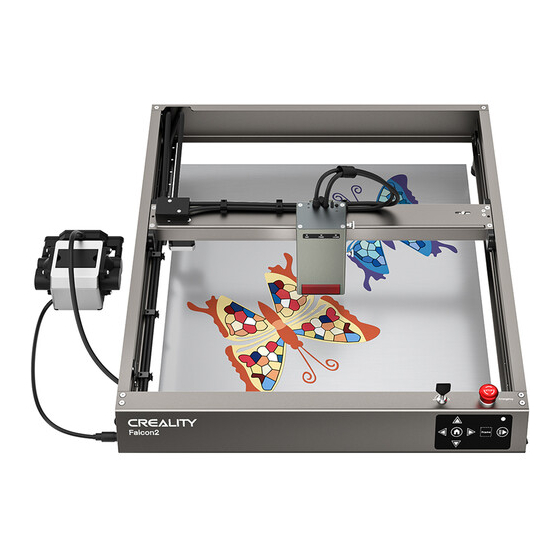
















Need help?
Do you have a question about the Falcon2 and is the answer not in the manual?
Questions and answers
Why do I have to umplug and replug the power supply into the laser to get it to start?