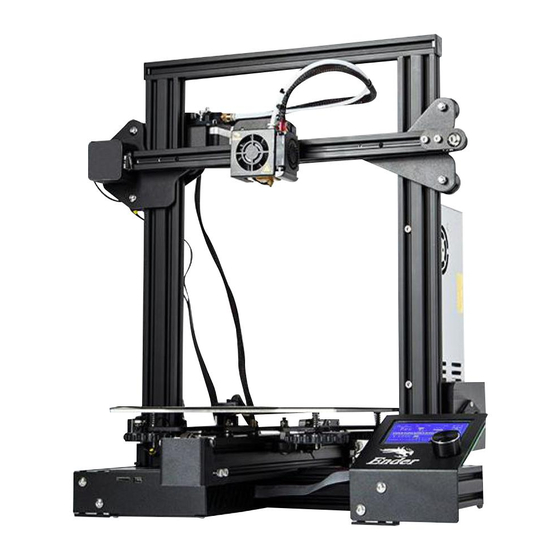
Creality Ender-3 Instructions For Assembly
Hide thumbs
Also See for Ender-3:
- User manual (25 pages) ,
- Manual book (12 pages) ,
- User manual (24 pages)
Advertisement
Quick Links
Ender-3 3D Printer
Instructions for assembly
◆ This guide is for the Ender-3 3D printer.
◆ Select the correct input voltage to match
your local mains (220V or 110V).
◆ Because of software/hardware upgrades
and model differences, new revisions
may not be listed in this guide.
◆ Detailed instructions for use are
available on the SD card.
Advertisement

Summary of Contents for Creality Ender-3
- Page 1 Ender-3 3D Printer Instructions for assembly ◆ This guide is for the Ender-3 3D printer. ◆ Select the correct input voltage to match your local mains (220V or 110V). ◆ Because of software/hardware upgrades and model differences, new revisions may not be listed in this guide.
- Page 2 List 1 Assemblys 2pcs 2pcs...
- Page 3 List 2 Sections Fasteners Tools 2pcs 4pcs M5 T-nut M5X8 4pcs 2pcs M4X20 M5X25 4pcs 2pcs M4X16 M4X18P 5pcs 4pcs M5X45...
- Page 4 Step 1 Longer 4pcs M5X45 Shorter Shorter Front...
- Page 5 Step 2 2pcs M5X8 *Select the correct input voltage to match your local mains (220V or 110V). 2pcs M4X20...
- Page 6 Step 3 ≈32mm...
- Page 7 Step 4 2pcs M4X18P...
- Page 8 Step 5 2pcs M4X16...
- Page 9 Step 6 2pcs M4X16...
- Page 10 Step 7 Back...
- Page 11 Step 8...
- Page 12 Step 9 *Don't tighten it too tight...
- Page 13 Step 10 4pcs 2pcs M5X25...
- Page 14 Step 11 2pcs M5X8 2pcs 2pcs M5 T-nut...
- Page 15 Step 12 Exp3 Left...
- Page 16 WWW.SAINSMART.COM...
















Need help?
Do you have a question about the Ender-3 and is the answer not in the manual?
Questions and answers