Subscribe to Our Youtube Channel
Summary of Contents for Planet IPOE-E174
- Page 1 Industrial 1-Port 802.3bt PoE++ to 4-Port 802.3af/at Gigabit PoE Extender IPOE-E174 User’s Manual...
-
Page 2: Table Of Contents
3. Installation ..................7 3.1 DIN-rail Mounting Installation ............7 3.2 Wall-mount Plate Mounting ............. 7 3.3 Connecting IPOE-E174 to PSE ............8 3.4 Connecting IPOE-E174 to PD ............9 4. Power over Ethernet Budget ..............11 5. Technical Specifications ............... 12... -
Page 3: Packet Contents
Thank you for purchasing PLANET Industrial 1-Port 802.3bt PoE++ to 4-Port 802.3af/at Gigabit PoE Extender, IPOE-E174. In the following sections, the term “Industrial PoE Extender” means the IPOE-E174. Open the box of the IPOE-E174 and carefully unpack it. The box should contain the following items: Industrial PoE Extender x 1... -
Page 4: Hardware Introduction
This section describes the functionalities of the Industrial PoE Extender’s components. 2.1 Front Panel Figure 2-1 shows the front panel of Industrial PoE Extender. PoE Input PoE IN PoE Power Usage AC T PoE- in-Use Figure 2-1: IPOE-E174 Front Panel... -
Page 5: Led Indicators
2.2 LED Indicators System Color Function Lights to indicate the IPOE-E174 is working in 2-pair 30W IN Green mode and offers up to 30-watt power. Lights to indicate the IPOE-E174 is working in 4-pair 60W IN Green mode and offers more than 60-watt power. Lights to indicate the IPOE-E174 is working in 4-pair... -
Page 6: Grounding The Device
Color Function Lights to indicate the port is linked up. LNK/ACT Green Blinks to indicate that the IPOE-E174 is actively sending or receiving data over that port. Lights to indicate the port is providing PoE power. PoE-in-Use Amber OFF to indicate the connected device is not a PoE PD. -
Page 7: Installation
DIN rail and wall. Please read this chapter completely before continuing. This following pictures show how to install the device. However, the device in the picture is not the IPOE-E174. 3.1 DIN-rail Mounting Installation 3.2 Wall-mount Plate Mounting... -
Page 8: Connecting Ipoe-E174 To Pse
802.3bt/Ultra PoE input Step 2: The PSE delivers both Ethernet Data and PoE power over UTP cable to the IPOE-E174 and the “PoE IN” LED will be lit steadily. 1. When the LED turns steady green, it means the IPOE-E174 is being powered successfully with PoE. -
Page 9: Connecting Ipoe-E174 To Pd
DC voltage to the Cat5e/6 cable and transfers data and power simultaneously between the PSE and PD. Step 3: Once the IPOE-E174 detects the existence of an IEEE 802.3at/af device, the PoE-in-Use LED indicator will be lit steadily, showing it is providing power. - Page 10 2. According to IEEE 802.3af/at standard, the IPOE-E174 will not inject power to the cable if not connecting to a standard IEEE 802.3af/at device. 3. DO NOT connect any PSE to ports 1 to 4 of the IPOE-E174; it may damage the device permanently.
-
Page 11: Power Over Ethernet Budget
4. Power over Ethernet Budget The following table lists how many PoE devices can be powered by the IPOE- E174 under 1m in distance: Power Source PoE Output Budget* Max. Number of PDs supported Class 4 PD@25 watts 3 units 95W PoH PSE 75 watts max. -
Page 12: Technical Specifications
5. Technical Specifications Model IPOE-E174 Hardware Specifications PoE In Port - 1 x 10/100/1000BASE-T Ethernet with 802.3bt PoE++ “Data + DC” in - Auto MDI/MDI-X, auto-negotiation RJ45 connector Network Connector PoE Out Port - 4 x 10/100/1000BASE-T Ethernet with IEEE 802.3af/at PoE “Data + DC” out... - Page 13 Per PoE Out Port PoE Standard - IEEE 802.3at Power over Ethernet Plus end-span PSE PoE in Port 50~57V DC, max. 95 watts PoE Power Per PoE Out Port 44~55V DC, max. 30.8 watts PoE in Port 1/2(-), 3/6(+), 4/5(+), 7/8(-) or 1/2(+), 3/6(-), Power Pin 4/5(+), 7/8(-) Assignment...
-
Page 14: Physical Dimensions
6. Physical Dimensions The IPOE-E174’s dimensions (W x D x H) are 32 x 87.8 x 135 mm. 163.00 40.00 40.00 28.00 48.80 28.00 28.00 28.00 18.00 18.00 28.00 53.50 53.50 18.00 46.50 48.80 39.70 97.10 87.80 135.00 32.00 Industrial 4-Port PoE Extender... - Page 15 Customer Support Thank you for purchasing PLANET products. You can browse our online FAQ resource and user’s manual on PLANET Web site first to check if it could solve your issue. If you need more support information, please contact PLANET switch support team.
- Page 16 Information in this User’s Manual is subject to change without notice and does not represent a commitment on the part of PLANET. PLANET assumes no responsibility for any inaccuracies that may be contained in this User’s Manual.
- Page 17 CE Mark Warning This is a Class A product. In a domestic environment, this product may cause radio interference, in which case the user may be required to take adequate measures. WEEE Warning To avoid the potential effects on the environment and human health as a result of the presence of hazardous substances in electrical and electronic equipment,...
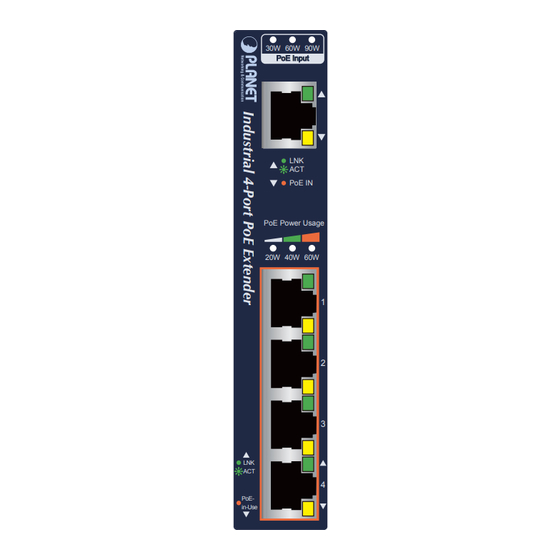
















Need help?
Do you have a question about the IPOE-E174 and is the answer not in the manual?
Questions and answers