Summary of Contents for Planet IPOE-E174
- Page 1 1-Port Ultra PoE to 4-Port 802.3af/at Gigabit PoE Extender IPOE-E174 User’s Manual...
-
Page 2: Table Of Contents
2.1 Physical Dimensions ............11 2.2 Front Panel .................12 2.3 Mounting Installation ............14 2.3.1 DIN-rail Mounting ............14 2.3.2 Wall-mount Plate Mounting .........15 2.4 Connecting IPOE-E174 to Power Source Equipment (PSE) ..16 2.5 Connecting IPOE-E174 to Powered Device (PD) .....17 3. Customer Support ..............19... -
Page 3: Introduction
1.1 Packet Contents Thank you for purchasing PLANET IPOE-E174 1-Port Ultra PoE to 4-Port 802.3af/at Gigabit PoE Extender. Open the box of the IPOE-E174 and carefully unpack it. The box should contain the following items: Industrial Power over Ethernet User's Manual x 1... -
Page 4: Application Diagram
1.2 Application Diagram The IPOE-E174 is designed as a repeater to forward both Gigabit Ethernet data and IEEE 802.3at PoE power, thus extending the range of PoE installation. With just plug and play and without additional power supply and setup, one single IPOE-E174 can increase the PoE range to 200m and drive up four remote PoE IP cameras or wireless access point. -
Page 5: Key Features
1.3 Key Features Physical Port „ 5-port 10/100/1000BASE-T Gigabit RJ45 interface 1-port data + power input 4-port data + power output Power over Ethernet „ 1-port data + power input Complies with ultra Power over Ethernet end-span and mid- span PD ... - Page 6 Industrial Case and Installation „ IP30 metal case „ DIN rail and wall-mount design „ Supports 6000V DC Ethernet ESD protection „ -40 to 75 degrees C operating temperature „ No external power cable required for installation „ Plug and Play installation PSE (Power Sourcing Equipment) is a device (switch, or hub for instance) that provides power in a PoE setup.
-
Page 7: Technical Specifications
1.4 Technical Specifications Model IPOE-E174 Hardware Specifications PoE In Port 1 x 10/100/1000BASE-T Ethernet with ultra PoE “Data + DC” in, auto MDI/MDI-X, auto-negotiation RJ45 connector Network Connector PoE Out Port 4 x 10/100/1000BASE-T Ethernet with IEEE 802.3af/at PoE “Data + DC” out, auto... - Page 8 4.1 watts/13.98 BTU (Power On) 5.3 watts/18.1 BTU (Full loading without PoE Power Consumption function) 64 watts/218.3 BTU (Full loading with PoE function) System: PWR (Green) Power Input: 30W, 2-pair 802.3at PoE in (Green) Power Input: 60W+, 4-pair 802.3bt, UltraPoE or UPOE in (Green) LED Display PoE Power usage: 20W, 40W and 60W...
- Page 9 64 watts (max.) @ PoE Type 3 input (Ultra PoE input) 30 watts (max.) @ PoE Type 2 input (802.3at PoE Power Budget input) 15 watts (max.) @ PoE Type 1 input (802.3af input) Standards Conformance Regulatory Compliance FCC Part 15 Class A, CE IEC60068-2-32 free fall Stability Testing IEC60068-2-27 shock...
-
Page 10: Power Over Ethernet Budget
PoE Output Max. Number of PDs Power Source Budget* supported Class 4 PD@25 watts 2 units 64 watts PLANET Ultra PoE PSE Class 3 PD@15 watts 4 units max. Class 2 PD@7 watts 4 units Class 3 PD@15 watts 2 units IEEE 802.3at PoE+... -
Page 11: Installation
2. Installation 2.1 Physical Dimensions The IPOE-E174’s dimensions (W x D x H) are 32 x 87.8 x 135 mm. Industrial 4-Port PoE Extender... -
Page 12: Front Panel
2.2 Front Panel Figure 2-1 shows the front panel of Industrial Power over Ethernet Extender PWR 30W 60W+ PoE Input PoE IN PoE Power Usage AC T IN-Use Figure 2-1: IPOE-E174 Front Panel... - Page 13 44VDC Blinks for 4 seconds and TP ports flash orange for 1 second to indicate the input power is lower than 40VDC Lights to indicate IPOE-E174 is working in 30W IN Green 2-pair mode and offers up to 30-watt power.
-
Page 14: Mounting Installation
Per PoE Output Port (Port 1 ~ 4) Color Function Lights to indicate the port is linked up. LNK/ACT Green Blinks to indicate that the IPOE-E174 is actively sending or receiving data over that port. Lights to indicate the port is providing PoE power. PoE-in-Use Orange OFF to indicate the connected device is not a PoE Powered Device (PD). -
Page 15: Wall-Mount Plate Mounting
Step 2: Check if the DIN rail is tightly on the track. Please refer to the following procedures to remove the Industrial Power over Ethernet Extender from the track. Step 3: Lightly remove the DIN rail from the track. 2.3.2 Wall-mount Plate Mounting To mount the Industrial Power over Ethernet Extender on the wall, please follow the instructions described below. -
Page 16: Connecting Ipoe-E174 To Power Source Equipment (Pse)
Step 4: Use the hook holes in the corners of the wall-mount plate to hang the Industrial Gigabit Ethernet Switch on the wall. Step 5: To remove the wall-mount plate, reverse the steps above. 2.4 Connecting IPOE-E174 to Power Source Equipment (PSE) This section describes how to install the Industrial Power over Ethernet Extender and make connections to it. -
Page 17: Connecting Ipoe-E174 To Powered Device (Pd)
Step 2: The PSE delivers both Ethernet Data and PoE power over UTP cable to the IPOE-E174 and the “PoE IN” LED will be lit steadily. 1. When the LED turns steady green, it means the IPOE-E174 is being powered successfully with PoE. - Page 18 Step 3: Once the IPOE-E174 detects the existence of an IEEE 802.3at/af device, the “PoE-in-Use” LED indicator will be lit steadily, showing it is providing power. Power Ultra PoE (60W) Data IEEE 802.3at (25W) IEEE 802.3at (25W) PoE PTZ IP Cemera...
-
Page 19: Customer Support
3. Customer Support Thank you for purchasing PLANET products. You can browse our online FAQ resource and user’s manual on PLANET Web site first to check if it could solve your issue. If you need more support information, please contact PLANET switch support team.
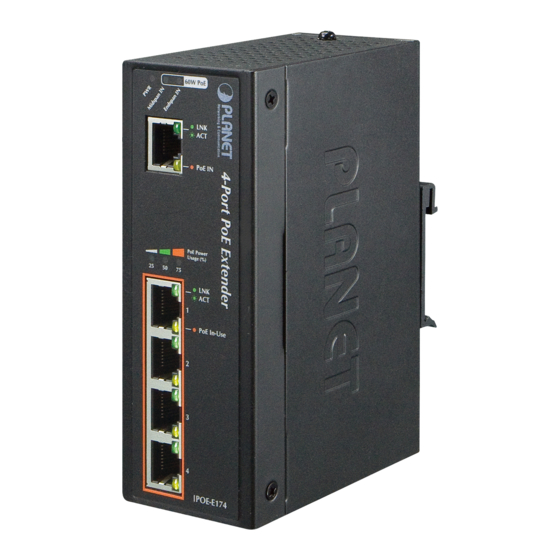
















Need help?
Do you have a question about the IPOE-E174 and is the answer not in the manual?
Questions and answers