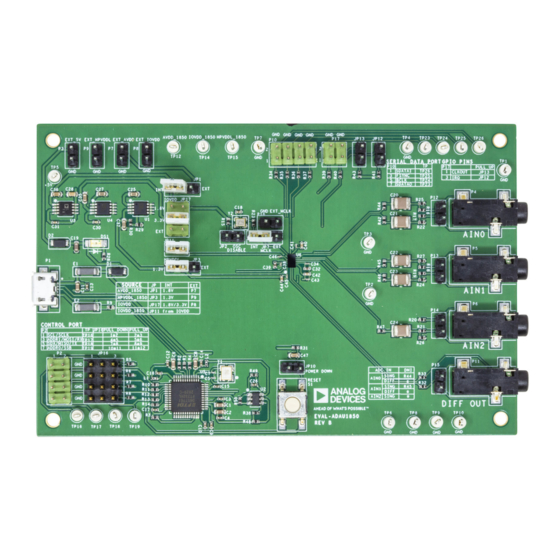
Table of Contents
Advertisement
Quick Links
Evaluating the ADAU1850 Three ADCs, One DAC, Low Power Codec with Audio/
EVALUATION KIT CONTENTS
EVAL-ADAU1850EBZ evaluation board
►
USB cable with mini USB plug
►
DOCUMENTS NEEDED
ADAU1850
data sheet
►
EVAL-ADAU1850EBZ user guide
►
GENERAL DESCRIPTION
This user guide explains the design and setup of the EVAL-
ADAU1850EBZ evaluation board.
This evaluation board provides access to all analog and digital
inputs/outputs on the ADAU1850. The ADAU1850 core is controlled
EVAL-ADAU1850EBZ BOARD PHOTOGRAPH
Rev. A
Information furnished by Analog Devices is believed to be accurate and reliable "as is". However, no responsibility is assumed by Analog
DOCUMENT FEEDBACK
Devices for its use, nor for any infringements of patents or other rights of third parties that may result from its use. Specifications subject to
change without notice. No license is granted by implication or otherwise under any patent or patent rights of Analog Devices. Trademarks and
TECHNICAL SUPPORT
registered trademarks are the property of their respective owners.
by Analog Devices, Inc.,
to the EVAL-ADAU1850EBZ via a USB connection. The
development kit (SDK)
is also provided by Analog Devices for code
development.
The EVAL-ADAU1850EBZ can be powered by the USB bus or by
a single 3.8 V to 5 V supply. These supply options are regulated
to the voltages required on the EVAL-ADAU1850EBZ. The printed
circuit board (PCB) is a 4-layer design, with a ground plane and
a power plane on the inner layers. The EVAL-ADAU1850EBZ
contains connectors for external microphones and speakers. The
master clock can be generated through the internal RC oscillator in
the absence of an external clock source. It also can be provided
externally or by the on-board 24.576 MHz oscillator.
Figure 1.
User Guide
EVAL-ADAU1850
Fast DSP
™
Lark Studio
software, which interfaces
software
Advertisement
Table of Contents

Summary of Contents for Analog Devices EVAL-ADAU1850
-
Page 1: Evaluation Kit Contents
Devices for its use, nor for any infringements of patents or other rights of third parties that may result from its use. Specifications subject to change without notice. No license is granted by implication or otherwise under any patent or patent rights of Analog Devices. Trademarks and TECHNICAL SUPPORT registered trademarks are the property of their respective owners. -
Page 2: Table Of Contents
User Guide EVAL-ADAU1850 TABLE OF CONTENTS Evaluation Kit Contents......... 1 Connecting the Audio Cables......5 Documents Needed..........1 Creating a Basic Signal Flow......5 General Description..........1 Using the Evaluation Board........8 EVAL-ADAU1850EBZ Board Photograph..... 1 Power Supply............. 8 Evaluation Board Block Diagram......3 Control Port............ -
Page 3: Evaluation Board Block Diagram
User Guide EVAL-ADAU1850 EVALUATION BOARD BLOCK DIAGRAM Figure 2. EVAL-ADAU1850EBZ Board Block Diagram analog.com Rev. A | 3 of 12... -
Page 4: Setting Up The Evaluation Board
User Guide EVAL-ADAU1850 SETTING UP THE EVALUATION BOARD INSTALLING THE LARK STUDIO SOFTWARE Download and install the latest version of Lark Studio by completing the following steps: 1. Download the installer, and run the executable file. 2. Follow the prompts, including accepting the license agreement, to install the software. -
Page 5: Connecting The Audio Cables
User Guide EVAL-ADAU1850 SETTING UP COMMUNICATION IN SOFTWARE 1. Download Lark Studio from www.analog.com/ADAU1850 to the POWERING UP THE BOARD desktop. 2. Start Lark Studio by double clicking the shortcut on the desktop. To power up the evaluation board, connect the ribbon cable to P1 of the EVAL-ADAU1850EBZ. - Page 6 User Guide EVAL-ADAU1850 SETTING UP COMMUNICATION IN SOFTWARE Configure the Register Control, FastDSP, and EQ settings on the 1. Enable POWER_EN, MASTER_BLOCK_EN, and CM_START- left navigation panel. Lark-Lite Register Control has multiple tabs UP_OVER in the CHIP_PWR block in the Power tab by clicking that control different sections of the ADAU1850.
- Page 7 User Guide EVAL-ADAU1850 SETTING UP COMMUNICATION IN SOFTWARE If FastDSP is needed in the project, a schematic must be created If the equalizer is needed in the project, a configuration of the filters with the desired path for the ADAU1850.
-
Page 8: Using The Evaluation Board
User Guide EVAL-ADAU1850 USING THE EVALUATION BOARD POWER SUPPLY Power-Down Power can be supplied to the EVAL-ADAU1850EBZ in one of three The EVAL-ADAU1850EBZ can power down all analog and digital ways: circuits of the codec in two ways: pressing the S1 button or placing a jumper on the JP10 header. -
Page 9: Hardware Description
User Guide EVAL-ADAU1850 HARDWARE DESCRIPTION JUMPERS Table 3. Connector and Jack Descriptions Reference Designator Function Description USB interface USB 5 V power and communication with Lark Studio Control port Allow three ways of communication: SPI, I C, and UART External 5 V... -
Page 10: Evaluation Board Schematic
User Guide EVAL-ADAU1850 EVALUATION BOARD SCHEMATIC Figure 7. Evaluation Board Schematic analog.com Rev. A | 10 of 12... -
Page 11: Ordering Information
User Guide EVAL-ADAU1850 ORDERING INFORMATION BILL OF MATERIALS Table 4. Reference Designator Description Value Vendor Order Number C1, C2, C6, C8, C11 4.7 µF, 25 V, 10%, X5R, 0603 ceramic capacitors 4.7 µF GRT188R61E475KE13D C3, C4, C9, C10, C12, C13, C14, 0.1 µF, 25 V, 10%, X7R, 0402, ceramic capacitors... -
Page 12: Notes
ORDERING INFORMATION NOTES C refers to a communications protocol originally developed by Philips Semiconductors (now NXP Semiconductors). ©2021-2022 Analog Devices, Inc. All rights reserved. Trademarks and Rev. A | 12 of 12 registered trademarks are the property of their respective owners.











Need help?
Do you have a question about the EVAL-ADAU1850 and is the answer not in the manual?
Questions and answers