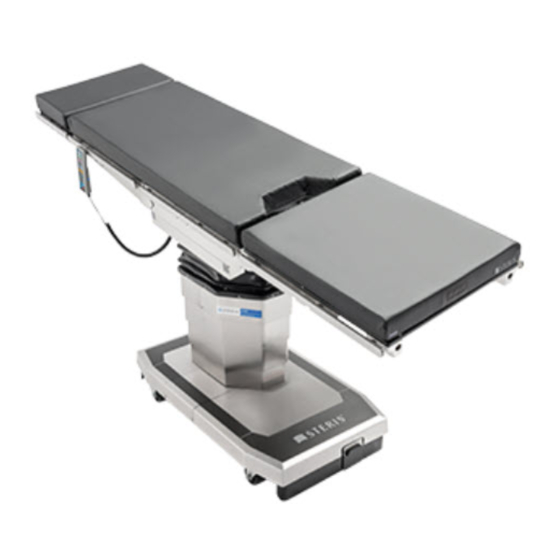
Table of Contents
Advertisement
Advertisement
Table of Contents

Summary of Contents for Steris 5095
- Page 1 STERIS 5095 General Surgical Table Operator Manual 56404485 Revision C...
- Page 2 56404485_C STERIS 5095 General Surgical Table Operator Manual...
-
Page 3: Table Of Contents
TABLE OF CONTENTS Section Number Description Page A word from STERIS ............................i Introduction............................i Advisory.............................i Indications for Use..........................i Waste Disposal ..........................i Service Information .........................ii Associated Publications ........................ii Contact Information ........................ii Safety Precautions and Pinch Points ......................1 Safety Precautions and Pinch Points Introduction............... 1 Introduction............................. - Page 4 14.1 The Charging Display ........................65 14.2 What You Should Know Before Charging the Batteries ............65 14.3 Battery Charging Procedure......................66 15 Sealing Table Covers ........................... 69 15.1 Sealing Introduction........................69 56404485_C STERIS 5095 General Surgical Table Operator Manual...
- Page 5 Beach Chair Limits ........................80 17.5 Preparing for Beach Chair Mode....................80 17.6 Entering Beach Chair Mode ......................81 17.7 Exiting Beach Chair Mode ......................81 17.8 Level Table Function........................82 17.9 Record Memory Modes........................ 83 Operator Manual STERIS 5095 General Surgical Table 56404485_C...
- Page 6 56404485_C STERIS 5095 General Surgical Table Operator Manual...
- Page 7 Figure 17-1 Advance Hand Control (Required for Beach Chair Mode) ............79 Figure 17-2 Entering Beach Chair Mode ......................81 Figure 17-3 Exiting Beach Chair Mode ......................82 Figure 17-4 Level Table Functions (Typical) ....................83 Figure 17-5 Record Memory Modes........................ 84 Operator Manual STERIS 5095 General Surgical Table 56404485_C...
- Page 8 56404485_C STERIS 5095 General Surgical Table Operator Manual...
- Page 9 Systems That Are Not Life-Supporting (per IEC 60601-2 Clause 6.8.3.201 b Table 204) ..... 75 Table 16-4 Recommended Separation Distances Between Portable and Mobile RF Communications Equipment and STERIS 4095 or 5095 General Surgical Tables (per IEC 60601-2 Clause 6.8.3.201 b Table 206) ............................76...
- Page 10 56404485_C STERIS 5095 General Surgical Table Operator Manual...
-
Page 11: A Word From Steris
WARNING- PERSONAL INJURY HAZARD AND POSSIBLE REGULATORY VIOLATION: Any alteration of the surgical table not authorized or performed by STERIS which could affect its operation will void the warranty, could adversely affect operator safety and could violate national, state or local regulations. -
Page 12: Service Information
STERIS maintains a global staff of well equipped, factory-trained technicians to provide these services, as well as expert repair services. Please contact STERIS for details. - Page 13 Splash-Proof Equipment (enclosed equipment protected against splashing water, IPX4) Equipment not suitable for use in the presence of a flammable anesthetic mixture with air or oxygen or nitrous oxide. Suitable for intermittent operation 3 min/hr. Operator Manual STERIS 5095 General Surgical Table 56404485_C...
- Page 14 56404485_C STERIS 5095 General Surgical Table Operator Manual...
-
Page 15: Safety Precautions And Pinch Points
2.3 Warnings and Cautions WARNING-PERSONAL INJURY HAZARD AND POSSIBLE REGULATORY VIOLATION: Any alteration of the surgical table not authorized or performed by STERIS which could affect its operation will void the warranty, could adversely affect operator safety and could violate national, state or local regulations. - Page 16 Keep hands and feet clear of the unloading platform and the table base when unloading the table. Serious personal injury could result. 56404485_C STERIS 5095 General Surgical Table Operator Manual...
- Page 17 WARNING-INSTABILITY HAZARD: Possible patient or user injury, as well as table or accessory failure, may result from using STERIS table accessories for other than their stated purpose or from using accessories manufactured and sold by other companies on STERIS surgical tables.
- Page 18 Section 2 — Safety Precautions and Pinch Points WARNING-PERSONAL INJURY AND/OR EQUIPMENT DAMAGE HAZARD: Repairs and adjustments to this equipment must be made only by STERIS or STERIS-trained service personnel. Maintenance performed by unqualified personnel or installation of unauthorized parts could cause personal injury, result in improper equipment performance, invalidate the warranty, or result in costly damage.
- Page 19 To protect against aerosols being reflected from potentially contaminated surfaces, wear rubber or plastic gloves, masks and eye protection, and follow OSHA blood-borne pathogens standards when cleaning. When cleaning/disinfecting table, do not use alcohol as it does not have sufficient cleaning/disinfection properties. Operator Manual STERIS 5095 General Surgical Table 56404485_C...
- Page 20 Route the hand control cord clear of any pinch points where cord could be damaged. Use of incorrect hydraulic oil may severely damage the table and/or cause malfunction. Contact STERIS for proper hydraulic oil. After performing cleaning procedures, ensure pads, tabletop and X-ray tops are completely dry before reinstalling.
-
Page 21: Pinch Points
When inertia-driven or power-driven table parts close (especially during extreme tabletop articulation), pinch-point hazards exist. All personnel involved in tabletop positioning must examine and be aware of all pinch points before operating the surgical table. Operator Manual STERIS 5095 General Surgical Table 56404485_C... - Page 22 F F i i g g u u r r e e 2 2 - - 1 1 . . P P i i n n c c h h P P o o i i n n t t s s ( ( I I l l l l u u s s t t r r a a t t i i o o n n 1 1 o o f f 2 2 ) ) 56404485_C STERIS 5095 General Surgical Table Operator Manual...
- Page 23 F F i i g g u u r r e e 2 2 - - 2 2 . . P P i i n n c c h h P P o o i i n n t t s s ( ( I I l l l l u u s s t t r r a a t t i i o o n n 2 2 o o f f 2 2 ) ) Operator Manual STERIS 5095 General Surgical Table 56404485_C...
- Page 24 56404485_C STERIS 5095 General Surgical Table Operator Manual...
-
Page 25: Tabletop Articulation And Weight Limitation
When disengaged, all motions are full range except slide, which is limited to 2.5 (64mm) of travel toward short end of table base. 3.2 Positioning Patient on Table 1. Always check patient stability when patient is positioned. Operator Manual STERIS 5095 General Surgical Table 56404485_C... -
Page 26: Patient Safety Straps
IMPORTANT: All patients must be restrained for proper safety regardless of the length or type of procedure. NOTE: STERIS recommends only using STERIS manufactured or distributed accessories with this table. Use of accessories not manufactured or approved by STERIS may not be compatible with this table and could result in injuries or equipment damage. -
Page 27: Definitions Of Symbols
The following is a key to symbols on the general surgical table. Table 4-1. Definition of Symbols on Surgical Table Symbol Definition Type B Equipment Protective Earth Ground Equipotentiality Electric Shock Hazard Control Power ON Control Power OFF Powered By AC Operator Manual STERIS 5095 General Surgical Table 56404485_C... - Page 28 Voltage Rating of Unit Alternating Current Frequency Rating of Unit Power Rating Serial Number of the Unit IPX4 Splash-Proof Equipment INTELLIPOWER® Dual Power System Power Panel (Battery Charge/Discharge Status) Powered By Battery 56404485_C STERIS 5095 General Surgical Table Operator Manual...
-
Page 29: Hand Control Symbols
Section 4 — Definitions of symbols 4.2 Hand Control Symbols This section identifies the iconic hand control buttons and the symbols which can present themselves on the LCD screen. Operator Manual STERIS 5095 General Surgical Table 56404485_C... -
Page 30: Table 4-2 Universal Hand Control, Symbols
Table 4-2. Universal Hand Control, Symbols Symbol Color Definition Green POWER: Table is connected to facility power Green POWER: Table is running with a fully charged battery Orange/Yellow POWER: Table is running with a half-charged battery 56404485_C STERIS 5095 General Surgical Table Operator Manual... - Page 31 Blue INCHES: Indicates slide position readout is displayed in inches Blue CENTIMETER: Indicates slide position readout is displayed in centimeters Blue POINTER: Indicates button user needs to push when selecting compatibility mode Operator Manual STERIS 5095 General Surgical Table 56404485_C...
- Page 32 56404485_C STERIS 5095 General Surgical Table Operator Manual...
-
Page 33: Description And Specifications
2. An optional physician-controlled foot control (which includes Trendelenburg Tilts, Lateral Tilts and Height functions). 3. An Auxiliary Control System permits table operation in the event of primary control malfunction NOTE: The Dual-Articulating Head Rest is manually adjustable. Operator Manual STERIS 5095 General Surgical Table 56404485_C... -
Page 34: Overall Size (W X L X H)
20 x 81 x 22.8 to 42.5" (508 x 2057 x 581 to 1080 mm) 5.3 Weight Table: Approximately 820 lbs. (372 kg) * Society of Automotive Engineers (SAE) Measurements are based on the metric dimensions; and are therefore approximate. 56404485_C STERIS 5095 General Surgical Table Operator Manual... -
Page 35: Range Of Motion
100 or 120, 220, or 230-240 Vac, One-Phase, 50/60 Hz, 4.0 Amp Each table is shipped from the factory configured to the electrical requirement specified on the factory order. If this electrical configuration needs to be changed in the field, consult STERIS for the needed procedure and required materials. - Page 36 F F i i g g u u r r e e 5 5 - - 2 2 . . R R a a n n g g e e o o f f M M o o t t i i o o n n 56404485_C STERIS 5095 General Surgical Table Operator Manual...
- Page 37 F F i i g g u u r r e e 5 5 - - 4 4 . . I I m m a a g g e e A A m m p p l l i i f f i i c c a a t t i i o o n n C C o o v v e e r r a a g g e e Operator Manual STERIS 5095 General Surgical Table 56404485_C...
-
Page 38: Emc/High-Frequency Interference
(2 m) long, shielded serial cable. A longer or unshielded cable could cause problems and must be observed to verify normal operation. • The use of accessories, transducers and cables other than those specified by the manufacturer, may result in increased emissions or decreased immunity of the surgical table. 56404485_C STERIS 5095 General Surgical Table Operator Manual... -
Page 39: Essential Performance
This situation can be corrected by removing source of interference and power cycling surgical table if necessary. 5.10 Image Amplification Coverage Image amplification coverage for the surgical table is as presented in the EMC High-Frequency Interference topic. Operator Manual STERIS 5095 General Surgical Table 56404485_C... - Page 40 56404485_C STERIS 5095 General Surgical Table Operator Manual...
-
Page 41: Before Using The Table
6.1 Warnings and Cautions WARNING-PERSONAL INJURY HAZARD AND POSSIBLE REGULATORY VIOLATION: Any alteration of the surgical table not authorized or performed by STERIS which could affect its operation will void the warranty, could adversely affect operator safety and could violate national, state or local regulations. -
Page 42: Uncrating, Installing And Performing Maintenance
6.2 Uncrating, Installing and Performing Maintenance WARNING-PERSONAL INJURY HAZARD AND POSSIBLE REGULATORY VIOLATION: Any alteration of the surgical table not authorized or performed by STERIS which could affect its operation will void the warranty, could adversely affect operator safety and could violate national, state or local regulations. -
Page 43: Installing Main Control Fuses (F6 And F7)
10. Verify INTELLIPOWER dual power system indicates table is operating on ac power (green LED must be ON). 11. Ensure table functions properly. 12. Return battery fuse. If table is going to be stored for more than six months, remove fuse to limit battery discharge. Operator Manual STERIS 5095 General Surgical Table 56404485_C... -
Page 44: Connecting Table To Ac Power
Required line power for surgical table is 100-240 Vac, single-phase, 50/60 Hz, 4.0 Amp. Each table is shipped from the factory configured to the electrical requirement specified on the factory order. If this electrical configuration needs to be changed in the field, consult STERIS for the needed procedure and required materials. -
Page 45: Connecting Universal Hand Control
4. Push hand control plug into table socket until a "click" is heard. 5. With the table at the precise location, use the Floor Lock button (on the hand control) to lock the table in place. 6. Place hand control on table side rail. Operator Manual STERIS 5095 General Surgical Table 56404485_C... -
Page 46: Connecting Optional Foot Control
To install a table pad, place pad in position and firmly press associated fasteners together. To remove a table pad, gently peel or lift the pad, as applicable, to free it from the tabletop. 56404485_C STERIS 5095 General Surgical Table Operator Manual... -
Page 47: Installing/Removing X-Ray Top
F F i i g g u u r r e e 6 6 - - 7 7 . . A A l l i i g g n n i i n n g g X X - - r r a a y y T T o o p p P P o o s s t t s s t t o o M M o o u u n n t t i i n n g g H H o o l l e e s s 4. Press down on X-ray top section until a "click" is heard. Operator Manual STERIS 5095 General Surgical Table 56404485_C... -
Page 48: Accessories/Side Rails
6.12 Accessories/Side Rails The standard STERIS permanently attached 3/8" wide x 1-1/8" tall (9.5 x 28.6 mm) side rails allow for the use of many standard surgery table attachments and accessories. The rails consist of one rail mounted to each side of each tabletop main section. - Page 49 Section 6 — Before Using The Table Table 6-1. STERIS 5095 General Surgical Table Specific Accessories* (continued) Accessory Equipment Number TLT Table Pads (Complete Set) Hook-and-Loop BF58 (2) BF230 (3) BF291 (4) PRS Table Pads (Complete Set) Mushroom-Type BF272 (2) BF279 (3) BF245 (4)
- Page 50 56404485_C STERIS 5095 General Surgical Table Operator Manual...
-
Page 51: Installing/Removing Dual-Articulating Head Rest
4. Pull head rest (both sides) to ensure correct installation. 7.3 Removing the Head Rest 1. Fully loosen both locking thumbscrews located at bottom edge of back frame. 2. Pull head rest free of table. Operator Manual STERIS 5095 General Surgical Table 56404485_C... - Page 52 56404485_C STERIS 5095 General Surgical Table Operator Manual...
-
Page 53: Installing/Removing Leg Section
F F i i g g u u r r e e 8 8 - - 2 2 . . A A t t t t a a c c h h i i n n g g L L e e g g S S e e c c t t i i o o n n 3. Pull leg section (both sides) to ensure correct installation. Leg section should remain firmly in place. Operator Manual STERIS 5095 General Surgical Table 56404485_C... -
Page 54: Removing The Leg Section
F F i i g g u u r r e e 8 8 - - 3 3 . . L L e e g g S S e e c c t t i i o o n n R R e e m m o o v v a a l l 56404485_C STERIS 5095 General Surgical Table Operator Manual... -
Page 55: Surgical Table Operation
● 900 lbs. (408 kg) Load, Normal and Reverse Patient Position; raise or lower; includes all tabletop articulation except tabletop slide. ● 600 lbs. (272 kg) Load, Normal Patient Position; raise or lower; includes all tabletop articulation and full tabletop slide. Operator Manual STERIS 5095 General Surgical Table 56404485_C... -
Page 56: Operating The Surgical Table
NOTE: For cord connected tables, the power cord attachment plug is to be used as a disconnect from facility power. The surgical table must be positioned so plug is not difficult to reach. 5. For optimum performance, before attempting to operate table, allow table to reach room temperature. 56404485_C STERIS 5095 General Surgical Table Operator Manual... - Page 57 • 1200lbs. (544 kg) Load, Normal and Reverse Patient Position; raise or lower only (no tabletop articulation or slide). • 900lbs. (408 kg) Load, Normal and Reverse Patient Position; raise or lower; includes all tabletop articulation except tabletop slide. Operator Manual STERIS 5095 General Surgical Table 56404485_C...
-
Page 58: Introduction
The Universal Hand Control is to be operated only by users who have been successfully trained on operation of the applicable Surgical Table in conjunction with the Universal Hand Control. Please contact STERIS for appropriate guidance, in-service and training. -
Page 59: Operating The Universal Hand Control
(the mode that matches table type detected during power on). Example: a 5095 Surgical Table is detected but the Universal Hand Control is configured for a different table. F F i i g g u u r r e e 9 9 - - 3 3 . . P P r r o o m m p p t t t t o o S S e e l l e e c c t t C C o o r r r r e e c c t t C C o o m m p p a a t t i i b b i i l l i i t t y y M M o o d d e e •... -
Page 60: Message Display With Numeric Error Codes
Auxiliary Hand Controls. ALARM - SLIDE blocked. Press STOP. Slide function is blocked causing an over-voltage situation, address obstruction. ALARM - Table batteries Plug table into facility power. depleted. 56404485_C STERIS 5095 General Surgical Table Operator Manual... - Page 61 If no button found depressed, press STOP to stop any table depressed too long. movement and call STERIS. If button was pressed for more than one minute, release button and repress for less than one minute. ALARM - TILT sensor failure.
-
Page 62: Power-On Error Messages
30 minutes while unlocked or 10 hours when locked. ALARM - Control PC Board Call STERIS Service. Have Control PC Board lithium real time clock battery failure (not installed, battery replaced. bad or bad contact). ALARM - Communication loss Ensure primary hand control is plugged into table. -
Page 63: Reverse Patient Orientation
NOTE: If the hand control is also attached, PEDAL ON appears on the LCD Display message window. 2. Operate HEIGHT, TREND and TILT pedals as needed. 3. After unplugging foot control from table, put the protective cover over the connector. Operator Manual STERIS 5095 General Surgical Table 56404485_C... - Page 64 56404485_C STERIS 5095 General Surgical Table Operator Manual...
-
Page 65: Backup (Override) Control System
7. Reverse Orientation is NOT available in Backup Control operation. If patient was in reverse orientation when auxiliary control was activated, change TREND to REV. TREND, LEFT TILT to RIGHT TILT, etc. Operator Manual STERIS 5095 General Surgical Table 56404485_C... -
Page 66: Backup Hand Control Description
FLOOR LOCK: When depressed and pumping simultaneously, floor locks are slowly lowered. To ensure table is correctly secured to the floor, gently push on table. FLOOR UNLOCK: When depressed, floor locks are slowly released. To ensure floor locks are completely disengaged, gently push on table. 56404485_C STERIS 5095 General Surgical Table Operator Manual... -
Page 67: Return Backup Control System
F F i i g g u u r r e e 1 1 0 0 - - 2 2 . . B B a a c c k k u u p p ( ( O O v v e e r r r r i i d d e e ) ) H H a a n n d d C C o o n n t t r r o o l l Operator Manual STERIS 5095 General Surgical Table 56404485_C... - Page 68 56404485_C STERIS 5095 General Surgical Table Operator Manual...
-
Page 69: Routine Maintenance
11.1 Read Before Performing Routine Maintenance WARNING-PERSONAL INJURY AND/OR EQUIPMENT DAMAGE HAZARD: ● Repairs and adjustments to this equipment must be made only by STERIS or STERIS-trained service personnel. Maintenance performed by unqualified personnel or installation of unauthorized parts could cause personal injury, result in improper equipment performance, invalidate the warranty, or result in costly damage. -
Page 70: Bi-Weekly Maintenance
3. Send your order directly to STERIS. NOTE: For Replacement Parts, note the following: a. Use only STERIS authorized parts on the equipment. Use of unauthorized parts voids the warranty. b. This table uses lead-acid batteries. Lead-acid batteries normally are subject to self-discharge and battery- life deterioration in long-term storage. -
Page 71: Auto Limit Sensor (Als) Check
To avoid an action that could result in death or serious injury to the patient and the operating room staff, and/or serious equipment damage, completely evaluate the feasibility of the suggestion. Operator Manual STERIS 5095 General Surgical Table 56404485_C... -
Page 72: Level Check
KIDNEY Elevator and lateral tilt. b. Trendelenburg and back. c. Leg. 4. Use a level and ensure tabletop is level. If not, call STERIS. 11.7 Auxiliary Control Check Check the surgical table auxiliary control system as follows: 1. Review and follow instructions presented in the section, Backup (Override) Control System, and prepare the table for auxiliary control system operation. -
Page 73: Guidelines For Cleaning Surgical Tables
• Neutral Cleaners 12.3 Cleaning Materials Have the following on hand for use in conjunction with the cleaning procedures presented in this document: • Several clean, dry lint-free cloths. • Container of clean water. Operator Manual STERIS 5095 General Surgical Table 56404485_C... -
Page 74: Prolonging Mattress And Pad Lives
• Approved cleaning and disinfecting solutions (prepared as directed on product labels). 12.4 Prolonging Mattress and Pad Lives To ensure prolonged use of STERIS mattresses and pads, abide by following: 1. Inspect mattress prior to and/or after use to check for mattress integrity. -
Page 75: Instructions For Cleaning Surgical Tables
● When cleaning/disinfecting table, do not use alcohol as it does not have sufficient cleaning/disinfection properties. WARNING-PERSONAL INJURY HAZARD: When cleaning/disinfecting table, do not use phenolics, which may cause patient skin burns if inadequately rinsed off, or alcohol, which does not have sufficient cleaning/disinfection properties. Operator Manual STERIS 5095 General Surgical Table 56404485_C... -
Page 76: Removing Gross Soils (After Each Use And Weekly)
Use the following steps to clean surfaces on the underside of the table, yoke, shrouds and base. Before cleaning, ensure all connectors are covered. 1. Raise table to maximum height to access lower surfaces. 56404485_C STERIS 5095 General Surgical Table Operator Manual... -
Page 77: Cleaning The Hand Control (After Each Use And Weekly)
5. Ensure cleaned area is dry. 6. Repeat steps Step 1 through Step 5 for other articulation-related surfaces. 7. If table will not be used, turn hand control OFF when finished with cleaning procedure. Operator Manual STERIS 5095 General Surgical Table 56404485_C... - Page 78 56404485_C STERIS 5095 General Surgical Table Operator Manual...
-
Page 79: Battery Charging
However, when the last green diode bar is OFF, batteries must be recharged without further delay or battery damage occurs. If all diodes are OFF, batteries are completely drained and the table can only operate on main facility power. Operator Manual STERIS 5095 General Surgical Table 56404485_C... -
Page 80: Battery Charging Procedure
14.3 Battery Charging Procedure WARNING-PERSONAL INJURY AND/OR EQUIPMENT DAMAGE HAZARD: Repairs and adjustments to this equipment must be made only by STERIS or STERIS-trained service personnel. Maintenance performed by unqualified personnel or installation of unauthorized parts could cause personal injury, result in improper equipment performance, invalidate the warranty, or result in costly damage. - Page 81 1. Connect ac power cord to table base and plug into an appropriate ac receptacle. 2. Turn Main Power Switch to ON. 3. Allow approximately 12 hours for full battery charge. 4. Verify FILLED BATTERY icon on hand control. Disconnect ac power. Operator Manual STERIS 5095 General Surgical Table 56404485_C...
- Page 82 56404485_C STERIS 5095 General Surgical Table Operator Manual...
-
Page 83: Sealing Table Covers
F F i i g g u u r r e e 1 1 5 5 - - 2 2 . . E E n n s s u u r r e e B B a a s s e e C C o o v v e e r r S S i i t t s s F F l l u u s s h h o o n n B B a a s s e e a a t t I I n n s s e e r r t t O O p p e e n n i i n n g g 3. Seal mating areas between front and rear base covers as shown in Figure 15-3. NOTE: Ensure RTV is applied to both left and right sides of base covers before assembly. Operator Manual STERIS 5095 General Surgical Table 56404485_C... - Page 84 F F i i g g u u r r e e 1 1 5 5 - - 5 5 . . S S e e a a l l A A r r e e a a A A r r o o u u n n d d P P o o w w e e r r I I n n l l e e t t 6. Seal around entire perimeter between upper plastic column covers and column ensuring to fill entire gap as shown in Figure 15-6. Smooth out RTV as much as possible. 56404485_C STERIS 5095 General Surgical Table Operator Manual...
-
Page 85: One-Part Base Cover (Plastic)
15. Allow sufficient cure time as recommended by the RTV manufacturer before returning table for use. 15.3 One-Part Base Cover (Plastic) 1. Seal area where power supply inlet is exposed through base. 2. Install base cover insert and fasten to base cover (see Figure 15-8). Operator Manual STERIS 5095 General Surgical Table 56404485_C... - Page 86 6. Seal along both seams of upper plastic column covers as shown in illustration. 7. After applying RTV, remove any excess sealant using an alcohol dampened rag. 8. Allow sufficient cure time as recommended by the RTV manufacturer before returning table for use. 56404485_C STERIS 5095 General Surgical Table Operator Manual...
-
Page 87: Appendix A - Emc Compliance
Harmonic emissionsIEC Class A other than domestic and those directly connected to the 61000-3-2 public low-voltage power supply network that supplies buildings used for domestic purposes. Voltage Complies fluctuations/flicker emissions IEC 61000-3-3 Operator Manual STERIS 5095 General Surgical Table 56404485_C... -
Page 88: Table 16-2 Guidance And Manufacturer S Declaration Electromagnetic Immunity For All Equipmentand Systems (Per Iec 60601-2 Clause 6.8.3.201 A 6 Table 202)
———————- ——— 0% UT for 0.5 cycle Tested at UT = to 230V ac andUT= @ 0, 45, 90, 135, 100Vac, 50Hz for all test levels. 180, 225, 270 and 315 degrees. 56404485_C STERIS 5095 General Surgical Table Operator Manual... -
Page 89: Table 16-3 Guidance And Manufacturer S Declaration Electromagnetic Immunity For Equipment And Systems That Are Not Life-Supporting (Per Iec 60601-2 Clause 6.8.3.201 B Table 204)
IEC 61000-4-6 150 kHz to 80 MHz where P is the max power in watts and D is the recommended separation distance in meters. Radiated RF 3 V/m (E1) = 3 V/m Operator Manual STERIS 5095 General Surgical Table 56404485_C... -
Page 90: Table 16-4 Recommended Separation Distances Between Portable And Mobile Rf Communications
Table 16-4. Recommended Separation Distances Between Portable and Mobile RF Communications Equipment and STERIS 4095 or 5095 General Surgical Tables (per IEC 60601-2 Clause 6.8.3.201 b Table 206) The surgical table and related components are intended for use in the electromagnetic environment in which radiated RF disturbances are controlled. - Page 91 30 cm (12 inches) to any part of the surgical table, including cables specified by the STERIS. Otherwise, degradation of the performance of this equipment could result. Examples of portable RF communications equipment include TETRA 400, GMRS 460, FRS 460, LTE Band 13 and 17, GSM 800/900, TETRA 800, iDEN 820, CDMA 850, LTE Band 5, GSM 1800, CDMA 1900, GSM 1900, DECT, LTE Band 1, 3, 4, 25;...
- Page 92 56404485_C STERIS 5095 General Surgical Table Operator Manual...
-
Page 93: Appendix B - Beach Chair And Advanced Hand Control
• When engaged, all motions are full range. • When disengaged, all motions are full range except slide, which is limited to 2.5 (64mm) of travel toward short end of table base. Operator Manual STERIS 5095 General Surgical Table 56404485_C... -
Page 94: Hand Control For Beach Chair Operation
The Advanced Hand Control must be used for the beach chair option. WARNING-PERSONAL INJURY AND/OR EQUIPMENT DAMAGE HAZARD: The Beach Chair Mode is only operational with the STERIS Shoulder Chair (BF594) accessory that attaches (plugs in) to the Seat Section receptacles. Other Beach Chair accessories that mount to the table side rails can be used with the tables BUT not with the Beach Chair Mode. -
Page 95: Entering Beach Chair Mode
3. Safely transfer patient from table prior to performing next step. 4. Press MEM button. 5. Press Left Arrow and scroll until EXIT BEACH CHAIR appears on screen. 6. Press Left Dot (YES displays above dot). Table exits Beach Chair Mode. Operator Manual STERIS 5095 General Surgical Table 56404485_C... -
Page 96: Level Table Function
4. If patient is on table, ensure patient is properly positioned. 5. Verify Advanced Hand Control is attached to a table side rail within easy reach of the operator. 6. Press LEVEL button to level table. 56404485_C STERIS 5095 General Surgical Table Operator Manual... -
Page 97: Record Memory Modes
5. Verify Advanced Hand Control is attached to a table side rail within easy reach of the operator. 6. Press MEM (Memory) button. 7. Press left memory arrow until MEM1 or MEM2 screen appears. 8. If recorded position does not exist: Operator Manual STERIS 5095 General Surgical Table 56404485_C... - Page 98 F F i i g g u u r r e e 1 1 7 7 - - 5 5 . . R R e e c c o o r r d d M M e e m m o o r r y y M M o o d d e e s s *Once recorded position is reached, beeper beeps and table movement stops. †Pressing and holding Left Dot (GO) moves the table to position or shows the next screen. 56404485_C STERIS 5095 General Surgical Table Operator Manual...












Need help?
Do you have a question about the 5095 and is the answer not in the manual?
Questions and answers