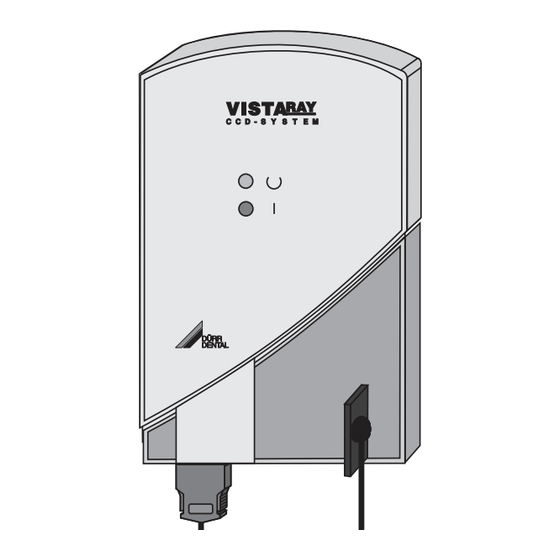
Subscribe to Our Youtube Channel
Summary of Contents for Durr Dental VistaRay 5
- Page 1 Installation and Operating Instructions VistaRay 5 (Version USB) VISTA C C D - S Y S T E M 2006/04...
-
Page 3: Table Of Contents
Contents Use of the Appliance Important Informations 11. Working with VistaRay ......15 1. Notes ............4 11.1 Setting X-ray exposures ....15 1.1 Conformity Acceptance Procedure ... 4 1.2 General Notes ........4 12. Maintenance and 1.3 Appliance Disposal ......4 Care of Appliance ........ -
Page 4: Important Informations
• The translation of these Installation and Operating Instructions has been carried out Important in good faith. Dürr Dental denies any liability Informations for mistakes which might have been made in the translation. The enclosed German version of these Installation and Operating Instructions are considered the original. -
Page 5: Correct Usage
1.5 Correct Usage 1.7 Using Peripheral Devices The system only operates when VistaRay 5: connected to a PC. This must conform • has been designed solely for the production to the standard IEC 60950-1 (EN of intraoral X-ray exposures in dental- 60950-1). -
Page 6: Safety
2. Safety 2.2 Electrical Safety Notes • The appliance may only be connected to an 2.1 General Safety Notes earthed safety socket. This appliance has been designed and • Before connecting the appliance to the constructed by Dürr Dental so that correct power supply check that the electrical usage of the appliance is virtually free of any current and the frequency of the device as... -
Page 7: Warnings And Symbols
3. Warnings and Symbols In the Installation and Operating Instructions use is made of the following terms or symbols to denote information of special importance: Instructions, rules or regulations Special information regarding the concerning prevention of damage economical use of the equipment and other information Instructions, rules or regulations concerning prevention of injury... -
Page 8: Delivery Contents
4. Delivery Contents 4.1 Special accessories The following parts arenot Variant VistaRay 5 (inc. System Kit): supplied with the contents of delivery. with sensor IQ1, calibration software Please order as required! and CCU Controller ...... 2121-100-53 1 USB adapter cable 5 .... 9000-119-027... -
Page 9: Technical Data
Protection class ..ll, application model BF Theoretical resolution (LP/mm) ....11.35 Medical products - classification contains heavy metal particles, e.g. Thallium, VistaRay 5 ............lla Caesium Regel ............. 10 Hygienic protective covers ......IIa The CCU Controller can be used to Regel ............... -
Page 10: Functional Diagram
6. Functional Diagram VISTA C C D - S Y S T E M CCU control unit Transmission cable connection Power unit Connector from CCD-sensor cable USB-Converter 10 Holder for CCD-Sensor USB adapter cable 11 CCD-Sensor 12 Ready for operation (green LED) Transmission cable (serial) 13 Ready for imaging (yellow LED) Power unit connection... -
Page 11: Installation
Installation 8. Set-up 8.1 Room for Set-up Danger of short circuit due to condensation. The system may only be used after it has warmed up to room temperature. Do not subject the CCD-Sensor to extreme temperature changes (warming max. 3°C/min). Exception: warming from room temperature at c. -
Page 12: Set Up Alternatives For The Sensor Holder
8.3 Set up alternatives for the sensor holder Wall mounting: The holder for the sensor (10) can, for example, be stuck to the CCU Controller, to the wall or even to the treatment station itself by using the sticky pad (22). Pipe mounting: Secure the mounting bracket (10) by using the mounting strap (23) either horizontally or... -
Page 13: Electrical Connections
9. Electrical Connections VISTA C C D - S Y S T E M Disconnect PC (5) from power. Only connect the power unit to the 230V power supply voltage (2) of the VistaRay after all the other components and cables have been connected. Fig. -
Page 14: Commissioning
10. Commissioning 10.2 VistaRay • Check that all connections in the system are 10.1 Software correct and firmly in place. X-ray software approved by Dürr For further steps see section 10. Dental, such as DBSWIN, should be Working with VistaRay used. -
Page 15: Use Of The Appliance
Use of the Appliance 11. Working with VistaRay Radiation avoidance: The CCD-Sensor (11) can be used VistaRay may only be used by both with and without the angle holder trained and experienced personnel. (20). In order to avoid positioning If instructions are not strictly errors we recommend that you use the observed, it might be necessary to angle holder. -
Page 16: Maintenance And Care Of Appliance
• Place the CCD-Sensor (11) in the angled retainer (20). • Either slide the disposable protective cover (21) over both CCD-Sensor and holder or only over the CCD-Sensor and then position the CCD-Sensor in the mouth of the patient. • Set the correct exposure values on the X-ray appliance. -
Page 17: Maintenance
• All other surfaces (cabe connectors, cables etc.) can only be disinfected and cleaned using disinfectant wipes. 12.2. Maintenance Before Commissioning and subsequent first use, the complete system should be checked for signs of any damage. The system should not be operated if there are any signs of possible damage. -
Page 18: Trouble-Shooting
Trouble-shooting 14. Tips for Operators and Service Technician Any repairs or maintenance above and beyond the usual Maintenance may only be carried out by qualified personnel or one of our service technicians. Problem Solution Possible cause 1. LED I (12) on the •... - Page 19 Problem Solution Possible cause • Check all connections to and • Image has not been saved. 6. LED (13) from sensor (11) and CCU continues to show control unit (1) yellow after an X- • Check the connection cable of ray exposure has the sensor for any signs of been taken.

















Need help?
Do you have a question about the VistaRay 5 and is the answer not in the manual?
Questions and answers